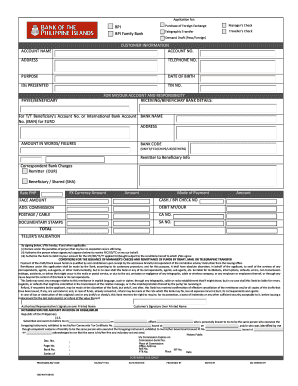
Bpi Telegraphic Transfer Form


What is the BPI Deposit Slip?
The BPI deposit slip is a financial document used to facilitate the deposit of funds into a BPI account. It serves as a record of the transaction, detailing the amount being deposited, the account number, and the depositor's information. This slip is essential for ensuring that deposits are accurately processed and recorded by the bank. Users can find a BPI deposit slip sample online, which can guide them in filling out their own slips correctly.
Steps to Complete the BPI Deposit Slip
Filling out a BPI deposit slip involves several straightforward steps:
- Begin by entering the date at the top of the slip.
- Provide your BPI account number in the designated field.
- Indicate the amount you wish to deposit, specifying whether it is cash or a check.
- Include your full name and contact information to ensure proper identification.
- Sign the slip to authorize the transaction.
Completing these steps accurately is crucial for a smooth deposit process.
Legal Use of the BPI Deposit Slip
The BPI deposit slip is a legally recognized document that serves as proof of a deposit transaction. For the slip to be considered valid, it must be filled out completely and accurately. In the event of disputes regarding deposits, the slip can serve as evidence of the transaction, provided it is retained by the depositor. Understanding the legal implications of this document helps ensure that users comply with banking regulations.
How to Obtain the BPI Deposit Slip
Obtaining a BPI deposit slip is a simple process. Customers can access the deposit slip at any BPI branch or download a BPI deposit slip PDF from the bank's official website. Additionally, some banking apps may provide a digital version of the slip for convenience. It is advisable to keep a few blank slips on hand for future transactions.
Key Elements of the BPI Deposit Slip
A typical BPI deposit slip includes several key elements that are essential for processing deposits:
- Date: The date when the deposit is made.
- Account Number: The unique identifier for the depositor's account.
- Deposit Amount: The total amount being deposited, clearly indicating cash or check.
- Depositor's Name: The full name of the individual making the deposit.
- Signature: The depositor's signature to authorize the transaction.
Each of these elements is crucial for ensuring that the deposit is processed accurately and efficiently.
Examples of Using the BPI Deposit Slip
Using a BPI deposit slip can vary based on the type of deposit being made. For instance, when depositing cash, the slip should reflect the exact amount in cash. If depositing a check, the slip must also include the check number. Users can refer to a BPI deposit slip example to see how to fill out the slip for different scenarios, ensuring that all necessary information is included for a successful transaction.
Quick guide on how to complete bpi telegraphic transfer form
Accomplish Bpi Telegraphic Transfer Form effortlessly on any device
Digital document management has gained signNow traction among businesses and individuals alike. It offers an excellent environmentally-friendly alternative to conventional printed and signed documents, allowing you to locate the necessary form and securely retain it online. airSlate SignNow equips you with all the tools required to create, modify, and electronically sign your documents rapidly and without delays. Manage Bpi Telegraphic Transfer Form on any device using airSlate SignNow's Android or iOS applications and streamline any document-related process today.
How to modify and electronically sign Bpi Telegraphic Transfer Form with ease
- Locate Bpi Telegraphic Transfer Form and click on Acquire Form to get started.
- Utilize the tools we offer to complete your document.
- Select pertinent sections of the documents or obscure sensitive information using tools provided by airSlate SignNow specifically for that purpose.
- Create your signature using the Sign feature, which takes just seconds and holds the same legal validity as a traditional wet ink signature.
- Review the information and click the Complete button to save your changes.
- Decide how you wish to send your form—via email, SMS, or an invite link, or download it to your computer.
Eliminate concerns about lost or misplaced documents, tedious form navigation, or mistakes that necessitate printing new document copies. airSlate SignNow fulfills all your document management requirements in just a few clicks from any device of your choosing. Revise and electronically sign Bpi Telegraphic Transfer Form to ensure outstanding communication at every phase of the form preparation process with airSlate SignNow.
Create this form in 5 minutes or less
Create this form in 5 minutes!
How to create an eSignature for the bpi telegraphic transfer form
How to create an electronic signature for a PDF online
How to create an electronic signature for a PDF in Google Chrome
How to create an e-signature for signing PDFs in Gmail
How to create an e-signature right from your smartphone
How to create an e-signature for a PDF on iOS
How to create an e-signature for a PDF on Android
People also ask
-
What is a BPI deposit slip?
A BPI deposit slip is a document used to deposit cash or checks into a BPI bank account. It contains essential information such as account number, deposit amount, and the date of the transaction. Using airSlate SignNow, businesses can easily create and sign these slips digitally, making the process quicker and more efficient.
-
How can airSlate SignNow assist with BPI deposit slips?
airSlate SignNow enables businesses to generate and eSign BPI deposit slips seamlessly. This digital platform allows users to fill out their deposit slips, sign them electronically, and send them directly to the bank without the need for physical paperwork. This streamlines the deposit process signNowly.
-
Is there a cost associated with using airSlate SignNow for BPI deposit slips?
Yes, airSlate SignNow offers various pricing plans that cater to different business needs, including features for managing BPI deposit slips. The cost is determined based on the chosen plan, which includes eSigning capabilities and integration options. However, the investment can lead to signNow time savings and increased efficiency for document handling.
-
Can I integrate airSlate SignNow with other financial tools for BPI deposit slips?
Absolutely! airSlate SignNow can be integrated with various financial applications and tools to enhance the management of BPI deposit slips. This integration allows users to connect their banking systems, making the complete deposit process easy and efficient while maintaining accurate records.
-
What are the benefits of using airSlate SignNow for managing BPI deposit slips?
Using airSlate SignNow for managing BPI deposit slips offers numerous benefits, including increased efficiency, reduced paperwork, and enhanced security through digital signatures. This user-friendly solution ensures that all deposits are accurately tracked and stored securely, enabling better financial management for businesses.
-
How secure is the digital signing of a BPI deposit slip through airSlate SignNow?
The digital signing process for a BPI deposit slip through airSlate SignNow is highly secure. The platform employs advanced encryption and authentication measures to ensure that all documents are protected during transmission and storage. Businesses can have confidence that their financial documents are secure.
-
Can I customize my BPI deposit slip template in airSlate SignNow?
Yes, airSlate SignNow allows users to customize their BPI deposit slip templates according to their specific requirements. You can add your company logo, adjust fields, and configure the layout to match your brand identity, providing a professional appearance to your deposit slips.
Get more for Bpi Telegraphic Transfer Form
- Texas birth certificate template form
- Dmv 1 tr form
- Quick reference emergency plan for a student with diabetes form
- Michigan new hire form
- Quitclaim deed form california pdf
- Kitchen requisition form
- Certificat de botez penticostal model form
- Order preparation for permanent duty or temporary change of station tcs travel dd form 1614 order preparation for permanent
Find out other Bpi Telegraphic Transfer Form
- eSign Tennessee Education Warranty Deed Online
- eSign Tennessee Education Warranty Deed Now
- eSign Texas Education LLC Operating Agreement Fast
- eSign Utah Education Warranty Deed Online
- eSign Utah Education Warranty Deed Later
- eSign West Virginia Construction Lease Agreement Online
- How To eSign West Virginia Construction Job Offer
- eSign West Virginia Construction Letter Of Intent Online
- eSign West Virginia Construction Arbitration Agreement Myself
- eSign West Virginia Education Resignation Letter Secure
- eSign Education PDF Wyoming Mobile
- Can I eSign Nebraska Finance & Tax Accounting Business Plan Template
- eSign Nebraska Finance & Tax Accounting Business Letter Template Online
- eSign Nevada Finance & Tax Accounting Resignation Letter Simple
- eSign Arkansas Government Affidavit Of Heirship Easy
- eSign California Government LLC Operating Agreement Computer
- eSign Oklahoma Finance & Tax Accounting Executive Summary Template Computer
- eSign Tennessee Finance & Tax Accounting Cease And Desist Letter Myself
- eSign Finance & Tax Accounting Form Texas Now
- eSign Vermont Finance & Tax Accounting Emergency Contact Form Simple