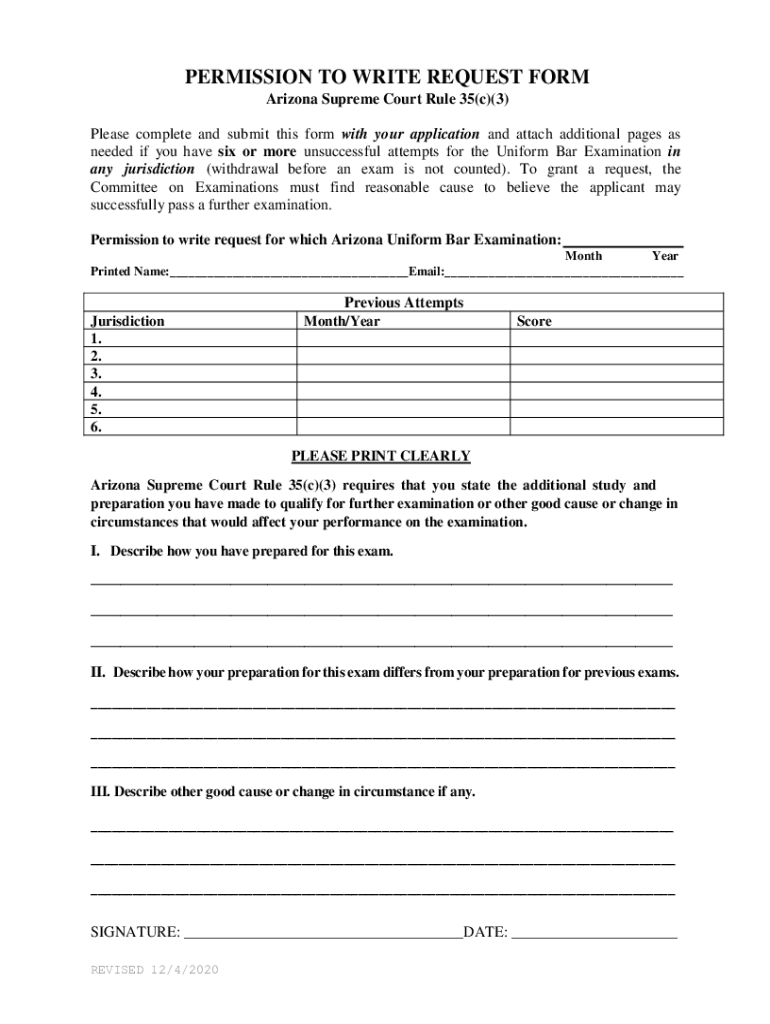
PERMISSION to WRITE REQUEST FORM 2020-2026


What is the PERMISSION TO WRITE REQUEST FORM
The PERMISSION TO WRITE REQUEST FORM is an essential document used primarily in educational and professional settings. This form allows individuals to request authorization to write on behalf of another person or entity. It is commonly utilized by parents, guardians, or representatives seeking to communicate with educational institutions or employers regarding specific matters. Understanding the purpose and function of this form can help streamline communication and ensure that all parties are informed and compliant with necessary protocols.
How to use the PERMISSION TO WRITE REQUEST FORM
Using the PERMISSION TO WRITE REQUEST FORM involves several straightforward steps. First, the individual seeking permission must fill out the form with accurate information, including their name, the name of the person they are representing, and the specific reason for the request. It is important to ensure that all details are correct to avoid any delays in processing. Once completed, the form should be submitted to the appropriate authority, such as a school administrator or employer, for review and approval. Keeping a copy of the submitted form can be beneficial for future reference.
Steps to complete the PERMISSION TO WRITE REQUEST FORM
Completing the PERMISSION TO WRITE REQUEST FORM requires careful attention to detail. Here are the key steps:
- Begin by entering your personal information, including your full name and contact details.
- Provide the name of the individual for whom you are requesting permission to write.
- Clearly state the purpose of the request, detailing what you intend to write about.
- Include any relevant dates or deadlines associated with the request.
- Sign and date the form to confirm your authorization and understanding.
After completing these steps, review the form for accuracy before submission.
Key elements of the PERMISSION TO WRITE REQUEST FORM
The PERMISSION TO WRITE REQUEST FORM contains several key elements that are crucial for its validity. These include:
- Requester Information: The name and contact details of the person submitting the request.
- Authorized Individual: The name of the person on whose behalf the request is being made.
- Purpose of Request: A clear explanation of why permission is being sought.
- Signature: The signature of the requester, indicating consent and understanding.
- Date: The date when the form is completed and submitted.
Including these elements ensures that the form is comprehensive and meets the requirements of the receiving authority.
Legal use of the PERMISSION TO WRITE REQUEST FORM
The legal use of the PERMISSION TO WRITE REQUEST FORM is significant, as it establishes a formal agreement between the parties involved. By submitting this form, the requester is granted the authority to act on behalf of another individual, which can be critical in situations involving sensitive information. It is essential to ensure that the form is filled out accurately and submitted to the appropriate entity to maintain compliance with legal standards. Failure to use the form correctly may result in unauthorized communication, which could have legal implications.
Examples of using the PERMISSION TO WRITE REQUEST FORM
There are various scenarios in which the PERMISSION TO WRITE REQUEST FORM can be utilized effectively. Some examples include:
- A parent requesting permission to communicate with a school regarding their child's academic progress.
- A guardian seeking to write on behalf of a minor for medical or legal matters.
- An employee requesting authorization to submit documents for a colleague who is unavailable.
These examples highlight the form's versatility and its importance in facilitating clear communication across different contexts.
Quick guide on how to complete permission to write request form
Complete PERMISSION TO WRITE REQUEST FORM seamlessly on any device
Web-based document management has become increasingly popular among businesses and individuals. It serves as an excellent environmentally friendly alternative to conventional printed and signed documents, as it allows you to access the correct form and securely store it online. airSlate SignNow equips you with all the necessary tools to generate, edit, and electronically sign your documents quickly without interruptions. Handle PERMISSION TO WRITE REQUEST FORM on any device using airSlate SignNow Android or iOS applications and streamline any document-related process today.
How to edit and electronically sign PERMISSION TO WRITE REQUEST FORM with ease
- Locate PERMISSION TO WRITE REQUEST FORM and click Get Form to begin.
- Utilize the tools we offer to finish your document.
- Highlight important sections of the documents or obscure sensitive information with tools that airSlate SignNow provides specifically for that purpose.
- Create your signature with the Sign tool, which takes mere seconds and has the same legal validity as a traditional handwritten signature.
- Review the information and click on the Done button to save your changes.
- Choose how you would like to share your form, via email, text message (SMS), invitation link, or download it to your computer.
Say goodbye to lost or mislaid files, tedious form searches, or errors that necessitate printing new document copies. airSlate SignNow fulfills all your document management requirements in just a few clicks from any device you prefer. Edit and electronically sign PERMISSION TO WRITE REQUEST FORM and guarantee excellent communication at every stage of your form preparation process with airSlate SignNow.
Create this form in 5 minutes or less
Find and fill out the correct permission to write request form
Create this form in 5 minutes!
How to create an eSignature for the permission to write request form
How to create an electronic signature for a PDF online
How to create an electronic signature for a PDF in Google Chrome
How to create an e-signature for signing PDFs in Gmail
How to create an e-signature right from your smartphone
How to create an e-signature for a PDF on iOS
How to create an e-signature for a PDF on Android
People also ask
-
What is a PERMISSION TO WRITE REQUEST FORM?
A PERMISSION TO WRITE REQUEST FORM is a document that allows individuals to formally request permission to write or publish specific content. This form is essential for ensuring that all necessary approvals are obtained before proceeding with any writing project.
-
How can airSlate SignNow help with the PERMISSION TO WRITE REQUEST FORM?
airSlate SignNow streamlines the process of creating and sending a PERMISSION TO WRITE REQUEST FORM. With our easy-to-use platform, you can quickly generate the form, send it for eSignature, and track its status, ensuring a smooth approval process.
-
Is there a cost associated with using the PERMISSION TO WRITE REQUEST FORM feature?
Yes, airSlate SignNow offers various pricing plans that include the ability to create and manage a PERMISSION TO WRITE REQUEST FORM. Our plans are designed to be cost-effective, providing great value for businesses of all sizes.
-
What features are included when using the PERMISSION TO WRITE REQUEST FORM?
When using the PERMISSION TO WRITE REQUEST FORM with airSlate SignNow, you gain access to features such as customizable templates, eSignature capabilities, document tracking, and secure storage. These features enhance the efficiency of your document management process.
-
Can I integrate the PERMISSION TO WRITE REQUEST FORM with other applications?
Absolutely! airSlate SignNow allows seamless integration with various applications, enabling you to incorporate the PERMISSION TO WRITE REQUEST FORM into your existing workflows. This integration helps streamline processes and improve productivity.
-
What are the benefits of using airSlate SignNow for the PERMISSION TO WRITE REQUEST FORM?
Using airSlate SignNow for your PERMISSION TO WRITE REQUEST FORM offers numerous benefits, including faster approval times, reduced paperwork, and enhanced collaboration. Our platform simplifies the entire process, making it easier for teams to manage document requests.
-
Is it easy to customize the PERMISSION TO WRITE REQUEST FORM?
Yes, customizing the PERMISSION TO WRITE REQUEST FORM is straightforward with airSlate SignNow. You can easily modify templates to fit your specific needs, ensuring that the form aligns with your organization's requirements and branding.
Get more for PERMISSION TO WRITE REQUEST FORM
- Bank of baroda account opening form filling sample pdf
- Form no 34 for vehicle registration
- Form 39 see rule 54 of income tax
- Cricket selections form
- Sabka basic savings account form
- Maharashtra labour welfare fund online payment form a 1
- Lic phs 42 form
- Confirmation of employment with pnb metlife india insurance co form
Find out other PERMISSION TO WRITE REQUEST FORM
- Sign Arkansas IT Consulting Agreement Computer
- Can I Sign Arkansas IT Consulting Agreement
- Sign Iowa Agile Software Development Contract Template Free
- How To Sign Oregon IT Consulting Agreement
- Sign Arizona Web Hosting Agreement Easy
- How Can I Sign Arizona Web Hosting Agreement
- Help Me With Sign Alaska Web Hosting Agreement
- Sign Alaska Web Hosting Agreement Easy
- Sign Arkansas Web Hosting Agreement Simple
- Sign Indiana Web Hosting Agreement Online
- Sign Indiana Web Hosting Agreement Easy
- How To Sign Louisiana Web Hosting Agreement
- Sign Maryland Web Hosting Agreement Now
- Sign Maryland Web Hosting Agreement Free
- Sign Maryland Web Hosting Agreement Fast
- Help Me With Sign New York Web Hosting Agreement
- Sign Connecticut Joint Venture Agreement Template Free
- Sign South Dakota Web Hosting Agreement Free
- Sign Wisconsin Web Hosting Agreement Later
- Sign Wisconsin Web Hosting Agreement Easy