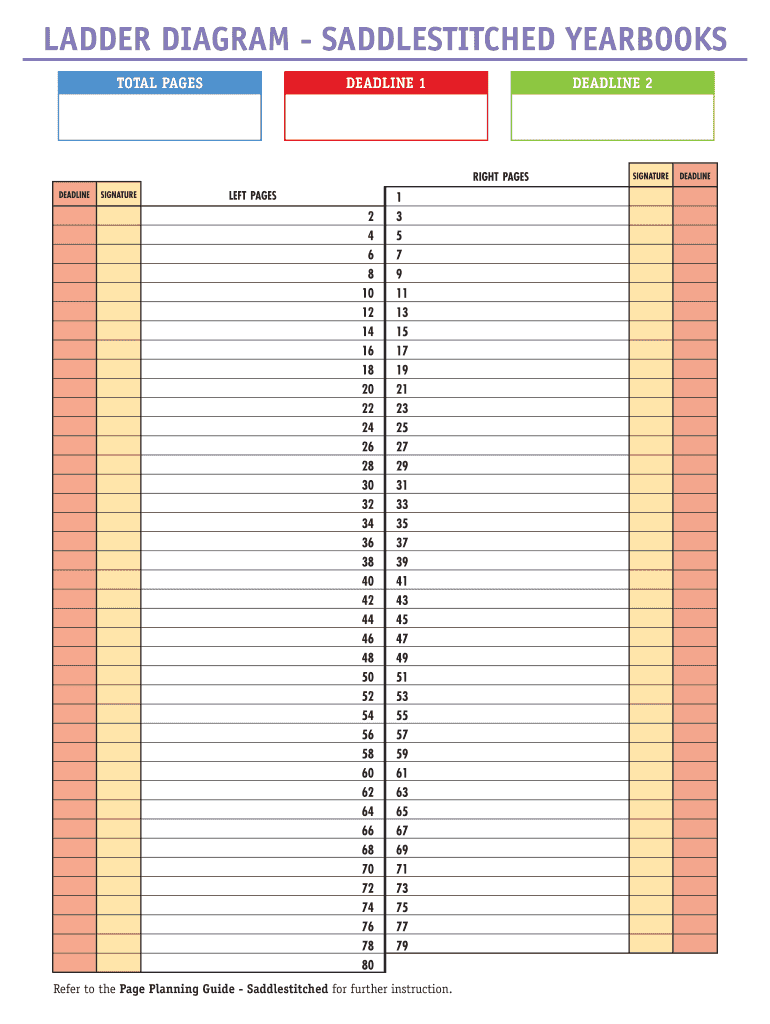
Yearbook Ladder Template Form


What is the Yearbook Ladder Template
The yearbook ladder template is a structured document designed to help yearbook staff organize and plan the layout of their publication. This template typically includes sections for student names, page numbers, and designated roles, allowing for an efficient workflow. It serves as a visual representation of how the yearbook will be assembled, ensuring that all contributors are aware of their responsibilities and deadlines.
How to use the Yearbook Ladder Template
Using the yearbook ladder template involves several straightforward steps. First, download the editable yearbook ladder template in a format that suits your needs, such as Google Docs or PDF. Next, fill in the required fields, including student names and assigned pages. Collaborate with your yearbook team by sharing the document digitally, allowing for real-time updates and feedback. Finally, regularly review and adjust the ladder as needed to accommodate changes in content or deadlines.
Steps to complete the Yearbook Ladder Template
Completing the yearbook ladder template requires careful attention to detail. Begin by gathering all necessary information, such as student names and their respective contributions. Next, input this data into the template, ensuring that each entry is accurate. After filling out the initial information, review the layout for clarity and organization. It is also beneficial to seek input from other team members to ensure that the template meets everyone's needs. Once finalized, save the document in a secure format for future reference.
Legal use of the Yearbook Ladder Template
The legal use of the yearbook ladder template is crucial for maintaining compliance with copyright and privacy laws. Ensure that all content included in the yearbook, such as photos and student names, has the necessary permissions from individuals or guardians. Additionally, familiarize yourself with the Family Educational Rights and Privacy Act (FERPA), which protects student information. Using a digital platform like signNow can help secure signatures and approvals, ensuring that your yearbook adheres to legal standards.
Key elements of the Yearbook Ladder Template
Key elements of the yearbook ladder template include sections for student names, page assignments, and deadlines. Each entry should clearly indicate who is responsible for specific content, such as photographs or written pieces. Additionally, the template may feature a timeline for project milestones, ensuring that all contributors are aware of important dates. This organization helps streamline the yearbook creation process and promotes accountability among team members.
Examples of using the Yearbook Ladder Template
Examples of using the yearbook ladder template can be found in various school settings. For instance, a high school may utilize the template to assign pages for each graduating class, ensuring that every student is represented. Middle schools might adapt the template to include sections for extracurricular activities, showcasing student achievements. By customizing the yearbook ladder template, schools can create a unique publication that reflects their community's spirit and accomplishments.
Quick guide on how to complete yearbook ladder template
Complete Yearbook Ladder Template effortlessly on any device
Online document management has gained popularity among companies and individuals. It offers an ideal eco-friendly substitute for traditional printed and signed documents, as you can acquire the necessary form and securely store it online. airSlate SignNow equips you with all the resources needed to create, modify, and eSign your documents quickly without delays. Manage Yearbook Ladder Template on any device with airSlate SignNow Android or iOS applications and enhance any document-based workflow today.
How to adjust and eSign Yearbook Ladder Template with ease
- Locate Yearbook Ladder Template and click on Get Form to begin.
- Make use of the tools we offer to fill out your form.
- Mark important sections of your documents or conceal sensitive information with tools that airSlate SignNow provides specifically for that purpose.
- Create your signature using the Sign tool, which takes mere seconds and has the same legal validity as a traditional wet ink signature.
- Review all the information and click on the Done button to save your edits.
- Select how you wish to send your form, whether by email, text message (SMS), or invitation link, or download it to your computer.
Eliminate concerns about lost or misplaced documents, tiresome form searches, or errors that necessitate printing new copies. airSlate SignNow addresses all your document management needs in just a few clicks from any device you prefer. Modify and eSign Yearbook Ladder Template and ensure effective communication at every step of the form preparation process with airSlate SignNow.
Create this form in 5 minutes or less
Create this form in 5 minutes!
How to create an eSignature for the yearbook ladder template
How to create an electronic signature for a PDF online
How to create an electronic signature for a PDF in Google Chrome
How to create an e-signature for signing PDFs in Gmail
How to create an e-signature right from your smartphone
How to create an e-signature for a PDF on iOS
How to create an e-signature for a PDF on Android
People also ask
-
What is a yearbook ladder template?
A yearbook ladder template is a structured layout that helps organize and visualize the pages of a yearbook. It provides a clear representation of how the content will flow, allowing yearbook staff to plan effectively. Using a yearbook ladder template ensures that all essential elements are included, making the final product cohesive and informative.
-
How can I create a yearbook ladder template using airSlate SignNow?
Creating a yearbook ladder template with airSlate SignNow is simple. You can start by selecting a customizable template from our library or create your own layout from scratch. Our platform offers intuitive tools that help you design, draft, and finalize your yearbook content, ensuring ease of use throughout the process.
-
Is there a cost associated with using the yearbook ladder template on airSlate SignNow?
Yes, using the yearbook ladder template on airSlate SignNow may involve subscription costs depending on the features you choose. We offer various pricing plans tailored to different needs, ensuring that you can find an option that suits your budget. Rest assured, our solutions provide great value with cost-effective features to enhance your yearbook project.
-
What features does the yearbook ladder template offer?
The yearbook ladder template includes drag-and-drop functionality, customizable layouts, and collaboration tools for team members. Additionally, it allows you to easily add images, text, and other multimedia elements, ensuring an engaging yearbook. With these features, users can create a visually appealing and organized yearbook with minimal effort.
-
Can I collaborate with my team on the yearbook ladder template?
Absolutely! airSlate SignNow supports real-time collaboration on the yearbook ladder template, enabling multiple team members to work together seamlessly. You can share the template with your peers, gather input, and make edits simultaneously. This collaborative feature helps enhance creativity and ensures everyone’s ideas are included in the final yearbook.
-
Does airSlate SignNow integrate with other tools for my yearbook project?
Yes, airSlate SignNow offers integrations with various tools that can enhance your yearbook project. You can connect with platforms like Google Drive, Dropbox, and other collaborative software to easily import photos and documents. These integrations simplify the process, making it easier to manage your content alongside your yearbook ladder template.
-
What benefits can I expect from using a yearbook ladder template?
Using a yearbook ladder template streamlines the planning and design process of your yearbook. It ensures that all your content is well-organized and helps prevent missing critical elements or pages. Additionally, the template fosters teamwork and communication, leading to a final product that reflects the efforts of everyone involved.
Get more for Yearbook Ladder Template
- Llc membership interest assignment template form
- Application for military skills test waiver form
- Group participation rubric form
- Kapu corporation loans form
- Eric hamber absence form
- North carolina application tattooing form
- Instructions for completing form fa 19 nevada
- Magellan appeal form 451999190
Find out other Yearbook Ladder Template
- Sign New York Plumbing Cease And Desist Letter Free
- Sign Alabama Real Estate Quitclaim Deed Free
- How Can I Sign Alabama Real Estate Affidavit Of Heirship
- Can I Sign Arizona Real Estate Confidentiality Agreement
- How Do I Sign Arizona Real Estate Memorandum Of Understanding
- Sign South Dakota Plumbing Job Offer Later
- Sign Tennessee Plumbing Business Letter Template Secure
- Sign South Dakota Plumbing Emergency Contact Form Later
- Sign South Dakota Plumbing Emergency Contact Form Myself
- Help Me With Sign South Dakota Plumbing Emergency Contact Form
- How To Sign Arkansas Real Estate Confidentiality Agreement
- Sign Arkansas Real Estate Promissory Note Template Free
- How Can I Sign Arkansas Real Estate Operating Agreement
- Sign Arkansas Real Estate Stock Certificate Myself
- Sign California Real Estate IOU Safe
- Sign Connecticut Real Estate Business Plan Template Simple
- How To Sign Wisconsin Plumbing Cease And Desist Letter
- Sign Colorado Real Estate LLC Operating Agreement Simple
- How Do I Sign Connecticut Real Estate Operating Agreement
- Sign Delaware Real Estate Quitclaim Deed Secure