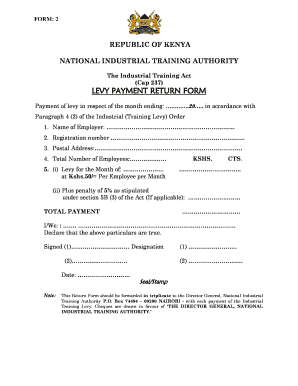
Nita Payment Form


What is the Nita Payment?
The Nita Payment refers to the financial contribution mandated by the National Industrial Training Authority (NITA) in Kenya. This payment is essential for employers who are required to support the training and development of their employees. The funds collected through the Nita Payment are utilized to enhance the skills of the workforce, ensuring that they meet industry standards and contribute effectively to economic growth. Understanding the Nita Payment is crucial for businesses to comply with legal obligations and to foster a skilled labor force.
Steps to Complete the Nita Payment
Completing the Nita Payment involves several key steps to ensure compliance and proper processing. First, businesses must determine the applicable levy rate based on their payroll. Next, employers need to fill out the Nita levy payment return form accurately, providing necessary details such as the number of employees and total payroll figures. After completing the form, the payment can be made through designated channels, which may include online platforms or bank transfers. Finally, it is vital to retain a copy of the payment receipt for record-keeping and future reference.
Required Documents for Nita Payment
To successfully process the Nita Payment, certain documents are required. Employers should prepare the following:
- The Nita levy payment return form, which details employee numbers and payroll information.
- Proof of payment, such as a bank transfer receipt or confirmation from an online payment portal.
- Any additional documentation requested by NITA, which may vary based on specific circumstances.
Having these documents ready will facilitate a smooth payment process and help avoid potential delays or compliance issues.
Legal Use of the Nita Payment
The legal framework surrounding the Nita Payment is designed to ensure that employers contribute to the development of their workforce. Compliance with NITA regulations is essential, as failure to make the required payments can result in penalties or legal repercussions. Employers must stay informed about the latest guidelines and ensure that their payments are made on time to avoid any legal complications. Understanding the legal implications of the Nita Payment helps businesses maintain good standing with regulatory authorities.
Filing Deadlines / Important Dates
Timely submission of the Nita Payment is critical for compliance. Employers should be aware of the specific deadlines set by NITA for filing the levy payment return form and making the corresponding payment. Typically, these deadlines occur quarterly, but it is essential to check for any updates or changes. Missing a deadline can lead to penalties, so maintaining a calendar of important dates is advisable for all employers.
Who Issues the Form?
The Nita levy payment return form is issued by the National Industrial Training Authority. This government body is responsible for overseeing the training and development of the workforce in Kenya. Employers must obtain the form directly from NITA or through authorized channels to ensure that they are using the most current version. Proper issuance of the form is crucial for compliance and accurate reporting of the Nita Payment.
Quick guide on how to complete nita payment 2022
Effortlessly Prepare Nita Payment on Any Device
Digital document management has gained traction among companies and individuals. It offers an excellent environmentally friendly alternative to traditional printed and signed papers, as you can access the correct form and securely store it online. airSlate SignNow provides all the tools needed to create, edit, and eSign your documents quickly without delays. Manage Nita Payment on any device using airSlate SignNow Android or iOS applications and streamline any document-related tasks today.
How to Edit and eSign Nita Payment with Ease
- Find Nita Payment and click on Get Form to begin.
- Use the tools we offer to fill out your form.
- Emphasize important sections of your documents or redact sensitive information with tools that airSlate SignNow provides specifically for that purpose.
- Create your signature using the Sign tool, which takes seconds and holds the same legal validity as a traditional wet ink signature.
- Review all the details and click on the Done button to save your changes.
- Choose how you want to send your form, via email, SMS, or invite link, or download it to your computer.
Eliminate concerns about lost or misfiled documents, tedious form searches, or errors that necessitate creating new document copies. airSlate SignNow meets your document management needs in just a few clicks from any device you prefer. Edit and eSign Nita Payment and ensure exceptional communication at any stage of your form preparation process with airSlate SignNow.
Create this form in 5 minutes or less
Create this form in 5 minutes!
How to create an eSignature for the nita payment 2022
How to create an electronic signature for a PDF online
How to create an electronic signature for a PDF in Google Chrome
How to create an e-signature for signing PDFs in Gmail
How to create an e-signature right from your smartphone
How to create an e-signature for a PDF on iOS
How to create an e-signature for a PDF on Android
People also ask
-
What is a Nita certificate sample and why is it important?
A Nita certificate sample is a formal document that serves as proof of completion for training in a specific field, such as IT or project management. It is crucial for professionals who want to demonstrate their qualifications to employers or clients. With airSlate SignNow, you can easily send and eSign your Nita certificate sample quickly and securely.
-
How can I create and send a Nita certificate sample using airSlate SignNow?
Creating and sending a Nita certificate sample with airSlate SignNow is simple. First, upload your document or use a template, then customize it with the necessary details. Once your Nita certificate sample is ready, you can eSign and send it to recipients directly, ensuring a smooth process.
-
What are the pricing options for using airSlate SignNow for Nita certificate samples?
airSlate SignNow offers competitive pricing plans suitable for businesses of all sizes. Each plan allows you to create and manage multiple documents, including Nita certificate samples, with added benefits such as secure storage and advanced integrations. Check our website for the latest pricing details and features.
-
Are there any templates available for Nita certificate samples in airSlate SignNow?
Yes, airSlate SignNow provides a variety of customizable templates for Nita certificate samples. These templates are designed to save you time and ensure that your certificates meet industry standards. You can easily personalize these templates to fit your specific needs and brand.
-
What features does airSlate SignNow offer for managing Nita certificate samples?
airSlate SignNow includes features such as electronic signatures, document tracking, and automation to streamline the management of your Nita certificate samples. These features make it easy to collaborate with team members or clients while ensuring that all documents are legally binding and secure.
-
Can I integrate airSlate SignNow with other software for my Nita certificate samples?
Absolutely! airSlate SignNow seamlessly integrates with various software applications, including CRMs, project management tools, and more. This means you can easily incorporate your Nita certificate samples into your existing workflows, enhancing productivity and efficiency.
-
How does airSlate SignNow ensure the security of my Nita certificate samples?
Security is a top priority at airSlate SignNow. Your Nita certificate samples are protected with advanced encryption, access controls, and secure cloud storage. We adhere to strict compliance standards to ensure that your documents are safe and confidential.
Get more for Nita Payment
Find out other Nita Payment
- eSign Texas Deposit Receipt Template Online
- Help Me With eSign Nebraska Budget Proposal Template
- eSign New Mexico Budget Proposal Template Now
- eSign New York Budget Proposal Template Easy
- eSign Indiana Debt Settlement Agreement Template Later
- eSign New York Financial Funding Proposal Template Now
- eSign Maine Debt Settlement Agreement Template Computer
- eSign Mississippi Debt Settlement Agreement Template Free
- eSign Missouri Debt Settlement Agreement Template Online
- How Do I eSign Montana Debt Settlement Agreement Template
- Help Me With eSign New Mexico Debt Settlement Agreement Template
- eSign North Dakota Debt Settlement Agreement Template Easy
- eSign Utah Share Transfer Agreement Template Fast
- How To eSign California Stock Transfer Form Template
- How Can I eSign Colorado Stock Transfer Form Template
- Help Me With eSignature Wisconsin Pet Custody Agreement
- eSign Virginia Stock Transfer Form Template Easy
- How To eSign Colorado Payment Agreement Template
- eSign Louisiana Promissory Note Template Mobile
- Can I eSign Michigan Promissory Note Template