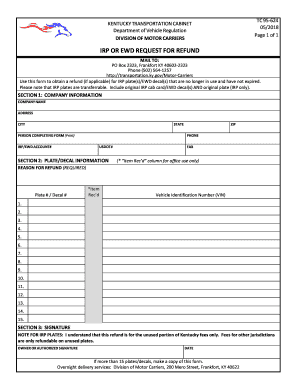
TC 95 624 Form


What is the TC 95 624
The TC 95 624 is a specific form used primarily in the context of tax and financial reporting. It is essential for individuals and businesses to understand its purpose and implications. This form is utilized to report certain financial transactions and may be required for compliance with state and federal regulations. Properly completing the TC 95 624 ensures that all necessary information is documented and submitted in accordance with legal standards.
How to use the TC 95 624
Using the TC 95 624 involves several steps that ensure accurate reporting. First, gather all relevant financial documents that pertain to the transactions being reported. Next, fill out the form carefully, ensuring that all required fields are completed. It is crucial to double-check the information for accuracy before submission. Once completed, the form can be submitted through the appropriate channels, whether online or via mail, depending on the specific requirements associated with the form.
Steps to complete the TC 95 624
Completing the TC 95 624 requires attention to detail. Follow these steps:
- Collect all necessary documentation related to the financial transactions.
- Access the TC 95 624 form from the appropriate source.
- Fill in the form, ensuring all fields are accurately completed.
- Review the form for any errors or omissions.
- Submit the completed form through the designated method.
Legal use of the TC 95 624
The TC 95 624 must be used in accordance with legal requirements. This form serves as a formal declaration of financial activities, and improper use can lead to penalties or compliance issues. It is essential to understand the legal implications of the information reported on the form, including any responsibilities for record-keeping and potential audits by tax authorities.
Key elements of the TC 95 624
Several key elements are critical to the TC 95 624. These include:
- Identification of the taxpayer or business entity.
- Details of the financial transactions being reported.
- Signatures and dates to validate the submission.
- Any additional documentation that supports the reported information.
Filing Deadlines / Important Dates
Filing deadlines for the TC 95 624 can vary based on the nature of the transactions being reported. It is important to be aware of these deadlines to avoid late submissions, which may incur penalties. Generally, forms should be submitted by the end of the tax year or as specified by the relevant authorities. Keeping a calendar of important dates can help ensure timely compliance.
Who Issues the Form
The TC 95 624 is typically issued by state tax authorities or specific federal agencies, depending on the context in which it is used. Understanding the issuing body is important for ensuring that the form is completed correctly and submitted to the right location. Each issuing authority may have its own guidelines and requirements for the TC 95 624.
Quick guide on how to complete tc 95 624
Prepare TC 95 624 effortlessly on any gadget
Digital document management has gained popularity among businesses and individuals alike. It provides an excellent eco-friendly substitute for conventional printed and signed documents, allowing you to access the necessary forms and securely save them online. airSlate SignNow equips you with all the tools needed to create, modify, and electronically sign your documents quickly and without interruptions. Manage TC 95 624 on any device using the airSlate SignNow Android or iOS applications and enhance any document-related task today.
The easiest way to modify and electronically sign TC 95 624 with ease
- Obtain TC 95 624 and click Get Form to begin.
- Utilize the tools we offer to fill out your document.
- Emphasize important sections of your documents or obscure sensitive details with tools that airSlate SignNow specifically provides for that purpose.
- Generate your signature with the Sign feature, which takes mere seconds and carries the same legal validity as a conventional wet ink signature.
- Review the information and click on the Done button to preserve your modifications.
- Select your preferred method to send your form, whether by email, SMS, or invitation link, or download it to your computer.
Say goodbye to lost or misplaced documents, tedious form retrieval, or mistakes that necessitate printing new copies. airSlate SignNow meets all your document management needs in just a few clicks from any device you prefer. Modify and electronically sign TC 95 624 and ensure seamless communication throughout your document preparation process with airSlate SignNow.
Create this form in 5 minutes or less
Create this form in 5 minutes!
How to create an eSignature for the tc 95 624
How to create an electronic signature for a PDF online
How to create an electronic signature for a PDF in Google Chrome
How to create an e-signature for signing PDFs in Gmail
How to create an e-signature right from your smartphone
How to create an e-signature for a PDF on iOS
How to create an e-signature for a PDF on Android
People also ask
-
What is TC 95 624 and how does it relate to airSlate SignNow?
TC 95 624 refers to a specific compliance standard that airSlate SignNow adheres to, ensuring that our eSigning solutions meet industry regulations. By using airSlate SignNow, businesses can confidently send and eSign documents while remaining compliant with TC 95 624.
-
What features does airSlate SignNow offer for TC 95 624 compliance?
airSlate SignNow provides a range of features designed to support TC 95 624 compliance, including secure document storage, audit trails, and customizable workflows. These features help businesses maintain compliance while streamlining their document signing processes.
-
How does airSlate SignNow ensure the security of documents under TC 95 624?
Security is a top priority for airSlate SignNow, especially regarding TC 95 624 compliance. We utilize advanced encryption methods, secure access controls, and regular security audits to protect your documents and ensure they meet the TC 95 624 standards.
-
What are the pricing options for airSlate SignNow with TC 95 624 compliance?
airSlate SignNow offers flexible pricing plans that cater to businesses of all sizes while ensuring TC 95 624 compliance. Our plans are designed to be cost-effective, allowing you to choose the features that best fit your needs without compromising on compliance.
-
Can airSlate SignNow integrate with other tools while maintaining TC 95 624 compliance?
Yes, airSlate SignNow seamlessly integrates with various third-party applications while ensuring TC 95 624 compliance. This allows businesses to enhance their workflows and maintain compliance across all platforms without any hassle.
-
What benefits does airSlate SignNow provide for businesses needing TC 95 624 compliance?
By using airSlate SignNow, businesses benefit from increased efficiency, reduced paper usage, and enhanced security, all while adhering to TC 95 624 compliance. This not only streamlines the signing process but also helps in building trust with clients and stakeholders.
-
Is airSlate SignNow suitable for small businesses needing TC 95 624 compliance?
Absolutely! airSlate SignNow is designed to be user-friendly and cost-effective, making it an ideal solution for small businesses that require TC 95 624 compliance. Our platform provides all the necessary tools to help small businesses manage their document signing needs efficiently.
Get more for TC 95 624
Find out other TC 95 624
- Can I eSign Colorado Real Estate Form
- How To eSign Florida Real Estate Form
- Can I eSign Hawaii Real Estate Word
- How Do I eSign Hawaii Real Estate Word
- How To eSign Hawaii Real Estate Document
- How Do I eSign Hawaii Real Estate Presentation
- How Can I eSign Idaho Real Estate Document
- How Do I eSign Hawaii Sports Document
- Can I eSign Hawaii Sports Presentation
- How To eSign Illinois Sports Form
- Can I eSign Illinois Sports Form
- How To eSign North Carolina Real Estate PDF
- How Can I eSign Texas Real Estate Form
- How To eSign Tennessee Real Estate Document
- How Can I eSign Wyoming Real Estate Form
- How Can I eSign Hawaii Police PDF
- Can I eSign Hawaii Police Form
- How To eSign Hawaii Police PPT
- Can I eSign Hawaii Police PPT
- How To eSign Delaware Courts Form