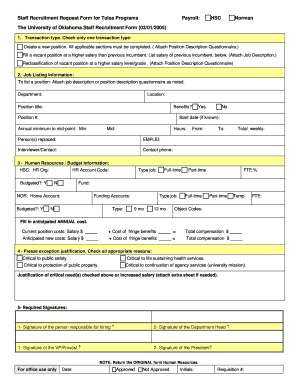
Recruitment Request Form Template


What is the Recruitment Request Form Template
The recruitment request form template is a structured document used by organizations to initiate the hiring process for new employees. This form captures essential information about the position being filled, including job title, department, and justification for the hire. It serves as a formal request to the human resources department or hiring manager, ensuring that all necessary approvals are obtained before proceeding with recruitment efforts. Utilizing this template streamlines the hiring process and maintains consistency across various departments.
How to Use the Recruitment Request Form Template
To effectively use the recruitment request form template, begin by filling out the required fields with accurate information. Include details such as the job description, qualifications, and any specific skills needed for the role. It is important to provide a rationale for the recruitment, highlighting how the new hire will contribute to the team and organization goals. Once completed, submit the form to the appropriate authority for review and approval. This ensures that all stakeholders are informed and aligned before initiating the recruitment process.
Key Elements of the Recruitment Request Form Template
The recruitment request form template typically includes several key elements that are essential for clarity and completeness. These elements often comprise:
- Position Title: The official title of the job being requested.
- Department: The department where the new hire will work.
- Justification: A brief explanation of why the position is necessary.
- Qualifications: Required skills and experience for the role.
- Budget Considerations: Information regarding salary and budget impact.
- Approval Signatures: Spaces for necessary approvals from management.
Steps to Complete the Recruitment Request Form Template
Completing the recruitment request form template involves several straightforward steps:
- Gather necessary information about the position and its requirements.
- Access the recruitment request form template and input the relevant details.
- Provide a clear justification for the hire, emphasizing its importance.
- Review the form for accuracy and completeness.
- Obtain required approvals from relevant stakeholders.
- Submit the completed form to the human resources department.
Legal Use of the Recruitment Request Form Template
When utilizing the recruitment request form template, it is crucial to ensure compliance with applicable employment laws and regulations. This includes adhering to anti-discrimination laws and maintaining confidentiality of sensitive information. The form should be used to document the hiring process transparently and fairly, providing a clear record of the justification for recruitment. By following legal guidelines, organizations can protect themselves from potential disputes and ensure a fair hiring process.
Examples of Using the Recruitment Request Form Template
Organizations can employ the recruitment request form template in various scenarios, such as:
- Filling a vacancy due to employee turnover.
- Expanding a department to meet increased demand.
- Creating a new position to support strategic initiatives.
- Addressing skill gaps identified during performance reviews.
These examples illustrate how the template can facilitate the structured approach to hiring, ensuring that all necessary information is captured and reviewed before recruitment begins.
Quick guide on how to complete recruitment request form template
Prepare Recruitment Request Form Template effortlessly on any device
Digital document management has gained increasing popularity among businesses and individuals. It serves as an ideal eco-friendly alternative to conventional printed and signed papers, allowing you to obtain the correct form and securely store it online. airSlate SignNow provides all the tools necessary to create, edit, and eSign your documents quickly and efficiently. Manage Recruitment Request Form Template on any device using the airSlate SignNow Android or iOS applications and enhance any document-related workflow today.
The easiest way to edit and eSign Recruitment Request Form Template without stress
- Find Recruitment Request Form Template and click Get Form to begin.
- Use the tools available to complete your form.
- Emphasize important sections of your documents or redact sensitive information with tools that airSlate SignNow offers for that purpose.
- Create your eSignature using the Sign tool, which takes mere seconds and carries the same legal validity as a traditional handwritten signature.
- Review all details and click the Done button to save your changes.
- Select your preferred method to share your form, via email, SMS, or invite link, or download it to your computer.
Eliminate the hassle of lost or misfiled documents, tedious form searches, or mistakes that require new document copies. airSlate SignNow simplifies your document management needs in just a few clicks from any device you choose. Edit and eSign Recruitment Request Form Template to ensure effective communication at every stage of the form preparation process with airSlate SignNow.
Create this form in 5 minutes or less
Create this form in 5 minutes!
How to create an eSignature for the recruitment request form template
How to create an electronic signature for a PDF online
How to create an electronic signature for a PDF in Google Chrome
How to create an e-signature for signing PDFs in Gmail
How to create an e-signature right from your smartphone
How to create an e-signature for a PDF on iOS
How to create an e-signature for a PDF on Android
People also ask
-
What is a recruitment request form?
A recruitment request form is a document used by organizations to streamline the hiring process. It captures essential details about the position being filled and helps HR manage requests efficiently. With airSlate SignNow, creating and sending a recruitment request form becomes a straightforward task.
-
How can airSlate SignNow help with recruitment request forms?
airSlate SignNow simplifies the process of creating, sending, and signing recruitment request forms electronically. It provides templates and customization options that save time and enhance efficiency. This allows HR teams to focus more on selecting the right candidates rather than managing paperwork.
-
Is there a cost associated with using airSlate SignNow for recruitment request forms?
airSlate SignNow offers competitive pricing structures for organizations looking to manage their recruitment request forms. You can choose a plan that suits your needs, whether you're a small business or a large enterprise. Pricing is transparent, allowing you to understand the value of your investment.
-
What features does airSlate SignNow offer for recruitment request forms?
AirSlate SignNow provides a range of features to enhance your recruitment request forms, including templates, e-signature capabilities, and integration options. These tools help streamline workflows and ensure that your forms are signed and processed quickly and efficiently.
-
Can I integrate airSlate SignNow with other recruitment tools?
Yes, airSlate SignNow integrates seamlessly with a variety of recruitment tools and software. This allows for better synchronization and data transfer between platforms, ensuring that your recruitment request forms fit easily into your existing processes and systems.
-
What are the benefits of using airSlate SignNow for recruitment request forms?
Using airSlate SignNow for your recruitment request forms can signNowly reduce the time spent on document management. Its user-friendly interface and streamlined processes enhance collaboration among teams. Ultimately, this leads to a more efficient hiring process and better candidate experiences.
-
Can I customize my recruitment request forms in airSlate SignNow?
Absolutely! airSlate SignNow allows you to customize your recruitment request forms to meet your organization's specific needs. You can add fields, include instructions, and tailor the layout to enhance usability for your hiring managers.
Get more for Recruitment Request Form Template
Find out other Recruitment Request Form Template
- eSignature Kansas Plumbing Lease Agreement Template Myself
- eSignature Louisiana Plumbing Rental Application Secure
- eSignature Maine Plumbing Business Plan Template Simple
- Can I eSignature Massachusetts Plumbing Business Plan Template
- eSignature Mississippi Plumbing Emergency Contact Form Later
- eSignature Plumbing Form Nebraska Free
- How Do I eSignature Alaska Real Estate Last Will And Testament
- Can I eSignature Alaska Real Estate Rental Lease Agreement
- eSignature New Jersey Plumbing Business Plan Template Fast
- Can I eSignature California Real Estate Contract
- eSignature Oklahoma Plumbing Rental Application Secure
- How Can I eSignature Connecticut Real Estate Quitclaim Deed
- eSignature Pennsylvania Plumbing Business Plan Template Safe
- eSignature Florida Real Estate Quitclaim Deed Online
- eSignature Arizona Sports Moving Checklist Now
- eSignature South Dakota Plumbing Emergency Contact Form Mobile
- eSignature South Dakota Plumbing Emergency Contact Form Safe
- Can I eSignature South Dakota Plumbing Emergency Contact Form
- eSignature Georgia Real Estate Affidavit Of Heirship Later
- eSignature Hawaii Real Estate Operating Agreement Online