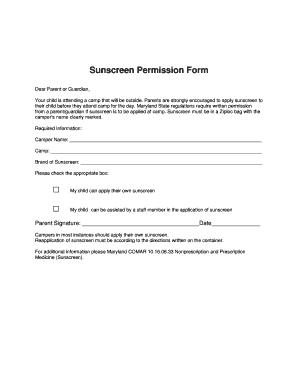
Permission Form


What is the sunscreen permission form?
The sunscreen permission form is a document that allows parents or guardians to give consent for their children to use sunscreen while at school, daycare, or during outdoor activities. This form is particularly important in settings such as preschools and daycares, where children may be exposed to the sun for extended periods. By signing this form, parents ensure that their children are protected from harmful UV rays, promoting health and safety during outdoor play.
How to use the sunscreen permission form
To use the sunscreen permission form effectively, parents should first obtain the form from the childcare facility or school. After reviewing the form's contents, parents need to fill in the required information, including their child's name, the type of sunscreen to be used, and any specific instructions or allergies. Once completed, the form should be signed and returned to the institution, ensuring that staff members can apply sunscreen as needed during outdoor activities.
Steps to complete the sunscreen permission form
Completing the sunscreen permission form involves several straightforward steps:
- Obtain the form from the school or daycare.
- Read through the instructions carefully to understand any specific requirements.
- Fill in your child's name and any relevant medical information, such as allergies.
- Indicate the type of sunscreen you prefer, including brand and SPF.
- Sign and date the form to confirm your consent.
- Return the completed form to the appropriate staff member.
Legal use of the sunscreen permission form
The sunscreen permission form is legally binding when completed correctly. It serves as a written record of parental consent, which is crucial for protecting the institution and staff from liability. By adhering to local regulations and ensuring the form is signed, schools and daycare facilities can safely administer sunscreen to children, complying with health and safety standards.
Key elements of the sunscreen permission form
Several key elements should be included in a sunscreen permission form to ensure its effectiveness:
- Child's Information: Full name and age of the child.
- Parent/Guardian Information: Contact details of the parent or guardian.
- Sunscreen Details: Brand, SPF level, and any specific application instructions.
- Allergy Information: Any known allergies or skin sensitivities.
- Signature: Parent or guardian's signature and date of consent.
State-specific rules for the sunscreen permission form
State regulations regarding sunscreen permission forms may vary. Some states require specific language to be included in the form, while others may have guidelines on the types of sunscreen that can be used. It is essential for parents and childcare providers to be aware of local laws to ensure compliance and proper use of the form. Checking with state health departments or educational authorities can provide clarity on any unique requirements.
Quick guide on how to complete permission form 35947355
Manage Permission Form effortlessly on any gadget
Web-based document administration has gained traction among companies and individuals alike. It serves as an excellent eco-friendly alternative to conventional printed and signed forms, allowing you to access the necessary document and securely save it online. airSlate SignNow equips you with all the essential tools to create, modify, and eSign your documents quickly without any hold-ups. Handle Permission Form on any gadget with airSlate SignNow's Android or iOS applications and simplify any document-related task today.
How to modify and eSign Permission Form without any hassle
- Locate Permission Form and then click Get Form to begin.
- Utilize the tools we offer to fill out your form.
- Select pertinent sections of the documents or redact sensitive information using features that airSlate SignNow provides specifically for that purpose.
- Generate your eSignature with the Sign tool, which takes just seconds and carries the same legal validity as a conventional wet ink signature.
- Review the details and then click on the Done button to save your changes.
- Choose your preferred method to send your form, whether by email, SMS, or invitation link, or download it to your computer.
Eliminate concerns about lost or misplaced documents, tedious form searches, or errors that necessitate printing new copies. airSlate SignNow addresses your document management needs in a few clicks from any device of your choice. Modify and eSign Permission Form and ensure excellent communication throughout your form preparation process with airSlate SignNow.
Create this form in 5 minutes or less
Create this form in 5 minutes!
How to create an eSignature for the permission form 35947355
How to create an electronic signature for a PDF online
How to create an electronic signature for a PDF in Google Chrome
How to create an e-signature for signing PDFs in Gmail
How to create an e-signature right from your smartphone
How to create an e-signature for a PDF on iOS
How to create an e-signature for a PDF on Android
People also ask
-
What is a sunscreen permission form?
A sunscreen permission form is a document that allows parents or guardians to give consent for their children to use sunscreen while at school or during activities. This form helps ensure that kids are protected from sun exposure while adhering to safety regulations in a school or camp environment. By utilizing a digital sunscreen permission form, you can streamline the process and keep records easily accessible.
-
How can I create a sunscreen permission form using airSlate SignNow?
Creating a sunscreen permission form with airSlate SignNow is simple and efficient. You can use our intuitive template builder to customize the document according to your specific needs. Once the form is created, you can send it out for signatures electronically, ensuring a quick and hassle-free approval process.
-
Is there a cost associated with using the sunscreen permission form feature?
airSlate SignNow offers flexible pricing plans that cater to different business needs. The cost to use the sunscreen permission form feature is included in our various subscription options. We encourage you to check our pricing page to find the plan that suits your requirements best.
-
What features does airSlate SignNow offer for sunscreen permission forms?
airSlate SignNow provides various features for your sunscreen permission forms, including customizable templates, electronic signatures, and automated workflows. Additionally, our platform allows you to track the status of each form, ensuring that you know who has signed and who still needs to. This leads to a more streamlined and organized process.
-
Can I integrate airSlate SignNow with other applications for managing sunscreen permission forms?
Yes! airSlate SignNow supports integration with multiple applications, enhancing your workflow when managing sunscreen permission forms. Whether you use CRM systems, project management tools, or school administration software, our integrations facilitate seamless data exchange and document management. This flexibility makes it easier to incorporate the sunscreen permission form into your existing processes.
-
How secure is the sunscreen permission form created with airSlate SignNow?
Security is a top priority at airSlate SignNow, especially when it comes to sensitive documents like sunscreen permission forms. We use advanced encryption methods and comply with industry standards to ensure that your forms are safe and protected. Additionally, you'll have control over who can access and edit these important documents.
-
What are the benefits of using a digital sunscreen permission form?
Using a digital sunscreen permission form provides numerous benefits, including reduced paperwork, quicker turnaround times for approvals, and enhanced organization. With airSlate SignNow, you can easily send and track forms, ensuring every consent is documented. This leads to improved compliance with regulations and peace of mind for parents and schools alike.
Get more for Permission Form
Find out other Permission Form
- How To Integrate Sign in Banking
- How To Use Sign in Banking
- Help Me With Use Sign in Banking
- Can I Use Sign in Banking
- How Do I Install Sign in Banking
- How To Add Sign in Banking
- How Do I Add Sign in Banking
- How Can I Add Sign in Banking
- Can I Add Sign in Banking
- Help Me With Set Up Sign in Government
- How To Integrate eSign in Banking
- How To Use eSign in Banking
- How To Install eSign in Banking
- How To Add eSign in Banking
- How To Set Up eSign in Banking
- How To Save eSign in Banking
- How To Implement eSign in Banking
- How To Set Up eSign in Construction
- How To Integrate eSign in Doctors
- How To Use eSign in Doctors