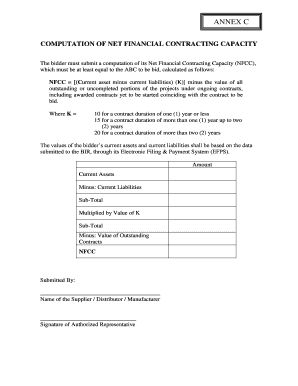
Nfcc Form


What is the NFCC Form
The NFCC form, or Net Financial Contracting Capacity form, is a crucial document used primarily in the context of bidding for government contracts and grants. This form helps assess a contractor's financial capacity to undertake specific projects. It provides a standardized method for evaluating whether a business can meet the financial obligations associated with a contract. Understanding the NFCC form is essential for businesses looking to participate in government procurement processes.
Steps to Complete the NFCC Form
Completing the NFCC form requires careful attention to detail. Here are the key steps involved:
- Gather Financial Documents: Collect necessary financial statements, including balance sheets and income statements, to support your calculations.
- Calculate Your Financial Capacity: Use the provided guidelines to compute your net financial contracting capacity, ensuring all figures are accurate and up-to-date.
- Fill Out the Form: Enter the calculated figures into the NFCC form, ensuring that all required fields are completed.
- Review for Accuracy: Double-check all entries for accuracy and completeness before submission.
- Submit the Form: Follow the specified submission methods, whether online, by mail, or in person, as required by the contracting authority.
Key Elements of the NFCC Form
The NFCC form includes several key elements that are vital for its completion:
- Business Information: Basic details about the business, including name, address, and contact information.
- Financial Data: Detailed financial statements that reflect the business's current financial status.
- Contracting Capacity Calculation: A section dedicated to the calculation of the net financial contracting capacity based on the provided financial data.
- Certification: A declaration by the business owner or authorized representative certifying the accuracy of the information provided.
Legal Use of the NFCC Form
The NFCC form serves a legal purpose in the context of government contracting. It is essential that the information provided is accurate and truthful, as any discrepancies can lead to legal repercussions. The form must be filled out in compliance with relevant laws and regulations governing public procurement. Proper use of the NFCC form can help ensure that businesses are eligible for contracts and can protect them from potential disputes arising from misrepresentation.
Examples of Using the NFCC Form
Businesses often use the NFCC form in various scenarios, including:
- Bidding on Government Contracts: Contractors must submit the NFCC form as part of their bid package to demonstrate financial capability.
- Grant Applications: Non-profit organizations may need to provide the NFCC form when applying for federal or state grants.
- Financial Assessments: Companies may use the NFCC form to evaluate their financial standing before pursuing larger contracts.
Who Issues the NFCC Form
The NFCC form is typically issued by government agencies or entities involved in public procurement. These agencies establish the requirements for the form and provide the necessary guidelines for its completion. It is important for businesses to refer to the specific agency's instructions to ensure compliance with their unique requirements when submitting the NFCC form.
Quick guide on how to complete nfcc computation 2020
Simplify nfcc computation 2020 effortlessly on any device
Digital document management has gained traction among businesses and individuals alike. It offers an ideal environmentally friendly substitute for conventional printed and signed documents, allowing you to obtain the necessary form and securely store it online. airSlate SignNow equips you with all the resources needed to create, modify, and eSign your documents swiftly without interruptions. Handle nfcc computation on any device with airSlate SignNow's Android or iOS applications and streamline any document-related task today.
How to modify and eSign computation of nfcc without stress
- Find nfcc example and click Get Form to begin.
- Utilize the tools we offer to complete your form.
- Emphasize important sections of the documents or redact sensitive information with the tools that airSlate SignNow provides specifically for that purpose.
- Generate your eSignature using the Sign tool, which takes moments and carries the same legal validity as a traditional handwritten signature.
- Review the details and click on the Done button to preserve your modifications.
- Select your preferred method to share your form, whether by email, text message (SMS), or invitation link, or download it to your PC.
Eliminate concerns about lost or disorganized files, tedious form searches, or errors that necessitate printing new document copies. airSlate SignNow meets all your document management needs in just a few clicks from your device of choice. Alter and eSign nfcc computation sample to ensure outstanding communication at every step of the form preparation process with airSlate SignNow.
Create this form in 5 minutes or less
Related searches to nfcc
Create this form in 5 minutes!
How to create an eSignature for the nfcc form
How to create an electronic signature for a PDF online
How to create an electronic signature for a PDF in Google Chrome
How to create an e-signature for signing PDFs in Gmail
How to create an e-signature right from your smartphone
How to create an e-signature for a PDF on iOS
How to create an e-signature for a PDF on Android
People also ask nfcc computation 2019
-
What is nfcc computation in airSlate SignNow?
NFCC computation refers to the Net Financing Cost of Capital, which is essential for businesses to assess their financial obligations while using airSlate SignNow. Understanding nfcc computation helps identify the overall cost-effectiveness of eSignature transactions. It enables users to make informed decisions regarding budgeting and financial planning.
-
How does airSlate SignNow simplify nfcc computation?
airSlate SignNow streamlines nfcc computation by providing users with an intuitive platform that calculates expenses related to document signing instantly. This feature allows businesses to focus on what matters most without getting bogged down by complex calculations. The easy-to-use interface makes financial management accessible to all team members.
-
What are the pricing options related to nfcc computation in airSlate SignNow?
airSlate SignNow offers various pricing plans that align with different business needs, which includes considerations for nfcc computation. Users can choose from flexible subscription options to find the most cost-effective solution for their eSigning needs. Each plan provides features that facilitate smooth financial tracking and nfcc computation.
-
Are there specific features that support nfcc computation?
Yes, airSlate SignNow includes several features that enhance nfcc computation, such as detailed reporting and analytics tools. These tools help users gain insights into their signing activities and associated costs. This data is crucial for precise nfcc computation and ensures that businesses stay on budget.
-
What benefits does airSlate SignNow offer regarding nfcc computation?
Using airSlate SignNow brings substantial benefits such as increased efficiency and reduced costs associated with nfcc computation. The platform's automation minimizes manual calculations, allowing businesses to save time and eliminate errors. This ensures accurate financial assessments and better decision-making.
-
Can I integrate airSlate SignNow with other software for nfcc computation?
Yes, airSlate SignNow seamlessly integrates with various software solutions, enhancing nfcc computation capabilities. Integrating with accounting or project management tools allows businesses to sync data and streamline their financial processes. This level of connectivity is vital for maintaining accurate nfcc computation.
-
How does airSlate SignNow ensure security for nfcc computation data?
Security is a cornerstone of airSlate SignNow, especially concerning nfcc computation data. The platform employs advanced encryption and data protection measures to safeguard sensitive financial information. This ensures that all nfcc computation-related transactions are secure, giving users peace of mind.
Get more for nfcc sample
- U s usda form usda rd 3560 34
- U s usda form usda rd 1924 4 download
- Ics form 220 air operations summary
- Department of homeland securityjoint duty program form
- Department of homeland securityomb control no 165 form
- Cultures of the coast booklet for web may national park service nps form
- Access to usmc base at parris island 2 form
- Compoundingprepack log form
Find out other nfcc computation 2018
- eSign Hawaii High Tech Claim Later
- How To eSign Hawaii High Tech Confidentiality Agreement
- How Do I eSign Hawaii High Tech Business Letter Template
- Can I eSign Hawaii High Tech Memorandum Of Understanding
- Help Me With eSign Kentucky Government Job Offer
- eSign Kentucky Healthcare / Medical Living Will Secure
- eSign Maine Government LLC Operating Agreement Fast
- eSign Kentucky Healthcare / Medical Last Will And Testament Free
- eSign Maine Healthcare / Medical LLC Operating Agreement Now
- eSign Louisiana High Tech LLC Operating Agreement Safe
- eSign Massachusetts Government Quitclaim Deed Fast
- How Do I eSign Massachusetts Government Arbitration Agreement
- eSign Maryland High Tech Claim Fast
- eSign Maine High Tech Affidavit Of Heirship Now
- eSign Michigan Government LLC Operating Agreement Online
- eSign Minnesota High Tech Rental Lease Agreement Myself
- eSign Minnesota High Tech Rental Lease Agreement Free
- eSign Michigan Healthcare / Medical Permission Slip Now
- eSign Montana High Tech Lease Agreement Online
- eSign Mississippi Government LLC Operating Agreement Easy