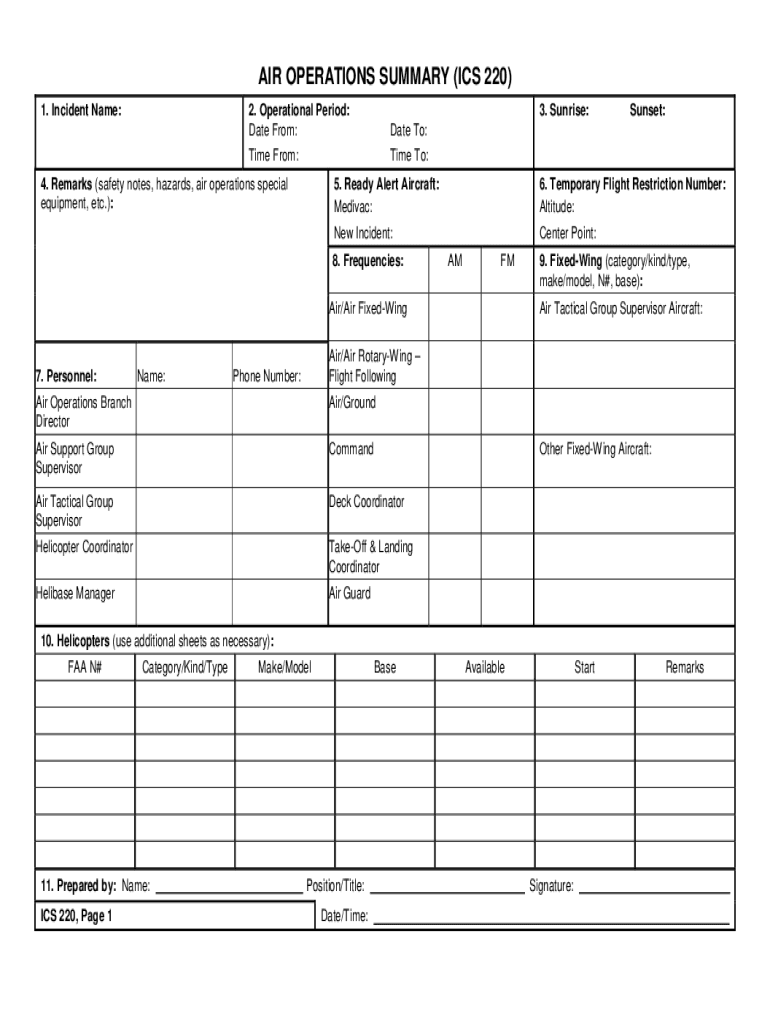
ICS Form 220, Air Operations Summary 2017-2026


What is the ICS Form 220, Air Operations Summary
The ICS Form 220, also known as the Air Operations Summary, is a crucial document used in incident management to provide a comprehensive overview of air operations during an incident. This form is utilized primarily by agencies involved in emergency response and disaster management, enabling them to coordinate and communicate effectively regarding aerial resources and activities. The ICS Form 220 captures essential details such as the type of aircraft used, flight times, and the specific missions conducted, ensuring that all relevant information is documented for operational efficiency and accountability.
How to use the ICS Form 220, Air Operations Summary
Using the ICS Form 220 involves a systematic approach to documenting air operations during an incident. First, responders need to gather all necessary information regarding the air operations being conducted. This includes identifying the aircraft, crew, and mission objectives. Once the data is collected, it is entered into the form, ensuring that all sections are completed accurately. The completed form should then be submitted to the appropriate incident command personnel, who will use the information to make informed decisions about ongoing air operations and resource allocation.
Steps to complete the ICS Form 220, Air Operations Summary
Completing the ICS Form 220 requires careful attention to detail. Follow these steps for accurate completion:
- Begin by entering the incident name and date at the top of the form.
- List all aircraft involved, including their type and registration numbers.
- Document the flight times, including start and end times for each mission.
- Specify the mission objectives for each flight, detailing the tasks performed.
- Include any pertinent notes or observations that may impact future operations.
- Review the completed form for accuracy before submission.
Key elements of the ICS Form 220, Air Operations Summary
The ICS Form 220 contains several key elements that are essential for effective air operations management. These elements include:
- Incident Information: Basic details about the incident, including the name and date.
- Aircraft Details: Information on each aircraft, such as type, registration, and capabilities.
- Flight Times: Start and end times for each flight, crucial for tracking operational hours.
- Mission Objectives: Clear descriptions of the tasks performed during each flight.
- Observations: Notes on any issues encountered or recommendations for future operations.
How to obtain the ICS Form 220, Air Operations Summary
The ICS Form 220 can be obtained through various channels. It is typically available from local emergency management agencies, fire departments, or the National Incident Management Assistance Teams (IMAT). Additionally, many agencies provide digital versions of the form that can be downloaded from their websites. It is advisable to ensure that you are using the most current version of the form to comply with any updates in incident management protocols.
Legal use of the ICS Form 220, Air Operations Summary
The ICS Form 220 is legally recognized within the framework of incident management and emergency response in the United States. Its use is governed by federal, state, and local regulations that dictate how emergency operations should be documented and reported. Proper completion and submission of the form are essential for maintaining legal compliance and ensuring accountability in air operations, especially during federally declared disasters or emergencies.
Quick guide on how to complete ics form 220 air operations summary
Accomplish ICS Form 220, Air Operations Summary effortlessly on any device
The management of online documents has gained traction among businesses and individuals alike. It offers an ideal environmentally friendly substitute for traditional printed and signed papers, allowing you to locate the necessary form and securely store it online. airSlate SignNow equips you with all the tools required to create, alter, and eSign your documents efficiently without interruptions. Handle ICS Form 220, Air Operations Summary on any platform with airSlate SignNow's Android or iOS applications and enhance any document-based process today.
How to modify and eSign ICS Form 220, Air Operations Summary with ease
- Acquire ICS Form 220, Air Operations Summary and click Get Form to begin.
- Utilize the tools we provide to finalize your document.
- Emphasize relevant sections of your documents or obscure confidential information with tools specifically designed for that purpose by airSlate SignNow.
- Generate your signature using the Sign tool, which takes mere seconds and holds the same legal validity as a conventional wet ink signature.
- Verify the information and click the Done button to save your modifications.
- Select how you would like to send your form, whether by email, SMS, or invitation link, or download it to your computer.
Eliminate concerns about lost or misfiled documents, tedious form searches, or errors that necessitate printing new document copies. airSlate SignNow meets all your document management needs in just a few clicks from any device you prefer. Adjust and eSign ICS Form 220, Air Operations Summary and ensure exceptional communication at every stage of your form preparation workflow with airSlate SignNow.
Create this form in 5 minutes or less
Find and fill out the correct ics form 220 air operations summary
Create this form in 5 minutes!
How to create an eSignature for the ics form 220 air operations summary
How to create an electronic signature for a PDF online
How to create an electronic signature for a PDF in Google Chrome
How to create an e-signature for signing PDFs in Gmail
How to create an e-signature right from your smartphone
How to create an e-signature for a PDF on iOS
How to create an e-signature for a PDF on Android
People also ask
-
What is an ICS Form 220 and how is it used?
The ICS Form 220 is a crucial document used in incident management, primarily for directing operational tasks. It allows teams to structure their response efforts efficiently and ensures that all recommendations are documented systematically. Understanding the ICS Form 220 is essential for organizations looking to improve their incident response strategies.
-
How can airSlate SignNow help with completing the ICS Form 220?
AirSlate SignNow simplifies the process of completing the ICS Form 220 by offering a user-friendly platform for filling out and eSigning documents. With our template features, users can quickly input data, ensuring accuracy and compliance. This streamlines the signing process, making it easy to manage important incident documents effectively.
-
What are the pricing options for airSlate SignNow when using ICS Form 220?
AirSlate SignNow offers various pricing plans that cater to different business needs, making it a cost-effective solution for managing the ICS Form 220. Whether you are a small business or a large enterprise, our flexible pricing ensures you only pay for what you need. Visit our pricing page to find the best option for your organization.
-
Can I integrate airSlate SignNow with other tools while using ICS Form 220?
Yes, airSlate SignNow supports integrations with various tools and software, allowing you to streamline the workflow regarding the ICS Form 220. Whether it's project management software or CRM systems, our integration capabilities enhance your document management process. This ensures that your teams can work efficiently without switching platforms.
-
What are the benefits of using airSlate SignNow for the ICS Form 220?
By using airSlate SignNow for the ICS Form 220, businesses benefit from improved efficiency and reduced turnaround times. Our platform enables easy eSignature collection and real-time document tracking, which are crucial for incident management. This ultimately leads to better collaboration and quicker responses during critical situations.
-
Is airSlate SignNow secure for handling the ICS Form 220?
Absolutely, airSlate SignNow prioritizes the security of your documents, including the ICS Form 220. We implement advanced encryption methods and comply with industry standards to ensure your sensitive information is protected. You can confidently manage your incident documents with peace of mind.
-
How do I get started with airSlate SignNow for the ICS Form 220?
Getting started with airSlate SignNow for the ICS Form 220 is simple. Just sign up for an account, select the ICS Form 220 template, and start filling it out. Our intuitive interface guides you through the process, allowing you to complete and eSign your document quickly.
Get more for ICS Form 220, Air Operations Summary
- Sf33 form
- Letter of marital status form
- Fishing permit pdf form
- St petersburg business tax receipt form
- Fwx 08 fireworks seizure form docx
- Notice of destruction of county local form
- Imm 5009e verification of status or replacement of an immigration document imm5009e pdf form
- Lake erie fishing guide license application form
Find out other ICS Form 220, Air Operations Summary
- eSign Michigan Government LLC Operating Agreement Online
- eSign Minnesota High Tech Rental Lease Agreement Myself
- eSign Minnesota High Tech Rental Lease Agreement Free
- eSign Michigan Healthcare / Medical Permission Slip Now
- eSign Montana High Tech Lease Agreement Online
- eSign Mississippi Government LLC Operating Agreement Easy
- eSign Ohio High Tech Letter Of Intent Later
- eSign North Dakota High Tech Quitclaim Deed Secure
- eSign Nebraska Healthcare / Medical LLC Operating Agreement Simple
- eSign Nebraska Healthcare / Medical Limited Power Of Attorney Mobile
- eSign Rhode Island High Tech Promissory Note Template Simple
- How Do I eSign South Carolina High Tech Work Order
- eSign Texas High Tech Moving Checklist Myself
- eSign Texas High Tech Moving Checklist Secure
- Help Me With eSign New Hampshire Government Job Offer
- eSign Utah High Tech Warranty Deed Simple
- eSign Wisconsin High Tech Cease And Desist Letter Fast
- eSign New York Government Emergency Contact Form Online
- eSign North Carolina Government Notice To Quit Now
- eSign Oregon Government Business Plan Template Easy