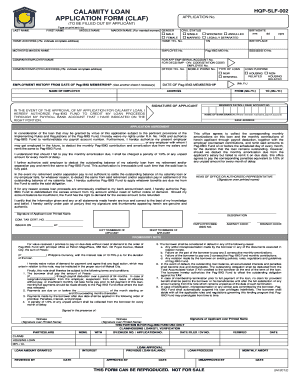
Pag Ibig Calamity Loan Form


What is the Pag Ibig Calamity Loan Form
The Pag Ibig Calamity Loan Form is a document used by members of the Home Development Mutual Fund (HDMF) in the Philippines to apply for financial assistance during times of calamity. This loan is designed to help members recover from the effects of natural disasters or emergencies. The form captures essential information about the applicant, including personal details, loan amount requested, and the nature of the calamity. Understanding this form is crucial for ensuring that the application process is smooth and efficient.
How to use the Pag Ibig Calamity Loan Form
Using the Pag Ibig Calamity Loan Form involves several steps. First, applicants must ensure they meet the eligibility criteria set by Pag Ibig. Once eligibility is confirmed, the form can be obtained online or in person. After filling out the form, applicants should review it for accuracy and completeness. It is important to provide all necessary supporting documents as specified in the form's instructions. Finally, the completed form can be submitted through the designated channels, which may include online submission or in-person delivery at a Pag Ibig office.
Steps to complete the Pag Ibig Calamity Loan Form
Completing the Pag Ibig Calamity Loan Form requires careful attention to detail. Here are the essential steps:
- Obtain the latest version of the form, ensuring it is the correct one for the current year.
- Fill in personal information, including full name, address, and contact details.
- Specify the amount of loan requested and provide a brief description of the calamity.
- Attach all required documents, such as proof of membership and documentation of the calamity.
- Review the form for any errors or missing information before submission.
Required Documents
When applying for the Pag Ibig Calamity Loan, certain documents must be submitted alongside the completed form. These typically include:
- A valid identification card (e.g., government-issued ID).
- Proof of membership with Pag Ibig.
- Documentation supporting the claim of calamity, such as news articles or official declarations.
- Any additional documents specified in the loan application guidelines.
Eligibility Criteria
To qualify for the Pag Ibig Calamity Loan, applicants must meet specific eligibility criteria. Generally, these include:
- Being an active member of Pag Ibig for a minimum period.
- Having made at least twenty-four monthly contributions.
- Experiencing a calamity that is officially recognized by the government.
- Not having any outstanding loans that are in default.
Form Submission Methods
The Pag Ibig Calamity Loan Form can be submitted through various methods. Applicants may choose to:
- Submit the form online via the Pag Ibig website, if available.
- Deliver the completed form in person to the nearest Pag Ibig office.
- Send the form by mail to the appropriate Pag Ibig address, ensuring it is sent well before any deadlines.
Quick guide on how to complete pag ibig calamity loan form 2022
Effortlessly Prepare Pag Ibig Calamity Loan Form on Any Device
Managing documents online has become increasingly favored by businesses and individuals alike. It offers an ideal eco-friendly alternative to conventional printed and signed paperwork, enabling you to access the necessary forms and store them securely online. airSlate SignNow equips you with all the tools required to create, modify, and electronically sign your documents quickly and without delays. Handle Pag Ibig Calamity Loan Form from any device with airSlate SignNow's Android or iOS applications and simplify any document-related process today.
How to Edit and Electronically Sign Pag Ibig Calamity Loan Form with Ease
- Obtain Pag Ibig Calamity Loan Form and click Get Form to begin.
- Make use of the tools we offer to fill out your document.
- Emphasize important sections of your documents or mask sensitive information with the tools that airSlate SignNow specifically provides for this purpose.
- Craft your signature using the Sign tool, which takes mere seconds and carries the same legal validity as a traditional handwritten signature.
- Review all the details and then click the Done button to save your modifications.
- Select your preferred method to send your form, whether by email, SMS, or invitation link, or download it to your computer.
Say goodbye to lost or misplaced files, tedious form searching, or mistakes that require reprinting document copies. airSlate SignNow meets your document management needs in just a few clicks from any device you choose. Modify and electronically sign Pag Ibig Calamity Loan Form to ensure exceptional communication at any stage of the form preparation process with airSlate SignNow.
Create this form in 5 minutes or less
Create this form in 5 minutes!
How to create an eSignature for the pag ibig calamity loan form 2022
How to create an electronic signature for a PDF online
How to create an electronic signature for a PDF in Google Chrome
How to create an e-signature for signing PDFs in Gmail
How to create an e-signature right from your smartphone
How to create an e-signature for a PDF on iOS
How to create an e-signature for a PDF on Android
People also ask
-
What is a calamity loan pag ibig form?
The calamity loan pag ibig form is a document that allows eligible Pag-IBIG members to apply for a loan during times of calamity. This form enables members to access financial assistance quickly and easily, facilitating support when it's most needed. Completing this form is essential for obtaining financial relief from Pag-IBIG.
-
How can I obtain a calamity loan pag ibig form?
You can obtain a calamity loan pag ibig form directly from the Pag-IBIG Fund's official website or at any Pag-IBIG branch. Additionally, many employers provide this form to their employees who may require assistance during calamities. Ensure that you have the necessary documents ready to complete the form accurately.
-
What are the eligibility requirements for the calamity loan pag ibig form?
To be eligible for the calamity loan pag ibig form, you must be an active Pag-IBIG member who has made at least 24 monthly contributions. Furthermore, you must be affected by a declared calamity, which will be verified during the application process. It's essential to check the specific conditions detailed by Pag-IBIG for eligibility.
-
What is the maximum loan amount available with the calamity loan pag ibig form?
The maximum loan amount for the calamity loan pag ibig form is typically up to 80% of your total savings with Pag-IBIG, including your contributions and dividends. The specific amount may vary based on your eligibility and requirements outlined by Pag-IBIG. It's advisable to review their guidelines for precise information.
-
How long does it take to process the calamity loan pag ibig form?
The processing time for the calamity loan pag ibig form may vary, but it's generally completed within a few days to a couple of weeks. This timeframe depends on the completeness of your submitted documentation and the volume of applications being processed. Always follow up with Pag-IBIG for specific updates on your application status.
-
Are there any fees associated with the calamity loan pag ibig form?
There are no additional fees for processing the calamity loan pag ibig form; however, interest rates may apply once the loan is approved. It's crucial to review the terms and conditions provided by Pag-IBIG to understand any financial obligations. Being aware of these details will help you make informed decisions.
-
Can the calamity loan pag ibig form be submitted online?
Yes, the calamity loan pag ibig form can often be submitted online, depending on Pag-IBIG's current online facilities. Members are encouraged to visit the Pag-IBIG website to check for e-services related to loan applications. Utilizing online submission can signNowly speed up the process and reduce the need for physical visits.
Get more for Pag Ibig Calamity Loan Form
Find out other Pag Ibig Calamity Loan Form
- Sign Nevada Insurance Lease Agreement Mobile
- Can I Sign Washington Lawers Quitclaim Deed
- Sign West Virginia Lawers Arbitration Agreement Secure
- Sign Wyoming Lawers Lease Agreement Now
- How To Sign Alabama Legal LLC Operating Agreement
- Sign Alabama Legal Cease And Desist Letter Now
- Sign Alabama Legal Cease And Desist Letter Later
- Sign California Legal Living Will Online
- How Do I Sign Colorado Legal LLC Operating Agreement
- How Can I Sign California Legal Promissory Note Template
- How Do I Sign North Dakota Insurance Quitclaim Deed
- How To Sign Connecticut Legal Quitclaim Deed
- How Do I Sign Delaware Legal Warranty Deed
- Sign Delaware Legal LLC Operating Agreement Mobile
- Sign Florida Legal Job Offer Now
- Sign Insurance Word Ohio Safe
- How Do I Sign Hawaii Legal Business Letter Template
- How To Sign Georgia Legal Cease And Desist Letter
- Sign Georgia Legal Residential Lease Agreement Now
- Sign Idaho Legal Living Will Online