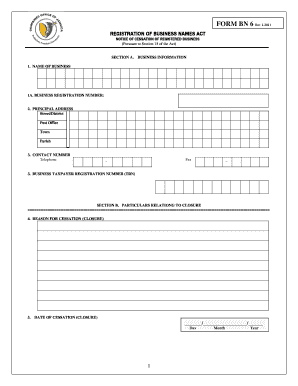
Business Registration Form Jamaica PDF


What is the Business Registration Form Jamaica PDF
The Business Registration Form Jamaica PDF, commonly referred to as the bn6 form, is a crucial document for individuals and entities looking to register a business in Jamaica. This form is essential for establishing a legal business entity and is required by the Companies Office of Jamaica. The bn6 form collects vital information about the business, including its name, type, and the details of its owners or directors. Completing this form accurately is the first step in ensuring compliance with Jamaican business regulations.
How to Use the Business Registration Form Jamaica PDF
Using the Business Registration Form Jamaica PDF involves several straightforward steps. First, download the form from the official website of the Companies Office of Jamaica. Once downloaded, fill in the required fields with accurate information about your business, including its name, address, and ownership details. After completing the form, review it for any errors or omissions. Finally, submit the form either online or in person at the Companies Office, along with any required supporting documents and fees.
Steps to Complete the Business Registration Form Jamaica PDF
Completing the Business Registration Form Jamaica PDF involves a series of organized steps:
- Download the bn6 form from the Companies Office of Jamaica's website.
- Provide the business name, ensuring it complies with naming regulations.
- Fill in the business type, whether it is a sole proprietorship, partnership, or corporation.
- Include the personal details of the owners or directors, such as names and addresses.
- Review the form for accuracy and completeness.
- Submit the form along with any necessary documents and payment.
Key Elements of the Business Registration Form Jamaica PDF
The Business Registration Form Jamaica PDF includes several key elements that are essential for proper registration. These elements typically include:
- Business Name: The proposed name of the business, which must be unique and not already in use.
- Business Type: The classification of the business, such as sole proprietorship, partnership, or corporation.
- Owner/Director Information: Personal details of individuals responsible for the business, including their addresses and identification numbers.
- Registered Address: The official address where the business will operate.
- Signature: The signature of the applicant or authorized representative, affirming the accuracy of the information provided.
Legal Use of the Business Registration Form Jamaica PDF
The legal use of the Business Registration Form Jamaica PDF is paramount for ensuring that a business operates within the framework of Jamaican law. Once submitted and approved, the information on the bn6 form becomes part of the public record, granting the business legal recognition. This recognition is vital for various legal and financial transactions, including opening bank accounts, applying for loans, and entering contracts. Compliance with the registration process also helps avoid penalties and legal issues in the future.
Form Submission Methods
The Business Registration Form Jamaica PDF can be submitted through various methods, providing flexibility for applicants. These methods include:
- Online Submission: Applicants can complete and submit the form electronically through the Companies Office of Jamaica's online portal.
- In-Person Submission: The completed form can be submitted directly at the Companies Office of Jamaica, where staff can assist with the process.
- Mail Submission: Applicants may also choose to mail the completed form along with the necessary documents and payment to the Companies Office.
Quick guide on how to complete business registration form jamaica pdf
Complete Business Registration Form Jamaica Pdf effortlessly on any device
Online document management has become increasingly popular among businesses and individuals. It offers a perfect eco-friendly alternative to traditional printed and signed documents, allowing you to obtain the appropriate form and securely store it online. airSlate SignNow provides all the necessary tools to create, modify, and electronically sign your documents swiftly and without delays. Manage Business Registration Form Jamaica Pdf on any platform using airSlate SignNow's Android or iOS applications and streamline any document-related task today.
How to alter and eSign Business Registration Form Jamaica Pdf with ease
- Locate Business Registration Form Jamaica Pdf and click on Get Form to initiate.
- Utilize the tools we offer to complete your form.
- Highlight signNow sections of your documents or obscure sensitive information using the tools that airSlate SignNow provides specifically for that purpose.
- Generate your signature with the Sign tool, which takes mere seconds and holds the same legal validity as a conventional wet ink signature.
- Review all the information and click on the Done button to save your changes.
- Decide how you wish to send your form, whether by email, SMS, invitation link, or download it to your computer.
Eliminate concerns about lost or misfiled documents, tedious form searches, or errors that necessitate printing new copies. airSlate SignNow addresses all your document management needs in just a few clicks from any device of your choice. Alter and eSign Business Registration Form Jamaica Pdf and ensure outstanding communication at every stage of your form preparation process with airSlate SignNow.
Create this form in 5 minutes or less
Create this form in 5 minutes!
How to create an eSignature for the business registration form jamaica pdf
How to create an electronic signature for a PDF online
How to create an electronic signature for a PDF in Google Chrome
How to create an e-signature for signing PDFs in Gmail
How to create an e-signature right from your smartphone
How to create an e-signature for a PDF on iOS
How to create an e-signature for a PDF on Android
People also ask
-
What is the bn6 form and how is it used in e-signatures?
The bn6 form is a specific document often used in various transactions that require official signatures. With airSlate SignNow, users can easily upload and send the bn6 form for electronic signatures, streamlining the signing process and improving efficiency.
-
How does airSlate SignNow ensure the security of my bn6 form?
Security is a top priority at airSlate SignNow. When you send your bn6 form for e-signature, it is protected by advanced encryption, ensuring that sensitive information remains confidential and secure throughout the signing process.
-
Can I customize the bn6 form in airSlate SignNow?
Yes, airSlate SignNow allows you to fully customize your bn6 form before sending it out. You can add fields, text, and other necessary elements to align the form with your specific business requirements, making it user-friendly and effective.
-
What are the pricing options for using the bn6 form with airSlate SignNow?
airSlate SignNow offers several pricing plans that cater to different business needs when handling the bn6 form. From individual users to large teams, you can choose a plan that fits your budget while still receiving powerful e-signature features.
-
Is it possible to track the status of my bn6 form?
Absolutely! airSlate SignNow provides tracking capabilities that allow you to monitor the status of your bn6 form. You will receive notifications when it has been viewed, signed, or requires your attention, putting you in complete control of the signing process.
-
What integrations are available for the bn6 form with airSlate SignNow?
airSlate SignNow integrates seamlessly with various third-party applications, allowing you to enhance the functionality of your bn6 form. Whether it's CRMs or cloud storage solutions, you can connect your tools to streamline workflows and improve productivity.
-
How can airSlate SignNow help reduce the time spent on handling the bn6 form?
Using airSlate SignNow signNowly reduces the time spent on manual handling of the bn6 form. The e-signature process accelerates document turnaround, allowing businesses to finalize agreements faster and improve overall operational efficiency.
Get more for Business Registration Form Jamaica Pdf
Find out other Business Registration Form Jamaica Pdf
- Can I Electronic signature Utah Non-Profit PPT
- How Do I Electronic signature Nebraska Legal Form
- Help Me With Electronic signature Nevada Legal Word
- How Do I Electronic signature Nevada Life Sciences PDF
- How Can I Electronic signature New York Life Sciences Word
- How Can I Electronic signature North Dakota Legal Word
- How To Electronic signature Ohio Legal PDF
- How To Electronic signature Ohio Legal Document
- How To Electronic signature Oklahoma Legal Document
- How To Electronic signature Oregon Legal Document
- Can I Electronic signature South Carolina Life Sciences PDF
- How Can I Electronic signature Rhode Island Legal Document
- Can I Electronic signature South Carolina Legal Presentation
- How Can I Electronic signature Wyoming Life Sciences Word
- How To Electronic signature Utah Legal PDF
- How Do I Electronic signature Arkansas Real Estate Word
- How Do I Electronic signature Colorado Real Estate Document
- Help Me With Electronic signature Wisconsin Legal Presentation
- Can I Electronic signature Hawaii Real Estate PPT
- How Can I Electronic signature Illinois Real Estate Document