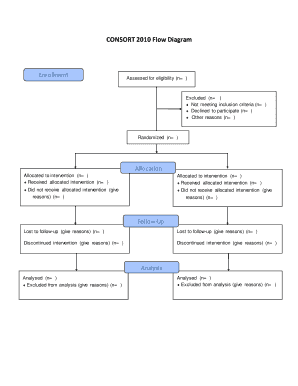
Consort Diagram Template PPT Form


What is the consort diagram template ppt
The consort diagram template ppt is a structured visual representation used primarily in research and clinical trials. It outlines the flow of participants through various stages of a study, including recruitment, allocation, follow-up, and analysis. This template is essential for ensuring clarity and transparency in reporting research findings, as it helps communicate the methodology and results effectively. By utilizing this template, researchers can present their data in a standardized format that adheres to the guidelines set forth by the CONSORT (Consolidated Standards of Reporting Trials) statement.
How to use the consort diagram template ppt
Using the consort diagram template ppt involves several straightforward steps. First, download the template from a reliable source. Next, open the template in a presentation software like Microsoft PowerPoint. Begin by filling in the details relevant to your study, such as the number of participants screened, enrolled, and excluded. Ensure that you accurately represent the flow of participants through each stage of the study. Finally, customize the design elements to match your presentation style while maintaining clarity and professionalism. This approach ensures that your consort diagram is not only informative but also visually appealing.
Key elements of the consort diagram template ppt
The consort diagram template ppt includes several key elements that are crucial for effective communication of research processes. These elements typically consist of:
- Screening: The number of participants assessed for eligibility.
- Enrollment: The number of participants who were enrolled in the study.
- Allocation: Details on how participants were assigned to different groups.
- Follow-up: Information on participants who completed the study and those lost to follow-up.
- Analysis: The number of participants included in the final analysis.
These components help provide a comprehensive overview of the research process, making it easier for readers to understand the study's design and outcomes.
Steps to complete the consort diagram template ppt
Completing the consort diagram template ppt involves a systematic approach. Follow these steps for effective completion:
- Download the consort diagram template ppt from a trusted source.
- Open the template in PowerPoint or compatible software.
- Input the number of participants at each stage of the study, ensuring accuracy.
- Customize the design elements to enhance visual appeal while maintaining clarity.
- Review the completed diagram for completeness and accuracy before finalizing.
By following these steps, you can create a clear and effective consort diagram that accurately reflects your research study.
Legal use of the consort diagram template ppt
The legal use of the consort diagram template ppt is important for ensuring compliance with research reporting standards. When presenting research findings, it is essential to adhere to the guidelines established by the CONSORT statement. This adherence not only enhances the credibility of the research but also protects against potential legal issues related to misrepresentation of data. Researchers should ensure that all elements of the diagram are accurate and reflect the actual processes followed in the study. This diligence helps maintain transparency and fosters trust in the research community.
Examples of using the consort diagram template ppt
Examples of using the consort diagram template ppt can be found across various fields of research, including clinical trials, public health studies, and social science research. For instance, a clinical trial investigating a new medication may use the template to illustrate participant flow from screening to final analysis. Similarly, a public health study assessing the effectiveness of an intervention may utilize the diagram to show how many individuals were approached, consented, and ultimately analyzed. These examples highlight the versatility and importance of the consort diagram template in effectively communicating research methodologies and outcomes.
Quick guide on how to complete consort diagram template ppt
Effortlessly prepare Consort Diagram Template Ppt on any device
Digital document management has gained popularity among businesses and individuals. It offers an excellent environmentally friendly substitute to conventional printed and signed paperwork, allowing you to find the correct form and securely keep it online. airSlate SignNow equips you with all the necessary tools to create, modify, and electronically sign your documents swiftly without delays. Manage Consort Diagram Template Ppt on any platform using airSlate SignNow's Android or iOS applications and enhance any document-focused operation today.
How to modify and electronically sign Consort Diagram Template Ppt with ease
- Find Consort Diagram Template Ppt and click on Get Form to begin.
- Utilize the tools we offer to complete your form.
- Emphasize pertinent sections of your documents or conceal sensitive information with tools that airSlate SignNow offers specifically for that purpose.
- Create your electronic signature using the Sign tool, which takes mere seconds and carries the same legal significance as a traditional handwritten signature.
- Review the details and then click on the Done button to save your changes.
- Select your preferred method to send your form, whether by email, text message (SMS), invitation link, or download it to your computer.
Eliminate the concerns of lost or misplaced files, exhausting form searches, or mistakes that require printing new document duplicates. airSlate SignNow fulfills all your document management needs in just a few clicks from your device of choice. Alter and electronically sign Consort Diagram Template Ppt and ensure excellent communication at every stage of your form preparation process with airSlate SignNow.
Create this form in 5 minutes or less
Create this form in 5 minutes!
How to create an eSignature for the consort diagram template ppt
How to create an electronic signature for a PDF online
How to create an electronic signature for a PDF in Google Chrome
How to create an e-signature for signing PDFs in Gmail
How to create an e-signature right from your smartphone
How to create an e-signature for a PDF on iOS
How to create an e-signature for a PDF on Android
People also ask
-
What is a consort diagram template PPT?
A consort diagram template PPT is a structured format for presenting the flow of a research study. It helps visualize participant recruitment and retention stages, which is essential for transparency. Using our consort diagram template PPT can enhance your presentations and provide clear insights.
-
How can I create a consort diagram using airSlate SignNow?
Creating a consort diagram using airSlate SignNow is simple. You can easily customize our consort diagram template PPT within our platform. With our user-friendly interface, you can efficiently edit and update the diagram to suit your study's needs.
-
Is there a cost to use the consort diagram template PPT?
The consort diagram template PPT is available at various pricing tiers depending on your subscription plan with airSlate SignNow. We offer cost-effective solutions that are tailored to your business needs. You can access our template along with other premium features depending on your chosen plan.
-
What are the benefits of using a consort diagram template PPT?
Using a consort diagram template PPT helps streamline your research presentation and improves clarity. It ensures that all critical stages of your study are documented visually. This can facilitate better understanding among stakeholders and enhance the overall impact of your presentation.
-
Does airSlate SignNow integrate with other tools for creating consort diagrams?
Yes, airSlate SignNow seamlessly integrates with various tools to enhance your workflow. You can easily import data from other software to our consort diagram template PPT. This flexibility allows you to create detailed and accurate diagrams without the hassle of switching between applications.
-
Can I customize the consort diagram template PPT?
Absolutely! The consort diagram template PPT available on airSlate SignNow is fully customizable. You can modify colors, layouts, and content to align with your specific requirements, ensuring that your diagram meets your presentation standards.
-
Who can benefit from using the consort diagram template PPT?
Researchers, academics, and business professionals can all benefit from using the consort diagram template PPT. It’s especially useful for those involved in clinical trials and academic research. The template aids in simplifying complex information, making it accessible to various audiences.
Get more for Consort Diagram Template Ppt
Find out other Consort Diagram Template Ppt
- How To Electronic signature Virginia Healthcare / Medical Contract
- How To Electronic signature Virginia Healthcare / Medical Operating Agreement
- Electronic signature Wisconsin Healthcare / Medical Business Letter Template Mobile
- Can I Electronic signature Wisconsin Healthcare / Medical Operating Agreement
- Electronic signature Alabama High Tech Stock Certificate Fast
- Electronic signature Insurance Document California Computer
- Electronic signature Texas Education Separation Agreement Fast
- Electronic signature Idaho Insurance Letter Of Intent Free
- How To Electronic signature Idaho Insurance POA
- Can I Electronic signature Illinois Insurance Last Will And Testament
- Electronic signature High Tech PPT Connecticut Computer
- Electronic signature Indiana Insurance LLC Operating Agreement Computer
- Electronic signature Iowa Insurance LLC Operating Agreement Secure
- Help Me With Electronic signature Kansas Insurance Living Will
- Electronic signature Insurance Document Kentucky Myself
- Electronic signature Delaware High Tech Quitclaim Deed Online
- Electronic signature Maine Insurance Quitclaim Deed Later
- Electronic signature Louisiana Insurance LLC Operating Agreement Easy
- Electronic signature West Virginia Education Contract Safe
- Help Me With Electronic signature West Virginia Education Business Letter Template