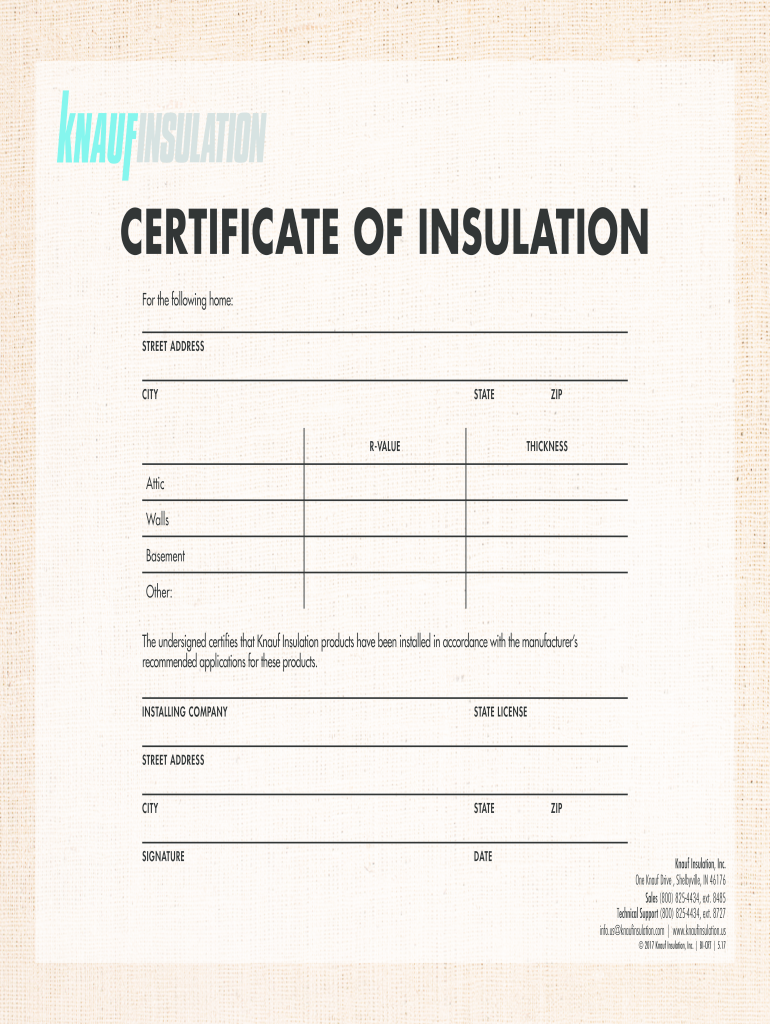
Insulation Certificate Victoria Form


What is the insulation certificate?
The insulation certificate is a crucial document that verifies the installation of insulation materials in a building. It ensures that the insulation meets specific regulatory standards and is compliant with local building codes. This certificate serves as proof that the insulation has been installed correctly and can contribute to energy efficiency in residential and commercial properties. In many jurisdictions, it is a requirement for obtaining occupancy permits or for real estate transactions.
How to obtain the insulation certificate
Obtaining an insulation certificate typically involves a few key steps. First, ensure that the insulation installation complies with local building codes and regulations. Next, engage a qualified professional or contractor who can perform the installation and provide the necessary documentation. Once the installation is complete, the contractor will issue the insulation certificate, which may need to be submitted to local authorities or included in property records. It is essential to keep this document safe for future reference, especially during property sales or inspections.
Key elements of the insulation certificate
An insulation certificate should include several vital components to be considered valid. These elements typically consist of:
- Property Address: The location where the insulation has been installed.
- Installer Information: Details about the contractor or professional who performed the installation.
- Type of Insulation: A description of the insulation materials used.
- Installation Date: The date when the insulation was installed.
- Compliance Statement: A declaration that the installation meets local building codes.
Steps to complete the insulation certificate
Completing an insulation certificate involves a systematic approach to ensure all necessary information is accurately captured. The steps include:
- Gathering information about the property and the insulation materials used.
- Documenting the installation process, including dates and methods.
- Ensuring compliance with local regulations and standards.
- Having the installer sign the certificate to validate the information.
- Submitting the completed certificate to the relevant authorities if required.
Legal use of the insulation certificate
The insulation certificate holds legal significance, as it serves as evidence of compliance with building codes and regulations. It may be required during property transactions, inspections, or when applying for energy efficiency rebates. Failure to provide a valid insulation certificate can result in penalties or complications in legal matters related to property ownership. Therefore, it is essential to ensure that the certificate is completed correctly and retained for future use.
Examples of using the insulation certificate
There are several scenarios where an insulation certificate is essential:
- Property Sales: Buyers often request an insulation certificate to verify energy efficiency claims.
- Home Inspections: Inspectors may require the certificate to assess compliance with safety standards.
- Energy Efficiency Programs: Some programs offer incentives for properties with certified insulation.
Quick guide on how to complete insulation certificate victoria
Effortlessly prepare Insulation Certificate Victoria on any device
Managing documents online has become increasingly favored by businesses and individuals alike. It offers an ideal eco-friendly substitute to conventional printed and signed documents, allowing you to find the right form and securely preserve it online. airSlate SignNow equips you with all the tools necessary to create, edit, and electronically sign your documents swiftly without hold-ups. Manage Insulation Certificate Victoria on any device using airSlate SignNow's Android or iOS applications and enhance any document-related process today.
The simplest way to edit and electronically sign Insulation Certificate Victoria seamlessly
- Find Insulation Certificate Victoria and click Get Form to commence.
- Make use of the tools we offer to fill out your form.
- Emphasize relevant sections of your documents or redact sensitive information using tools that airSlate SignNow specifically provides for this purpose.
- Generate your eSignature with the Sign tool, which only takes seconds and carries the same legal authority as a traditional ink signature.
- Review all the details and click on the Done button to save your modifications.
- Choose how you wish to send your form, whether by email, SMS, invitation link, or download it to your computer.
Say goodbye to lost or mislaid files, tedious form hunting, or mistakes that necessitate creating new document copies. airSlate SignNow takes care of your document management needs in just a few clicks from any device you prefer. Edit and electronically sign Insulation Certificate Victoria to ensure outstanding communication at every stage of the form preparation process with airSlate SignNow.
Create this form in 5 minutes or less
Create this form in 5 minutes!
How to create an eSignature for the insulation certificate victoria
How to create an electronic signature for a PDF online
How to create an electronic signature for a PDF in Google Chrome
How to create an e-signature for signing PDFs in Gmail
How to create an e-signature right from your smartphone
How to create an e-signature for a PDF on iOS
How to create an e-signature for a PDF on Android
People also ask
-
What is an insulation certificate?
An insulation certificate is a document that verifies that insulation work meets specific standards and regulations. It provides assurance to homeowners and builders that proper insulation has been installed, which can enhance energy efficiency and compliance with building codes.
-
How can I obtain an insulation certificate?
To obtain an insulation certificate, you typically need to have your property inspected by a certified professional. This process often involves verifying the insulation materials used and ensuring they meet local regulations and standards for energy efficiency.
-
What features does airSlate SignNow offer for managing insulation certificates?
airSlate SignNow offers a range of features for managing insulation certificates, including customizable document templates, electronic signatures, and real-time tracking of document status. These features streamline the process, reducing the time and effort needed to send and receive important certificates.
-
Is there a cost associated with obtaining an insulation certificate through airSlate SignNow?
Yes, using airSlate SignNow to create and manage your insulation certificate may involve subscription fees. However, the cost is often outweighed by the convenience and efficiency gained in handling your documents electronically, along with potential savings on printing and processing time.
-
What are the benefits of using airSlate SignNow for insulation certificates?
Using airSlate SignNow for insulation certificates automates the document workflow, ensuring fast and secure electronic signing. This not only speeds up the certification process but also helps maintain compliance and easy tracking, reducing the risk of lost or misfiled documents.
-
Can I integrate airSlate SignNow with other software for managing insulation certificates?
Absolutely! airSlate SignNow seamlessly integrates with a variety of software applications, including CRMs and project management tools, enhancing your workflow while managing insulation certificates. This integration capability allows for a more streamlined approach to document management across your organization.
-
How does airSlate SignNow ensure the security of my insulation certificate documents?
airSlate SignNow employs advanced security measures, including encryption and secure cloud storage, to protect your insulation certificate documents. These protocols ensure that sensitive information remains confidential and accessible only to authorized users.
Get more for Insulation Certificate Victoria
Find out other Insulation Certificate Victoria
- eSignature Louisiana Real Estate LLC Operating Agreement Myself
- Can I eSignature Louisiana Real Estate Quitclaim Deed
- eSignature Hawaii Sports Living Will Safe
- eSignature Hawaii Sports LLC Operating Agreement Myself
- eSignature Maryland Real Estate Quitclaim Deed Secure
- eSignature Idaho Sports Rental Application Secure
- Help Me With eSignature Massachusetts Real Estate Quitclaim Deed
- eSignature Police Document Florida Easy
- eSignature Police Document Florida Safe
- How Can I eSignature Delaware Police Living Will
- eSignature Michigan Real Estate LLC Operating Agreement Mobile
- eSignature Georgia Police Last Will And Testament Simple
- How To eSignature Hawaii Police RFP
- Can I eSignature Minnesota Real Estate Warranty Deed
- How Do I eSignature Indiana Police Lease Agreement Form
- eSignature Police PPT Kansas Free
- How Can I eSignature Mississippi Real Estate Rental Lease Agreement
- How Do I eSignature Kentucky Police LLC Operating Agreement
- eSignature Kentucky Police Lease Termination Letter Now
- eSignature Montana Real Estate Quitclaim Deed Mobile