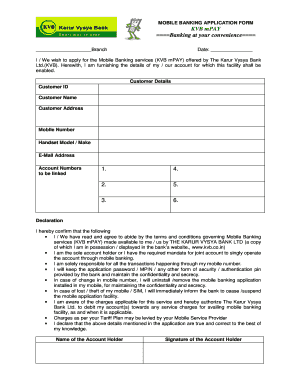
Kvb Mobile Number Change Form PDF


What is the Kvb Mobile Number Change Form Pdf
The Kvb mobile number change form pdf is an official document used by customers of Karur Vysya Bank to update their registered mobile number. This form is essential for ensuring that all banking communications, including transaction alerts and notifications, are sent to the correct phone number. By submitting this form, account holders can maintain the security and accuracy of their account information.
How to use the Kvb Mobile Number Change Form Pdf
To use the Kvb mobile number change form pdf, first, download the form from the official Karur Vysya Bank website or obtain a physical copy from a local branch. Once you have the form, fill in the required details, including your account number, old mobile number, and the new mobile number you wish to register. Ensure that all information is accurate to avoid processing delays. After completing the form, submit it as instructed, either online or in person at your nearest branch.
Steps to complete the Kvb Mobile Number Change Form Pdf
Completing the Kvb mobile number change form pdf involves several straightforward steps:
- Download the form from the bank's website or acquire it at a branch.
- Fill in your personal details, including your full name and account number.
- Provide your old mobile number and the new mobile number for updates.
- Sign and date the form to validate your request.
- Submit the completed form online or deliver it to the nearest branch for processing.
Legal use of the Kvb Mobile Number Change Form Pdf
The Kvb mobile number change form pdf is legally binding once it is filled out and submitted according to the bank's guidelines. It serves as official documentation of your request to update your contact information. For the form to be considered valid, it must include your signature, which confirms your authorization for the change. Compliance with the bank's policies ensures that your request is processed efficiently and securely.
Required Documents
When submitting the Kvb mobile number change form pdf, you may need to provide additional documentation to verify your identity. Commonly required documents include:
- A government-issued photo ID, such as a driver's license or passport.
- Proof of address, which can be a utility bill or bank statement.
- Any other documents specified by the bank to support your request.
Form Submission Methods (Online / Mail / In-Person)
The Kvb mobile number change form pdf can be submitted through various methods, ensuring convenience for all customers. You may choose to:
- Submit the form online via the bank's official website if electronic submission is available.
- Mail the completed form to the designated address provided by the bank.
- Deliver the form in person at your nearest Karur Vysya Bank branch for immediate processing.
Quick guide on how to complete kvb mobile number change form pdf
Complete Kvb Mobile Number Change Form Pdf seamlessly on any device
Digital document management has gained traction among businesses and individuals alike. It serves as an ideal eco-friendly substitute for traditional printed and signed paperwork, allowing you to locate the appropriate form and securely store it online. airSlate SignNow equips you with all the necessary tools to create, modify, and eSign your documents swiftly without delays. Manage Kvb Mobile Number Change Form Pdf on any device using airSlate SignNow's Android or iOS applications and enhance any document-driven process today.
The easiest way to modify and eSign Kvb Mobile Number Change Form Pdf effortlessly
- Find Kvb Mobile Number Change Form Pdf and click Get Form to begin.
- Utilize the tools we offer to fill out your form.
- Emphasize relevant sections of the documents or obscure sensitive information with tools that airSlate SignNow specifically provides for that purpose.
- Create your signature using the Sign tool, which takes seconds and carries the same legal validity as a conventional wet ink signature.
- Verify the information and click on the Done button to save your modifications.
- Select your preferred method of delivering your form, whether by email, SMS, or invitation link, or download it to your computer.
Say goodbye to lost or misplaced documents, tedious form searching, or errors that require printing new document copies. airSlate SignNow fulfills all your document management needs in just a few clicks from any device you choose. Modify and eSign Kvb Mobile Number Change Form Pdf and guarantee excellent communication at any stage of your form preparation process with airSlate SignNow.
Create this form in 5 minutes or less
Create this form in 5 minutes!
How to create an eSignature for the kvb mobile number change form pdf
How to create an electronic signature for a PDF online
How to create an electronic signature for a PDF in Google Chrome
How to create an e-signature for signing PDFs in Gmail
How to create an e-signature right from your smartphone
How to create an e-signature for a PDF on iOS
How to create an e-signature for a PDF on Android
People also ask
-
What is the KVB mobile number change form?
The KVB mobile number change form is a designated document that allows users to update their registered mobile number with KVB. This process can be easily managed using airSlate SignNow, ensuring a hassle-free experience.
-
How do I access the KVB mobile number change form?
You can access the KVB mobile number change form through the airSlate SignNow platform. Simply log in to your account, navigate to the forms section, and select the KVB mobile number change option to begin.
-
Is there a fee for using the KVB mobile number change form?
Using the KVB mobile number change form is typically free when processed through airSlate SignNow. With our cost-effective solution, you can manage changes efficiently without incurring additional costs.
-
Can I track the status of my KVB mobile number change request?
Yes, airSlate SignNow allows you to track the status of your KVB mobile number change form. You will receive notifications and can check your dashboard to see any updates regarding your request.
-
What features does the airSlate SignNow offer for the KVB mobile number change form?
AirSlate SignNow provides several features for the KVB mobile number change form, including electronic signatures, document sharing, and templates. This makes the process fast and efficient, ensuring you can make changes seamlessly.
-
Can I integrate airSlate SignNow with other applications for the KVB mobile number change form?
Absolutely! airSlate SignNow supports various integrations, allowing you to connect with other applications when using the KVB mobile number change form. This enhances your workflow and improves overall efficiency.
-
What are the benefits of using airSlate SignNow for the KVB mobile number change form?
Using airSlate SignNow for the KVB mobile number change form offers several benefits, including time savings, enhanced accuracy, and improved security. Our platform streamlines the process, making it user-friendly and efficient.
Get more for Kvb Mobile Number Change Form Pdf
- Pro fab duct order form07 pro fab sheet metal
- Informed consent state of north carolinamagmutual
- Prayer journal template pdf form
- National grid agricultural discount form
- Presentation peer feedback form pdf
- Individual membership application american welding society form
- Join or renew form
- Fillable online request for inhaler to be kept on person heritage form
Find out other Kvb Mobile Number Change Form Pdf
- How Can I eSignature Colorado Real estate purchase contract template
- How To eSignature Mississippi Real estate purchase contract template
- eSignature California Renter's contract Safe
- eSignature Florida Renter's contract Myself
- eSignature Florida Renter's contract Free
- eSignature Florida Renter's contract Fast
- eSignature Vermont Real estate sales contract template Later
- Can I eSignature Texas New hire forms
- How Can I eSignature California New hire packet
- How To eSignature South Carolina Real estate document
- eSignature Florida Real estate investment proposal template Free
- How To eSignature Utah Real estate forms
- How Do I eSignature Washington Real estate investment proposal template
- Can I eSignature Kentucky Performance Contract
- eSignature Nevada Performance Contract Safe
- eSignature California Franchise Contract Secure
- How To eSignature Colorado Sponsorship Proposal Template
- eSignature Alabama Distributor Agreement Template Secure
- eSignature California Distributor Agreement Template Later
- eSignature Vermont General Power of Attorney Template Easy