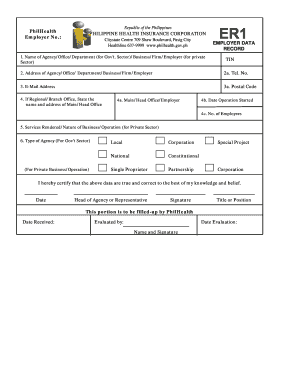
Er1 Philhealth Form


What is the Er1 Philhealth?
The Er1 Philhealth form is a crucial document used for the registration and enrollment of members in the Philippine Health Insurance Corporation (PhilHealth). This form captures essential information about the member, such as personal details, employment status, and contribution history. Understanding its purpose is vital for ensuring that individuals receive the appropriate healthcare benefits and coverage under the PhilHealth system.
Steps to Complete the Er1 Philhealth
Completing the Er1 Philhealth form involves several important steps to ensure accuracy and compliance. Here’s a straightforward guide:
- Gather necessary personal information, including your full name, date of birth, and contact details.
- Provide employment details, including your employer's name and address, if applicable.
- Fill in the required fields accurately, ensuring that all information matches official documents.
- Review the completed form for any errors or omissions before submission.
- Submit the form through the designated channels, such as online, by mail, or in-person at a PhilHealth office.
Legal Use of the Er1 Philhealth
The Er1 Philhealth form is legally binding once submitted, as it serves as an official record of membership and eligibility for healthcare benefits. Compliance with regulations surrounding the form is essential. This includes providing truthful information and adhering to submission deadlines. Misrepresentation or failure to comply with the requirements may result in penalties or denial of benefits.
Key Elements of the Er1 Philhealth
Several key elements are essential when filling out the Er1 Philhealth form. These include:
- Personal Information: Full name, address, and contact details.
- Employment Status: Current employer information or self-employment details.
- PhilHealth Identification Number: If previously registered, this number is crucial for tracking.
- Signature: The form must be signed to validate the information provided.
How to Obtain the Er1 Philhealth
The Er1 Philhealth form can be obtained through various channels. Members can access it online via the official PhilHealth website or request a physical copy at PhilHealth offices. Additionally, some employers may provide the form directly to their employees during the enrollment process. Ensuring you have the correct version of the form is important for compliance.
Examples of Using the Er1 Philhealth
Utilizing the Er1 Philhealth form can vary based on individual circumstances. For instance:
- A new employee may need to fill out the form to enroll in PhilHealth for the first time.
- A self-employed individual might use it to register for coverage independently.
- Individuals returning to the Philippines may need to update their information using the form.
Quick guide on how to complete er1 philhealth
Streamline Er1 Philhealth effortlessly on any device
Digital document management has become increasingly popular among businesses and individuals. It offers an ideal environmentally friendly alternative to traditional printed and signed documents, as you can obtain the correct form and securely store it online. airSlate SignNow provides all the necessary tools to create, modify, and electronically sign your documents swiftly and without interruptions. Manage Er1 Philhealth on any platform using airSlate SignNow's Android or iOS applications and enhance any document-related process today.
The simplest way to modify and electronically sign Er1 Philhealth without hassle
- Locate Er1 Philhealth and then click Get Form to begin.
- Utilize the tools we provide to fill out your form.
- Emphasize pertinent sections of your documents or redact sensitive information with tools that airSlate SignNow specifically provides for that purpose.
- Generate your signature using the Sign tool, which takes moments and possesses the same legal validity as a conventional wet ink signature.
- Review all the details and then click on the Done button to save your modifications.
- Select your preferred method of delivering your form, whether by email, SMS, invitation link, or download it to your computer.
Eliminate concerns about lost or misplaced files, tedious form navigation, or errors that require printing new document copies. airSlate SignNow meets your document management needs in just a few clicks from any device you prefer. Modify and electronically sign Er1 Philhealth and ensure effective communication at every stage of your form preparation process with airSlate SignNow.
Create this form in 5 minutes or less
Create this form in 5 minutes!
How to create an eSignature for the er1 philhealth
How to create an electronic signature for a PDF online
How to create an electronic signature for a PDF in Google Chrome
How to create an e-signature for signing PDFs in Gmail
How to create an e-signature right from your smartphone
How to create an e-signature for a PDF on iOS
How to create an e-signature for a PDF on Android
People also ask
-
What is the ER1 PhilHealth form and why is it important?
The ER1 PhilHealth form is a vital document used by employers to report their contributions to the Philippine Health Insurance Corporation. Completing this form accurately ensures compliance with health insurance regulations, helping employers avoid penalties and ensure employee coverage.
-
How can airSlate SignNow help in filling out the ER1 PhilHealth form?
With airSlate SignNow, you can easily fill out the ER1 PhilHealth form electronically, ensuring accuracy and efficiency. The platform allows for smooth collaboration, enabling multiple users to contribute to the form and speeding up the submission process.
-
Is there a cost associated with using airSlate SignNow for the ER1 PhilHealth form?
AirSlate SignNow offers a cost-effective solution with various pricing plans that cater to different business needs. Depending on your requirements, you can choose a plan that fits your budget while still providing the necessary tools to manage the ER1 PhilHealth form.
-
What features does airSlate SignNow offer for the ER1 PhilHealth form?
AirSlate SignNow provides several features for managing the ER1 PhilHealth form, including customizable templates, electronic signatures, and real-time tracking. These features enhance productivity and simplify the entire document management process.
-
Can I integrate airSlate SignNow with other software for managing the ER1 PhilHealth form?
Yes, airSlate SignNow seamlessly integrates with various software solutions, enabling you to manage the ER1 PhilHealth form alongside your existing tools. This integration helps streamline your workflows and enhances overall efficiency in document handling.
-
Is it easy to eSign the ER1 PhilHealth form using airSlate SignNow?
Absolutely! AirSlate SignNow makes it incredibly easy to electronically sign the ER1 PhilHealth form. Users can sign documents from any device, ensuring convenience and quick turnaround times for necessary approvals.
-
What benefits does airSlate SignNow provide when dealing with the ER1 PhilHealth form?
AirSlate SignNow enhances the process of handling the ER1 PhilHealth form by providing a secure, efficient, and user-friendly platform. Benefits include reduced paperwork, faster processing times, and improved compliance with regulatory requirements.
Get more for Er1 Philhealth
Find out other Er1 Philhealth
- How To eSignature New York Job Applicant Rejection Letter
- How Do I eSignature Kentucky Executive Summary Template
- eSignature Hawaii CV Form Template Mobile
- eSignature Nevada CV Form Template Online
- eSignature Delaware Software Development Proposal Template Now
- eSignature Kentucky Product Development Agreement Simple
- eSignature Georgia Mobile App Design Proposal Template Myself
- eSignature Indiana Mobile App Design Proposal Template Now
- eSignature Utah Mobile App Design Proposal Template Now
- eSignature Kentucky Intellectual Property Sale Agreement Online
- How Do I eSignature Arkansas IT Consulting Agreement
- eSignature Arkansas IT Consulting Agreement Safe
- eSignature Delaware IT Consulting Agreement Online
- eSignature New Jersey IT Consulting Agreement Online
- How Can I eSignature Nevada Software Distribution Agreement
- eSignature Hawaii Web Hosting Agreement Online
- How Do I eSignature Hawaii Web Hosting Agreement
- eSignature Massachusetts Web Hosting Agreement Secure
- eSignature Montana Web Hosting Agreement Myself
- eSignature New Jersey Web Hosting Agreement Online