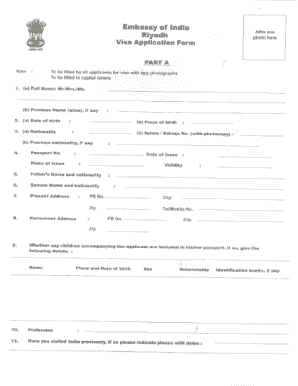
Visa Application Form India


What is the Indian Visa Application Form?
The Indian visa application form is a crucial document required for individuals seeking to enter India for various purposes, including tourism, business, or study. This form collects essential information about the applicant, such as personal details, travel plans, and the purpose of the visit. The completed form serves as a formal request for a visa and is a significant step in the immigration process. Understanding its structure and requirements is vital for a successful application.
Steps to Complete the Indian Visa Application Form
Completing the Indian visa application form involves several key steps to ensure accuracy and compliance with regulations. Here is a straightforward guide:
- Gather Required Information: Collect personal details, including your full name, date of birth, nationality, and passport information.
- Choose the Correct Visa Type: Determine the visa category that suits your travel purpose, such as tourist, business, or student visa.
- Fill Out the Form: Carefully enter the required information into the form, ensuring all details are accurate and complete.
- Review Your Application: Double-check the information provided to avoid mistakes that could delay processing.
- Submit the Form: Follow the designated submission method, whether online or in-person, as per the guidelines.
Legal Use of the Indian Visa Application Form
The Indian visa application form is legally binding once submitted. It is essential that applicants provide truthful and accurate information, as any discrepancies may lead to visa denial or legal consequences. The form must be completed in compliance with Indian immigration laws, which outline the requirements and processes for obtaining a visa. Utilizing a secure platform for submission can enhance the legal validity of the application.
Required Documents for the Indian Visa Application
When applying for an Indian visa, several documents must accompany the application form. These typically include:
- Valid Passport: A passport that is valid for at least six months beyond your intended stay in India.
- Passport-Sized Photographs: Recent photographs that meet the specified size and quality requirements.
- Proof of Travel Plans: Documentation such as flight itineraries or hotel bookings to demonstrate your intended travel.
- Financial Proof: Evidence of sufficient funds to cover your stay in India, such as bank statements.
- Additional Documents: Depending on the visa type, you may need to provide additional documents, such as invitation letters for business visas or enrollment letters for student visas.
How to Obtain the Indian Visa Application Form
The Indian visa application form can be obtained through various channels. Applicants can access the form online through the official Indian government visa website or through designated visa application centers. It is also possible to download a printable version of the form for those who prefer to fill it out manually. Ensuring that you have the latest version of the form is essential, as requirements may change periodically.
Application Process & Approval Time
The application process for an Indian visa typically involves several stages. After submitting the completed visa application form along with the required documents, the processing time can vary based on the visa type and the applicant's nationality. Generally, processing may take anywhere from a few days to several weeks. It is advisable to apply well in advance of your intended travel date to accommodate any potential delays.
Quick guide on how to complete visa application form india
Complete Visa Application Form India easily on any device
Digital document management has gained traction with businesses and individuals. It serves as an excellent environmentally friendly alternative to traditional printed and signed documents, allowing you to find the right form and securely store it online. airSlate SignNow equips you with all the resources necessary to create, modify, and eSign your documents swiftly without delays. Handle Visa Application Form India on any device using airSlate SignNow's Android or iOS applications and enhance any document-based process today.
How to modify and eSign Visa Application Form India effortlessly
- Find Visa Application Form India and then click Get Form to begin.
- Utilize the tools we provide to complete your form.
- Emphasize pertinent sections of your documents or redact sensitive information with tools that airSlate SignNow provides specifically for that purpose.
- Generate your signature using the Sign tool, which only takes seconds and holds the same legal validity as a conventional wet ink signature.
- Verify all details and then click the Done button to save your changes.
- Select your preferred method to submit your form: via email, SMS, invite link, or download it to your computer.
Put an end to lost or misfiled documents, tedious form navigation, or mistakes that necessitate creating new document copies. airSlate SignNow fulfills your requirements in document management in just a few clicks from any device you choose. Alter and eSign Visa Application Form India to guarantee excellent communication throughout your form preparation process with airSlate SignNow.
Create this form in 5 minutes or less
Create this form in 5 minutes!
How to create an eSignature for the visa application form india
How to create an electronic signature for a PDF online
How to create an electronic signature for a PDF in Google Chrome
How to create an e-signature for signing PDFs in Gmail
How to create an e-signature right from your smartphone
How to create an e-signature for a PDF on iOS
How to create an e-signature for a PDF on Android
People also ask
-
What is the indian visa form and how can I access it?
The indian visa form is an essential document required for travelers seeking to visit India. You can easily access it online through the official government website or various travel service platforms. By using airSlate SignNow, you can efficiently fill and sign the form digitally, simplifying the application process.
-
What types of indian visa forms are available?
There are several types of indian visa forms available depending on the purpose of your visit, including tourist, business, and student visas. Each form has specific requirements that must be met. airSlate SignNow supports multiple formats to ensure you have the right paperwork for your travel needs.
-
Are there any fees associated with the indian visa form?
Yes, there are fees associated with the indian visa form, which vary depending on the type of visa and the duration of your stay. It's important to check the official guidelines to understand the exact costs. Using airSlate SignNow can help you manage the necessary documentation efficiently, ensuring you include all required payments.
-
How long does it take to process the indian visa form?
The processing time for the indian visa form can vary from a few days to a couple of weeks, depending on the type of visa and the method of application. To avoid delays, it's advisable to submit your form as early as possible. Leveraging airSlate SignNow allows you to complete your form accurately, reducing the likelihood of processing issues.
-
Can I edit the indian visa form after submitting it?
Once submitted, the indian visa form typically cannot be edited, and you may need to submit a new application if changes are necessary. To avoid this, ensure all information is correct before final submission. With airSlate SignNow, the ability to revise and manage documents prior to submission ensures you send accurate applications.
-
Is the indian visa form available in multiple languages?
Yes, the indian visa form is available in multiple languages to cater to a diverse range of applicants. This accessibility helps ensure that all travelers can understand and complete their forms correctly. airSlate SignNow also supports document translation features to enhance user experience.
-
What features does airSlate SignNow offer for the indian visa form?
airSlate SignNow offers numerous features for the indian visa form, including easy editing, electronic signatures, and secure document storage. Its user-friendly interface makes filling out complex forms straightforward. Additionally, integration with third-party applications streamlines the overall visa application process.
Get more for Visa Application Form India
Find out other Visa Application Form India
- How To Sign Arkansas Doctors Document
- How Do I Sign Florida Doctors Word
- Can I Sign Florida Doctors Word
- How Can I Sign Illinois Doctors PPT
- How To Sign Texas Doctors PDF
- Help Me With Sign Arizona Education PDF
- How To Sign Georgia Education Form
- How To Sign Iowa Education PDF
- Help Me With Sign Michigan Education Document
- How Can I Sign Michigan Education Document
- How Do I Sign South Carolina Education Form
- Can I Sign South Carolina Education Presentation
- How Do I Sign Texas Education Form
- How Do I Sign Utah Education Presentation
- How Can I Sign New York Finance & Tax Accounting Document
- How Can I Sign Ohio Finance & Tax Accounting Word
- Can I Sign Oklahoma Finance & Tax Accounting PPT
- How To Sign Ohio Government Form
- Help Me With Sign Washington Government Presentation
- How To Sign Maine Healthcare / Medical PPT