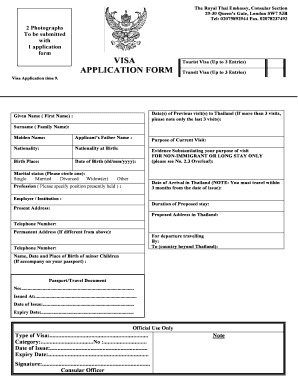
Singapore Visa Application Form PDF


What is the Singapore Visa Application Form PDF?
The Singapore Visa Application Form PDF is an official document required for individuals seeking to enter Singapore for various purposes, such as tourism, business, or study. This form collects essential information about the applicant, including personal details, travel plans, and financial information. It is crucial for the visa processing authorities to assess eligibility and ensure compliance with Singapore's immigration policies. The form is typically available in a downloadable PDF format, allowing applicants to fill it out digitally or print it for manual completion.
Steps to Complete the Singapore Visa Application Form PDF
Completing the Singapore Visa Application Form PDF involves several important steps to ensure accuracy and compliance. First, download the form from an official source. Next, fill in personal details such as your full name, nationality, and passport information. It is essential to provide accurate travel dates and the purpose of your visit. Additionally, you may need to include details about your accommodation and financial means. After filling out the form, review all entries for correctness before saving or printing it for submission.
Legal Use of the Singapore Visa Application Form PDF
The legal use of the Singapore Visa Application Form PDF is governed by Singapore's immigration laws. This form must be completed truthfully and accurately, as any false information may lead to visa denial or legal consequences. The form serves as a formal request for entry, and its submission indicates that the applicant agrees to comply with Singapore's regulations. It is important to retain a copy of the completed form for personal records, as it may be required during the visa interview or upon arrival in Singapore.
Required Documents for the Singapore Visa Application Form PDF
When submitting the Singapore Visa Application Form PDF, applicants must include several required documents to support their application. These typically include a valid passport with at least six months of validity remaining, recent passport-sized photographs that meet specific requirements, flight itinerary, and proof of accommodation in Singapore. Additionally, financial documents such as bank statements may be required to demonstrate the ability to support oneself during the stay. Ensuring all necessary documents are included can significantly enhance the chances of visa approval.
Form Submission Methods for the Singapore Visa Application Form PDF
The Singapore Visa Application Form PDF can be submitted through various methods, depending on the applicant's location and preference. Common submission methods include online applications through the official immigration website, mailing the completed form along with supporting documents to the nearest Singaporean embassy or consulate, or submitting the form in person at designated visa application centers. Each method has its own processing times and requirements, so it is advisable to choose the one that best suits your situation.
Eligibility Criteria for the Singapore Visa Application Form PDF
Eligibility for the Singapore Visa Application Form PDF varies based on the applicant's nationality, purpose of visit, and duration of stay. Generally, travelers from certain countries may enjoy visa-free entry for short visits, while others must apply for a visa in advance. Applicants must demonstrate that they have sufficient funds for their stay, a valid reason for visiting, and no criminal record. Meeting these criteria is essential for a successful application and to avoid complications during the visa process.
Quick guide on how to complete singapore visa application form pdf
Complete Singapore Visa Application Form Pdf effortlessly on any device
Online document management has gained traction among enterprises and individuals. It serves as an ideal eco-friendly alternative to conventional printed and signed paperwork, allowing you to find the correct template and securely store it online. airSlate SignNow equips you with all the tools necessary to create, modify, and eSign your documents swiftly without delays. Manage Singapore Visa Application Form Pdf on any device using airSlate SignNow's Android or iOS applications and streamline any document-based task today.
How to modify and eSign Singapore Visa Application Form Pdf with ease
- Find Singapore Visa Application Form Pdf and then click Get Form to commence.
- Utilize the tools we provide to fill out your form.
- Highlight pertinent sections of the documents or conceal sensitive information with tools that airSlate SignNow offers specifically for this purpose.
- Create your signature using the Sign tool, which takes seconds and carries the same legal validity as a conventional wet ink signature.
- Review all the information carefully and then click on the Done button to save your changes.
- Select how you wish to share your form, via email, SMS, or invite link, or download it to your computer.
Eliminate concerns about lost or misplaced documents, tedious form searching, or mistakes that require printing new document copies. airSlate SignNow fulfills all your document management needs in just a few clicks from any device of your preference. Modify and eSign Singapore Visa Application Form Pdf to ensure excellent communication throughout your form preparation process with airSlate SignNow.
Create this form in 5 minutes or less
Create this form in 5 minutes!
How to create an eSignature for the singapore visa application form pdf
How to create an electronic signature for a PDF online
How to create an electronic signature for a PDF in Google Chrome
How to create an e-signature for signing PDFs in Gmail
How to create an e-signature right from your smartphone
How to create an e-signature for a PDF on iOS
How to create an e-signature for a PDF on Android
People also ask
-
What is Singapore visa foom?
Singapore visa foom is a digital solution that simplifies the visa application process for Singapore. It allows applicants to manage and submit their visa applications online, reducing paperwork and increasing efficiency.
-
How can airSlate SignNow assist with Singapore visa foom applications?
airSlate SignNow offers an easy-to-use platform for eSigning and sending documents required for Singapore visa foom applications. This streamlines the process, enabling users to quickly gather signatures and complete their submissions.
-
What are the pricing options for Singapore visa foom services?
Pricing for Singapore visa foom services varies based on the features you need. airSlate SignNow provides flexible pricing plans that cater to different business needs, ensuring you only pay for what you require.
-
Are there any benefits of using airSlate SignNow for Singapore visa foom applications?
Yes, using airSlate SignNow for Singapore visa foom applications offers various benefits such as time savings, reduced paperwork, and enhanced security for your documents. The solution is designed to make the visa application process as seamless as possible.
-
What features does airSlate SignNow provide for Singapore visa foom applications?
airSlate SignNow includes features such as customizable templates, in-person signing, and automated workflows specifically designed for Singapore visa foom applications. These features help to ensure a smooth and efficient process.
-
Can airSlate SignNow integrate with other tools for Singapore visa foom?
Yes, airSlate SignNow can easily integrate with a variety of third-party applications that you may use for Singapore visa foom processes. This ensures a cohesive workflow and better management of all your documents.
-
Is airSlate SignNow user-friendly for new users applying for Singapore visa foom?
Absolutely! airSlate SignNow is designed to be user-friendly, making it easy for anyone to navigate the Singapore visa foom application process. Even new users can quickly learn how to send, sign, and manage their documents.
Get more for Singapore Visa Application Form Pdf
Find out other Singapore Visa Application Form Pdf
- How Can I Electronic signature Oklahoma Doctors Document
- How Can I Electronic signature Alabama Finance & Tax Accounting Document
- How To Electronic signature Delaware Government Document
- Help Me With Electronic signature Indiana Education PDF
- How To Electronic signature Connecticut Government Document
- How To Electronic signature Georgia Government PDF
- Can I Electronic signature Iowa Education Form
- How To Electronic signature Idaho Government Presentation
- Help Me With Electronic signature Hawaii Finance & Tax Accounting Document
- How Can I Electronic signature Indiana Government PDF
- How Can I Electronic signature Illinois Finance & Tax Accounting PPT
- How To Electronic signature Maine Government Document
- How To Electronic signature Louisiana Education Presentation
- How Can I Electronic signature Massachusetts Government PDF
- How Do I Electronic signature Montana Government Document
- Help Me With Electronic signature Louisiana Finance & Tax Accounting Word
- How To Electronic signature Pennsylvania Government Document
- Can I Electronic signature Texas Government PPT
- How To Electronic signature Utah Government Document
- How To Electronic signature Washington Government PDF