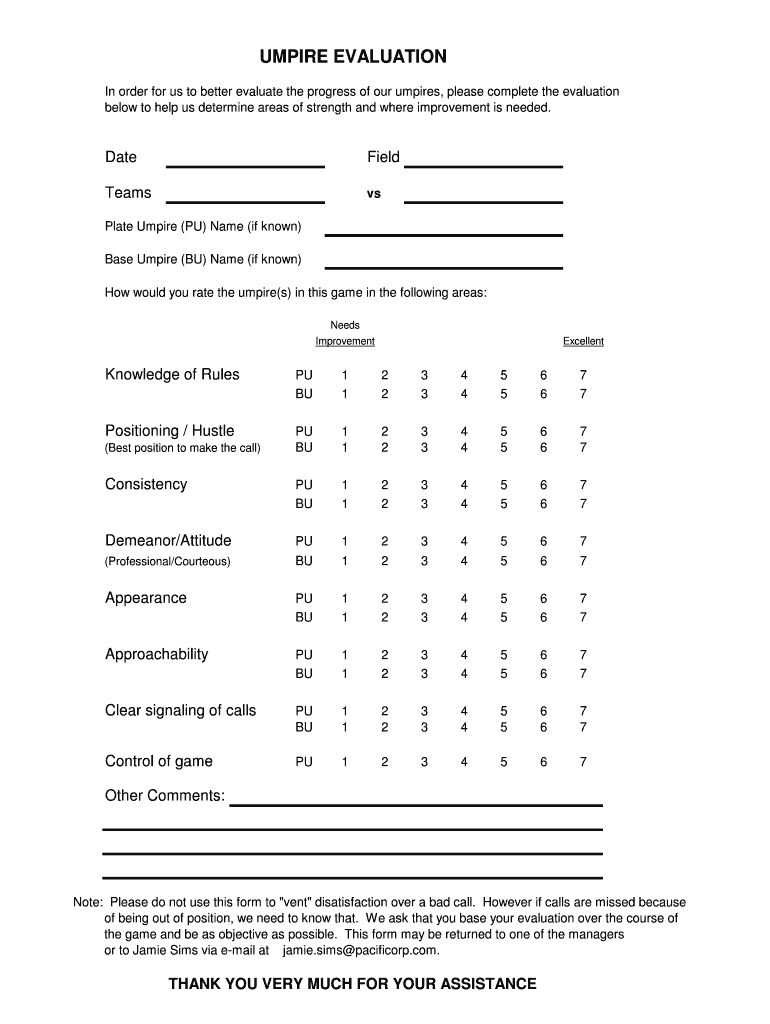
Umpire Evaluation Form


What is the Umpire Evaluation Form
The umpire evaluation form is a structured document used to assess the performance of umpires during sporting events. This form allows coaches, players, and officials to provide feedback on various aspects of an umpire's performance, including decision-making, communication, and adherence to rules. It serves as a valuable tool for improving officiating standards and ensuring accountability within sports organizations.
How to use the Umpire Evaluation Form
Using the umpire evaluation form involves several straightforward steps. First, gather the necessary information, such as the date of the game, the names of the teams, and the umpire's details. Next, assess the umpire's performance based on predefined criteria, which may include judgment calls, professionalism, and interaction with players and coaches. Finally, submit the completed form to the appropriate authority, such as a league administrator or officiating supervisor, to ensure the feedback is reviewed and acted upon.
Key elements of the Umpire Evaluation Form
The key elements of the umpire evaluation form typically include sections for identifying information, performance criteria, and comments. Identifying information captures the date, location, and names of the teams and umpires involved. Performance criteria often cover aspects such as accuracy of calls, game management, and communication skills. The comments section allows evaluators to provide specific feedback or suggestions for improvement, making the evaluation comprehensive and constructive.
Steps to complete the Umpire Evaluation Form
Completing the umpire evaluation form involves a series of steps to ensure thoroughness and accuracy. Begin by filling out the identifying information at the top of the form. Next, evaluate the umpire's performance against each criterion listed, marking scores or providing qualitative feedback as required. After completing the evaluation, review all entries for clarity and completeness. Finally, sign and date the form before submitting it to the designated authority, ensuring it is processed appropriately.
Legal use of the Umpire Evaluation Form
The legal use of the umpire evaluation form is essential for maintaining transparency and accountability in officiating. When filled out correctly, this form can serve as a record of performance that may be referenced in disputes or appeals regarding officiating decisions. It is important to adhere to any specific regulations or guidelines set forth by the governing body of the sport to ensure that the evaluation process is compliant with legal standards.
Digital vs. Paper Version
Both digital and paper versions of the umpire evaluation form have their advantages. The digital format allows for easier distribution and storage, enabling evaluators to complete and submit forms online. This method often includes features such as automatic saving and easy access to past evaluations. Conversely, the paper version may be preferred in environments where technology is limited or where physical signatures are required. Ultimately, choosing between digital and paper formats depends on the specific needs and resources of the organization.
Quick guide on how to complete umpire evaluation form
Prepare Umpire Evaluation Form seamlessly on any device
Digital document management has become increasingly favored by organizations and individuals. It offers an excellent environmentally friendly alternative to traditional printed and signed forms, allowing you to access the correct template and securely store it online. airSlate SignNow equips you with all the resources necessary to create, edit, and eSign your documents swiftly without delays. Handle Umpire Evaluation Form on any device using airSlate SignNow's Android or iOS applications and enhance any document-related processes today.
The simplest way to modify and eSign Umpire Evaluation Form effortlessly
- Find Umpire Evaluation Form and click on Get Form to begin.
- Utilize the available tools to fill out your document.
- Emphasize signNow sections of the documents or obscure private information with tools specifically designed for that purpose by airSlate SignNow.
- Generate your eSignature using the Sign feature, which only takes seconds and has the same legal validity as a conventional handwritten signature.
- Review the details and click on the Done button to save your changes.
- Select your preferred method to submit your form, whether by email, text message (SMS), invite link, or download it to your computer.
Eliminate the worries of lost or misplaced documents, tedious form searching, or mistakes that necessitate printing new copies. airSlate SignNow meets all your document management requirements in just a few clicks from any device you choose. Edit and eSign Umpire Evaluation Form and ensure excellent communication at every step of the form preparation process with airSlate SignNow.
Create this form in 5 minutes or less
Create this form in 5 minutes!
How to create an eSignature for the umpire evaluation form
How to create an electronic signature for a PDF online
How to create an electronic signature for a PDF in Google Chrome
How to create an e-signature for signing PDFs in Gmail
How to create an e-signature right from your smartphone
How to create an e-signature for a PDF on iOS
How to create an e-signature for a PDF on Android
People also ask
-
What is an umpire evaluation form?
An umpire evaluation form is a document used to assess the performance of umpires during games. This form allows teams and leagues to provide structured feedback, ensuring that umpiring standards are maintained and improved over time. With airSlate SignNow, you can create and share your umpire evaluation form effortlessly.
-
How can I create an umpire evaluation form with airSlate SignNow?
Creating an umpire evaluation form with airSlate SignNow is simple and efficient. Users can start with customizable templates, modify them according to their needs, and incorporate fields for ratings and comments. This streamlines the evaluation process, making it faster and more organized.
-
Is there a cost associated with using airSlate SignNow for my umpire evaluation form?
Yes, airSlate SignNow offers various pricing plans to accommodate different business needs. Each plan provides access to unlimited eSignature capabilities, including the creation and management of umpire evaluation forms. Consider exploring our pricing page to find the best option for your organization.
-
What features does airSlate SignNow offer for umpire evaluation forms?
airSlate SignNow provides several features that enhance the functionality of your umpire evaluation form, including customizable templates, real-time collaboration, and secure digital signing. Additionally, you can track the status of each form and ensure that all evaluations are completed promptly.
-
How can an umpire evaluation form benefit my organization?
Implementing an umpire evaluation form can signNowly benefit your organization by fostering consistent performance standards and promoting professional development. Feedback from these evaluations leads to informed decisions about umpire training and improvement. This ultimately enhances the quality of officiating in your games.
-
Can I integrate airSlate SignNow with other tools for managing my umpire evaluation form?
Absolutely! airSlate SignNow offers integrations with various platforms such as Google Drive, Salesforce, and Microsoft Office. This ensures that your umpire evaluation forms can seamlessly fit into your existing workflow, improving efficiency and collaboration across your organization.
-
Are the data and information in my umpire evaluation form secure?
Yes, security is a top priority at airSlate SignNow. All data submitted through your umpire evaluation form is encrypted and stored securely to protect sensitive information. You can trust that your evaluations and feedback are handled with the utmost care and confidentiality.
Get more for Umpire Evaluation Form
- Lawmakers unveil details of historic federal paid parental form
- Uk eep form
- Application procedures ampamp deadlinesohio university form
- Universityofkentuckycollegeofagriculturefoodampenvironment form
- International student agreement minnesota state university form
- Texas aampampm international university application for form
- Red cross adult first aidcpraed training registration uah form
- Trial schedule fallspring jacksonville state university jsu form
Find out other Umpire Evaluation Form
- eSign Florida Plumbing Business Plan Template Now
- How To eSign Georgia Plumbing Cease And Desist Letter
- eSign Florida Plumbing Credit Memo Now
- eSign Hawaii Plumbing Contract Mobile
- eSign Florida Plumbing Credit Memo Fast
- eSign Hawaii Plumbing Claim Fast
- eSign Hawaii Plumbing Letter Of Intent Myself
- eSign Hawaii Plumbing Letter Of Intent Fast
- Help Me With eSign Idaho Plumbing Profit And Loss Statement
- eSign Illinois Plumbing Letter Of Intent Now
- eSign Massachusetts Orthodontists Last Will And Testament Now
- eSign Illinois Plumbing Permission Slip Free
- eSign Kansas Plumbing LLC Operating Agreement Secure
- eSign Kentucky Plumbing Quitclaim Deed Free
- eSign Legal Word West Virginia Online
- Can I eSign Wisconsin Legal Warranty Deed
- eSign New Hampshire Orthodontists Medical History Online
- eSign Massachusetts Plumbing Job Offer Mobile
- How To eSign Pennsylvania Orthodontists Letter Of Intent
- eSign Rhode Island Orthodontists Last Will And Testament Secure