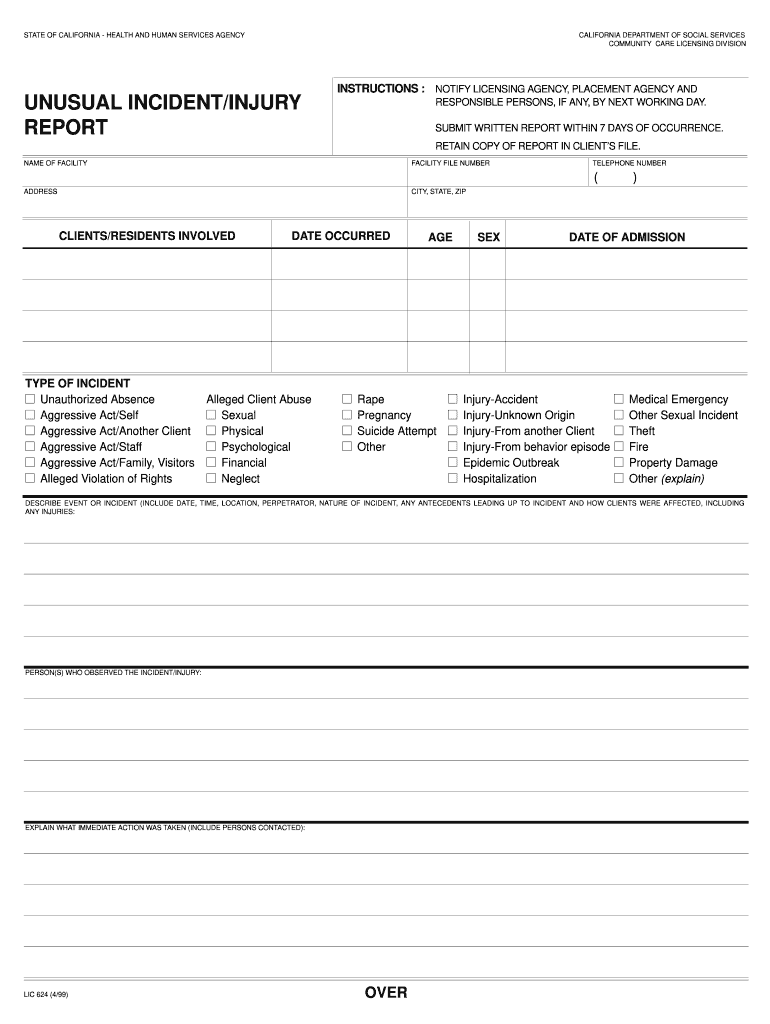
Child Care Licensing Forms California


What are Child Care Licensing Forms in California?
Child care licensing forms in California, commonly referred to as CCLD forms, are essential documents required for individuals and organizations seeking to operate child care facilities. These forms are designed to ensure that providers meet state regulations and standards for health, safety, and education. The licensing process involves submitting various forms to the California Department of Social Services (CDSS), which oversees the licensing of child care providers across the state.
Steps to Complete the Child Care Licensing Forms in California
Completing the child care licensing forms involves several key steps to ensure compliance with state regulations. First, applicants should gather all necessary information, including personal identification, background checks, and facility details. Next, fill out the required forms accurately, ensuring that all information is complete and truthful. After completing the forms, review them for any errors or omissions before submission. Finally, submit the forms to the appropriate licensing office, either online or by mail, and keep a copy for your records.
Legal Use of Child Care Licensing Forms in California
The legal use of child care licensing forms in California is governed by state laws and regulations. These forms must be filled out correctly and submitted to the appropriate authorities to ensure that the child care facility operates legally. Compliance with the California Health and Safety Code is crucial, as it outlines the requirements for child care providers. Failure to adhere to these regulations can result in penalties, including fines or the revocation of the child care license.
Key Elements of Child Care Licensing Forms in California
Key elements of child care licensing forms include personal information about the applicant, details about the child care facility, and documentation of background checks. Additionally, applicants must provide information regarding staff qualifications, safety protocols, and emergency preparedness plans. Each form may also require specific attachments, such as proof of insurance or facility inspection reports, to demonstrate compliance with state standards.
Who Issues the Child Care Licensing Forms in California?
The California Department of Social Services (CDSS) is responsible for issuing child care licensing forms. This state agency oversees the licensing process, ensuring that all child care providers meet the necessary health and safety standards. The CDSS provides resources and guidance for applicants, helping them understand the requirements and navigate the licensing process effectively.
Form Submission Methods for Child Care Licensing Forms in California
Child care licensing forms in California can be submitted through various methods to accommodate different preferences. Applicants have the option to submit their forms online via the CDSS website, which offers a streamlined process for electronic submissions. Alternatively, forms can be mailed directly to the appropriate licensing office or submitted in person during office hours. It is important to check the specific submission guidelines for each form to ensure compliance.
Quick guide on how to complete child care licensing forms california
Complete Child Care Licensing Forms California seamlessly on any device
Digital document management has become increasingly popular among businesses and individuals. It offers an ideal eco-friendly substitute for conventional printed and signed documents, allowing you to locate the correct form and securely store it online. airSlate SignNow provides you with all the resources necessary to create, modify, and eSign your documents swiftly without any hold-ups. Manage Child Care Licensing Forms California on any device using airSlate SignNow's Android or iOS applications and streamline any document-related process today.
How to alter and eSign Child Care Licensing Forms California effortlessly
- Obtain Child Care Licensing Forms California and click on Get Form to begin.
- Make use of the tools we offer to complete your form.
- Highlight signNow sections of your documents or obscure sensitive information with tools that airSlate SignNow provides specifically for that purpose.
- Create your signature using the Sign tool, which takes only seconds and carries the same legal validity as a conventional wet ink signature.
- Review all the details and click on the Done button to save your changes.
- Choose how you wish to send your form: via email, text message (SMS), invitation link, or download it to your computer.
Eliminate concerns about lost or misplaced documents, tedious form searching, or errors that require reprinting new document copies. airSlate SignNow addresses all your document management needs in just a few clicks from your chosen device. Alter and eSign Child Care Licensing Forms California and guarantee outstanding communication at every stage of your form preparation process with airSlate SignNow.
Create this form in 5 minutes or less
Create this form in 5 minutes!
How to create an eSignature for the child care licensing forms california
How to create an electronic signature for a PDF online
How to create an electronic signature for a PDF in Google Chrome
How to create an e-signature for signing PDFs in Gmail
How to create an e-signature right from your smartphone
How to create an e-signature for a PDF on iOS
How to create an e-signature for a PDF on Android
People also ask
-
What are ccld forms and how can they be used?
CCLD forms are specific documents designed for care, community, and professional development applications. These forms enhance workflows, allowing users to collect and manage sensitive information effectively. With airSlate SignNow, you can easily create, send, and eSign CCLD forms, streamlining your processes.
-
Is airSlate SignNow suitable for managing ccld forms?
Yes, airSlate SignNow is perfectly suited for managing CCLD forms. Our platform offers an intuitive interface that allows users to customize forms and quickly obtain electronic signatures. This not only saves time but also enhances compliance and document security.
-
What pricing plans are available for using airSlate SignNow with ccld forms?
airSlate SignNow offers flexible pricing plans designed to meet varying needs. Whether you're a small business or a large enterprise, our plans allow users to manage CCLD forms efficiently without breaking the bank. You can explore different tiers to find the right fit for your organization's budget.
-
Can I integrate airSlate SignNow with other applications for ccld forms?
Absolutely! airSlate SignNow can integrate seamlessly with a variety of applications to enhance the management of CCLD forms. This includes popular tools like Google Drive and Salesforce, helping you streamline workflows and improve efficiency across your organization.
-
What are the key features for managing ccld forms in airSlate SignNow?
Key features of airSlate SignNow for managing CCLD forms include customizable templates, robust eSigning capabilities, and secure cloud storage. These features enable you to create polished forms and manage documentation with ease, ensuring quick turnaround times.
-
How does airSlate SignNow enhance the signing process for ccld forms?
airSlate SignNow simplifies the signing process for CCLD forms through an intuitive user interface and advanced electronic signature technology. Users can sign documents in just a few clicks, reducing turnaround time for approvals while ensuring compliance and security.
-
Are there any mobile capabilities for handling ccld forms?
Yes, airSlate SignNow includes mobile capabilities that allow users to manage CCLD forms on-the-go. With our mobile app, you can create, send, and sign documents directly from your smartphone or tablet, ensuring you never miss an important signature.
Get more for Child Care Licensing Forms California
Find out other Child Care Licensing Forms California
- Help Me With eSignature Michigan High Tech Emergency Contact Form
- eSignature Louisiana Insurance Rental Application Later
- eSignature Maryland Insurance Contract Safe
- eSignature Massachusetts Insurance Lease Termination Letter Free
- eSignature Nebraska High Tech Rental Application Now
- How Do I eSignature Mississippi Insurance Separation Agreement
- Help Me With eSignature Missouri Insurance Profit And Loss Statement
- eSignature New Hampshire High Tech Lease Agreement Template Mobile
- eSignature Montana Insurance Lease Agreement Template Online
- eSignature New Hampshire High Tech Lease Agreement Template Free
- How To eSignature Montana Insurance Emergency Contact Form
- eSignature New Jersey High Tech Executive Summary Template Free
- eSignature Oklahoma Insurance Warranty Deed Safe
- eSignature Pennsylvania High Tech Bill Of Lading Safe
- eSignature Washington Insurance Work Order Fast
- eSignature Utah High Tech Warranty Deed Free
- How Do I eSignature Utah High Tech Warranty Deed
- eSignature Arkansas Legal Affidavit Of Heirship Fast
- Help Me With eSignature Colorado Legal Cease And Desist Letter
- How To eSignature Connecticut Legal LLC Operating Agreement