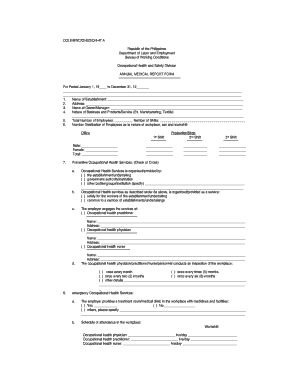
Annual Medical Report Form


What is the Annual Medical Report Form?
The Annual Medical Report Form is a standardized document used primarily in the United States to collect and report health-related information for various purposes, including compliance with workplace health regulations and employee wellness programs. This form is crucial for employers and employees alike, as it helps ensure that health data is accurately recorded and maintained. It typically includes sections for personal information, medical history, and any relevant health assessments that may be required by employers or health authorities.
How to use the Annual Medical Report Form
Using the Annual Medical Report Form involves several key steps to ensure that all necessary information is accurately captured. First, individuals should review the form thoroughly to understand what information is required. Next, gather any relevant medical documentation or records that may be needed to complete the form. Once all information is collected, fill out the form carefully, ensuring that all sections are completed. After filling out the form, it may need to be signed and submitted to the appropriate party, such as an employer or health department, depending on the specific requirements associated with the form.
Steps to complete the Annual Medical Report Form
Completing the Annual Medical Report Form can be straightforward if you follow these steps:
- Read through the entire form to understand the requirements.
- Gather necessary documents, such as previous medical reports or health assessments.
- Fill in personal information, including name, address, and contact details.
- Provide medical history, including any chronic conditions or treatments.
- Complete any required health assessments or screenings.
- Review the form for accuracy and completeness.
- Sign and date the form where required.
Legal use of the Annual Medical Report Form
The Annual Medical Report Form is legally binding when completed and submitted according to the relevant regulations. To ensure its legal validity, it is important to comply with applicable laws, such as the Health Insurance Portability and Accountability Act (HIPAA), which governs the privacy and security of health information. Additionally, the form should be signed by the individual providing the information, affirming that the details are accurate and truthful. Employers and organizations must also handle the collected data in accordance with state and federal privacy laws to protect the rights of individuals.
Key elements of the Annual Medical Report Form
Several key elements are typically included in the Annual Medical Report Form, which may vary slightly depending on the specific requirements of the issuing organization. These elements often include:
- Personal Information: Name, address, date of birth, and contact information.
- Medical History: Details about past medical conditions, surgeries, and ongoing treatments.
- Health Assessments: Results from any required physical examinations or screenings.
- Signature: A declaration that the information provided is accurate, often requiring a signature and date.
Form Submission Methods
The Annual Medical Report Form can typically be submitted through various methods, depending on the requirements set by the requesting organization. Common submission methods include:
- Online Submission: Many organizations provide a secure portal for electronic submission of the form.
- Mail: The completed form can be printed and mailed to the designated address.
- In-Person: Some organizations may require or allow individuals to submit the form in person at their offices.
Quick guide on how to complete annual medical report form 30396442
Complete Annual Medical Report Form seamlessly on any gadget
Digital document management has become increasingly favored by businesses and individuals alike. It offers an ideal environmentally-friendly substitute for traditional printed and signed documents, as you can easily locate the necessary form and securely store it online. airSlate SignNow equips you with all the tools you require to create, edit, and electronically sign your documents swiftly and without interruptions. Manage Annual Medical Report Form on any platform with airSlate SignNow's Android or iOS applications and enhance any document-related procedure today.
The simplest method to modify and eSign Annual Medical Report Form effortlessly
- Find Annual Medical Report Form and click on Get Form to begin.
- Utilize the tools we offer to fill out your form.
- Emphasize important sections of your documents or obscure sensitive information with tools that airSlate SignNow provides specifically for that purpose.
- Create your signature using the Sign feature, which takes mere seconds and has the same legal validity as a conventional wet ink signature.
- Review all the details and click on the Done button to save your changes.
- Choose how you wish to send your form, via email, text message (SMS), invitation link, or download it to your computer.
Eliminate the hassle of lost or misplaced documents, tedious form searching, or errors that require printing new document copies. airSlate SignNow meets all your document management needs in just a few clicks from any device you select. Modify and eSign Annual Medical Report Form to ensure excellent communication at every stage of your form preparation process with airSlate SignNow.
Create this form in 5 minutes or less
Create this form in 5 minutes!
How to create an eSignature for the annual medical report form 30396442
How to create an electronic signature for a PDF online
How to create an electronic signature for a PDF in Google Chrome
How to create an e-signature for signing PDFs in Gmail
How to create an e-signature right from your smartphone
How to create an e-signature for a PDF on iOS
How to create an e-signature for a PDF on Android
People also ask
-
What is the annual medical report form 2018 and how does it work?
The annual medical report form 2018 is a standardized document used by healthcare professionals to compile and report patient health information. With airSlate SignNow, you can easily fill, sign, and send this form electronically, streamlining the process and ensuring compliance with medical record-keeping standards.
-
How can I access the annual medical report form 2018 using airSlate SignNow?
You can access the annual medical report form 2018 through the airSlate SignNow platform by using our template library. Simply log in, search for the template, and personalize it to meet your specific needs for efficient document management.
-
Are there any costs associated with using the annual medical report form 2018 on airSlate SignNow?
AirSlate SignNow offers a cost-effective solution for managing the annual medical report form 2018. We provide various pricing plans tailored to your needs, whether you are an individual or a business looking for bulk use. Pricing details can be found on our website.
-
What features does airSlate SignNow provide for the annual medical report form 2018?
AirSlate SignNow offers numerous features for the annual medical report form 2018, including eSignature capabilities, cloud storage, and real-time document tracking. These tools enhance efficiency and ensure that your forms are securely signed and stored.
-
Can I integrate the annual medical report form 2018 with other software?
Yes, airSlate SignNow allows integration with various software applications to enhance workflow. Whether you're looking to sync with CRMs, project management tools, or other document management systems, our platform supports these integrations.
-
What are the benefits of using airSlate SignNow for the annual medical report form 2018?
Using airSlate SignNow for the annual medical report form 2018 offers benefits such as increased speed, enhanced security, and reduced paper waste. This solution helps you manage documents efficiently while ensuring compliance with regulations.
-
Is the annual medical report form 2018 compliant with legal standards?
Yes, the annual medical report form 2018 prepared and processed through airSlate SignNow adheres to legal standards for electronic signatures and medical documentation. Our platform keeps your documents compliant and secure while meeting industry regulations.
Get more for Annual Medical Report Form
- Tbs form 330 302e
- Please print clearly in ink and answer all questions completely form
- Multi digit division worksheets form
- Greater than less than worksheets for grade 1 pdf form
- Valuation query form for residential properties valuation roll
- Lg861 form
- Medwatch 3500a training form
- Whitney bank personal financial statement form
Find out other Annual Medical Report Form
- Can I Electronic signature Nevada Government Stock Certificate
- Can I Electronic signature Massachusetts Education Quitclaim Deed
- Can I Electronic signature New Jersey Government LLC Operating Agreement
- Electronic signature New Jersey Government Promissory Note Template Online
- Electronic signature Michigan Education LLC Operating Agreement Myself
- How To Electronic signature Massachusetts Finance & Tax Accounting Quitclaim Deed
- Electronic signature Michigan Finance & Tax Accounting RFP Now
- Electronic signature Oklahoma Government RFP Later
- Electronic signature Nebraska Finance & Tax Accounting Business Plan Template Online
- Electronic signature Utah Government Resignation Letter Online
- Electronic signature Nebraska Finance & Tax Accounting Promissory Note Template Online
- Electronic signature Utah Government Quitclaim Deed Online
- Electronic signature Utah Government POA Online
- How To Electronic signature New Jersey Education Permission Slip
- Can I Electronic signature New York Education Medical History
- Electronic signature Oklahoma Finance & Tax Accounting Quitclaim Deed Later
- How To Electronic signature Oklahoma Finance & Tax Accounting Operating Agreement
- Electronic signature Arizona Healthcare / Medical NDA Mobile
- How To Electronic signature Arizona Healthcare / Medical Warranty Deed
- Electronic signature Oregon Finance & Tax Accounting Lease Agreement Online