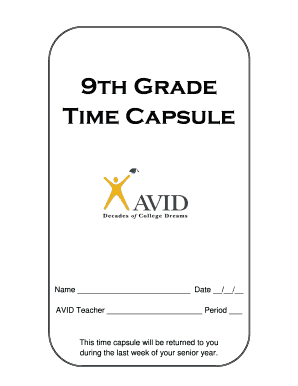
Avid Time Capsule 2014


What is the Avid Time Capsule?
The Avid Time Capsule is a structured document designed to preserve important information for future reference. It serves as a time-bound record that encapsulates various aspects of an individual or organization’s history, achievements, and significant milestones. This project is particularly useful for educational institutions, families, and businesses looking to document their legacy or important events. The Avid Time Capsule can include photographs, letters, and digital files, creating a comprehensive snapshot of a specific time period.
How to Use the Avid Time Capsule
Using the Avid Time Capsule involves several steps to ensure that the information is accurately captured and preserved. Begin by gathering relevant materials that represent the time period you wish to document. This may include photos, documents, and personal reflections. Next, organize these materials in a logical manner, categorizing them by themes or events. Once organized, you can create a digital or physical capsule, ensuring that all items are securely stored. If using a digital format, consider utilizing platforms that allow for easy sharing and secure storage.
Steps to Complete the Avid Time Capsule
Completing the Avid Time Capsule involves a systematic approach:
- Gather Materials: Collect photographs, letters, and other significant items.
- Organize Content: Sort materials by themes or chronological order.
- Create the Capsule: Decide on a physical or digital format for your time capsule.
- Document Information: Write descriptions or narratives for each item to provide context.
- Seal and Store: If physical, ensure the capsule is sealed properly; if digital, use secure storage solutions.
Legal Use of the Avid Time Capsule
The legal use of the Avid Time Capsule is essential for ensuring that the contents are recognized and respected. While the capsule itself is not a legal document, the items within may have legal significance, such as contracts or certificates. It is important to ensure that any sensitive information included complies with privacy regulations. Additionally, if the capsule is intended for public or educational use, obtaining consent from individuals represented in the materials may be necessary.
Key Elements of the Avid Time Capsule
Several key elements contribute to the effectiveness of the Avid Time Capsule:
- Content Variety: Include a mix of documents, photographs, and personal narratives.
- Contextual Information: Provide background information to enhance understanding.
- Secure Storage: Use reliable methods for preserving both physical and digital items.
- Accessibility: Ensure that future generations can access and understand the contents.
Examples of Using the Avid Time Capsule
The Avid Time Capsule can be utilized in various contexts. For instance, schools may create capsules to document graduating classes, including student achievements and memorable events. Families might compile capsules to celebrate milestones such as anniversaries or births, preserving memories for future generations. Businesses can use time capsules to mark significant company anniversaries or product launches, capturing the evolution of their brand and mission.
Quick guide on how to complete avid time capsule
Prepare Avid Time Capsule effortlessly on any device
Digital document management has become increasingly favored by businesses and individuals alike. It offers an ideal environmentally friendly substitute to traditional printed and signed documents, allowing you to access the correct format and securely store it online. airSlate SignNow equips you with all the tools necessary to create, modify, and electronically sign your documents swiftly without delays. Manage Avid Time Capsule on any device using airSlate SignNow's Android or iOS applications and simplify any document-related process today.
Steps to modify and eSign Avid Time Capsule effortlessly
- Find Avid Time Capsule and click on Get Form to begin.
- Utilize the tools we offer to fill out your document.
- Emphasize important sections of the documents or redact sensitive information using tools that airSlate SignNow provides specifically for that purpose.
- Create your electronic signature with the Sign tool, which only takes a few seconds and carries the same legal validity as a conventional ink signature.
- Review the details and click on the Done button to save your alterations.
- Choose how you wish to send your form, whether by email, SMS, or a shareable link, or download it to your computer.
Eliminate concerns about lost or misplaced documents, tedious form searches, or mistakes that require printing new copies. airSlate SignNow meets all your document management needs in just a few clicks from your chosen device. Modify and eSign Avid Time Capsule while ensuring seamless communication throughout your form preparation process with airSlate SignNow.
Create this form in 5 minutes or less
Find and fill out the correct avid time capsule
Create this form in 5 minutes!
How to create an eSignature for the avid time capsule
How to create an electronic signature for a PDF online
How to create an electronic signature for a PDF in Google Chrome
How to create an e-signature for signing PDFs in Gmail
How to create an e-signature right from your smartphone
How to create an e-signature for a PDF on iOS
How to create an e-signature for a PDF on Android
People also ask
-
What is the avid time capsule project?
The avid time capsule project is a unique initiative that helps capture and preserve important moments and memories in a digital format. Using airSlate SignNow, you can easily create, sign, and store documents related to your project, ensuring that all details are securely saved and accessible.
-
How can airSlate SignNow enhance my avid time capsule project?
airSlate SignNow simplifies the process of gathering signatures and approvals for your avid time capsule project. With its user-friendly interface, you can quickly send out documents and receive eSignatures, making collaboration effortless and efficient.
-
Is there a cost associated with using airSlate SignNow for my project?
Yes, airSlate SignNow offers various pricing plans tailored to different needs, including those who are embarking on an avid time capsule project. The plans are designed to be cost-effective, ensuring you get the best value for your investment in document signing and management.
-
What features are included in airSlate SignNow for the avid time capsule project?
airSlate SignNow includes essential features like document templates, advanced eSignature options, and automated workflows for your avid time capsule project. These tools make it easy to create and manage your documents while saving time and improving productivity.
-
Can I integrate airSlate SignNow with other tools for my avid time capsule project?
Absolutely! airSlate SignNow offers integrations with popular platforms such as Google Drive and Dropbox. This allows you to seamlessly connect your existing tools with your avid time capsule project, enhancing collaboration and storage capabilities.
-
What benefits does airSlate SignNow provide for my project?
airSlate SignNow provides numerous benefits for your avid time capsule project, including increased efficiency, improved security, and enhanced document management. By streamlining the signing process, you can focus more on the meaningful aspects of the project rather than administrative tasks.
-
How secure is airSlate SignNow for my avid time capsule project?
airSlate SignNow prioritizes security with industry-standard encryption and compliance with regulations like GDPR and HIPAA. You can trust that your documents related to the avid time capsule project are secure and protected against unauthorized access.
Get more for Avid Time Capsule
Find out other Avid Time Capsule
- Sign Oregon Education Living Will Easy
- How To Sign Texas Education Profit And Loss Statement
- Sign Vermont Education Residential Lease Agreement Secure
- How Can I Sign Washington Education NDA
- Sign Wisconsin Education LLC Operating Agreement Computer
- Sign Alaska Finance & Tax Accounting Purchase Order Template Computer
- Sign Alaska Finance & Tax Accounting Lease Termination Letter Free
- Can I Sign California Finance & Tax Accounting Profit And Loss Statement
- Sign Indiana Finance & Tax Accounting Confidentiality Agreement Later
- Sign Iowa Finance & Tax Accounting Last Will And Testament Mobile
- Sign Maine Finance & Tax Accounting Living Will Computer
- Sign Montana Finance & Tax Accounting LLC Operating Agreement Computer
- How Can I Sign Montana Finance & Tax Accounting Residential Lease Agreement
- Sign Montana Finance & Tax Accounting Residential Lease Agreement Safe
- How To Sign Nebraska Finance & Tax Accounting Letter Of Intent
- Help Me With Sign Nebraska Finance & Tax Accounting Letter Of Intent
- Sign Nebraska Finance & Tax Accounting Business Letter Template Online
- Sign Rhode Island Finance & Tax Accounting Cease And Desist Letter Computer
- Sign Vermont Finance & Tax Accounting RFP Later
- Can I Sign Wyoming Finance & Tax Accounting Cease And Desist Letter