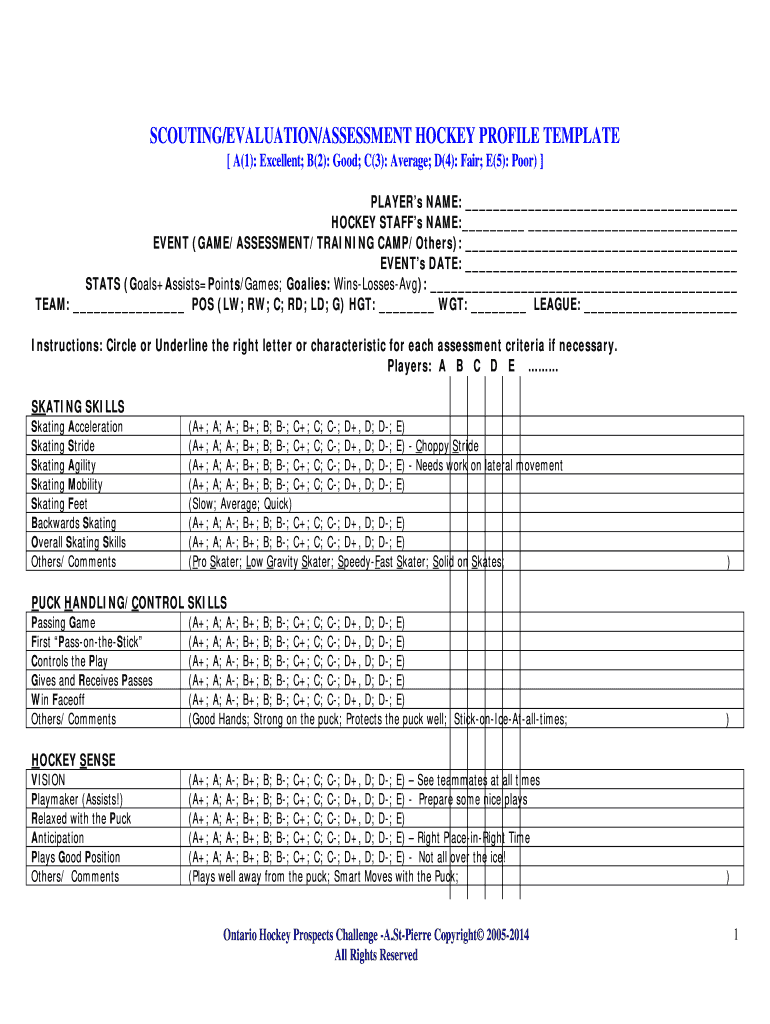
Hockey Scouting Report Template Form


What is the hockey scouting report template
The hockey scouting report template is a structured document designed to evaluate and analyze the performance of hockey players. It serves as a comprehensive tool for coaches, scouts, and team managers to assess players' skills, strengths, and areas for improvement. This template typically includes sections for player statistics, physical attributes, on-ice performance, and personal observations. By utilizing this template, organizations can maintain consistent evaluations across different players and games, making it easier to track progress over time.
How to use the hockey scouting report template
To effectively use the hockey scouting report template, start by gathering relevant information about the player being evaluated. This may include statistics from recent games, physical measurements, and notes on the player's performance. Fill out each section of the template systematically, ensuring that details are accurate and comprehensive. Use clear language to describe the player’s skills, such as skating ability, puck handling, and defensive strategies. After completing the report, review it for clarity and completeness. This document can then be shared with coaching staff or used for player development discussions.
Key elements of the hockey scouting report template
A well-structured hockey scouting report template includes several key elements that provide a holistic view of a player's capabilities. Essential sections often feature:
- Player Information: Name, position, age, and team affiliation.
- Physical Attributes: Height, weight, and skating speed.
- Performance Statistics: Goals, assists, penalties, and plus/minus rating.
- Skill Assessment: Ratings for shooting, passing, defense, and overall hockey IQ.
- Observations: Qualitative notes on the player’s attitude, work ethic, and teamwork.
These components help create a detailed profile that can guide coaching decisions and player development strategies.
Steps to complete the hockey scouting report template
Completing the hockey scouting report template involves several straightforward steps. Begin by identifying the player and the context of the evaluation, such as a specific game or practice session. Next, gather quantitative data, including statistics from the game. Then, assess the player's skills using qualitative observations. Fill in the template by entering all collected data into the appropriate sections. After completing the report, ensure that it is reviewed for accuracy and clarity. Finally, save the document securely, either digitally or in print, for future reference and analysis.
Legal use of the hockey scouting report template
When utilizing a hockey scouting report template, it is important to ensure compliance with relevant legal standards. This includes respecting the privacy of players and their data. Any personal information collected should be handled in accordance with applicable privacy laws. Additionally, when sharing scouting reports, consider the confidentiality of the information and who has access to it. Using a secure platform like signNow for digital signatures can help ensure that the document is legally binding and protects the integrity of the information contained within.
Examples of using the hockey scouting report template
The hockey scouting report template can be utilized in various scenarios, such as:
- Game Evaluations: Coaches can use the template to assess player performance during specific games.
- Player Recruitment: Scouts can evaluate potential recruits by compiling reports from multiple games.
- Player Development: Teams can track a player's progress over time to identify areas for improvement.
- Team Strategy: Coaches can analyze opposing players to develop game strategies based on scouting reports.
These examples illustrate the versatility and importance of the hockey scouting report template in the sport.
Quick guide on how to complete hockey scouting report template
Access Hockey Scouting Report Template seamlessly on any gadget
Digital document management has become increasingly favored by businesses and individuals alike. It offers an ideal eco-conscious alternative to traditional printed and signed documents, allowing you to find the necessary form and securely store it online. airSlate SignNow equips you with all the features required to create, modify, and eSign your documents promptly without delays. Manage Hockey Scouting Report Template on any gadget using airSlate SignNow Android or iOS applications and enhance any document-based workflow today.
How to modify and eSign Hockey Scouting Report Template with ease
- Find Hockey Scouting Report Template and click Get Form to begin.
- Make use of the tools we offer to complete your form.
- Emphasize important sections of your documents or obscure sensitive information with tools provided by airSlate SignNow specifically for this purpose.
- Create your eSignature using the Sign tool, which takes mere seconds and carries the same legal status as a standard wet ink signature.
- Review all details and click the Done button to save your changes.
- Select your preferred method to submit your form, whether by email, text message (SMS), or invite link, or download it to your computer.
Eliminate concerns about lost or misplaced documents, arduous form searches, or mistakes that necessitate printing new document copies. airSlate SignNow meets your document management needs in just a few clicks from any device you prefer. Alter and eSign Hockey Scouting Report Template and ensure exceptional communication at every stage of the form preparation process with airSlate SignNow.
Create this form in 5 minutes or less
Create this form in 5 minutes!
How to create an eSignature for the hockey scouting report template
How to create an electronic signature for a PDF online
How to create an electronic signature for a PDF in Google Chrome
How to create an e-signature for signing PDFs in Gmail
How to create an e-signature right from your smartphone
How to create an e-signature for a PDF on iOS
How to create an e-signature for a PDF on Android
People also ask
-
What is a hockey scouting report template?
A hockey scouting report template is a structured document designed to assess players' skills, strengths, and weaknesses in the sport of hockey. This template simplifies the process of gathering and organizing essential data, helping coaches and scouts make informed decisions when evaluating talent.
-
How can I create a hockey scouting report template?
Creating a hockey scouting report template can be easily done using airSlate SignNow's intuitive document creation tools. You can customize the template to include specific criteria relevant to your scouting needs, ensuring you capture all vital performance aspects required for effective player assessments.
-
What are the benefits of using a hockey scouting report template?
Using a hockey scouting report template streamlines the scouting process and ensures that all necessary information is captured systematically. This facilitates better evaluation of player potential, aids in identifying areas for improvement, and ultimately helps teams enhance their recruitment strategies.
-
Is the hockey scouting report template customizable?
Yes, the hockey scouting report template offered by airSlate SignNow is fully customizable. You can adjust fields, add specific metrics, and tailor the layout to suit your unique scouting requirements, making it a versatile tool for any coaching staff.
-
How does airSlate SignNow ensure the security of my hockey scouting report template?
AirSlate SignNow prioritizes your data security with industry-standard encryption and secure cloud storage solutions. This ensures that your hockey scouting report template and the information it contains remain confidential and accessible only to authorized users.
-
What integrations does airSlate SignNow offer for the hockey scouting report template?
AirSlate SignNow offers various integrations with CRM systems, project management tools, and other applications. This allows you to seamlessly incorporate your hockey scouting report template into your existing workflows, enhancing efficiency and data organization.
-
What are the pricing options for using the hockey scouting report template?
AirSlate SignNow provides flexible pricing plans to accommodate different needs, including options for individual users and larger teams. The cost-effective solutions ensure you can access the hockey scouting report template without straining your budget.
Get more for Hockey Scouting Report Template
Find out other Hockey Scouting Report Template
- How To eSignature Iowa Doctors Business Letter Template
- Help Me With eSignature Indiana Doctors Notice To Quit
- eSignature Ohio Education Purchase Order Template Easy
- eSignature South Dakota Education Confidentiality Agreement Later
- eSignature South Carolina Education Executive Summary Template Easy
- eSignature Michigan Doctors Living Will Simple
- How Do I eSignature Michigan Doctors LLC Operating Agreement
- How To eSignature Vermont Education Residential Lease Agreement
- eSignature Alabama Finance & Tax Accounting Quitclaim Deed Easy
- eSignature West Virginia Education Quitclaim Deed Fast
- eSignature Washington Education Lease Agreement Form Later
- eSignature Missouri Doctors Residential Lease Agreement Fast
- eSignature Wyoming Education Quitclaim Deed Easy
- eSignature Alaska Government Agreement Fast
- How Can I eSignature Arizona Government POA
- How Do I eSignature Nevada Doctors Lease Agreement Template
- Help Me With eSignature Nevada Doctors Lease Agreement Template
- How Can I eSignature Nevada Doctors Lease Agreement Template
- eSignature Finance & Tax Accounting Presentation Arkansas Secure
- eSignature Arkansas Government Affidavit Of Heirship Online