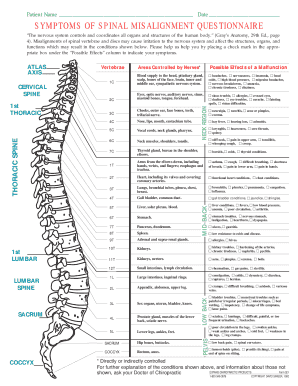
Symptoms of Spinal Misalignment Questionnaire Form


What is the symptoms of spinal misalignment questionnaire?
The symptoms of spinal misalignment questionnaire is a tool designed to help individuals assess potential issues related to spinal alignment. This questionnaire typically includes a series of questions aimed at identifying common symptoms associated with spinal misalignment, such as pain, discomfort, and mobility limitations. By providing detailed responses, individuals can gain insights into their spinal health and determine whether further evaluation or treatment may be necessary.
How to use the symptoms of spinal misalignment questionnaire
Using the symptoms of spinal misalignment questionnaire involves several straightforward steps. First, find a reliable source to access the questionnaire, which may be available online or through healthcare providers. Next, read each question carefully, ensuring that you understand what is being asked. Provide honest and accurate responses based on your current health status. Once completed, review your answers to ensure clarity and completeness before submitting the questionnaire to a healthcare professional for evaluation.
Steps to complete the symptoms of spinal misalignment questionnaire
Completing the symptoms of spinal misalignment questionnaire can be done effectively by following these steps:
- Access the questionnaire through a trusted source.
- Set aside a quiet time to focus on your responses.
- Read each question thoroughly to understand its context.
- Answer each question honestly, reflecting on your physical sensations and experiences.
- Review your answers for accuracy before submission.
Legal use of the symptoms of spinal misalignment questionnaire
The legal use of the symptoms of spinal misalignment questionnaire is essential for ensuring that the information provided is considered valid and reliable. In the United States, electronic signatures and submissions of such questionnaires must comply with regulations like the ESIGN Act and UETA. These regulations ensure that electronic documents are treated with the same legal standing as traditional paper forms, provided they meet specific criteria for authenticity and security.
Key elements of the symptoms of spinal misalignment questionnaire
Key elements of the symptoms of spinal misalignment questionnaire typically include:
- A series of questions related to physical symptoms, such as pain intensity and location.
- Sections that inquire about lifestyle factors, including activity level and posture.
- Information on any previous spinal treatments or interventions.
- Space for additional notes or comments regarding your spinal health.
Examples of using the symptoms of spinal misalignment questionnaire
Examples of using the symptoms of spinal misalignment questionnaire can vary widely. For instance, individuals may use it as a preliminary assessment tool before visiting a chiropractor or physical therapist. Additionally, healthcare providers may incorporate the questionnaire into their practice to gather essential information about a patient's spinal health history. This can help in developing personalized treatment plans based on the symptoms reported.
Quick guide on how to complete symptoms of spinal misalignment questionnaire
Effortlessly Create Symptoms Of Spinal Misalignment Questionnaire on Any Device
Digital document management has gained popularity among businesses and individuals. It serves as an ideal eco-friendly substitute for traditional printed and signed documents, allowing you to access the appropriate form and securely save it online. airSlate SignNow provides you with all the tools necessary to create, edit, and eSign your documents swiftly without delays. Handle Symptoms Of Spinal Misalignment Questionnaire on any platform using the airSlate SignNow Android or iOS applications and simplify any document-related tasks today.
How to Edit and eSign Symptoms Of Spinal Misalignment Questionnaire with Ease
- Locate Symptoms Of Spinal Misalignment Questionnaire and select Get Form to begin.
- Utilize the tools we provide to fill out your form.
- Highlight important sections of your documents or obscure sensitive information using tools specifically designed for that purpose by airSlate SignNow.
- Create your signature with the Sign feature, which only takes a few seconds and carries the same legal validity as a conventional wet ink signature.
- Inspect the details and click on the Done button to save your modifications.
- Select your preferred method for sharing your form, whether by email, SMS, invitation link, or download it to your computer.
Eliminate worries about lost or misplaced documents, tedious form searches, or errors that necessitate printing new document copies. airSlate SignNow caters to your document management requirements in just a few clicks from any device of your choice. Edit and eSign Symptoms Of Spinal Misalignment Questionnaire and ensure excellent communication at any point in the form preparation process with airSlate SignNow.
Create this form in 5 minutes or less
Create this form in 5 minutes!
How to create an eSignature for the symptoms of spinal misalignment questionnaire
How to create an electronic signature for a PDF online
How to create an electronic signature for a PDF in Google Chrome
How to create an e-signature for signing PDFs in Gmail
How to create an e-signature right from your smartphone
How to create an e-signature for a PDF on iOS
How to create an e-signature for a PDF on Android
People also ask
-
What is the symptoms of spinal misalignment questionnaire?
The symptoms of spinal misalignment questionnaire is a comprehensive tool designed to help individuals identify signs of spinal alignment issues. By answering a series of targeted questions, users can assess their spinal health and determine if they should seek professional evaluation. This questionnaire is an essential first step in understanding potential spinal concerns.
-
How does the symptoms of spinal misalignment questionnaire work?
The symptoms of spinal misalignment questionnaire consists of a series of questions regarding your posture, pain frequency, and overall well-being. Users fill out the questionnaire, and based on their responses, they'll receive insights into potential misalignment symptoms. This process helps guide users toward necessary next steps regarding their spinal health.
-
Is the symptoms of spinal misalignment questionnaire free?
Yes, the symptoms of spinal misalignment questionnaire is available for free with airSlate SignNow. This allows users to assess their spinal health without any financial commitment. We believe in making health tools accessible for everyone.
-
What are the benefits of using the symptoms of spinal misalignment questionnaire?
Using the symptoms of spinal misalignment questionnaire can help in early identification of spinal issues, facilitating timely treatment. It empowers users to take control of their health and understand their bodies better. By engaging with this tool, you pave the way for improved overall wellness.
-
Can the symptoms of spinal misalignment questionnaire be integrated with other health platforms?
Yes, airSlate SignNow allows seamless integration of the symptoms of spinal misalignment questionnaire with various health platforms. This integration enhances the user experience, enabling easier access to health data for healthcare providers. Such connectivity fosters a comprehensive view of your health journey.
-
Who should use the symptoms of spinal misalignment questionnaire?
The symptoms of spinal misalignment questionnaire is beneficial for anyone experiencing back pain, headaches, or related discomfort. It is particularly useful for those who suspect they might have spinal alignment issues. By using this questionnaire, users get a clearer picture of their spinal health needs.
-
How can I access the symptoms of spinal misalignment questionnaire?
Accessing the symptoms of spinal misalignment questionnaire is straightforward with airSlate SignNow. Simply visit our website, navigate to the health resources section, and locate the questionnaire. It’s designed to be user-friendly and is accessible from any device.
Get more for Symptoms Of Spinal Misalignment Questionnaire
- Previous editions unusable owcp 1168 revised 0 0 page 1 form
- Please review the following important information before
- Boat records request wa state licensing dol official form
- As recipients hit the tab button on their computer form
- Download washington vehiclevessel bill of sale form for
- 2020 instructions for form 5500 sf
- Instructions for 1199a form us department of labor
- Washington driving record form
Find out other Symptoms Of Spinal Misalignment Questionnaire
- Electronic signature Michigan Police Business Associate Agreement Simple
- Electronic signature Mississippi Police Living Will Safe
- Can I Electronic signature South Carolina Real Estate Work Order
- How To Electronic signature Indiana Sports RFP
- How Can I Electronic signature Indiana Sports RFP
- Electronic signature South Dakota Real Estate Quitclaim Deed Now
- Electronic signature South Dakota Real Estate Quitclaim Deed Safe
- Electronic signature Indiana Sports Forbearance Agreement Myself
- Help Me With Electronic signature Nevada Police Living Will
- Electronic signature Real Estate Document Utah Safe
- Electronic signature Oregon Police Living Will Now
- Electronic signature Pennsylvania Police Executive Summary Template Free
- Electronic signature Pennsylvania Police Forbearance Agreement Fast
- How Do I Electronic signature Pennsylvania Police Forbearance Agreement
- How Can I Electronic signature Pennsylvania Police Forbearance Agreement
- Electronic signature Washington Real Estate Purchase Order Template Mobile
- Electronic signature West Virginia Real Estate Last Will And Testament Online
- Electronic signature Texas Police Lease Termination Letter Safe
- How To Electronic signature Texas Police Stock Certificate
- How Can I Electronic signature Wyoming Real Estate Quitclaim Deed