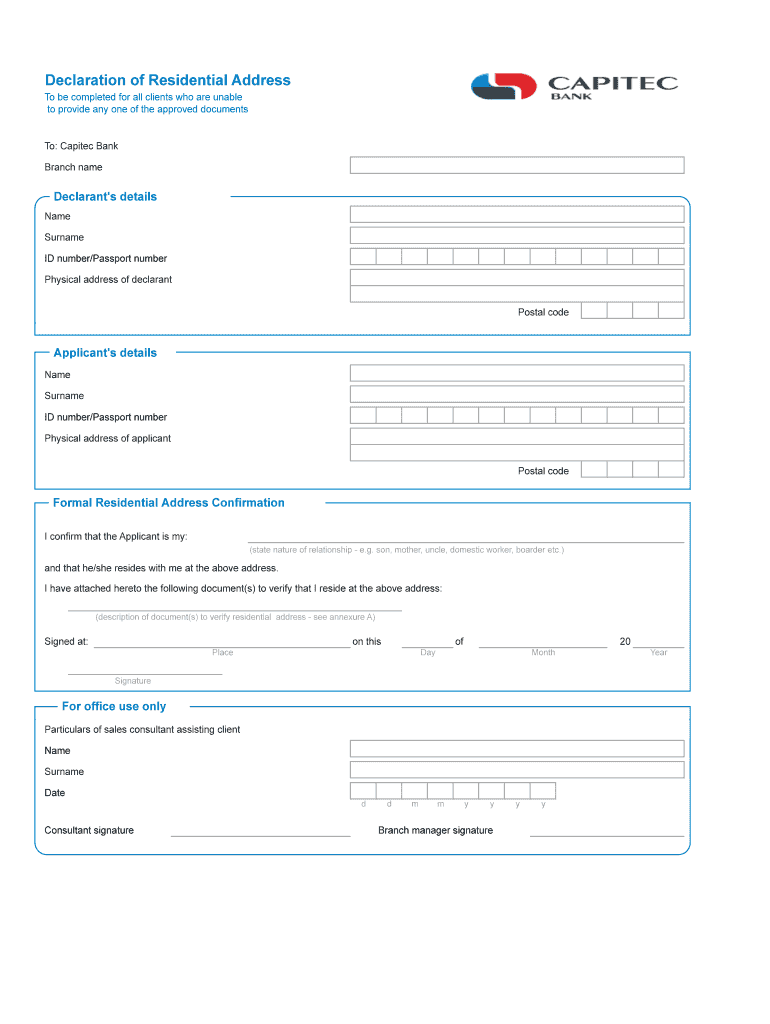
Declaration of Residential Address Form


What is the Declaration of Residential Address
The Declaration of Residential Address is a formal document that verifies an individual's current residential address. This document is often required for various purposes, including opening bank accounts, applying for loans, or fulfilling legal obligations. It serves as proof that the individual resides at the specified address, which is particularly important for compliance with regulations such as the Financial Intelligence Centre Act (FICA).
How to Obtain the Declaration of Residential Address
To obtain the Declaration of Residential Address, individuals typically need to follow a straightforward process. First, they should access the relevant application through their bank or financial institution, such as Capitec. This may involve downloading a specific form, often referred to as the Z56 Capitec Bank Form. After completing the form, individuals must submit it to the bank, either online or in person, along with any required identification and supporting documents.
Steps to Complete the Declaration of Residential Address
Completing the Declaration of Residential Address involves several key steps:
- Gather necessary documents, such as proof of identity and any prior address documentation.
- Fill out the Z56 Capitec Bank Form accurately, ensuring all fields are completed.
- Review the form for any errors or omissions to avoid delays.
- Submit the completed form along with any required documents to your bank.
Legal Use of the Declaration of Residential Address
The Declaration of Residential Address is legally binding when completed correctly. It is essential for ensuring compliance with various regulations, including those related to anti-money laundering and identity verification. Inaccurate or false information on this declaration can lead to severe penalties, including fines or legal action.
Key Elements of the Declaration of Residential Address
Key elements that must be included in the Declaration of Residential Address typically consist of:
- Full name of the individual.
- Current residential address.
- Date of declaration.
- Signature of the individual.
Required Documents
When applying for the Declaration of Residential Address, individuals usually need to provide specific documents, which may include:
- Government-issued identification (e.g., driver's license, passport).
- Proof of residence (e.g., utility bill, lease agreement).
- Completed Z56 Capitec Bank Form.
Form Submission Methods
The submission of the Declaration of Residential Address can typically be done through various methods, including:
- Online submission via the bank's official website or app.
- Mailing the completed form to the bank's designated address.
- In-person submission at a local bank branch.
Quick guide on how to complete download capitec fica declaration form
A concise manual on how to prepare your Declaration Of Residential Address
Locating the appropriate template can be difficult when you require formal international documentation. Even if you possess the necessary form, it can be cumbersome to swiftly assemble it according to all specifications if you rely on paper copies instead of managing everything digitally. airSlate SignNow is the web-based electronic signature platform that aids you in overcoming these challenges. It enables you to acquire your Declaration Of Residential Address and effortlessly fill it out and sign it onsite without needing to reprint documents whenever you make an error.
Here are the actions you need to take to prepare your Declaration Of Residential Address using airSlate SignNow:
- Click the Get Form button to upload your document to our editor promptly.
- Begin with the first vacant field, insert details, and proceed with the Next tool.
- Complete the empty boxes using the Cross and Check tools from the toolbar above.
- Choose the Highlight or Line options to emphasize the most important information.
- Select Image and upload one if your Declaration Of Residential Address requires it.
- Use the right-side panel to add additional fields for you or others to complete if necessary.
- Review your inputs and validate the template by clicking Date, Initials, and Sign.
- Sketch, type, upload your eSignature, or capture it with a camera or QR code.
- Conclude the editing process by clicking the Done button and choosing your file-sharing preferences.
Once your Declaration Of Residential Address is completed, you can distribute it however you prefer - send it to your recipients via email, SMS, fax, or even print it directly from the editor. You can also securely keep all your finalized documents in your account, organized in folders per your choice. Don’t spend time on manual form filling; give airSlate SignNow a try!
Create this form in 5 minutes or less
FAQs
-
How do I download a filled-out php form?
It doesn't sound like you understand how PHP handles forms. The usual scenario is you present the user with an HTML page that contains the form. The action attribute of the opening form tag indicates the webpage that will process the submitted form (and confirm to the user that it has done so). The form-processing page will contain PHP code to do what you need to do with the contents of the form. For example, it will usually store the information in a server-side database, like MySQL. It might also send an email to someone.If you want to provide the user with a downloadable, editable form, you could do that by having PHP create a PDF with the submitted data I can't imagine why you'd want to do that, but it's possible.
-
After filling out Form 6, how many days does it require to get your voter ID? Should I download it online?
I think it takes 2-3 months to verify your application and further other process then will get registered as voter in electoral roll. Then the voter Id will dispatch to you through BLO of your part of constituency.If you fill the form 6 on nvsp.in then you can check or track the status of your application.You will not supposed to get the digital copy of your voter Id online.I hope this will help you…..
-
Do I need to fill out the self-declaration form in the NEET 2018 application form since I have a domicile of J&K?
since you’re a domicile of J&K & are eligible for J&K counselling process - you’re not required to put self declaration.self declaration is for the students who’re not domicile of J&K but presently are there & unable to avail the domicile benefit .source- http://cbseneet.nic.in
Create this form in 5 minutes!
How to create an eSignature for the download capitec fica declaration form
How to make an electronic signature for the Download Capitec Fica Declaration Form online
How to create an eSignature for your Download Capitec Fica Declaration Form in Google Chrome
How to generate an electronic signature for signing the Download Capitec Fica Declaration Form in Gmail
How to create an electronic signature for the Download Capitec Fica Declaration Form from your smartphone
How to generate an electronic signature for the Download Capitec Fica Declaration Form on iOS devices
How to create an electronic signature for the Download Capitec Fica Declaration Form on Android
People also ask
-
What is the process for completing a Capitec FICA update online?
To complete a Capitec FICA update online, you need to log in to your Capitec banking app and follow the prompts for updating your personal information. With airSlate SignNow, you can seamlessly manage the eSigning of any required documents to facilitate your Capitec FICA update online.
-
Are there any fees associated with using airSlate SignNow for Capitec FICA updates?
Using airSlate SignNow for your Capitec FICA update online is affordable, with various pricing tiers to suit individual or business needs. Fees may vary based on the features you select, but the platform remains cost-effective for all users looking to streamline their document management.
-
What features does airSlate SignNow offer for facilitating Capitec FICA updates?
airSlate SignNow provides an intuitive eSignature tool, template creation, and document tracking features specifically designed for smooth transactions. These features streamline the Capitec FICA update online process, ensuring you meet regulatory requirements quickly and efficiently.
-
Can I integrate airSlate SignNow with my existing systems for Capitec FICA updates?
Yes, airSlate SignNow offers various integration options with popular productivity tools and CRMs. This allows you to manage your Capitec FICA update online without disrupting your existing workflows, enhancing overall efficiency.
-
How does using airSlate SignNow benefit my business for Capitec FICA updates?
Utilizing airSlate SignNow for your Capitec FICA update online boosts your business's operational efficiency by allowing for quick, paperless transactions. This not only saves time but also enhances security, helping you stay compliant with FICA regulations effortlessly.
-
What security measures are in place with airSlate SignNow for Capitec FICA updates?
airSlate SignNow emphasizes the importance of security, using advanced encryption technology to protect your documents. When you opt for a Capitec FICA update online through our platform, rest assured that your sensitive information is kept secure and confidential.
-
Is customer support available if I face issues during my Capitec FICA update online?
Absolutely! airSlate SignNow provides customer support to assist you with any challenges you may encounter while processing your Capitec FICA update online. Our dedicated team is available via chat, email, and phone to ensure a smooth experience.
Get more for Declaration Of Residential Address
Find out other Declaration Of Residential Address
- How Do I eSignature Alaska Life Sciences Presentation
- Help Me With eSignature Iowa Life Sciences Presentation
- How Can I eSignature Michigan Life Sciences Word
- Can I eSignature New Jersey Life Sciences Presentation
- How Can I eSignature Louisiana Non-Profit PDF
- Can I eSignature Alaska Orthodontists PDF
- How Do I eSignature New York Non-Profit Form
- How To eSignature Iowa Orthodontists Presentation
- Can I eSignature South Dakota Lawers Document
- Can I eSignature Oklahoma Orthodontists Document
- Can I eSignature Oklahoma Orthodontists Word
- How Can I eSignature Wisconsin Orthodontists Word
- How Do I eSignature Arizona Real Estate PDF
- How To eSignature Arkansas Real Estate Document
- How Do I eSignature Oregon Plumbing PPT
- How Do I eSignature Connecticut Real Estate Presentation
- Can I eSignature Arizona Sports PPT
- How Can I eSignature Wisconsin Plumbing Document
- Can I eSignature Massachusetts Real Estate PDF
- How Can I eSignature New Jersey Police Document