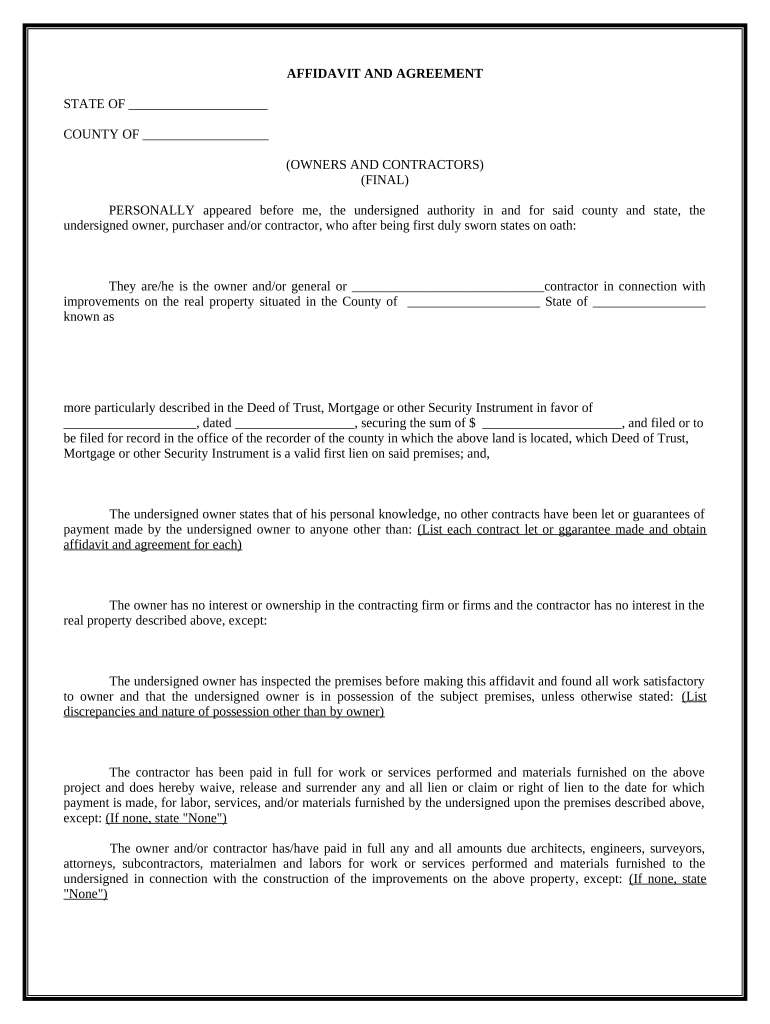
Contractor Affidavit Form


What is the Contractor Affidavit
The Contractor Affidavit is a legal document used to affirm the truthfulness of information provided by contractors regarding their work. This affidavit typically includes statements about compliance with local laws, payment of taxes, and adherence to contractual obligations. It serves as a formal declaration that the contractor has fulfilled their responsibilities, ensuring transparency and accountability in contractual relationships.
Steps to complete the Contractor Affidavit
Completing the Contractor Affidavit involves several key steps to ensure accuracy and compliance. First, gather all necessary information, including personal identification details, business information, and specifics related to the project. Next, fill out the form accurately, ensuring that all statements are truthful and complete. After completing the affidavit, it is crucial to review the document for any errors. Finally, sign the affidavit in the presence of a notary public, if required, to validate the document legally.
Legal use of the Contractor Affidavit
The Contractor Affidavit is legally binding when executed correctly, serving as a safeguard for all parties involved in a contract. It can be used in various legal contexts, such as disputes over contract fulfillment or compliance with local regulations. To ensure its legal standing, it must adhere to state-specific requirements and be signed by the appropriate parties. Understanding the legal implications of this document is essential for contractors to protect their rights and responsibilities.
Key elements of the Contractor Affidavit
Several key elements must be included in a Contractor Affidavit to ensure its effectiveness and legality. These elements typically consist of:
- Contractor's Information: Name, address, and contact details of the contractor.
- Project Details: Description of the work performed, including dates and locations.
- Compliance Statements: Affirmations regarding adherence to laws and payment obligations.
- Signature and Notarization: The contractor's signature, along with a notary's seal if required.
How to use the Contractor Affidavit
Using the Contractor Affidavit effectively involves understanding its purpose and the context in which it is applied. Contractors should present this affidavit to clients or regulatory bodies as proof of compliance and accountability. It can be used during contract negotiations, project completion, or in response to legal inquiries. Properly utilizing the affidavit can enhance trust and credibility with clients and stakeholders.
Examples of using the Contractor Affidavit
There are various scenarios in which a Contractor Affidavit can be utilized. For instance, a contractor may submit the affidavit to a client upon project completion, confirming that all work has been done according to the contract. Additionally, it may be required for securing permits or licenses from local authorities, demonstrating that the contractor is in good standing with regulatory requirements. These examples highlight the affidavit's role in maintaining professional integrity and legal compliance.
Required Documents
To complete the Contractor Affidavit, several documents may be required to support the claims made within the affidavit. These documents typically include:
- Business License: Proof of the contractor's legitimacy.
- Tax Identification Number: Verification of tax compliance.
- Project Contracts: Documentation of the work performed.
- Payment Records: Evidence of payments made to subcontractors or suppliers.
Quick guide on how to complete contractor affidavit
Manage Contractor Affidavit effortlessly on any device
Digital document handling has become increasingly favored by businesses and individuals alike. It offers an ideal eco-friendly alternative to traditional printed and signed documents, as you can easily locate the necessary form and safely archive it online. airSlate SignNow equips you with all the tools required to create, amend, and eSign your documents swiftly without holdups. Handle Contractor Affidavit on any platform using airSlate SignNow's Android or iOS applications and enhance any document-focused process today.
How to modify and eSign Contractor Affidavit with ease
- Locate Contractor Affidavit and then click Get Form to begin.
- Utilize the tools we offer to complete your document.
- Emphasize relevant sections of your documents or redact sensitive details using the tools that airSlate SignNow provides specifically for that purpose.
- Generate your signature with the Sign tool, which takes moments and carries the same legal validity as a conventional wet ink signature.
- Review the information and then click on the Done button to save your changes.
- Choose how you wish to send your form, via email, text message (SMS), or an invitation link, or download it to your computer.
Forget the hassle of lost or misplaced documents, tedious form searches, or mistakes that necessitate printing new copies. airSlate SignNow addresses all your document management needs in just a few clicks from any device of your choosing. Edit and eSign Contractor Affidavit and ensure clear communication at every stage of the form preparation process with airSlate SignNow.
Create this form in 5 minutes or less
Create this form in 5 minutes!
People also ask
-
What is a completion form sample?
A completion form sample is a template that outlines how to fill out forms correctly. With airSlate SignNow, you can easily create and customize a completion form sample to streamline your document signing processes. This ensures that all required fields are filled in correctly, enhancing clarity and efficiency.
-
How can I create a completion form sample using airSlate SignNow?
Creating a completion form sample on airSlate SignNow is simple. Just log into your account, select 'Templates,' and choose 'Create New.' You can then drag and drop fields to build your completion form sample according to your requirements. This intuitive editor makes customization quick and easy.
-
Is there a cost associated with using airSlate SignNow for a completion form sample?
Yes, airSlate SignNow offers flexible pricing plans depending on your business needs. While there is a nominal fee associated with creating a completion form sample, the value in terms of time savings and streamlined workflows makes it a cost-effective solution. You can also start with a free trial to explore the features.
-
What features should I look for in a completion form sample?
When using a completion form sample, look for features such as customizable fields, e-signature capabilities, and automated reminders. airSlate SignNow provides these features and more, allowing you to design a completion form sample that meets your specific documentation requirements and enhances team collaboration.
-
Can I integrate my completion form sample with other applications?
Absolutely! airSlate SignNow offers seamless integrations with various applications like Google Drive, Salesforce, and more. This means you can easily import and export your completion form sample to enhance your overall workflow and ensure data consistency across platforms.
-
What are the benefits of using airSlate SignNow for creating a completion form sample?
Using airSlate SignNow for creating a completion form sample offers numerous benefits such as increased efficiency, reduced errors, and improved compliance. The platform’s user-friendly interface ensures that your team can easily adopt it, resulting in faster document turnaround times and enhanced productivity.
-
Is there support available for creating my completion form sample?
Yes, airSlate SignNow provides comprehensive support for users looking to create a completion form sample. Resources include detailed documentation, video tutorials, and a dedicated support team ready to assist. This ensures you have the help you need for a smooth experience.
Get more for Contractor Affidavit
Find out other Contractor Affidavit
- Sign Texas House rental lease Now
- How Can I Sign Arizona Lease agreement contract
- Help Me With Sign New Hampshire lease agreement
- How To Sign Kentucky Lease agreement form
- Can I Sign Michigan Lease agreement sample
- How Do I Sign Oregon Lease agreement sample
- How Can I Sign Oregon Lease agreement sample
- Can I Sign Oregon Lease agreement sample
- How To Sign West Virginia Lease agreement contract
- How Do I Sign Colorado Lease agreement template
- Sign Iowa Lease agreement template Free
- Sign Missouri Lease agreement template Later
- Sign West Virginia Lease agreement template Computer
- Sign Nevada Lease template Myself
- Sign North Carolina Loan agreement Simple
- Sign Maryland Month to month lease agreement Fast
- Help Me With Sign Colorado Mutual non-disclosure agreement
- Sign Arizona Non disclosure agreement sample Online
- Sign New Mexico Mutual non-disclosure agreement Simple
- Sign Oklahoma Mutual non-disclosure agreement Simple