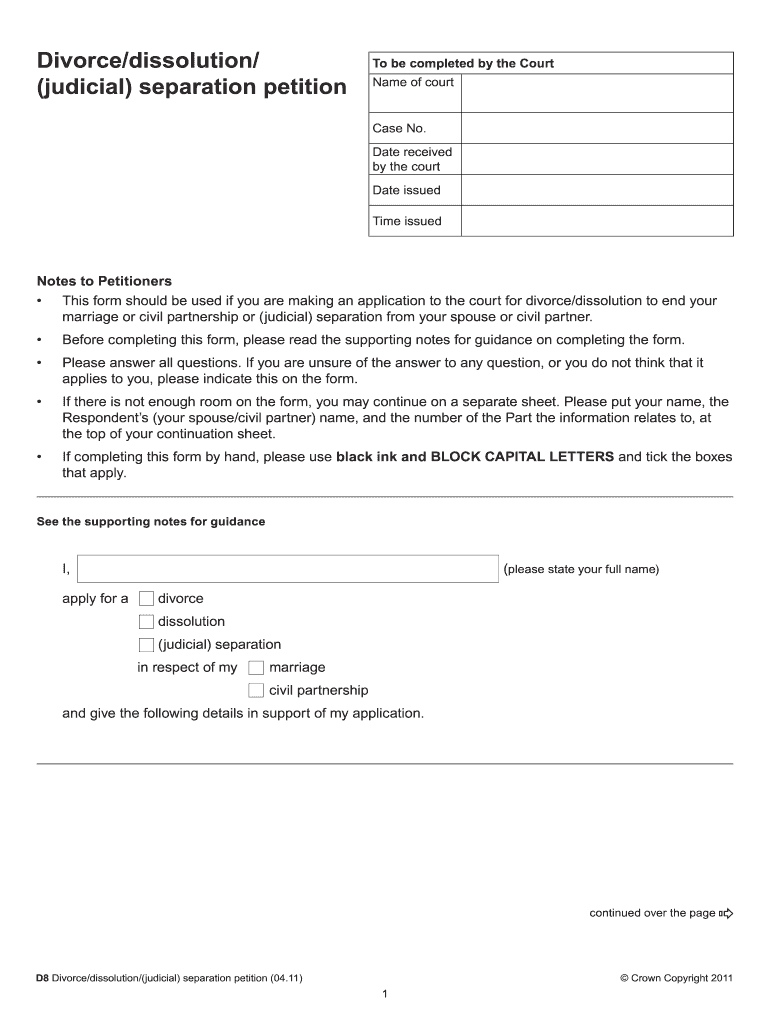
Spreadsheet to Prepare for a Divor Form


What is the Spreadsheet to Prepare for a Divorce?
The Spreadsheet to Prepare for a Divorce is a comprehensive tool designed to help individuals organize their financial and personal information during the divorce process. This document typically includes sections for assets, liabilities, income, and expenses, allowing users to have a clear overview of their financial situation. By compiling this information, individuals can make informed decisions regarding property division, alimony, and child support. The spreadsheet serves as a foundational resource that can facilitate discussions with legal counsel and streamline the overall divorce proceedings.
How to Use the Spreadsheet to Prepare for a Divorce
Using the Spreadsheet to Prepare for a Divorce involves several straightforward steps. First, gather all relevant financial documents, including bank statements, tax returns, and pay stubs. Next, input your assets, such as real estate, vehicles, and investments, along with their estimated values. Then, list your liabilities, including mortgages, loans, and credit card debts. After that, record your monthly income and expenses to provide a complete picture of your financial status. This organized approach not only helps in negotiations but also ensures that no important details are overlooked during the divorce process.
Key Elements of the Spreadsheet to Prepare for a Divorce
The key elements of the Spreadsheet to Prepare for a Divorce include various sections that capture essential information. These typically consist of:
- Assets: A detailed list of all valuable possessions, including real estate, vehicles, and savings.
- Liabilities: All debts and obligations, such as loans and credit card balances.
- Income: Monthly earnings from all sources, including salaries, bonuses, and rental income.
- Expenses: Regular monthly expenditures, such as housing costs, utilities, and childcare expenses.
- Notes: Any additional comments or considerations that may be relevant to the divorce discussions.
Steps to Complete the Spreadsheet to Prepare for a Divorce
Completing the Spreadsheet to Prepare for a Divorce involves a systematic approach:
- Collect all necessary financial documents.
- Fill in the asset section with current values.
- Document all liabilities and their respective amounts.
- Input your income sources and amounts.
- List your monthly expenses accurately.
- Review the completed spreadsheet for accuracy and completeness.
Legal Use of the Spreadsheet to Prepare for a Divorce
The Spreadsheet to Prepare for a Divorce can be used as a legal document during divorce proceedings. It provides a transparent view of an individual's financial situation, which can be crucial in court discussions regarding asset division and support obligations. While the spreadsheet itself may not be a legally binding document, the information it contains can support claims made in court and facilitate negotiations between parties. It is advisable to consult with a legal professional to ensure that the information is presented appropriately and complies with local laws.
Who Issues the Form?
The Spreadsheet to Prepare for a Divorce is not issued by a specific authority but is typically created by individuals or legal professionals to assist in the divorce process. It can be customized based on personal circumstances and may vary in format and content. Legal advisors often recommend using such a spreadsheet to ensure that all financial details are accurately documented and readily available during negotiations and court proceedings.
Quick guide on how to complete spreadsheet to prepare for a divor
Prepare Spreadsheet To Prepare For A Divor effortlessly on any gadget
Digital document management has gained traction among businesses and individuals alike. It serves as an ideal eco-friendly alternative to conventional printed and signed files, allowing you to obtain the correct format and securely store it online. airSlate SignNow provides all the necessary tools to create, modify, and eSign your documents swiftly and without interruptions. Manage Spreadsheet To Prepare For A Divor on any device with the airSlate SignNow Android or iOS applications and enhance any document-driven process today.
How to alter and eSign Spreadsheet To Prepare For A Divor with ease
- Obtain Spreadsheet To Prepare For A Divor and click Get Form to commence.
- Leverage the tools we provide to fill out your form.
- Highlight essential sections of the documents or redact sensitive information with tools specifically provided by airSlate SignNow for that purpose.
- Create your signature using the Sign tool, which takes mere seconds and carries the same legal validity as a traditional wet ink signature.
- Review all the details and then click the Done button to save your modifications.
- Select your preferred method of sharing your form, whether by email, SMS, or invite link, or download it to your computer.
Eliminate concerns about lost or misplaced documents, tedious form searching, or mistakes that necessitate printing new document copies. airSlate SignNow caters to all your document management needs in just a few clicks from any device you choose. Modify and eSign Spreadsheet To Prepare For A Divor and ensure effective communication at every stage of the form preparation process with airSlate SignNow.
Create this form in 5 minutes or less
Create this form in 5 minutes!
How to create an eSignature for the spreadsheet to prepare for a divor
How to create an electronic signature for a PDF online
How to create an electronic signature for a PDF in Google Chrome
How to create an e-signature for signing PDFs in Gmail
How to create an e-signature right from your smartphone
How to create an e-signature for a PDF on iOS
How to create an e-signature for a PDF on Android
People also ask
-
What is the d8 divorce form?
The d8 divorce form is a legal document used to initiate the process of divorce in certain jurisdictions. It outlines the details of the marriage and the reasons for separation, making it essential for individuals seeking to finalize their divorce. airSlate SignNow provides an easy and efficient way to complete and eSign the d8 divorce form online.
-
How do I fill out the d8 divorce form?
Filling out the d8 divorce form can be straightforward with the right guidance. airSlate SignNow offers templates and guided steps to help ensure all necessary information is included accurately. Our platform allows you to complete the form electronically, reducing the likelihood of errors and saving you time.
-
Is the d8 divorce form available for free?
While the d8 divorce form itself may be available for free on certain legal websites, using airSlate SignNow involves a subscription fee that provides additional features. These include secure eSigning, document storage, and the ability to track the status of your form. This cost-effective solution enhances the overall experience of submitting the d8 divorce form.
-
What features does airSlate SignNow offer for the d8 divorce form?
airSlate SignNow offers various features designed to streamline the process of completing your d8 divorce form. You can eSign documents quickly, collaborate with legal professionals, and access a secure storage solution for your completed forms. Additionally, our platform supports multiple file formats and integrations for added convenience.
-
How long does it take to complete the d8 divorce form with airSlate SignNow?
The time it takes to complete the d8 divorce form with airSlate SignNow largely depends on your personal circumstances and the complexity of your case. Typically, users can fill out and eSign the document within a matter of minutes. Our intuitive interface and step-by-step guidance simplify the process, making it faster than traditional methods.
-
Can I save my progress on the d8 divorce form?
Yes, airSlate SignNow allows you to save your progress while completing the d8 divorce form. This feature ensures you can return to the document at your convenience without losing any entered information. You can easily access your saved forms and make edits as necessary before finalizing and submitting.
-
What are the benefits of using airSlate SignNow for the d8 divorce form?
Using airSlate SignNow for the d8 divorce form comes with numerous benefits. You can complete the form from anywhere with an internet connection, ensure secure eSigning, and maintain organized records of your documents. Additionally, our customer support team is available to assist you with any questions throughout the process.
Get more for Spreadsheet To Prepare For A Divor
Find out other Spreadsheet To Prepare For A Divor
- Electronic signature Oklahoma Hold Harmless (Indemnity) Agreement Free
- Electronic signature Rhode Island Hold Harmless (Indemnity) Agreement Myself
- Electronic signature California Toll Manufacturing Agreement Now
- How Do I Electronic signature Kansas Toll Manufacturing Agreement
- Can I Electronic signature Arizona Warranty Deed
- How Can I Electronic signature Connecticut Warranty Deed
- How To Electronic signature Hawaii Warranty Deed
- Electronic signature Oklahoma Warranty Deed Myself
- Can I Electronic signature Texas Warranty Deed
- How To Electronic signature Arkansas Quitclaim Deed
- Electronic signature Washington Toll Manufacturing Agreement Simple
- Can I Electronic signature Delaware Quitclaim Deed
- Electronic signature Iowa Quitclaim Deed Easy
- Electronic signature Kentucky Quitclaim Deed Safe
- Electronic signature Maine Quitclaim Deed Easy
- How Can I Electronic signature Montana Quitclaim Deed
- How To Electronic signature Pennsylvania Quitclaim Deed
- Electronic signature Utah Quitclaim Deed Now
- How To Electronic signature West Virginia Quitclaim Deed
- Electronic signature Indiana Postnuptial Agreement Template Later