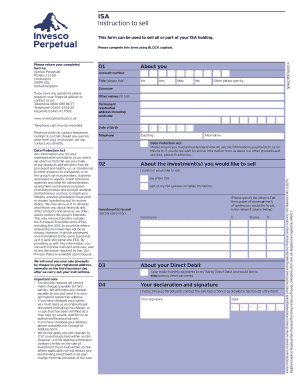
Invesco Withdrawal Form


What is the Invesco Withdrawal Form
The Invesco withdrawal form is a crucial document used by investors to request the withdrawal of funds from their Invesco accounts. This form is specifically designed for various types of accounts, including retirement and education savings plans. It ensures that the withdrawal process is executed smoothly and in compliance with the relevant regulations.
How to use the Invesco Withdrawal Form
Using the Invesco withdrawal form involves several straightforward steps. First, you need to download the form from the Invesco website or access it through your myinvesco account. Once you have the form, fill in the required personal information, including your account number and the amount you wish to withdraw. It is essential to double-check all entries for accuracy to prevent any delays in processing your request.
Steps to complete the Invesco Withdrawal Form
Completing the Invesco withdrawal form requires careful attention to detail. Follow these steps:
- Download the appropriate form from the Invesco website.
- Provide your personal information, including your name, address, and account number.
- Specify the amount you wish to withdraw and the method of payment.
- Sign and date the form to validate your request.
- Submit the completed form through your preferred method: online, by mail, or in person.
Legal use of the Invesco Withdrawal Form
The Invesco withdrawal form is legally binding once completed and signed. It adheres to the regulations set forth by the relevant financial authorities, ensuring that your withdrawal request is processed in compliance with the law. This form serves as a formal request for the release of funds, protecting both the investor and the institution involved.
Required Documents
When filling out the Invesco withdrawal form, you may need to provide additional documentation to support your request. This could include:
- A copy of your identification, such as a driver's license or passport.
- Any relevant account statements that verify your balance.
- Additional forms if you are withdrawing from specific types of accounts, such as retirement funds.
Form Submission Methods
The completed Invesco withdrawal form can be submitted through various methods, depending on your preference. You can:
- Submit the form online via your myinvesco account.
- Mail the form to the address specified on the form.
- Deliver it in person to your local Invesco office.
Eligibility Criteria
To use the Invesco withdrawal form, you must meet certain eligibility criteria. Generally, you need to be the account holder or an authorized representative. Additionally, ensure that your account is in good standing and that you comply with any specific conditions related to your account type, such as minimum balance requirements or withdrawal limits.
Quick guide on how to complete invesco withdrawal form
Complete Invesco Withdrawal Form effortlessly on any device
Digital document management has become increasingly popular among businesses and individuals. It offers an excellent environmentally friendly alternative to traditional printed and signed documents, allowing you to locate the correct form and securely save it online. airSlate SignNow equips you with all the necessary tools to create, edit, and eSign your documents quickly without any delays. Handle Invesco Withdrawal Form on any device using airSlate SignNow’s Android or iOS applications and simplify any document-related process today.
How to modify and eSign Invesco Withdrawal Form with ease
- Locate Invesco Withdrawal Form and click Get Form to begin.
- Utilize the tools we provide to fill out your form.
- Emphasize important sections of the documents or redact sensitive information using tools that airSlate SignNow specifically offers for this purpose.
- Create your signature with the Sign tool, which takes just seconds and holds the same legal validity as a conventional handwritten signature.
- Review all the details and click on the Done button to save your changes.
- Select your preferred method for sending your form—via email, SMS, invite link, or download it to your computer.
Eliminate concerns about lost or misplaced documents, time-consuming form searches, or errors that require printing new copies. airSlate SignNow meets all your document management needs in just a few clicks from any device you choose. Modify and eSign Invesco Withdrawal Form and ensure outstanding communication at every stage of the form preparation process with airSlate SignNow.
Create this form in 5 minutes or less
Create this form in 5 minutes!
How to create an eSignature for the invesco withdrawal form
How to create an electronic signature for a PDF online
How to create an electronic signature for a PDF in Google Chrome
How to create an e-signature for signing PDFs in Gmail
How to create an e-signature right from your smartphone
How to create an e-signature for a PDF on iOS
How to create an e-signature for a PDF on Android
People also ask
-
What is the Invesco RESP withdrawal form, and why is it important?
The Invesco RESP withdrawal form is a crucial document used to access funds from an Invesco Registered Education Savings Plan. This form ensures that subscribers can withdraw money for eligible educational expenses. Completing it accurately helps streamline the withdrawal process, making it essential for responsible budgeting and financial planning.
-
How do I complete the Invesco RESP withdrawal form?
To complete the Invesco RESP withdrawal form, you’ll need to gather necessary personal and beneficiary information, including Social Security numbers and account details. Once you fill in the required fields, ensure you review the form carefully for accuracy. Submitting the form through airSlate SignNow can facilitate a faster and easier completion process.
-
Are there any fees associated with the Invesco RESP withdrawal form?
While completing the Invesco RESP withdrawal form itself typically doesn't incur fees, there may be fees associated with the plan or account if withdrawals exceed allowable limits. It's essential to check Invesco's guidelines or consult your financial specialist for specific details. Utilizing airSlate SignNow can minimize administrative costs related to document handling.
-
What features does airSlate SignNow offer for managing the Invesco RESP withdrawal form?
airSlate SignNow provides features like eSignature capabilities, document storage, and seamless integration options, making it easier to manage your Invesco RESP withdrawal form. Its user-friendly interface allows for quick editing and signing, while real-time updates keep all parties informed of the process. This ensures that your form is processed efficiently.
-
Can I save and return to the Invesco RESP withdrawal form later?
Yes, with airSlate SignNow, you can easily save your progress on the Invesco RESP withdrawal form and return to it later. This feature is beneficial if you need additional time to gather necessary information or input details accurately. This flexibility ensures you can complete the form without feeling rushed.
-
Does airSlate SignNow allow for multiple users to collaborate on the Invesco RESP withdrawal form?
Absolutely! airSlate SignNow supports collaboration among multiple users on the Invesco RESP withdrawal form. This feature allows for easy sharing of the document, enabling everyone involved to review or make contributions, ensuring that all necessary information is covered before submission.
-
How can I track the status of my Invesco RESP withdrawal form submission?
When you utilize airSlate SignNow for your Invesco RESP withdrawal form, you can easily track its status with real-time notifications. This feature will alert you to when your document is viewed, signed, or completed, giving you peace of mind and keeping you updated throughout the process.
Get more for Invesco Withdrawal Form
- Application and contract for exhibit space expoaccorg form
- Group short term disability claim guardian anytime 502083956 form
- Bmspaf application form
- Periodic asbestos medical questionnaire form 10 1doc
- Soap coe form
- Star body new client skin consult intake form
- Ally home health care form
- Evicore radiation therapy worksheet form
Find out other Invesco Withdrawal Form
- eSignature Mississippi Plumbing Emergency Contact Form Later
- eSignature Plumbing Form Nebraska Free
- How Do I eSignature Alaska Real Estate Last Will And Testament
- Can I eSignature Alaska Real Estate Rental Lease Agreement
- eSignature New Jersey Plumbing Business Plan Template Fast
- Can I eSignature California Real Estate Contract
- eSignature Oklahoma Plumbing Rental Application Secure
- How Can I eSignature Connecticut Real Estate Quitclaim Deed
- eSignature Pennsylvania Plumbing Business Plan Template Safe
- eSignature Florida Real Estate Quitclaim Deed Online
- eSignature Arizona Sports Moving Checklist Now
- eSignature South Dakota Plumbing Emergency Contact Form Mobile
- eSignature South Dakota Plumbing Emergency Contact Form Safe
- Can I eSignature South Dakota Plumbing Emergency Contact Form
- eSignature Georgia Real Estate Affidavit Of Heirship Later
- eSignature Hawaii Real Estate Operating Agreement Online
- eSignature Idaho Real Estate Cease And Desist Letter Online
- eSignature Idaho Real Estate Cease And Desist Letter Simple
- eSignature Wyoming Plumbing Quitclaim Deed Myself
- eSignature Colorado Sports Living Will Mobile