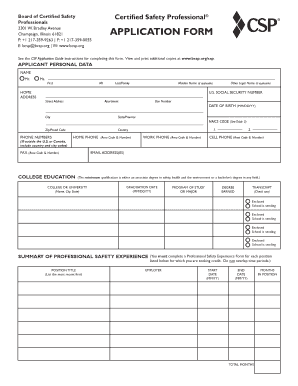
Sbi Csp Application Form PDF


What is the SBI CSP Application Form PDF?
The SBI CSP application form PDF is a crucial document for individuals interested in becoming Customer Service Points (CSP) for the State Bank of India (SBI). This form is designed to collect essential information from applicants, enabling them to provide banking services on behalf of SBI. The form typically includes sections for personal details, business information, and compliance declarations. It is important for applicants to ensure that all information is accurate and complete, as this will facilitate the processing of their application.
Steps to Complete the SBI CSP Application Form PDF
Completing the SBI CSP application form PDF involves several key steps:
- Download the form from the official SBI website or obtain a physical copy from a local branch.
- Fill in personal details, including your name, address, and contact information.
- Provide business-related information, such as the type of services you plan to offer and your business registration details.
- Ensure that all required documents, such as identification and proof of address, are attached.
- Review the completed form for accuracy before submission.
Legal Use of the SBI CSP Application Form PDF
The SBI CSP application form PDF holds legal significance as it serves as a formal request to establish a CSP. To ensure that the application is legally binding, it must be filled out accurately and submitted according to SBI's guidelines. Compliance with relevant laws, such as those governing financial services and data protection, is essential. By adhering to these regulations, applicants can protect themselves and their clients while providing banking services.
Required Documents for the SBI CSP Application
When applying for SBI CSP registration, several documents are typically required to support your application. These may include:
- A valid government-issued identification (e.g., driver's license, passport).
- Proof of address, such as a utility bill or lease agreement.
- Business registration documents, if applicable.
- Any additional documentation requested by SBI to verify your eligibility.
Application Process & Approval Time
The application process for SBI CSP registration generally follows these steps:
- Submission of the completed SBI CSP application form PDF along with required documents.
- Initial review by SBI representatives to ensure all information is provided.
- Background checks and verification of the applicant's credentials.
- Approval or rejection notification, which may take several weeks depending on the volume of applications.
It is advisable for applicants to remain patient during this process and to follow up with SBI if necessary.
How to Obtain the SBI CSP Application Form PDF
The SBI CSP application form PDF can be obtained through various means:
- Downloading directly from the official SBI website, where the form is usually available in the downloads section.
- Visiting a local SBI branch to request a physical copy of the application form.
- Contacting SBI customer service for assistance in acquiring the form.
Ensuring you have the most current version of the form is important, as updates may occur periodically.
Quick guide on how to complete sbi csp application form pdf
Complete Sbi Csp Application Form Pdf seamlessly on any device
Online document management has become increasingly popular with businesses and individuals. It offers an ideal eco-friendly alternative to traditional printed and signed documents, allowing you to obtain the correct format and securely store it online. airSlate SignNow provides you with all the resources necessary to create, modify, and eSign your documents swiftly without delays. Handle Sbi Csp Application Form Pdf on any platform using airSlate SignNow Android or iOS applications and enhance any document-focused process today.
How to modify and eSign Sbi Csp Application Form Pdf effortlessly
- Obtain Sbi Csp Application Form Pdf and click Get Form to begin.
- Utilize the tools we offer to complete your document.
- Emphasize important sections of the documents or obscure sensitive information with tools that airSlate SignNow offers specifically for that purpose.
- Create your signature using the Sign feature, which takes mere seconds and holds the same legal validity as a conventional wet ink signature.
- Review all information and click the Done button to save your changes.
- Choose how you wish to send your form, via email, text message (SMS), invitation link, or download it to your computer.
Eliminate concerns about lost or misplaced files, tedious document searching, or errors that necessitate printing new copies. airSlate SignNow addresses your document management needs in just a few clicks from any device you prefer. Edit and eSign Sbi Csp Application Form Pdf and ensure excellent communication at every step of your form preparation process with airSlate SignNow.
Create this form in 5 minutes or less
Create this form in 5 minutes!
How to create an eSignature for the sbi csp application form pdf
How to create an electronic signature for a PDF online
How to create an electronic signature for a PDF in Google Chrome
How to create an e-signature for signing PDFs in Gmail
How to create an e-signature right from your smartphone
How to create an e-signature for a PDF on iOS
How to create an e-signature for a PDF on Android
People also ask
-
What is the process to sbi csp apply?
To sbi csp apply, you need to visit the official SBI website or your local SBI branch. Complete the application form with your personal details and necessary documents. After submission, your application will be reviewed, and you will receive further instructions based on your eligibility.
-
What are the requirements to sbi csp apply?
When you sbi csp apply, you typically need to provide identification proof, address proof, and possibly a recent passport-sized photo. Additionally, a valid bank account with SBI is usually required. Make sure to check the latest requirements on the official SBI site for the most accurate information.
-
Are there any fees associated with sbi csp apply?
No, there are no fees typically associated with the process of sbi csp apply. However, there may be nominal charges for specific services or documentation that you may need to consider. Always verify details with the official SBI resources to stay informed.
-
What are the benefits of being a CSP when I sbi csp apply?
Becoming a Customer Service Point (CSP) through sbi csp apply offers numerous benefits such as earning commission on banking transactions, providing essential banking services to your community, and enjoying the reputation of being associated with a trusted bank like SBI. It also provides growth opportunities as you expand your services.
-
How long does it take for the approval after I sbi csp apply?
Typically, after you sbi csp apply, the approval process can take anywhere from a few days to a few weeks depending on the completeness of your application and verification process. You will be informed via email or a phone call about your application status and any next steps.
-
Can I track my application status after I sbi csp apply?
Yes, after you sbi csp apply, you can track your application status through the SBI website or by contacting customer service. Many applicants receive updates through SMS or email, ensuring that you are informed throughout the approval process.
-
What support is available after I sbi csp apply?
Once you sbi csp apply, SBI provides support through various channels, including customer service hotlines, online chat, and dedicated relationship managers. They are available to assist with any questions or issues you may have after your application.
Get more for Sbi Csp Application Form Pdf
- How to file homestead exemption hinds county ms form
- Mdcn additional qualification registration form
- Lease abstract example form
- Giving directions british council form
- Usnavy application form
- Certificate of exemption 1 form
- Ssfkerala india web form
- Sos ga govhow to guidehow guide professionalhow to guide professional counselorgeorgia secretary of state form
Find out other Sbi Csp Application Form Pdf
- Electronic signature Texas Independent Contractor Agreement Template Later
- Electronic signature Florida Employee Referral Form Secure
- How To Electronic signature Florida CV Form Template
- Electronic signature Mississippi CV Form Template Easy
- Electronic signature Ohio CV Form Template Safe
- Electronic signature Nevada Employee Reference Request Mobile
- How To Electronic signature Washington Employee Reference Request
- Electronic signature New York Working Time Control Form Easy
- How To Electronic signature Kansas Software Development Proposal Template
- Electronic signature Utah Mobile App Design Proposal Template Fast
- Electronic signature Nevada Software Development Agreement Template Free
- Electronic signature New York Operating Agreement Safe
- How To eSignature Indiana Reseller Agreement
- Electronic signature Delaware Joint Venture Agreement Template Free
- Electronic signature Hawaii Joint Venture Agreement Template Simple
- Electronic signature Idaho Web Hosting Agreement Easy
- Electronic signature Illinois Web Hosting Agreement Secure
- Electronic signature Texas Joint Venture Agreement Template Easy
- How To Electronic signature Maryland Web Hosting Agreement
- Can I Electronic signature Maryland Web Hosting Agreement