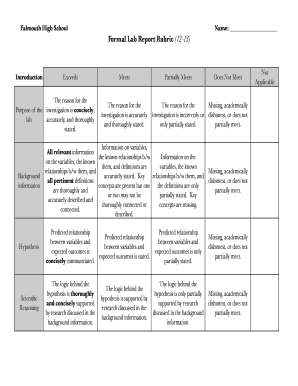
Lab Rubric Template Form


What is the Lab Rubric Template
The lab rubric template is a structured tool used to evaluate and grade laboratory reports effectively. It outlines specific criteria that students must meet in their submissions, ensuring consistency and clarity in assessment. This template typically includes categories such as hypothesis formulation, experimental design, data analysis, and conclusion quality. By utilizing a lab rubric template, educators can provide clear expectations, making it easier for students to understand how their work will be evaluated.
How to use the Lab Rubric Template
Using the lab rubric template involves several straightforward steps. First, educators should familiarize themselves with the criteria outlined in the template. Next, they can share the rubric with students before they begin their lab reports, allowing them to understand the expectations. As students submit their reports, educators can reference the rubric to assess each component systematically. This approach not only aids in grading but also provides constructive feedback for students to improve their future work.
Key elements of the Lab Rubric Template
The key elements of a lab rubric template typically include:
- Criteria: Specific aspects of the lab report that will be evaluated, such as clarity, organization, and scientific reasoning.
- Performance Levels: Descriptions of varying levels of achievement, often ranging from excellent to unsatisfactory.
- Point Allocation: A scoring system that assigns points to each criterion, helping to quantify the evaluation.
- Comments Section: Space for educators to provide personalized feedback on each criterion, enhancing the learning experience.
Steps to complete the Lab Rubric Template
Completing the lab rubric template involves a clear process. Begin by reviewing the rubric criteria to understand how to assess each section of the lab report. As you read through the report, evaluate each criterion based on the performance levels specified in the rubric. Assign points accordingly and provide comments where necessary to explain the scores. Finally, total the points to determine the overall score for the lab report, ensuring that students receive comprehensive feedback on their work.
Legal use of the Lab Rubric Template
The lab rubric template is a legally acceptable tool for educational assessment when used appropriately. It is important for educators to ensure that the rubric aligns with institutional guidelines and educational standards. By maintaining transparency in grading and providing clear criteria, the rubric helps protect against disputes regarding grading fairness. Additionally, keeping records of assessments can be beneficial for compliance with educational regulations.
Examples of using the Lab Rubric Template
Examples of using the lab rubric template can vary across different educational settings. For instance, in a high school chemistry class, the rubric might focus on the accuracy of experimental procedures and the clarity of data presentation. In a college-level biology course, the rubric could emphasize the depth of analysis and the integration of scientific literature. These examples illustrate how the lab rubric template can be tailored to meet specific educational objectives and disciplines.
Digital vs. Paper Version
When considering the lab rubric template, educators may choose between digital and paper versions. The digital version offers advantages such as easy editing, sharing, and storage, making it convenient for remote learning environments. Conversely, a paper version may be preferred in traditional classroom settings, allowing for handwritten comments and immediate feedback. Both formats have their benefits, and the choice often depends on the specific needs of the educational context.
Quick guide on how to complete lab rubric template
Effortlessly Prepare Lab Rubric Template on Any Gadget
Digital document handling has gained traction among businesses and individuals. It offers an ideal eco-friendly alternative to traditional printed and signed paperwork, allowing you to locate the correct form and securely keep it online. airSlate SignNow provides you with all the tools necessary to generate, alter, and electronically sign your documents swiftly without holdups. Manage Lab Rubric Template across any platform with the airSlate SignNow Android or iOS applications and enhance any document-focused process today.
How to Modify and eSign Lab Rubric Template Smoothly
- Locate Lab Rubric Template and then click Get Form to begin.
- Employ the tools we offer to fill out your document.
- Emphasize key parts of your documents or redact sensitive information using tools that airSlate SignNow specifically offers for this purpose.
- Create your signature with the Sign tool, which takes mere seconds and holds the same legal validity as a conventional wet ink signature.
- Review the details and then click on the Done button to save your modifications.
- Select your preferred method to share your form, whether by email, SMS, invite link, or download it to your computer.
Eliminate concerns over lost or mislaid files, tedious form searches, or mistakes that necessitate printing new document copies. airSlate SignNow meets your document management needs in just a few clicks from any device you choose. Edit and eSign Lab Rubric Template and ensure superior communication at any stage of your form preparation process with airSlate SignNow.
Create this form in 5 minutes or less
Create this form in 5 minutes!
How to create an eSignature for the lab rubric template
How to create an electronic signature for a PDF online
How to create an electronic signature for a PDF in Google Chrome
How to create an e-signature for signing PDFs in Gmail
How to create an e-signature right from your smartphone
How to create an e-signature for a PDF on iOS
How to create an e-signature for a PDF on Android
People also ask
-
What is a lab report rubric and why is it important?
A lab report rubric is a set of criteria used to evaluate the quality of lab reports, ensuring that all essential elements are included. It helps educators assess students' understanding and skills effectively while providing guidance on what is expected in a lab report. Utilizing a lab report rubric can enhance learning by clarifying expectations and improving overall report quality.
-
How can airSlate SignNow help with lab report submissions?
AirSlate SignNow streamlines the process by allowing students to easily submit their lab reports electronically. By providing an efficient eSignature solution, you can ensure prompt review and approval of lab reports. This not only saves time but also simplifies the overall submission process, making it easier to adhere to the lab report rubric.
-
Is there a cost associated with using airSlate SignNow for lab report rubrics?
Yes, airSlate SignNow offers various pricing plans tailored to different organizational needs. Whether you're a single user, a small team, or a larger institution, you can find a plan that fits your budget while ensuring compliance with your lab report rubric requirements. Explore our pricing options to see which best suits your needs.
-
Can airSlate SignNow integrate with other educational tools for managing lab report rubrics?
Absolutely! AirSlate SignNow integrates seamlessly with popular educational tools, enhancing your workflow for managing lab report rubrics. Whether you use learning management systems or document management platforms, these integrations will help streamline the submission and evaluation processes, ensuring that all lab report rubric criteria are met efficiently.
-
What features does airSlate SignNow offer that are beneficial for evaluating lab reports?
AirSlate SignNow offers features like customizable templates, eSignature capabilities, and real-time tracking to ease the evaluation of lab reports. By simplifying the submission and review process, these features allow educators to focus more on assessing student work according to the lab report rubric. This leads to quicker feedback and improved student outcomes.
-
How can I create a lab report rubric using airSlate SignNow?
Creating a lab report rubric using airSlate SignNow is easy with our customizable templates. You can design a rubric that specifically outlines the criteria for assessment, ensuring students understand what's expected. This flexibility allows educators to tailor their rubrics to align with teaching goals and student needs, ultimately leading to better lab report submissions.
-
What benefits does airSlate SignNow provide for remote learning labs?
For remote learning labs, airSlate SignNow offers a streamlined electronic submission process that aligns with lab report rubrics. This ensures that students can submit their work from anywhere and receive timely feedback. The platform's eSignature feature also makes it easy for instructors to approve or critique submissions quickly and efficiently.
Get more for Lab Rubric Template
Find out other Lab Rubric Template
- eSign Iowa Construction Quitclaim Deed Now
- How Do I eSign Iowa Construction Quitclaim Deed
- eSign Louisiana Doctors Letter Of Intent Fast
- eSign Maine Doctors Promissory Note Template Easy
- eSign Kentucky Construction Claim Online
- How Can I eSign Maine Construction Quitclaim Deed
- eSign Colorado Education Promissory Note Template Easy
- eSign North Dakota Doctors Affidavit Of Heirship Now
- eSign Oklahoma Doctors Arbitration Agreement Online
- eSign Oklahoma Doctors Forbearance Agreement Online
- eSign Oregon Doctors LLC Operating Agreement Mobile
- eSign Hawaii Education Claim Myself
- eSign Hawaii Education Claim Simple
- eSign Hawaii Education Contract Simple
- eSign Hawaii Education NDA Later
- How To eSign Hawaii Education NDA
- How Do I eSign Hawaii Education NDA
- eSign Hawaii Education Arbitration Agreement Fast
- eSign Minnesota Construction Purchase Order Template Safe
- Can I eSign South Dakota Doctors Contract