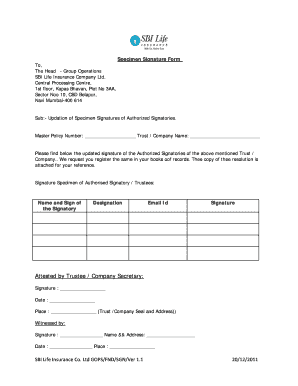
Sbi Fd Form PDF


What is the SBI FD Form PDF?
The SBI FD form PDF is a document used to apply for a fixed deposit account with the State Bank of India (SBI). This form collects essential information from the applicant, including personal details, deposit amount, tenure, and interest payout options. The form is available in a downloadable PDF format, making it convenient for users to fill out and submit either online or in person. Understanding the purpose and requirements of the SBI FD form is crucial for ensuring a smooth application process.
How to Obtain the SBI FD Form PDF
To obtain the SBI FD form PDF, you can visit the official SBI website or access it through authorized banking branches. The form is typically available for download in the forms section of the website. Users can easily download the SBI fixed deposit form PDF to their devices, ensuring they have the most current version for their application. It is advisable to check for any updates or changes to the form before filling it out.
Steps to Complete the SBI FD Form PDF
Completing the SBI FD form PDF involves several straightforward steps:
- Download the SBI FD form PDF from the official SBI website.
- Fill in personal details, including your name, address, and contact information.
- Specify the amount you wish to deposit and the tenure of the fixed deposit.
- Choose your preferred interest payout option, such as monthly or quarterly.
- Sign the form to confirm the accuracy of the information provided.
After completing the form, you can submit it online or print it out for submission at your nearest SBI branch.
Legal Use of the SBI FD Form PDF
The SBI FD form PDF is legally binding once it is filled out and signed by the applicant. It serves as a formal request to open a fixed deposit account and is governed by banking regulations. It is essential to provide accurate information to avoid any legal complications. Additionally, electronic submissions of the form are recognized as valid under the ESIGN Act, ensuring that digital signatures hold the same legal weight as handwritten ones.
Key Elements of the SBI FD Form PDF
Key elements of the SBI FD form PDF include:
- Applicant Information: Full name, address, and contact details.
- Deposit Details: Amount to be deposited and tenure.
- Interest Payout Options: Choices between monthly, quarterly, or reinvestment.
- Signature: Required for validation of the application.
These elements are crucial for processing the application and ensuring that the deposit is set up according to the applicant's preferences.
Form Submission Methods
The SBI FD form PDF can be submitted through various methods:
- Online Submission: Fill out the form digitally and submit it through the SBI online banking portal.
- Mail: Print the completed form and send it to the designated SBI branch.
- In-Person: Visit your nearest SBI branch and submit the form directly to a bank representative.
Choosing the right submission method depends on personal preference and convenience.
Quick guide on how to complete sbi fd form pdf
Complete Sbi Fd Form Pdf effortlessly on any device
Web-based document management has become favored by companies and individuals alike. It offers an ideal environmentally friendly substitute for traditional printed and signed documents, as you can access the appropriate form and securely store it online. airSlate SignNow equips you with all the tools necessary to create, modify, and eSign your documents swiftly without delays. Manage Sbi Fd Form Pdf on any device with airSlate SignNow Android or iOS applications and enhance any document-based procedure today.
The easiest method to alter and eSign Sbi Fd Form Pdf effortlessly
- Find Sbi Fd Form Pdf and then click Get Form to begin.
- Utilize the tools we offer to fill out your document.
- Emphasize pertinent sections of the documents or obscure sensitive information with tools specifically provided by airSlate SignNow for that purpose.
- Create your signature using the Sign tool, which takes just seconds and holds the same legal validity as a conventional wet ink signature.
- Review all the details and then click on the Done button to save your modifications.
- Choose how you wish to send your form, either by email, SMS, invite link, or download it to your computer.
Eliminate worries about lost or misplaced documents, tedious form searching, or mistakes that necessitate printing new document copies. airSlate SignNow meets all your document management needs in just a few clicks from any device of your choice. Modify and eSign Sbi Fd Form Pdf and ensure excellent communication at every stage of your form preparation workflow with airSlate SignNow.
Create this form in 5 minutes or less
Create this form in 5 minutes!
How to create an eSignature for the sbi fd form pdf
How to create an electronic signature for a PDF online
How to create an electronic signature for a PDF in Google Chrome
How to create an e-signature for signing PDFs in Gmail
How to create an e-signature right from your smartphone
How to create an e-signature for a PDF on iOS
How to create an e-signature for a PDF on Android
People also ask
-
What is the SBI FD form PDF and how can I access it?
The SBI FD form PDF is a document required for opening a Fixed Deposit account with the State Bank of India. You can easily access this form from the official SBI website or by clicking the download link provided on our platform. Once you have the SBI FD form PDF, you can fill it out and submit it for processing.
-
What features does the SBI FD form PDF include?
The SBI FD form PDF includes essential details such as applicant information, deposit amount, tenure, and more. It is designed to simplify the Fixed Deposit application process. By using our service, you can electronically fill out the SBI FD form PDF and eSign it for convenience.
-
Is there any cost associated with obtaining the SBI FD form PDF?
Downloading the SBI FD form PDF is free of charge. However, if you choose to utilize airSlate SignNow for eSigning the document, there are affordable plans available that cater to various business needs. This ensures a cost-effective solution while managing your paperwork efficiently.
-
Can I save and edit the SBI FD form PDF online?
Yes, with airSlate SignNow, you can save and edit the SBI FD form PDF online. Our platform allows you to fill in the necessary information, make adjustments, and securely store the document. This feature enhances accessibility and user experience.
-
What are the benefits of using airSlate SignNow for the SBI FD form PDF?
Using airSlate SignNow for the SBI FD form PDF streamlines the document signing process, saving you time and effort. You'll benefit from faster transactions and secure storage of your documents. Additionally, eSigning enhances the overall compliance and tracking experience.
-
How does airSlate SignNow integrate with other tools for managing the SBI FD form PDF?
airSlate SignNow offers seamless integrations with various business tools, making it easier to manage the SBI FD form PDF and other documents. You can connect your CRM or other management systems to automate workflows and improve efficiency, enhancing overall productivity.
-
Is the SBI FD form PDF legally valid when eSigned?
Yes, the SBI FD form PDF is legally valid when eSigned through airSlate SignNow. Our platform complies with eSignature laws and regulations, ensuring that your electronically signed documents are recognized by financial institutions and other legal entities.
Get more for Sbi Fd Form Pdf
- Fire drill evaluation form 12351132
- Layaway contract template form
- Sequence chart pdf form
- Babynet forms
- Home care agency introduction letter form
- Dcf cw form cpi 2
- Assessment of child safety form
- Form 8006 august texas department of aging and disability services icfiid comprehensive nursing assessment to be performed by a
Find out other Sbi Fd Form Pdf
- eSignature Mississippi Government Limited Power Of Attorney Myself
- Can I eSignature South Dakota Doctors Lease Agreement Form
- eSignature New Hampshire Government Bill Of Lading Fast
- eSignature Illinois Finance & Tax Accounting Purchase Order Template Myself
- eSignature North Dakota Government Quitclaim Deed Free
- eSignature Kansas Finance & Tax Accounting Business Letter Template Free
- eSignature Washington Government Arbitration Agreement Simple
- Can I eSignature Massachusetts Finance & Tax Accounting Business Plan Template
- Help Me With eSignature Massachusetts Finance & Tax Accounting Work Order
- eSignature Delaware Healthcare / Medical NDA Secure
- eSignature Florida Healthcare / Medical Rental Lease Agreement Safe
- eSignature Nebraska Finance & Tax Accounting Business Letter Template Online
- Help Me With eSignature Indiana Healthcare / Medical Notice To Quit
- eSignature New Jersey Healthcare / Medical Credit Memo Myself
- eSignature North Dakota Healthcare / Medical Medical History Simple
- Help Me With eSignature Arkansas High Tech Arbitration Agreement
- eSignature Ohio Healthcare / Medical Operating Agreement Simple
- eSignature Oregon Healthcare / Medical Limited Power Of Attorney Computer
- eSignature Pennsylvania Healthcare / Medical Warranty Deed Computer
- eSignature Texas Healthcare / Medical Bill Of Lading Simple