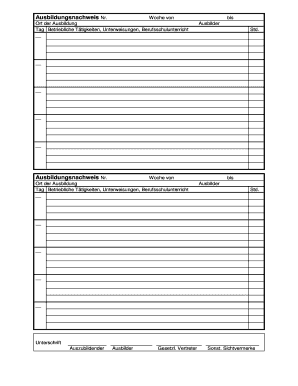
Ihk Wiesbaden Berichtsheft Form


What is the IHK Wiesbaden Berichtsheft?
The IHK Wiesbaden Berichtsheft is an essential document for vocational training in Germany, specifically for apprentices. It serves as a record of the training progress and experiences gained throughout the apprenticeship period. This document is crucial for both the apprentice and the training company, as it provides a structured overview of the skills and knowledge acquired. The Berichtsheft is often required for final examinations and assessments by the relevant chamber of commerce.
How to Use the IHK Wiesbaden Berichtsheft
Using the IHK Wiesbaden Berichtsheft involves documenting daily or weekly activities related to the apprenticeship. Apprentices should regularly fill out the Berichtsheft with details about tasks completed, skills learned, and any challenges faced. This not only helps in tracking progress but also prepares apprentices for discussions with their trainers and evaluators. It is advisable to maintain consistency in entries to reflect a comprehensive learning journey.
Steps to Complete the IHK Wiesbaden Berichtsheft
Completing the IHK Wiesbaden Berichtsheft requires several steps to ensure it is thorough and accurate:
- Gather Required Information: Collect details on daily tasks, observations, and feedback from supervisors.
- Document Regularly: Make entries frequently to avoid missing important experiences.
- Follow the Structure: Adhere to the prescribed format, including sections for dates, tasks, and reflections.
- Review with Supervisors: Discuss entries with trainers to gain insights and validate the learning process.
- Submit for Evaluation: Ensure the completed Berichtsheft is submitted to the appropriate authority for assessment.
Legal Use of the IHK Wiesbaden Berichtsheft
The IHK Wiesbaden Berichtsheft holds legal significance as it serves as proof of the apprentice's training activities and progress. It must be filled out accurately to comply with the regulations set by the IHK (Industrie- und Handelskammer). Failure to maintain or submit the Berichtsheft can result in penalties, including the inability to sit for final examinations. Therefore, understanding the legal implications is crucial for both apprentices and training organizations.
Key Elements of the IHK Wiesbaden Berichtsheft
Several key elements must be included in the IHK Wiesbaden Berichtsheft to ensure its effectiveness:
- Date: Each entry should include the date of the recorded activities.
- Description of Tasks: A detailed account of the tasks performed during the apprenticeship.
- Skills Acquired: Documentation of specific skills learned and how they relate to the training objectives.
- Reflections: Personal reflections on the learning experience and areas for improvement.
- Signatures: Required signatures from trainers or supervisors to validate the entries.
Quick guide on how to complete ihk wiesbaden berichtsheft
Effortlessly prepare Ihk Wiesbaden Berichtsheft on any device
Digital document management has gained immense popularity among organizations and individuals. It offers an ideal eco-friendly substitute for conventional printed and signed documents, allowing you to obtain the correct form and securely archive it online. airSlate SignNow equips you with all the tools necessary to create, edit, and electronically sign your documents quickly without delays. Manage Ihk Wiesbaden Berichtsheft on any device using the airSlate SignNow Android or iOS applications and simplify any document-related process today.
How to edit and eSign Ihk Wiesbaden Berichtsheft with ease
- Find Ihk Wiesbaden Berichtsheft and click on Get Form to begin.
- Utilize the tools we provide to fill out your form.
- Emphasize relevant sections of the documents or redact sensitive information with tools that airSlate SignNow offers specifically for that purpose.
- Create your eSignature using the Sign feature, which takes only seconds and carries the same legal validity as a conventional wet ink signature.
- Review the information and click on the Done button to store your modifications.
- Select how you wish to deliver your form, via email, SMS, invite link, or download it to your computer.
Eliminate concerns about lost or misplaced files, tedious form searches, or errors that necessitate printing additional document copies. airSlate SignNow addresses all your document management needs in just a few clicks from a device of your choice. Edit and eSign Ihk Wiesbaden Berichtsheft and ensure exceptional communication at every step of the form preparation process with airSlate SignNow.
Create this form in 5 minutes or less
Create this form in 5 minutes!
How to create an eSignature for the ihk wiesbaden berichtsheft
How to create an electronic signature for a PDF online
How to create an electronic signature for a PDF in Google Chrome
How to create an e-signature for signing PDFs in Gmail
How to create an e-signature right from your smartphone
How to create an e-signature for a PDF on iOS
How to create an e-signature for a PDF on Android
People also ask
-
What is a 'berichtsheft vorlage' and how can it benefit my business?
A 'berichtsheft vorlage' is a customizable report template that helps streamline the documentation process. By using this template, businesses can easily maintain accurate records, enhance organization, and improve reporting efficiency. This not only saves time but also ensures that all necessary details are systematically compiled.
-
How much does the airSlate SignNow 'berichtsheft vorlage' cost?
The pricing for the airSlate SignNow 'berichtsheft vorlage' is competitive and varies based on the plan you choose. We offer flexible pricing tiers to accommodate businesses of all sizes. You'll find that the investment in our solution is cost-effective considering the time and resources saved.
-
What features are included with the airSlate SignNow 'berichtsheft vorlage'?
The 'berichtsheft vorlage' comes packed with features such as customizable fields, eSignature capabilities, and easy document sharing. Additionally, it offers seamless integration with various third-party applications to enhance your workflow. These features collectively help in achieving a smoother documentation process.
-
Can I customize the 'berichtsheft vorlage' for my specific needs?
Yes, the airSlate SignNow 'berichtsheft vorlage' is fully customizable to meet your specific business requirements. You can modify fields, layout, and more to ensure that the template reflects your organization’s branding and reporting needs. This level of customization enhances usability and accuracy in reporting.
-
Is it possible to integrate the 'berichtsheft vorlage' with other software tools?
Absolutely! The airSlate SignNow 'berichtsheft vorlage' is designed to integrate seamlessly with various software tools. This means you can connect it with CRM systems, project management apps, and other business applications to simplify your workflow and enhance productivity.
-
How can using a 'berichtsheft vorlage' improve my team's productivity?
By utilizing a 'berichtsheft vorlage', your team can save signNow time in documenting and reporting processes. The template helps standardize information gathering, leading to quicker completion of reports. This allows your team to focus more on core tasks rather than administrative overhead.
-
Are there any templates available for different industries in the 'berichtsheft vorlage'?
Yes, the airSlate SignNow 'berichtsheft vorlage' offers various templates tailored to different industries. This ensures that you can find a suitable template whether you're in education, healthcare, or business services. These tailored options help meet the unique requirements of each industry effectively.
Get more for Ihk Wiesbaden Berichtsheft
Find out other Ihk Wiesbaden Berichtsheft
- eSign Michigan Escrow Agreement Now
- eSign Hawaii Sales Receipt Template Online
- eSign Utah Sales Receipt Template Free
- eSign Alabama Sales Invoice Template Online
- eSign Vermont Escrow Agreement Easy
- How Can I eSign Wisconsin Escrow Agreement
- How To eSign Nebraska Sales Invoice Template
- eSign Nebraska Sales Invoice Template Simple
- eSign New York Sales Invoice Template Now
- eSign Pennsylvania Sales Invoice Template Computer
- eSign Virginia Sales Invoice Template Computer
- eSign Oregon Assignment of Mortgage Online
- Can I eSign Hawaii Follow-Up Letter To Customer
- Help Me With eSign Ohio Product Defect Notice
- eSign Mississippi Sponsorship Agreement Free
- eSign North Dakota Copyright License Agreement Free
- How Do I eSign Idaho Medical Records Release
- Can I eSign Alaska Advance Healthcare Directive
- eSign Kansas Client and Developer Agreement Easy
- eSign Montana Domain Name Registration Agreement Now