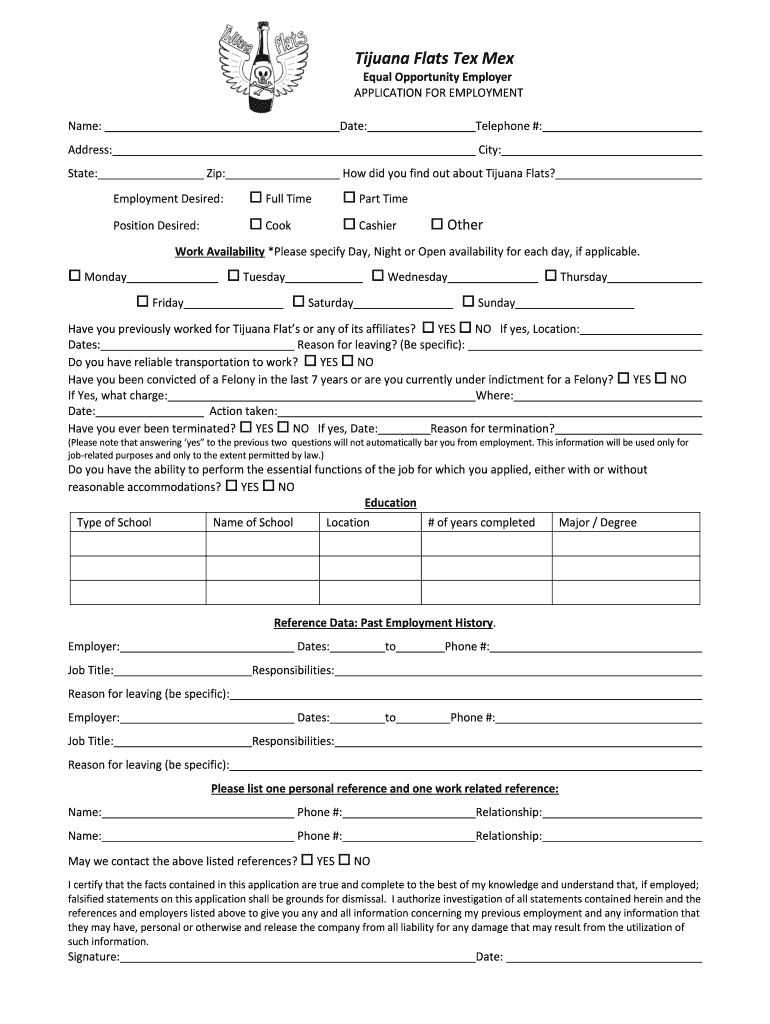
Tijuana Flats Application Form


What is the Tijuana Flats Application
The Tijuana Flats application is a formal document used by individuals seeking employment at Tijuana Flats, a popular fast-casual restaurant chain. This application collects essential information about the applicant, including personal details, work history, and availability. It serves as the first step in the hiring process, allowing the company to assess potential candidates for various positions within its locations.
How to Use the Tijuana Flats Application
To use the Tijuana Flats application, applicants can complete it online through the Tijuana Flats website or obtain a physical copy at any restaurant location. The online application is designed for convenience, enabling users to fill out their information digitally. When using the application, it is important to provide accurate and complete information to enhance the chances of being considered for employment.
Steps to Complete the Tijuana Flats Application
Completing the Tijuana Flats application involves several straightforward steps:
- Access the application through the Tijuana Flats website or request a paper form at a restaurant.
- Fill in personal information, including name, address, and contact details.
- Provide details about previous employment, including job titles, responsibilities, and dates of employment.
- Indicate your availability for work, including preferred hours and days.
- Review the application for accuracy before submission.
- Submit the application online or return the paper form to a Tijuana Flats location.
Legal Use of the Tijuana Flats Application
The Tijuana Flats application is legally binding and must be completed truthfully. Misrepresentation or providing false information can lead to disqualification from the hiring process or termination if discovered after employment has begun. It is essential to understand the legal implications of the information provided on the application, as it may be used for background checks and reference verification.
Required Documents
When applying for a position at Tijuana Flats, applicants may need to provide certain documents to support their application. Commonly required documents include:
- Proof of identity (e.g., driver's license or state ID)
- Social Security card or number
- Previous employment records or references
- Any certifications relevant to the position (if applicable)
Eligibility Criteria
To be eligible for employment at Tijuana Flats, applicants typically must meet specific criteria, including:
- Minimum age requirement, usually at least sixteen years old
- Ability to work flexible hours, including weekends and holidays
- Strong communication and customer service skills
- Legal right to work in the United States
Quick guide on how to complete tijuana flats application
Complete Tijuana Flats Application seamlessly on any device
Digital document management has become increasingly favored by businesses and individuals. It serves as an ideal environmentally friendly alternative to conventional printed and signed paperwork, allowing you to find the necessary form and securely store it online. airSlate SignNow provides all the tools required to create, modify, and eSign your documents swiftly without any hold-ups. Manage Tijuana Flats Application on any platform with airSlate SignNow Android or iOS applications and simplify any document-related process today.
How to alter and eSign Tijuana Flats Application effortlessly
- Find Tijuana Flats Application and click on Get Form to begin.
- Utilize the tools we provide to fill out your form.
- Emphasize relevant portions of your documents or redact sensitive information with tools that airSlate SignNow provides specifically for that purpose.
- Create your signature using the Sign tool, which takes mere seconds and carries the same legal validity as a traditional handwritten signature.
- Review the information and click on the Done button to save your modifications.
- Select your preferred method for sending your form, whether by email, text message (SMS), invite link, or downloading it to your computer.
Eliminate worries about missing or lost documents, tedious form searches, or mistakes that necessitate printing new copies. airSlate SignNow meets all your document management requirements in just a few clicks from a device of your choice. Modify and eSign Tijuana Flats Application and ensure effective communication at every stage of the form preparation process with airSlate SignNow.
Create this form in 5 minutes or less
Create this form in 5 minutes!
How to create an eSignature for the tijuana flats application
How to create an electronic signature for a PDF online
How to create an electronic signature for a PDF in Google Chrome
How to create an e-signature for signing PDFs in Gmail
How to create an e-signature right from your smartphone
How to create an e-signature for a PDF on iOS
How to create an e-signature for a PDF on Android
People also ask
-
What is the Tijuana Flats application process?
The Tijuana Flats application process is designed to be straightforward and user-friendly. Prospective employees can apply online through the Tijuana Flats application portal, where they will need to provide basic personal information, work history, and availability. Once submitted, applicants can track their application status directly online, ensuring transparency throughout the hiring process.
-
What positions are available through the Tijuana Flats application?
The Tijuana Flats application opens doors to a variety of positions at Tijuana Flats, including front-of-house roles like cashier and server, as well as back-of-house positions such as cook and dishwasher. Job seekers may find leadership opportunities like shift leaders and managers. Candidates can review current job openings once they access the Tijuana Flats application portal.
-
Are there any age requirements for the Tijuana Flats application?
Yes, applicants typically must be at least 16 years old to submit a Tijuana Flats application for entry-level positions. For managerial or supervisory roles, candidates may need to be older, often 18 or even 21 years of age, depending on state laws. Ensure to check specific job listings for exact age requirements.
-
What should I include in my Tijuana Flats application?
When filling out the Tijuana Flats application, provide accurate and relevant personal information, work experience, and references. Highlight skills related to customer service, teamwork, and a passion for food and hospitality. A well-crafted application increases your chances of standing out among other applicants.
-
How long does the Tijuana Flats application process take?
The Tijuana Flats application process can vary, but applicants often receive feedback within a week of submitting their applications. The initial review is typically quick, especially for positions in high demand. Ensure that your contact information on the Tijuana Flats application is up to date to facilitate swift communication.
-
What are the benefits of working at Tijuana Flats?
Working at Tijuana Flats provides numerous benefits, including competitive pay, flexible schedules, and a fun, dynamic work environment. Employees also enjoy opportunities for career advancement and training, fostering personal development. Additionally, team members may receive discounts on food and other perks through the Tijuana Flats application.
-
Can I apply for multiple positions through one Tijuana Flats application?
Yes, applicants can express interest in multiple positions within the Tijuana Flats application. During the application process, you may select various roles you are interested in, which can enhance your chances of being contacted for an interview. Just make sure to reflect on your skills and availability for each position.
Get more for Tijuana Flats Application
Find out other Tijuana Flats Application
- eSignature New York Non-Profit LLC Operating Agreement Mobile
- How Can I eSignature Colorado Orthodontists LLC Operating Agreement
- eSignature North Carolina Non-Profit RFP Secure
- eSignature North Carolina Non-Profit Credit Memo Secure
- eSignature North Dakota Non-Profit Quitclaim Deed Later
- eSignature Florida Orthodontists Business Plan Template Easy
- eSignature Georgia Orthodontists RFP Secure
- eSignature Ohio Non-Profit LLC Operating Agreement Later
- eSignature Ohio Non-Profit LLC Operating Agreement Easy
- How Can I eSignature Ohio Lawers Lease Termination Letter
- Can I eSignature Ohio Lawers Lease Termination Letter
- Can I eSignature Oregon Non-Profit Last Will And Testament
- Can I eSignature Oregon Orthodontists LLC Operating Agreement
- How To eSignature Rhode Island Orthodontists LLC Operating Agreement
- Can I eSignature West Virginia Lawers Cease And Desist Letter
- eSignature Alabama Plumbing Confidentiality Agreement Later
- How Can I eSignature Wyoming Lawers Quitclaim Deed
- eSignature California Plumbing Profit And Loss Statement Easy
- How To eSignature California Plumbing Business Letter Template
- eSignature Kansas Plumbing Lease Agreement Template Myself