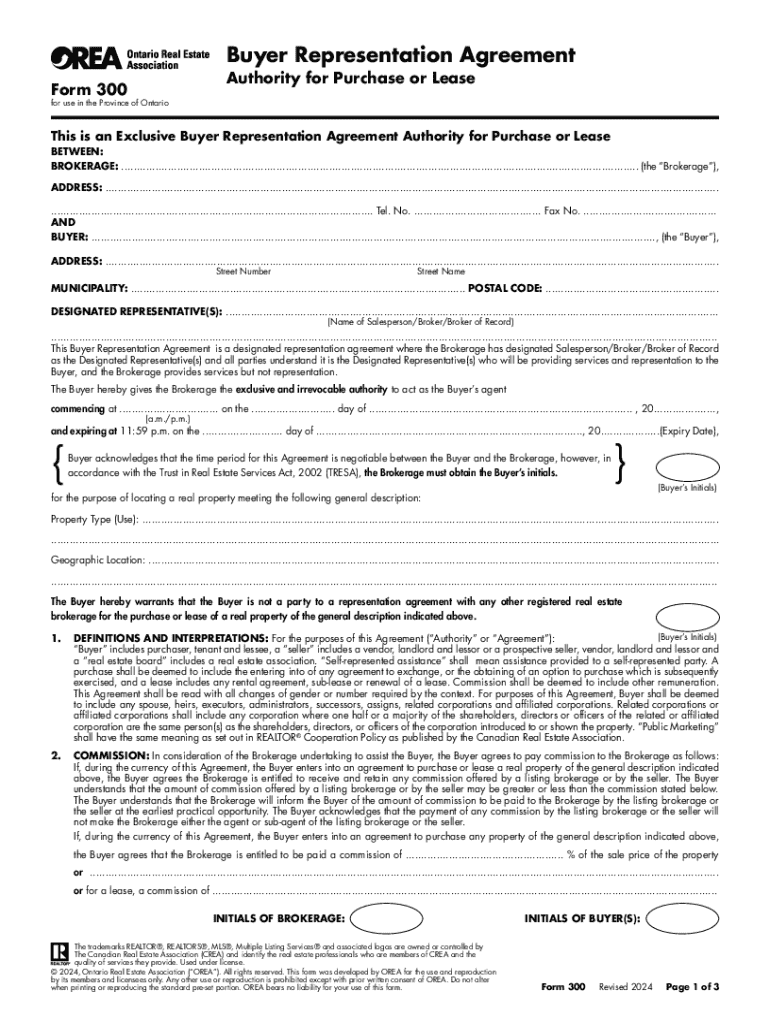
Buyer Representation Agreement Form


What is the Buyer Representation Agreement Form
The Buyer Representation Agreement, commonly referred to as the orea form 300, is a legal document used in real estate transactions in Ontario, Canada. This form establishes a formal relationship between a buyer and a real estate agent, outlining the agent's responsibilities and the buyer's expectations. It serves to protect the interests of both parties by clearly defining the terms of representation and the scope of services provided by the agent.
How to use the Buyer Representation Agreement Form
To effectively use the Buyer Representation Agreement, both the buyer and the agent must complete the form accurately. The buyer should provide personal information, such as their name and contact details, while the agent fills in their brokerage information. The form should specify the type of property the buyer is interested in, the duration of the agreement, and any specific services the agent will provide. Once both parties have signed the document, it becomes legally binding, ensuring that the buyer receives dedicated representation throughout the home-buying process.
Steps to complete the Buyer Representation Agreement Form
Completing the orea form 300 involves several key steps:
- Gather Information: Collect necessary personal details, including your full name and contact information.
- Specify Property Preferences: Indicate the type of properties you are interested in, such as residential or commercial.
- Define Agreement Duration: Determine how long the agreement will be in effect, typically ranging from a few months to a year.
- Review Agent Responsibilities: Ensure that the form outlines the services the agent will provide, such as market analysis and negotiation support.
- Sign the Agreement: Both the buyer and the agent must sign the form for it to be valid.
Legal use of the Buyer Representation Agreement Form
The Buyer Representation Agreement is legally binding once signed by both parties. It complies with real estate regulations in Ontario, ensuring that the agent acts in the best interest of the buyer throughout the transaction. The agreement also protects the buyer from potential conflicts of interest and establishes clear expectations regarding the agent's duties, such as providing market insights and guiding the buyer during negotiations.
Key elements of the Buyer Representation Agreement Form
Several critical elements are included in the orea form 300, which ensure clarity and protect the interests of both parties:
- Buyer Information: Personal details of the buyer, including name and contact information.
- Agent Information: Details about the real estate agent and their brokerage.
- Property Type: Specification of the types of properties the buyer is interested in purchasing.
- Duration of Agreement: The time frame during which the agreement is valid.
- Agent Duties: A clear outline of the services the agent will provide to the buyer.
Digital vs. Paper Version
The orea form 300 can be completed in both digital and paper formats. Using digital tools for filling out the form offers several advantages, including ease of access, the ability to save and edit information, and enhanced security features. Digital signatures are legally recognized, making electronic completion a convenient option for many buyers and agents. However, some individuals may still prefer the traditional paper version for its tangible nature and familiarity.
Quick guide on how to complete buyer representation agreement form
Prepare Buyer Representation Agreement Form effortlessly on any device
Web-based document management has become increasingly popular among companies and individuals. It serves as an ideal eco-friendly substitute for traditional printed and signed documents, as you can easily locate the correct form and securely store it online. airSlate SignNow provides you with all the resources necessary to create, modify, and electronically sign your documents swiftly without complications. Manage Buyer Representation Agreement Form on any device using airSlate SignNow's Android or iOS applications and enhance any document-related process today.
How to modify and electronically sign Buyer Representation Agreement Form with ease
- Locate Buyer Representation Agreement Form and click on Get Form to begin.
- Utilize the tools we provide to complete your form.
- Emphasize pertinent sections of your documents or conceal sensitive information with tools that airSlate SignNow offers specifically for that purpose.
- Create your signature using the Sign tool, which takes mere seconds and has the same legal authority as a conventional wet ink signature.
- Review the information and click on the Done button to save your modifications.
- Choose how you wish to submit your form, via email, SMS, or invitation link, or download it to your computer.
Eliminate the worry of lost or misplaced documents, tedious form searching, or mistakes that necessitate printing new document copies. airSlate SignNow meets your document management needs in just a few clicks from any device you prefer. Modify and electronically sign Buyer Representation Agreement Form and ensure outstanding communication at any point in your form preparation journey with airSlate SignNow.
Create this form in 5 minutes or less
Create this form in 5 minutes!
How to create an eSignature for the buyer representation agreement form
How to create an electronic signature for a PDF online
How to create an electronic signature for a PDF in Google Chrome
How to create an e-signature for signing PDFs in Gmail
How to create an e-signature right from your smartphone
How to create an e-signature for a PDF on iOS
How to create an e-signature for a PDF on Android
People also ask
-
What is the orea form 300?
The orea form 300 is a standardized document used in real estate transactions in Ontario, Canada. This form is essential for real estate professionals and facilitates a clear understanding of the agreements between parties. Using the orea form 300 helps ensure compliance with legal requirements in property transactions.
-
How can airSlate SignNow help with orea form 300?
airSlate SignNow offers an intuitive platform for electronically signing and sending the orea form 300. This solution enables users to streamline their document management processes, ensuring that real estate professionals can easily handle multiple transactions efficiently. It simplifies the signing process while enhancing security and compliance.
-
Is airSlate SignNow suitable for real estate professionals using orea form 300?
Yes, airSlate SignNow is perfectly suited for real estate professionals who frequently use the orea form 300. The platform provides a user-friendly experience for creating, managing, and signing documents in a secure environment. Real estate agents can leverage features such as templates and automatic reminders to enhance their workflow.
-
What are the pricing options for airSlate SignNow when using orea form 300?
airSlate SignNow offers various pricing plans that cater to different business needs, allowing users to select the best option for managing the orea form 300. Plans typically include features like unlimited document signing and integrations with other apps. Businesses can choose a subscription that scales with their requirements.
-
Can I integrate airSlate SignNow with other platforms when using orea form 300?
Absolutely! airSlate SignNow supports integrations with various platforms, allowing users to manage the orea form 300 alongside their existing workflows. This includes CRM systems, cloud storage solutions, and productivity tools, making it easier for real estate professionals to maintain business operations seamlessly.
-
What features does airSlate SignNow offer for the orea form 300?
airSlate SignNow includes features that enhance the handling of the orea form 300 such as customizable templates, secure signatures, and audit trails. These tools ensure that documents are managed efficiently and securely, providing peace of mind to both real estate agents and their clients. Enhanced collaboration features make it easy to work on documents with stakeholders.
-
How does airSlate SignNow ensure security for the orea form 300?
Security is a top priority for airSlate SignNow when handling the orea form 300. The platform employs advanced encryption methods and complies with industry standards to protect sensitive information. Users can also benefit from features like password protection and verification to ensure document integrity throughout the signing process.
Get more for Buyer Representation Agreement Form
Find out other Buyer Representation Agreement Form
- How Do I Sign Hawaii Legal Business Letter Template
- How To Sign Georgia Legal Cease And Desist Letter
- Sign Georgia Legal Residential Lease Agreement Now
- Sign Idaho Legal Living Will Online
- Sign Oklahoma Insurance Limited Power Of Attorney Now
- Sign Idaho Legal Separation Agreement Online
- Sign Illinois Legal IOU Later
- Sign Illinois Legal Cease And Desist Letter Fast
- Sign Indiana Legal Cease And Desist Letter Easy
- Can I Sign Kansas Legal LLC Operating Agreement
- Sign Kansas Legal Cease And Desist Letter Now
- Sign Pennsylvania Insurance Business Plan Template Safe
- Sign Pennsylvania Insurance Contract Safe
- How Do I Sign Louisiana Legal Cease And Desist Letter
- How Can I Sign Kentucky Legal Quitclaim Deed
- Sign Kentucky Legal Cease And Desist Letter Fast
- Sign Maryland Legal Quitclaim Deed Now
- Can I Sign Maine Legal NDA
- How To Sign Maine Legal Warranty Deed
- Sign Maine Legal Last Will And Testament Fast