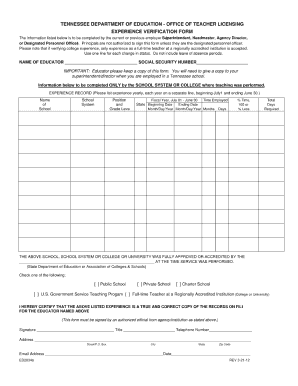
Tn Department of Education Experience Verification Form


What is the TN Department of Education Experience Verification Form
The TN Department of Education Experience Verification Form is a crucial document used to verify the teaching experience of educators in Tennessee. This form serves as an official record that outlines an individual’s work history in the education sector, which is essential for obtaining teaching credentials or advancing within the profession. It is typically required by the Tennessee Department of Education when educators apply for licensure or renewal of their teaching licenses.
How to Use the TN Department of Education Experience Verification Form
Using the TN Department of Education Experience Verification Form involves several straightforward steps. First, educators should download the fillable form from the Tennessee Department of Education's official website. Once downloaded, individuals can fill in their personal information, including their name, contact details, and employment history. It is important to provide accurate details regarding previous teaching positions, including the names of schools, dates of employment, and roles held. After completing the form, educators must ensure that it is signed by the appropriate authority at each institution listed to validate the experience.
Steps to Complete the TN Department of Education Experience Verification Form
Completing the TN Department of Education Experience Verification Form requires careful attention to detail. Here are the essential steps:
- Download the form from the Tennessee Department of Education website.
- Fill in your personal information accurately, including your full name and contact information.
- List your teaching experience, ensuring each entry includes the school name, position, and dates of employment.
- Obtain signatures from authorized personnel at each school to verify your employment.
- Review the form for any errors or omissions before submission.
Legal Use of the TN Department of Education Experience Verification Form
The TN Department of Education Experience Verification Form holds legal significance as it verifies an educator's professional background. To be considered legally binding, the form must be completed accurately and signed by the appropriate authorities. Compliance with state regulations and guidelines is essential to ensure that the form is accepted by the Tennessee Department of Education. Additionally, utilizing a secure platform for electronic signatures can enhance the form's legal standing, as it ensures authenticity and integrity of the submitted information.
Key Elements of the TN Department of Education Experience Verification Form
Several key elements must be included in the TN Department of Education Experience Verification Form to ensure its effectiveness:
- Personal Information: Full name, contact details, and social security number.
- Employment History: Detailed records of teaching positions held, including school names and dates of employment.
- Signatures: Required signatures from school administrators or human resources personnel.
- Certification Statement: A declaration affirming the accuracy of the information provided.
Form Submission Methods
The TN Department of Education Experience Verification Form can be submitted through various methods, ensuring convenience for educators. The primary submission methods include:
- Online Submission: Many educators prefer to submit the form electronically through the Tennessee Department of Education’s online portal, which allows for quick processing.
- Mail: Educators can print the completed form and mail it directly to the appropriate department address.
- In-Person: Submitting the form in person at the local education agency or the Tennessee Department of Education office is also an option.
Quick guide on how to complete tn department of education experience verification form
Effortlessly prepare Tn Department Of Education Experience Verification Form on any device
Digital document management has become increasingly popular among businesses and individuals. It offers an excellent eco-friendly substitute for traditional printed and signed documents, enabling you to access the necessary form and securely save it online. airSlate SignNow equips you with all the tools necessary to create, edit, and eSign your documents promptly without delays. Handle Tn Department Of Education Experience Verification Form on any device using the airSlate SignNow Android or iOS applications and enhance any document-centric workflow today.
How to edit and eSign Tn Department Of Education Experience Verification Form with ease
- Locate Tn Department Of Education Experience Verification Form and then click Obtain Form to begin.
- Utilize the tools we provide to complete your document.
- Emphasize pertinent sections of your documents or redact sensitive information with tools that airSlate SignNow offers specifically for that purpose.
- Create your signature using the Sign feature, which takes moments and carries the same legal validity as a conventional wet ink signature.
- Review the information and then click the Finish button to save your modifications.
- Select how you'd like to share your form, whether by email, SMS, or invitation link, or download it to your computer.
Eliminate concerns about lost or mislaid documents, tedious form navigation, or mistakes that necessitate printing new copies. airSlate SignNow addresses your document management needs in just a few clicks from your preferred device. Edit and eSign Tn Department Of Education Experience Verification Form and ensure exceptional communication at every stage of your form preparation process with airSlate SignNow.
Create this form in 5 minutes or less
Create this form in 5 minutes!
How to create an eSignature for the tn department of education experience verification form
How to create an electronic signature for a PDF online
How to create an electronic signature for a PDF in Google Chrome
How to create an e-signature for signing PDFs in Gmail
How to create an e-signature right from your smartphone
How to create an e-signature for a PDF on iOS
How to create an e-signature for a PDF on Android
People also ask
-
What is the tn experience verification form used for?
The tn experience verification form is designed to document and verify professional experiences in a streamlined manner. It's particularly useful for employers and employees looking to confirm qualifications and work history. With airSlate SignNow, this form can be easily sent and eSigned, ensuring a smooth verification process.
-
How can airSlate SignNow help with the tn experience verification form?
airSlate SignNow simplifies the process of creating, sending, and signing tn experience verification forms. Our platform allows you to customize the form, ensuring it meets your specific needs, while also ensuring secure electronic signatures. This streamlining saves time and enhances the efficiency of verification processes.
-
Is there a cost to use the tn experience verification form on airSlate SignNow?
Yes, there are various pricing plans available for using the tn experience verification form on airSlate SignNow. Each plan is designed to cater to different business sizes and needs, ensuring you find one that fits your budget. We also offer a free trial, allowing you to explore all features before committing.
-
What are the key features of the tn experience verification form with airSlate SignNow?
The tn experience verification form on airSlate SignNow includes features like customizable templates, eSignature capabilities, and real-time tracking of document status. These features ensure that you have control and visibility over the entire verification process. Additionally, the user-friendly interface makes it easy for all parties involved.
-
Can I integrate the tn experience verification form with other applications?
Absolutely! airSlate SignNow offers integrations with numerous applications, allowing you to manage the tn experience verification form alongside your existing tools. Connect with platforms like Google Drive, Salesforce, and others to enhance your document management workflow seamlessly.
-
What benefits does airSlate SignNow provide for the tn experience verification form?
Using airSlate SignNow for the tn experience verification form provides increased efficiency, reduced paperwork, and faster turnaround times. With electronic signatures, you eliminate the hassles of printing and scanning, leading to a more eco-friendly approach. This efficiency can signNowly improve your hiring or verification process.
-
How secure is the tn experience verification form on airSlate SignNow?
The security of your tn experience verification form is a top priority at airSlate SignNow. We utilize advanced encryption and security protocols to ensure that all documents and signatures are protected. Additionally, our platform includes user authentication and audit trails to enhance overall security.
Get more for Tn Department Of Education Experience Verification Form
- To confirm you have opened your form in adobe reader njgov
- Child care manual revisions posted child care aware nj form
- Practitioner information form practitioner information form
- New mexico dnr order form
- New mexico hipaa release form
- Nevada check up providers form
- Hipaa permits disclosure to health care professionals form
- Bcbs of ohio prior authorization form
Find out other Tn Department Of Education Experience Verification Form
- Sign Hawaii Orthodontists Claim Free
- Sign Nevada Plumbing Job Offer Easy
- Sign Nevada Plumbing Job Offer Safe
- Sign New Jersey Plumbing Resignation Letter Online
- Sign New York Plumbing Cease And Desist Letter Free
- Sign Alabama Real Estate Quitclaim Deed Free
- How Can I Sign Alabama Real Estate Affidavit Of Heirship
- Can I Sign Arizona Real Estate Confidentiality Agreement
- How Do I Sign Arizona Real Estate Memorandum Of Understanding
- Sign South Dakota Plumbing Job Offer Later
- Sign Tennessee Plumbing Business Letter Template Secure
- Sign South Dakota Plumbing Emergency Contact Form Later
- Sign South Dakota Plumbing Emergency Contact Form Myself
- Help Me With Sign South Dakota Plumbing Emergency Contact Form
- How To Sign Arkansas Real Estate Confidentiality Agreement
- Sign Arkansas Real Estate Promissory Note Template Free
- How Can I Sign Arkansas Real Estate Operating Agreement
- Sign Arkansas Real Estate Stock Certificate Myself
- Sign California Real Estate IOU Safe
- Sign Connecticut Real Estate Business Plan Template Simple