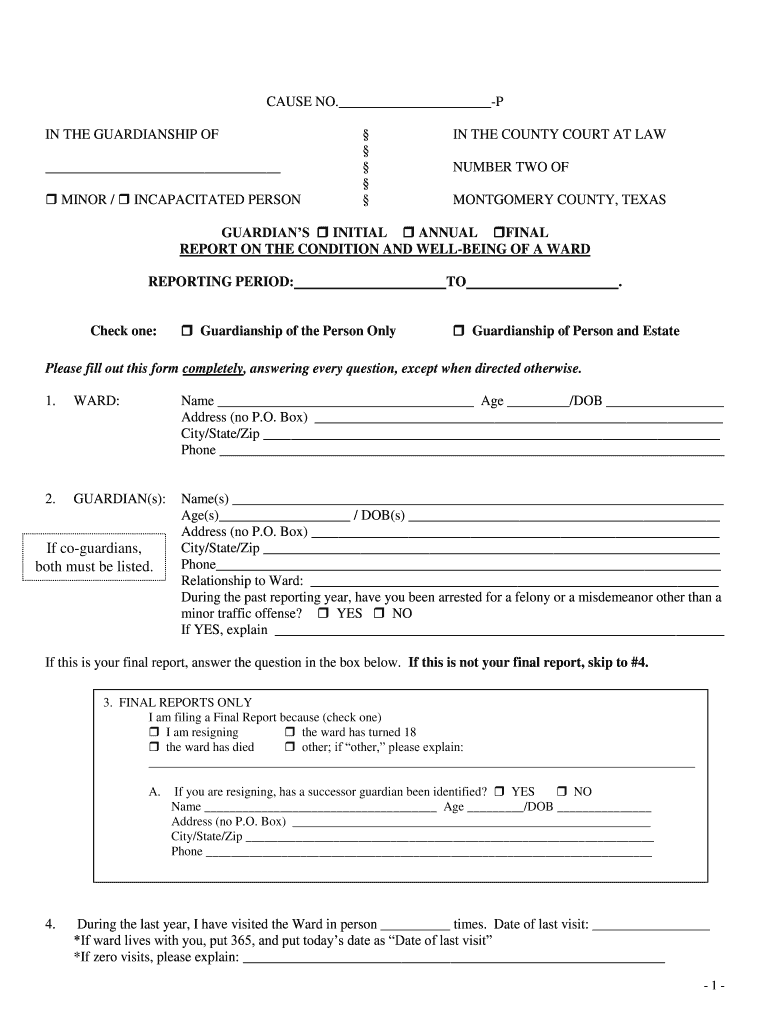
Sample Annual Report Form Montgomery County Mctx


Understanding the Sample Annual Report Form for Montgomery County (Mctx)
The Sample Annual Report Form for Montgomery County, often referred to as the Mctx annual report form, is a crucial document for guardianship cases in Texas. This form is designed to provide a detailed account of the guardian's activities and the well-being of the ward. It is essential for maintaining transparency and accountability in guardianship arrangements. The form typically includes sections for financial disclosures, health updates, and any significant changes in the ward's circumstances.
Steps to Complete the Sample Annual Report Form for Montgomery County (Mctx)
Completing the Sample Annual Report Form requires careful attention to detail. Here are the key steps:
- Gather Necessary Information: Collect all relevant data about the ward, including financial records, health assessments, and any other pertinent documentation.
- Fill Out the Form: Begin filling out the form, ensuring that all sections are completed accurately. Pay special attention to financial disclosures and any changes in the ward's living situation.
- Review and Edit: Once the form is filled out, review it thoroughly for any errors or omissions. It may be helpful to have another person review it as well.
- Submit the Form: Follow the submission guidelines specific to Montgomery County. Ensure that the form is submitted by the designated deadline to avoid penalties.
Legal Use of the Sample Annual Report Form for Montgomery County (Mctx)
The Sample Annual Report Form is not just a procedural document; it holds legal significance in guardianship cases. It must be completed in compliance with Texas law, ensuring that all information provided is truthful and accurate. Misrepresentation or failure to submit the form can lead to legal repercussions, including potential removal as guardian. Therefore, understanding the legal implications of this form is essential for guardians.
Filing Deadlines and Important Dates for the Sample Annual Report Form
Timely submission of the Sample Annual Report Form is critical. Guardians must be aware of specific filing deadlines set by the Montgomery County court system. Typically, the annual report must be filed within a specified timeframe following the anniversary of the guardianship appointment. Missing these deadlines can result in penalties or complications in the guardianship process.
Required Documents for the Sample Annual Report Form Submission
When preparing to submit the Sample Annual Report Form, it is important to have all necessary documents ready. Commonly required documents include:
- Financial statements detailing the ward's assets and expenditures.
- Medical records or health assessments of the ward.
- Any correspondence related to the guardianship, including court orders.
Having these documents on hand will facilitate a smoother completion and submission process.
Form Submission Methods for the Sample Annual Report Form
The Sample Annual Report Form can typically be submitted through various methods, including:
- Online Submission: Many jurisdictions allow for electronic filing through designated portals.
- Mail: The form can be printed and mailed to the appropriate court office.
- In-Person Submission: Guardians may also choose to submit the form in person at the courthouse.
Each method has its own requirements and processing times, so guardians should choose the one that best fits their situation.
Quick guide on how to complete sample annual report form montgomery county mctx
Complete Sample Annual Report Form Montgomery County Mctx effortlessly on any device
Online document management has gained popularity among businesses and individuals. It offers an ideal eco-friendly substitute for conventional printed and signed paperwork, as you can easily find the correct form and safely store it online. airSlate SignNow equips you with all the tools you need to create, modify, and eSign your documents quickly and without delay. Manage Sample Annual Report Form Montgomery County Mctx on any platform using airSlate SignNow Android or iOS applications and enhance any document-based task today.
How to modify and eSign Sample Annual Report Form Montgomery County Mctx with ease
- Find Sample Annual Report Form Montgomery County Mctx and click on Get Form to begin.
- Utilize the tools we offer to fill out your document.
- Emphasize relevant sections of the documents or redact sensitive information with tools that airSlate SignNow provides specifically for that purpose.
- Generate your signature using the Sign feature, which takes seconds and carries the same legal validity as a conventional wet ink signature.
- Review all the information and click on the Done button to save your modifications.
- Choose how you would like to send your form, via email, SMS, or invite link, or download it to your computer.
Eliminate concerns about lost or misplaced files, tedious form searches, or errors that necessitate printing new document copies. airSlate SignNow meets all your document management needs with just a few clicks from your chosen device. Modify and eSign Sample Annual Report Form Montgomery County Mctx and ensure excellent communication at every stage of the form preparation process with airSlate SignNow.
Create this form in 5 minutes or less
FAQs
-
I need to pay an $800 annual LLC tax for my LLC that formed a month ago, so I am looking to apply for an extension. It's a solely owned LLC, so I need to fill out a Form 7004. How do I fill this form out?
ExpressExtension is an IRS-authorized e-file provider for all types of business entities, including C-Corps (Form 1120), S-Corps (Form 1120S), Multi-Member LLC, Partnerships (Form 1065). Trusts, and Estates.File Tax Extension Form 7004 InstructionsStep 1- Begin by creating your free account with ExpressExtensionStep 2- Enter the basic business details including: Business name, EIN, Address, and Primary Contact.Step 3- Select the business entity type and choose the form you would like to file an extension for.Step 4- Select the tax year and select the option if your organization is a Holding CompanyStep 5- Enter and make a payment on the total estimated tax owed to the IRSStep 6- Carefully review your form for errorsStep 7- Pay and transmit your form to the IRSClick here to e-file before the deadline
-
How much will a doctor with a physical disability and annual net income of around Rs. 2.8 lakhs pay in income tax? Which ITR form is to be filled out?
For disability a deduction of ₹75,000/- is available u/s 80U.Rebate u/s87AFor AY 17–18, rebate was ₹5,000/- or income tax which ever is lower for person with income less than ₹5,00,000/-For AY 18–19, rebate is ₹2,500/- or income tax whichever is lower for person with income less than 3,50,000/-So, for an income of 2.8 lakhs, taxable income after deduction u/s 80U will remain ₹2,05,000/- which is below the slab rate and hence will not be taxable for any of the above said AY.For ITR,If doctor is practicing himself i.e. He has a professional income than ITR 4 should be filedIf doctor is getting any salary than ITR 1 should be filed.:)
Create this form in 5 minutes!
How to create an eSignature for the sample annual report form montgomery county mctx
How to make an electronic signature for your Sample Annual Report Form Montgomery County Mctx online
How to create an electronic signature for your Sample Annual Report Form Montgomery County Mctx in Google Chrome
How to make an eSignature for putting it on the Sample Annual Report Form Montgomery County Mctx in Gmail
How to create an eSignature for the Sample Annual Report Form Montgomery County Mctx straight from your smartphone
How to create an electronic signature for the Sample Annual Report Form Montgomery County Mctx on iOS
How to make an eSignature for the Sample Annual Report Form Montgomery County Mctx on Android devices
People also ask
-
What are guardianship annual report forms?
Guardianship annual report forms are essential documents that guardians must submit to the court, detailing the status and welfare of the ward. These forms provide crucial information regarding the ward's living arrangements, health, and finances, ensuring accountability and transparency in the guardianship process.
-
How can airSlate SignNow help with guardianship annual report forms?
airSlate SignNow streamlines the process of creating, signing, and sending guardianship annual report forms. Our platform simplifies document management by enabling easy eSigning and secure sharing, ensuring that you can file your reports promptly and efficiently.
-
Are there any costs associated with using airSlate SignNow for guardianship annual report forms?
Yes, airSlate SignNow offers various pricing plans that cater to different needs, including those for handling guardianship annual report forms. We provide a cost-effective solution that helps you manage your documents without breaking the bank, especially if you're dealing with multiple reports.
-
What features does airSlate SignNow offer for managing guardianship annual report forms?
Our platform includes features such as customizable templates for guardianship annual report forms, eSignature capabilities, and secure cloud storage. These tools enhance your workflow, allowing you to focus on what matters most while ensuring compliance with legal requirements.
-
Can I integrate airSlate SignNow with other applications for managing guardianship annual report forms?
Absolutely! airSlate SignNow offers numerous integrations with popular applications, making it easy to manage guardianship annual report forms alongside your other business tools. This ensures a seamless experience across platforms and helps keep your data organized.
-
What are the benefits of using airSlate SignNow for guardianship annual report forms?
Using airSlate SignNow for your guardianship annual report forms provides numerous benefits, including increased efficiency, improved document security, and user-friendly navigation. Our platform allows you to prepare and submit reports quickly, reducing stress and enhancing compliance.
-
Is airSlate SignNow secure for handling sensitive guardianship annual report forms?
Yes, airSlate SignNow prioritizes security, offering advanced encryption and secure servers for all your guardianship annual report forms. Your sensitive information is protected, allowing you to focus on your responsibilities as a guardian without worrying about data bsignNowes.
Get more for Sample Annual Report Form Montgomery County Mctx
- Settlement agreement form 497328755
- Agreement asset form
- Release waiver of liability assumption of risk and indemnity agreement in favor of a lodge motel or hotel regarding form
- Sale note form
- Rescission 497328759 form
- Agreement asset template form
- Release real estate form
- Salesperson contract percentage contract asset purchase transaction form
Find out other Sample Annual Report Form Montgomery County Mctx
- Electronic signature Indiana Membership Agreement Easy
- How Can I Electronic signature New Jersey Medical Records Release
- Electronic signature New Mexico Medical Records Release Easy
- How Can I Electronic signature Alabama Advance Healthcare Directive
- How Do I Electronic signature South Carolina Advance Healthcare Directive
- eSignature Kentucky Applicant Appraisal Form Evaluation Later
- Electronic signature Colorado Client and Developer Agreement Later
- Electronic signature Nevada Affiliate Program Agreement Secure
- Can I Electronic signature Pennsylvania Co-Branding Agreement
- Can I Electronic signature South Dakota Engineering Proposal Template
- How Do I Electronic signature Arizona Proforma Invoice Template
- Electronic signature California Proforma Invoice Template Now
- Electronic signature New York Equipment Purchase Proposal Now
- How Do I Electronic signature New York Proforma Invoice Template
- How Can I Electronic signature Oklahoma Equipment Purchase Proposal
- Can I Electronic signature New Jersey Agreement
- How To Electronic signature Wisconsin Agreement
- Electronic signature Tennessee Agreement contract template Mobile
- How To Electronic signature Florida Basic rental agreement or residential lease
- Electronic signature California Business partnership agreement Myself