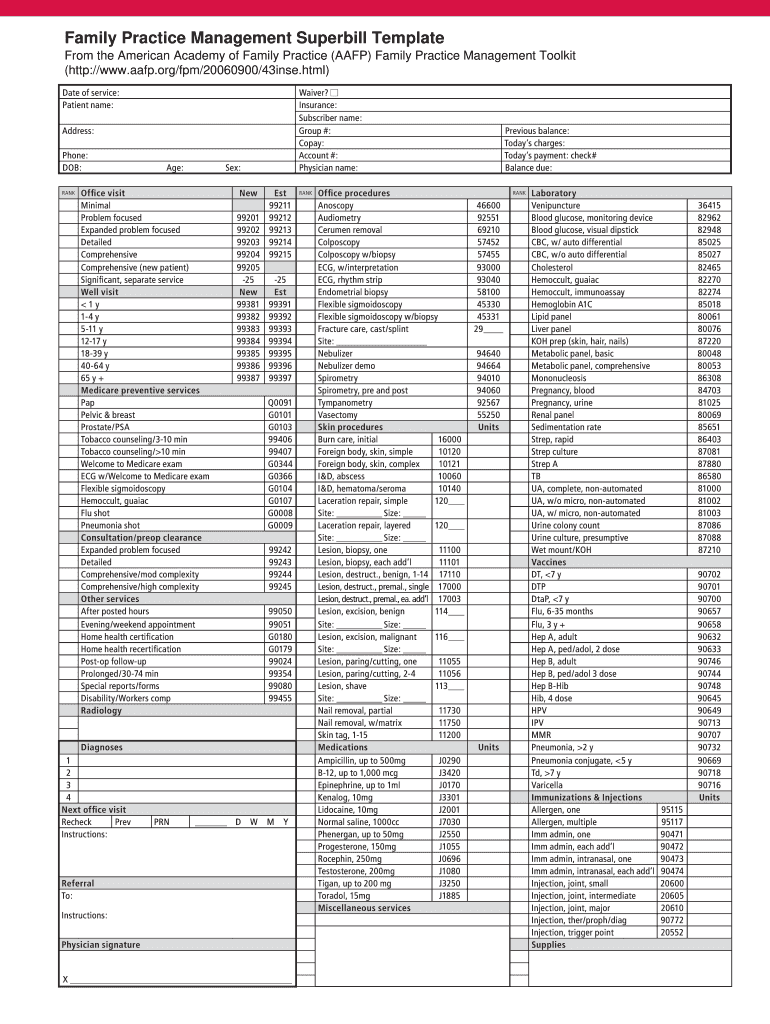
Superbill Template Mental Health Form


What is the superbill template for mental health
The superbill template for mental health is a crucial document used by mental health professionals to itemize services provided to patients. This template includes detailed information about the patient, the services rendered, and the associated costs. It serves as a billing tool that allows practitioners to submit claims to insurance companies for reimbursement. The superbill typically includes the provider's information, patient details, diagnosis codes (ICD codes), procedure codes (CPT codes), and the total amount charged. This structured format ensures that all necessary information is presented clearly, facilitating the claims process.
How to use the superbill template for mental health
Using the superbill template for mental health involves several straightforward steps. First, gather all relevant patient information, including their name, date of birth, and insurance details. Next, document the services provided during the session, including the type of therapy or assessment conducted. It is essential to include the appropriate diagnosis and procedure codes to ensure accurate billing. Once all information is filled in, review the superbill for accuracy before submitting it to the patient's insurance provider. This process helps streamline the reimbursement process and minimizes the chances of claim denials.
Key elements of the superbill template for mental health
The key elements of the superbill template for mental health include several critical components that ensure its effectiveness. These elements typically consist of:
- Provider Information: Name, address, and National Provider Identifier (NPI) number.
- Patient Information: Full name, date of birth, and insurance details.
- Date of Service: The specific date when the services were rendered.
- Diagnosis Codes: ICD codes that represent the patient's condition.
- Procedure Codes: CPT codes that specify the services provided.
- Total Charges: The total amount billed for the services.
Including these elements ensures that the superbill is complete and compliant with insurance requirements, facilitating smoother processing of claims.
Steps to complete the superbill template for mental health
Completing the superbill template for mental health involves a systematic approach. Follow these steps:
- Collect patient information, including personal and insurance details.
- Document the date of service and the specific services provided during the session.
- Assign the appropriate diagnosis and procedure codes based on the services rendered.
- Calculate the total charges for the services and include this amount on the template.
- Review the completed superbill for accuracy and completeness.
- Submit the superbill to the insurance provider for reimbursement.
By following these steps, mental health professionals can ensure that their billing process is efficient and compliant with industry standards.
Legal use of the superbill template for mental health
The legal use of the superbill template for mental health is governed by various regulations that ensure compliance with healthcare laws. It is essential for mental health providers to understand that the information contained within the superbill must be accurate and truthful. Misrepresentation of services or falsification of patient data can lead to legal repercussions, including fraud charges. Furthermore, the superbill must comply with privacy regulations such as HIPAA, which protects patient information. Ensuring that the superbill is used correctly not only protects the provider but also upholds the integrity of the healthcare system.
How to obtain the superbill template for mental health
Obtaining a superbill template for mental health can be done through various means. Many professional organizations and associations provide downloadable templates that are compliant with industry standards. Additionally, mental health software solutions often include customizable superbill templates as part of their offerings. Practitioners can also create their own templates using word processing or spreadsheet software, ensuring that all necessary elements are included. It is important to choose a template that meets both personal practice needs and insurance requirements.
Quick guide on how to complete superbill template mental health
Complete Superbill Template Mental Health effortlessly on any device
Online document management has become increasingly popular among businesses and individuals. It serves as a perfect eco-friendly alternative to traditional printed and signed documents, allowing you to access the necessary forms and securely store them online. airSlate SignNow provides all the tools required to create, edit, and eSign your documents quickly without any delays. Manage Superbill Template Mental Health on any device with the airSlate SignNow Android or iOS applications and enhance any document-centric operation today.
How to edit and eSign Superbill Template Mental Health with ease
- Locate Superbill Template Mental Health and click on Get Form to begin.
- Utilize the tools we provide to complete your form.
- Emphasize relevant sections of the documents or conceal sensitive information with tools that airSlate SignNow offers specifically for that purpose.
- Craft your signature using the Sign tool, which takes mere seconds and carries the same legal significance as a traditional handwritten signature.
- Review all the information and click on the Done button to save your changes.
- Select your preferred method to send your form, whether by email, text message (SMS), or invitation link, or download it to your computer.
Eliminate concerns about lost or misplaced files, cumbersome form searches, or mistakes that require printing new document copies. airSlate SignNow meets all your document management needs in just a few clicks from any device of your choice. Edit and eSign Superbill Template Mental Health and ensure excellent communication at every stage of your form preparation process with airSlate SignNow.
Create this form in 5 minutes or less
Create this form in 5 minutes!
How to create an eSignature for the superbill template mental health
How to create an electronic signature for a PDF online
How to create an electronic signature for a PDF in Google Chrome
How to create an e-signature for signing PDFs in Gmail
How to create an e-signature right from your smartphone
How to create an e-signature for a PDF on iOS
How to create an e-signature for a PDF on Android
People also ask
-
What is a superbill template for mental health services?
A superbill template for mental health services is a document that healthcare providers use to summarize the services rendered during a patient visit. This template facilitates billing insurance companies by detailing the diagnosis, treatment provided, and associated codes. By utilizing the superbill template mental health PDF, practitioners can ensure accurate and efficient claims processing.
-
How can I create a superbill template mental health PDF with airSlate SignNow?
Creating a superbill template mental health PDF with airSlate SignNow is simple and straightforward. You can customize an existing template or build one from scratch using our intuitive interface. Once designed, your PDF template can be saved, shared, and easily edited as needed.
-
What are the benefits of using a superbill template mental health PDF?
Using a superbill template mental health PDF enhances the efficiency of billing and claims processes. It reduces errors in coding, speeds up reimbursements, and provides a clear summary of services for both clients and insurance providers. Additionally, it ensures compliance with industry standards, making billing smoother for mental health practitioners.
-
Are there any costs associated with downloading the superbill template mental health PDF?
Downloading the superbill template mental health PDF from airSlate SignNow may vary depending on your subscription plan. While some templates may be available for free, others might require a premium account. We recommend reviewing our pricing options to ensure you access the templates that best fit your practice needs.
-
Can I integrate my superbill template mental health PDF with other software?
Yes, you can easily integrate your superbill template mental health PDF with various practice management and billing software using airSlate SignNow. This integration allows for seamless data exchange, enhancing your workflow and improving the overall efficiency of your billing processes. Check our integration options to find compatible solutions.
-
How can a superbill template mental health PDF improve my practice’s revenue cycle?
A superbill template mental health PDF can signNowly streamline your practice’s revenue cycle by simplifying the billing process and reducing the time spent on each claim. With accurate coding and comprehensive documentation of services, you'll likely experience quicker approvals from insurance companies and improved cash flow. This efficiency translates to more consistent revenue for your practice.
-
Is the superbill template mental health PDF customizable?
Absolutely! The superbill template mental health PDF offered by airSlate SignNow is fully customizable. You can modify fields such as patient information, service descriptions, and billing codes to better align with your specific practice needs and patient requirements.
Get more for Superbill Template Mental Health
Find out other Superbill Template Mental Health
- eSignature North Dakota Healthcare / Medical Medical History Simple
- Help Me With eSignature Arkansas High Tech Arbitration Agreement
- eSignature Ohio Healthcare / Medical Operating Agreement Simple
- eSignature Oregon Healthcare / Medical Limited Power Of Attorney Computer
- eSignature Pennsylvania Healthcare / Medical Warranty Deed Computer
- eSignature Texas Healthcare / Medical Bill Of Lading Simple
- eSignature Virginia Healthcare / Medical Living Will Computer
- eSignature West Virginia Healthcare / Medical Claim Free
- How To eSignature Kansas High Tech Business Plan Template
- eSignature Kansas High Tech Lease Agreement Template Online
- eSignature Alabama Insurance Forbearance Agreement Safe
- How Can I eSignature Arkansas Insurance LLC Operating Agreement
- Help Me With eSignature Michigan High Tech Emergency Contact Form
- eSignature Louisiana Insurance Rental Application Later
- eSignature Maryland Insurance Contract Safe
- eSignature Massachusetts Insurance Lease Termination Letter Free
- eSignature Nebraska High Tech Rental Application Now
- How Do I eSignature Mississippi Insurance Separation Agreement
- Help Me With eSignature Missouri Insurance Profit And Loss Statement
- eSignature New Hampshire High Tech Lease Agreement Template Mobile