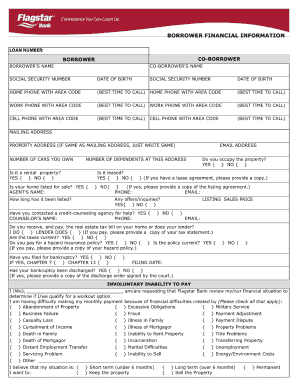
Flagstar Bank Statements Form


What is the Flagstar Bank Statement?
A Flagstar Bank statement is a comprehensive document that outlines all transactions within a specified period for an account holder. This statement includes details such as deposits, withdrawals, fees, and interest earned. It serves as an official record of account activity, which can be crucial for personal finance management, tax preparation, and loan applications.
How to Obtain the Flagstar Bank Statement
To obtain a Flagstar Bank statement, customers can access their accounts through the Flagstar online banking portal. After logging in, users can navigate to the statements section to view and download their statements in PDF format. Alternatively, customers may request a physical copy by contacting Flagstar Bank customer service or visiting a local branch.
Steps to Complete the Flagstar Bank Statement
Completing a Flagstar Bank statement typically involves reviewing the transactions listed for accuracy. Here are the steps to ensure proper completion:
- Log into your Flagstar Bank online account.
- Navigate to the statements section and select the desired statement period.
- Review all transactions for accuracy, ensuring all deposits and withdrawals are correctly recorded.
- Download or print the statement for your records.
Legal Use of the Flagstar Bank Statement
Flagstar Bank statements hold legal significance as they can serve as proof of income, financial stability, or account activity. They are often required for various legal and financial processes, including loan applications, tax filings, and audits. To ensure their legal validity, it is important that the statements are obtained directly from Flagstar Bank and reflect accurate and complete information.
Key Elements of the Flagstar Bank Statement
A Flagstar Bank statement includes several key elements that provide a clear overview of account activity. These elements typically consist of:
- Account holder's name and address
- Account number
- Statement period
- Transaction details, including dates, descriptions, and amounts
- Ending balance for the statement period
Examples of Using the Flagstar Bank Statement
Flagstar Bank statements can be used in various scenarios, such as:
- Applying for a mortgage or personal loan, where proof of income is required.
- Preparing tax returns, ensuring all income and deductions are accurately reported.
- Monitoring personal finances to track spending habits and identify areas for improvement.
Quick guide on how to complete flagstar bank statements
Complete Flagstar Bank Statements effortlessly on any device
Digital document management has become increasingly prevalent among businesses and individuals. It offers an ideal eco-conscious alternative to traditional printed and signed documents, as you can locate the necessary form and securely store it online. airSlate SignNow equips you with all the tools required to create, modify, and electronically sign your documents quickly without delays. Handle Flagstar Bank Statements on any device using airSlate SignNow’s Android or iOS applications and enhance any document-related process today.
The easiest method to amend and electronically sign Flagstar Bank Statements effortlessly
- Locate Flagstar Bank Statements and click Get Form to start.
- Utilize the tools we provide to complete your document.
- Select pertinent sections of the documents or obscure sensitive information with tools that airSlate SignNow provides specifically for that purpose.
- Create your electronic signature using the Sign tool, which takes seconds and carries the same legal validity as a conventional wet ink signature.
- Review all the information and click the Done button to save your modifications.
- Choose how you want to send your form: via email, text message (SMS), an invitation link, or download it to your computer.
Forget about lost or misplaced documents, tedious form navigation, or errors that require reprinting new document copies. airSlate SignNow fulfills your document management needs in just a few clicks from any device you prefer. Edit and electronically sign Flagstar Bank Statements and ensure outstanding communication throughout the form preparation process with airSlate SignNow.
Create this form in 5 minutes or less
Create this form in 5 minutes!
How to create an eSignature for the flagstar bank statements
How to create an electronic signature for a PDF online
How to create an electronic signature for a PDF in Google Chrome
How to create an e-signature for signing PDFs in Gmail
How to create an e-signature right from your smartphone
How to create an e-signature for a PDF on iOS
How to create an e-signature for a PDF on Android
People also ask
-
What is the airSlate SignNow 272471852 and how does it work?
The airSlate SignNow 272471852 is a powerful electronic signature solution that allows businesses to easily send and sign documents online. Using this platform, users can create, manage, and track documents securely while ensuring compliance with legal requirements. Its intuitive interface makes it straightforward for anyone to use, streamlining the signature process efficiently.
-
How much does the airSlate SignNow 272471852 cost?
The pricing for airSlate SignNow 272471852 varies based on the plan you choose, ranging from basic to premium features. Generally, businesses can expect competitive pricing designed to make electronic signing accessible for everyone. There are also various subscription options that allow flexibility depending on your organization’s specific needs.
-
What features are included with the airSlate SignNow 272471852?
The airSlate SignNow 272471852 offers a variety of features including document templates, real-time tracking, and customizable workflows. Users can also integrate with popular apps, enhancing productivity and collaboration on documents. These features not only simplify the signing process but also help in maintaining document integrity.
-
Can I integrate the airSlate SignNow 272471852 with other applications?
Yes, the airSlate SignNow 272471852 supports integration with several popular applications such as Google Drive, Salesforce, and Microsoft Office. This interoperability allows users to streamline their workflows and improve efficiency by automating document handling. Such integrations save time and reduce the risk of errors in your signing processes.
-
Is airSlate SignNow 272471852 secure and compliant?
Absolutely! The airSlate SignNow 272471852 adheres to industry standards for security and compliance, ensuring that all documents are protected with advanced encryption and authentication measures. This platform is compliant with regulations such as eIDAS and ESIGN, which guarantees that your legally binding electronic signatures hold up in court.
-
What are the benefits of using airSlate SignNow 272471852?
Using airSlate SignNow 272471852 helps businesses save time and reduce operational costs associated with manual signing processes. The platform enhances the overall efficiency of document management, leading to quicker turnaround times. Additionally, it provides a user-friendly experience that encourages higher adoption rates among employees and clients.
-
How quickly can I get started with airSlate SignNow 272471852?
You can get started with airSlate SignNow 272471852 almost instantly! The easy sign-up process allows users to create an account and begin sending documents for eSignatures within minutes. With accessible tutorials and customer support, transitioning to this electronic signature platform is smooth and straightforward.
Get more for Flagstar Bank Statements
Find out other Flagstar Bank Statements
- Electronic signature Nevada Shareholder Agreement Template Easy
- Electronic signature Texas Shareholder Agreement Template Free
- Electronic signature Mississippi Redemption Agreement Online
- eSignature West Virginia Distribution Agreement Safe
- Electronic signature Nevada Equipment Rental Agreement Template Myself
- Can I Electronic signature Louisiana Construction Contract Template
- Can I eSignature Washington Engineering Proposal Template
- eSignature California Proforma Invoice Template Simple
- eSignature Georgia Proforma Invoice Template Myself
- eSignature Mississippi Proforma Invoice Template Safe
- eSignature Missouri Proforma Invoice Template Free
- Can I eSignature Mississippi Proforma Invoice Template
- eSignature Missouri Proforma Invoice Template Simple
- eSignature Missouri Proforma Invoice Template Safe
- eSignature New Hampshire Proforma Invoice Template Mobile
- eSignature North Carolina Proforma Invoice Template Easy
- Electronic signature Connecticut Award Nomination Form Fast
- eSignature South Dakota Apartment lease agreement template Free
- eSignature Maine Business purchase agreement Simple
- eSignature Arizona Generic lease agreement Free