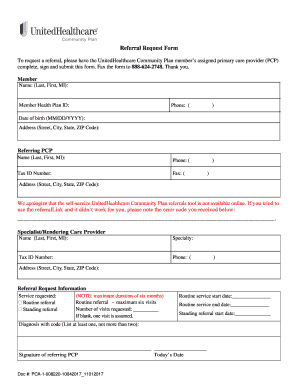
United Healthcare Referral Form PDF


What is the United Healthcare Referral Form PDF
The United Healthcare referral form PDF is a crucial document used to facilitate referrals from primary care physicians to specialists within the United Healthcare network. This form serves as a formal request for specialized medical services, ensuring that patients receive the necessary care while adhering to insurance protocols. The PDF format allows for easy access, storage, and sharing, making it a convenient option for both healthcare providers and patients.
How to Use the United Healthcare Referral Form PDF
To use the United Healthcare referral form PDF, first download the form from a reliable source. Once you have the form, fill in the required fields, including patient information, the primary care physician's details, and the specialist's information. Ensure that all necessary medical information is included to justify the referral. After completing the form, it can be submitted electronically or printed for manual submission, depending on the healthcare provider's preferences.
Steps to Complete the United Healthcare Referral Form PDF
Completing the United Healthcare referral form PDF involves several key steps:
- Download the form from a trusted source.
- Fill in the patient's full name, date of birth, and insurance details.
- Provide the primary care physician's name and contact information.
- Specify the specialist's name and the type of services required.
- Include any relevant medical history or notes that support the referral.
- Review the form for accuracy before submission.
Legal Use of the United Healthcare Referral Form PDF
The legal use of the United Healthcare referral form PDF is governed by healthcare regulations and insurance policies. It is essential that the form is filled out accurately and submitted in compliance with United Healthcare's guidelines. Proper documentation ensures that the referral is recognized by the insurance provider and that the patient receives coverage for the specialist services. Additionally, maintaining confidentiality and adhering to HIPAA regulations is critical when handling patient information.
Key Elements of the United Healthcare Referral Form PDF
Key elements of the United Healthcare referral form PDF include:
- Patient identification details, such as name and insurance information.
- Primary care physician's contact information.
- Specialist's name and specialty.
- Reason for the referral, including relevant medical history.
- Signature of the primary care physician to authorize the referral.
Who Issues the Form
The United Healthcare referral form is typically issued by the primary care physician's office. Healthcare providers within the United Healthcare network are responsible for completing and submitting the form when a referral to a specialist is necessary. This ensures that the referral process aligns with the patient’s healthcare plan and insurance requirements.
Quick guide on how to complete united healthcare referral form pdf
Easily Prepare United Healthcare Referral Form Pdf on Any Device
Digital document management has become increasingly favored by both businesses and individuals. It offers an ideal eco-friendly substitute for traditional printed and signed documents, allowing you to access the appropriate form and securely store it online. airSlate SignNow provides all the necessary tools to swiftly create, modify, and electronically sign your documents without any holdups. Manage United Healthcare Referral Form Pdf on any platform using airSlate SignNow's Android or iOS applications and enhance any document-driven process today.
Steps to Modify and Electronically Sign United Healthcare Referral Form Pdf with Ease
- Find United Healthcare Referral Form Pdf and click on Get Form to begin.
- Utilize the tools available to complete your form.
- Emphasize important sections of your documents or obscure sensitive data with tools specifically provided by airSlate SignNow for this purpose.
- Create your electronic signature using the Sign tool, which takes mere seconds and holds the same legal validity as a conventional handwritten signature.
- Review all details thoroughly and click the Done button to save your modifications.
- Select your preferred method of sending your form, whether by email, text message (SMS), or invitation link, or download it to your computer.
Eliminate the concerns of lost or misplaced documents, tedious form searching, or errors that require new document copies. airSlate SignNow meets all your document management needs in just a few clicks from your chosen device. Edit and electronically sign United Healthcare Referral Form Pdf to ensure effective communication at every step of your form preparation process with airSlate SignNow.
Create this form in 5 minutes or less
Create this form in 5 minutes!
How to create an eSignature for the united healthcare referral form pdf
How to create an electronic signature for a PDF online
How to create an electronic signature for a PDF in Google Chrome
How to create an e-signature for signing PDFs in Gmail
How to create an e-signature right from your smartphone
How to create an e-signature for a PDF on iOS
How to create an e-signature for a PDF on Android
People also ask
-
What is the united healthcare referral form pdf and why is it important?
The united healthcare referral form pdf is a document used to obtain permission for specialized healthcare services. It's crucial for ensuring that patients receive the necessary care while adhering to insurance guidelines. By utilizing this form, healthcare providers can streamline the referral process, making it easier for patients to access permitted services.
-
How can I obtain the united healthcare referral form pdf?
You can obtain the united healthcare referral form pdf from your healthcare provider or directly from the United Healthcare website. Additionally, airSlate SignNow offers a customizable solution to create and edit this form, allowing you to tailor it according to your specific needs and requirements.
-
Can I fill out the united healthcare referral form pdf online?
Yes, with airSlate SignNow, you can fill out the united healthcare referral form pdf online. Our platform simplifies the process, enabling users to complete, sign, and submit the form electronically, which reduces paperwork and speeds up the referral process for both patients and providers.
-
What features does airSlate SignNow offer for managing the united healthcare referral form pdf?
airSlate SignNow provides a range of features for managing the united healthcare referral form pdf, including eSignature capabilities, cloud storage, and easy sharing options. This ensures that all involved parties can access and sign the document quickly, enhancing efficiency in the referral process and improving overall workflow.
-
Is airSlate SignNow cost-effective for handling the united healthcare referral form pdf?
Yes, airSlate SignNow is a cost-effective solution for handling the united healthcare referral form pdf. Our pricing plans are designed to accommodate businesses of all sizes, providing a comprehensive set of features that reduce administrative costs and save time, ultimately improving healthcare delivery.
-
Are there integrations available for the united healthcare referral form pdf?
Absolutely! airSlate SignNow supports integrations with various applications to enhance the usability of the united healthcare referral form pdf. You can seamlessly connect our platform with popular tools like Google Drive, Dropbox, and CRM systems, enabling better management of your documents and data.
-
How does eSigning the united healthcare referral form pdf benefit my practice?
eSigning the united healthcare referral form pdf benefits your practice by signNowly reducing the turnaround time for approvals. With airSlate SignNow, you can obtain signatures virtually, which accelerates the referral process, enhances patient satisfaction, and minimizes delays in accessing necessary medical services.
Get more for United Healthcare Referral Form Pdf
- How to fill antrag auf steuerklassenwechsel bei ehegatten form
- Pediatric occupational therapy parent consent to treat form
- Instrument data form forms bahamas gov
- Committee charter template form
- Fill out amendment for police report form online
- South carolina form fr 402
- Health card tarlac city form
- Epcor landlord agreement form
Find out other United Healthcare Referral Form Pdf
- How Can I eSign Illinois Healthcare / Medical Presentation
- Can I eSign Hawaii High Tech Document
- How Can I eSign Hawaii High Tech Document
- How Do I eSign Hawaii High Tech Document
- Can I eSign Hawaii High Tech Word
- How Can I eSign Hawaii High Tech Form
- How Do I eSign New Mexico Healthcare / Medical Word
- How To eSign Washington High Tech Presentation
- Help Me With eSign Vermont Healthcare / Medical PPT
- How To eSign Arizona Lawers PDF
- How To eSign Utah Government Word
- How Can I eSign Connecticut Lawers Presentation
- Help Me With eSign Hawaii Lawers Word
- How Can I eSign Hawaii Lawers Document
- How To eSign Hawaii Lawers PPT
- Help Me With eSign Hawaii Insurance PPT
- Help Me With eSign Idaho Insurance Presentation
- Can I eSign Indiana Insurance Form
- How To eSign Maryland Insurance PPT
- Can I eSign Arkansas Life Sciences PDF