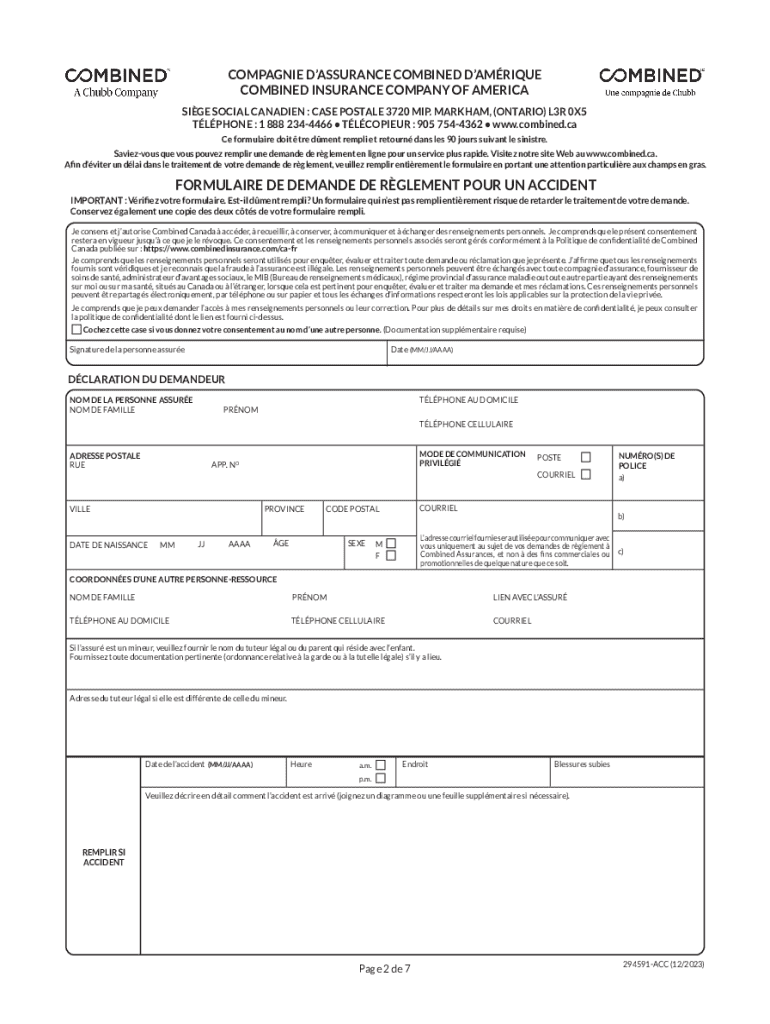
INSTRUCTIONS POUR PRESENTER ONE DEMAND DE REGALEME 2023-2026


Understanding the Instructions for Submitting a Claim Request
The assurance combined formulaire maladie is a crucial document for individuals seeking to file a claim for health-related expenses. This form outlines the necessary steps and requirements to ensure that your claim is processed efficiently. Understanding these instructions is vital for a successful submission.
Typically, the instructions will detail the information required, including personal identification, policy details, and specifics about the medical expenses incurred. It is essential to read through these guidelines carefully to avoid any delays in processing your claim.
Steps to Complete the Assurance Combined Formulaire Maladie
Completing the assurance combined formulaire maladie involves several key steps:
- Gather all necessary documentation, including medical bills and proof of payment.
- Fill out the form accurately, ensuring all personal and policy information is correct.
- Attach any required supporting documents, such as receipts or medical reports.
- Review the completed form for accuracy before submission.
- Submit the form via the designated method, whether online, by mail, or in person.
Following these steps carefully can help streamline the claims process and reduce the likelihood of issues arising from incomplete or incorrect submissions.
Required Documents for Claim Submission
When submitting the assurance combined formulaire maladie, certain documents are typically required to support your claim. These may include:
- Proof of identity, such as a government-issued ID.
- Your insurance policy number and details.
- Original invoices or receipts for medical services received.
- Any additional documentation requested in the form instructions.
Having all necessary documents ready can facilitate a smoother claims process and help ensure that your request is handled promptly.
Form Submission Methods
The assurance combined formulaire maladie can usually be submitted through various methods, allowing for flexibility based on your preferences:
- Online: Many insurance providers offer a digital submission option through their website or mobile app.
- Mail: You can print the completed form and send it to the designated address provided in the instructions.
- In-Person: Some may prefer to submit their claims directly at their insurance provider's office.
Choosing the right submission method can depend on your comfort level with technology and the urgency of your claim.
Eligibility Criteria for Submitting a Claim
Before submitting the assurance combined formulaire maladie, it's important to understand the eligibility criteria that may apply. Generally, you must:
- Be a policyholder or an authorized representative of the insured individual.
- Have incurred eligible medical expenses as defined by your insurance policy.
- Ensure that the claim is submitted within the timeframe specified by your insurer.
Meeting these criteria is essential for your claim to be considered valid and processed accordingly.
Key Elements of the Assurance Combined Formulaire Maladie
The assurance combined formulaire maladie includes several key elements that must be filled out accurately:
- Personal Information: Name, address, and contact details of the claimant.
- Policy Information: Policy number and coverage details relevant to the claim.
- Medical Details: Description of the medical services received and dates of treatment.
Completing these sections thoroughly can help prevent delays and ensure that all necessary information is provided for processing your claim.
Quick guide on how to complete instructions pour presenter one demand de regaleme
Effortlessly Complete INSTRUCTIONS POUR PRESENTER ONE DEMAND DE REGALEME on Any Device
Managing documents online has become increasingly popular among businesses and individuals. It offers an ideal eco-friendly substitute for traditional printed and signed paperwork, allowing you to find the correct form and securely save it online. airSlate SignNow provides you with all the tools required to create, modify, and electronically sign your documents swiftly without delays. Handle INSTRUCTIONS POUR PRESENTER ONE DEMAND DE REGALEME on any device using airSlate SignNow's Android or iOS applications and enhance any document-centric process today.
How to Modify and Electronically Sign INSTRUCTIONS POUR PRESENTER ONE DEMAND DE REGALEME with Ease
- Locate INSTRUCTIONS POUR PRESENTER ONE DEMAND DE REGALEME and click on Get Form to begin.
- Utilize the tools we offer to complete your form.
- Highlight signNow sections of the documents or conceal sensitive information using tools that airSlate SignNow provides specifically for that purpose.
- Create your electronic signature with the Sign feature, which takes only seconds and holds the same legal authority as a conventional wet ink signature.
- Review the details and click on the Done button to save your modifications.
- Choose how you prefer to submit your form, via email, SMS, invitation link, or download it to your computer.
Eliminate concerns about missing or lost documents, tedious form navigation, or errors that necessitate reprinting new document copies. airSlate SignNow fulfills all your document management needs in just a few clicks from your chosen device. Modify and electronically sign INSTRUCTIONS POUR PRESENTER ONE DEMAND DE REGALEME to ensure effective communication at any stage of your form preparation process with airSlate SignNow.
Create this form in 5 minutes or less
Find and fill out the correct instructions pour presenter one demand de regaleme
Create this form in 5 minutes!
How to create an eSignature for the instructions pour presenter one demand de regaleme
How to create an electronic signature for a PDF online
How to create an electronic signature for a PDF in Google Chrome
How to create an e-signature for signing PDFs in Gmail
How to create an e-signature right from your smartphone
How to create an e-signature for a PDF on iOS
How to create an e-signature for a PDF on Android
People also ask
-
What is assurance combined formulaire maladie?
Assurance combined formulaire maladie refers to a comprehensive insurance solution that combines various health-related coverage options. It is designed to provide individuals with financial protection against medical expenses. By utilizing airSlate SignNow, you can easily manage and sign the necessary documents related to your assurance combined formulaire maladie.
-
How does airSlate SignNow simplify the process of managing assurance combined formulaire maladie?
airSlate SignNow streamlines the management of assurance combined formulaire maladie by allowing users to send, sign, and store documents electronically. This eliminates the need for physical paperwork, making the process faster and more efficient. With its user-friendly interface, you can easily navigate through your insurance documents.
-
What are the pricing options for using airSlate SignNow for assurance combined formulaire maladie?
airSlate SignNow offers flexible pricing plans tailored to meet the needs of businesses managing assurance combined formulaire maladie. You can choose from various subscription tiers based on your document volume and feature requirements. This ensures that you get the best value for your investment in managing your insurance documents.
-
What features does airSlate SignNow offer for assurance combined formulaire maladie?
Key features of airSlate SignNow for assurance combined formulaire maladie include electronic signatures, document templates, and secure cloud storage. These features enhance the efficiency of handling insurance documents, ensuring that you can quickly and securely manage your assurance combined formulaire maladie paperwork.
-
Can airSlate SignNow integrate with other tools for assurance combined formulaire maladie?
Yes, airSlate SignNow offers integrations with various third-party applications that can enhance your experience with assurance combined formulaire maladie. This includes CRM systems, cloud storage services, and more. These integrations help streamline your workflow and improve document management efficiency.
-
What are the benefits of using airSlate SignNow for assurance combined formulaire maladie?
Using airSlate SignNow for assurance combined formulaire maladie provides numerous benefits, including increased efficiency, reduced paperwork, and enhanced security. The platform allows for quick document turnaround, which is crucial for timely insurance claims. Additionally, your documents are securely stored and easily accessible.
-
Is airSlate SignNow secure for handling assurance combined formulaire maladie documents?
Absolutely! airSlate SignNow employs advanced security measures to protect your assurance combined formulaire maladie documents. This includes encryption, secure access controls, and compliance with industry standards. You can trust that your sensitive information is safe while using our platform.
Get more for INSTRUCTIONS POUR PRESENTER ONE DEMAND DE REGALEME
- Cash bond withdrawal request alabama department of revenue revenue alabama form
- Alabama department of revenue handicapped parking form
- Widow firefighter tag app alabama forestry commission forestry alabama form
- Alabama application stolen form
- Alabama car tag renewal online form
- Fish license red cardinal form
- Arkansas only title form
- Please complete all portions of the attached application form
Find out other INSTRUCTIONS POUR PRESENTER ONE DEMAND DE REGALEME
- How To eSign Wisconsin Real Estate Contract
- How To eSign West Virginia Real Estate Quitclaim Deed
- eSign Hawaii Police Permission Slip Online
- eSign New Hampshire Sports IOU Safe
- eSign Delaware Courts Operating Agreement Easy
- eSign Georgia Courts Bill Of Lading Online
- eSign Hawaii Courts Contract Mobile
- eSign Hawaii Courts RFP Online
- How To eSign Hawaii Courts RFP
- eSign Hawaii Courts Letter Of Intent Later
- eSign Hawaii Courts IOU Myself
- eSign Hawaii Courts IOU Safe
- Help Me With eSign Hawaii Courts Cease And Desist Letter
- How To eSign Massachusetts Police Letter Of Intent
- eSign Police Document Michigan Secure
- eSign Iowa Courts Emergency Contact Form Online
- eSign Kentucky Courts Quitclaim Deed Easy
- How To eSign Maryland Courts Medical History
- eSign Michigan Courts Lease Agreement Template Online
- eSign Minnesota Courts Cease And Desist Letter Free