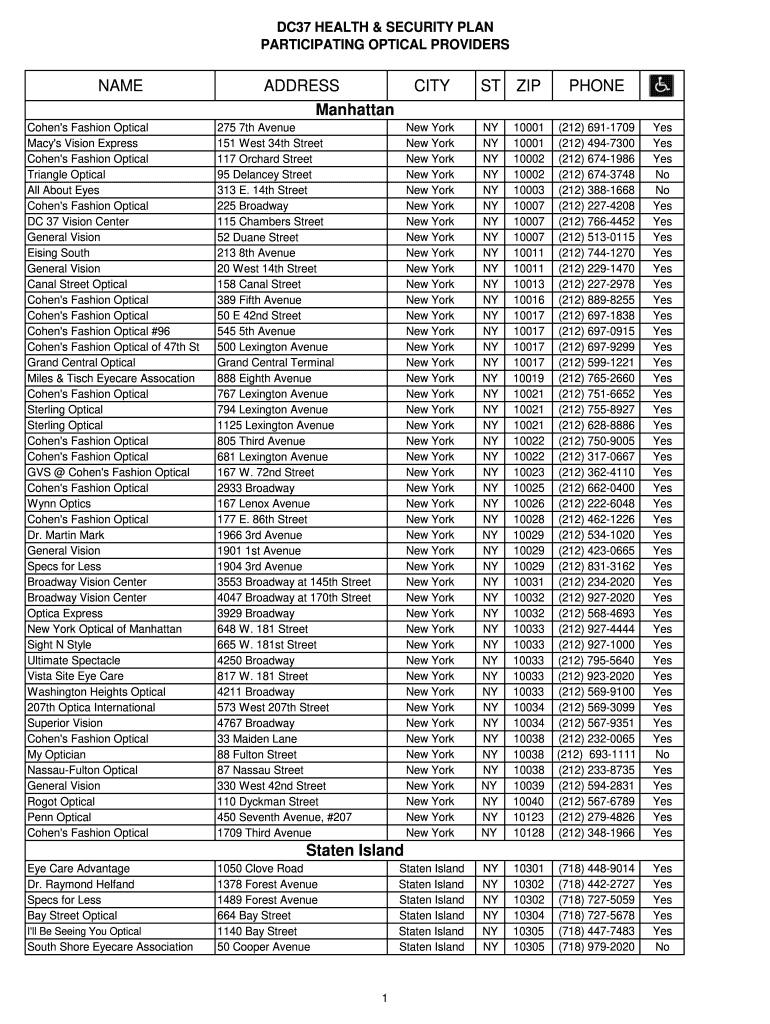
Local 371 Optical Voucher Form


What is the Local 371 Optical Voucher
The Local 371 Optical Voucher is a benefit provided to eligible members for the reimbursement of vision-related expenses. This voucher allows members to access necessary optical services, including eye exams, glasses, and contact lenses. It is designed to support the health and well-being of members by ensuring they have access to essential vision care.
How to obtain the Local 371 Optical Voucher
To obtain the Local 371 Optical Voucher, eligible members must follow a specific application process. Typically, this involves completing a voucher request form, which can often be accessed online or through your union representative. Members may need to provide proof of eligibility, such as membership details or identification. It is essential to ensure that all required information is accurately filled out to avoid delays in processing.
Steps to complete the Local 371 Optical Voucher
Completing the Local 371 Optical Voucher involves several key steps:
- Access the voucher request form, which may be available as a PDF download.
- Fill in personal details, including your name, membership number, and contact information.
- Specify the optical services for which you are requesting reimbursement.
- Attach any required documentation, such as receipts or proof of service.
- Submit the completed form through the designated method, which may include online submission or mailing it to the appropriate office.
Legal use of the Local 371 Optical Voucher
The Local 371 Optical Voucher is legally binding when used according to the guidelines set forth by the issuing organization. Members must ensure they use the voucher for eligible services and comply with any associated regulations. Proper use of the voucher not only protects the member’s rights but also ensures that the benefits are used appropriately and within the legal framework established for such programs.
Eligibility Criteria
Eligibility for the Local 371 Optical Voucher typically includes being an active member of the union and meeting specific requirements related to vision care needs. Members may need to demonstrate that they have not previously exhausted their benefits for the current period. It is advisable to review the eligibility criteria carefully to ensure compliance and avoid any issues when applying for the voucher.
Required Documents
When applying for the Local 371 Optical Voucher, members may need to submit several documents to support their request. Commonly required documents include:
- A completed voucher request form.
- Proof of membership in Local 371.
- Receipts for optical services rendered.
- Any additional documentation as specified in the application guidelines.
Form Submission Methods (Online / Mail / In-Person)
Members can submit the Local 371 Optical Voucher through various methods, depending on the guidelines provided by the union. Common submission methods include:
- Online submission via the union's official website or designated portal.
- Mailing the completed form and supporting documents to the specified address.
- In-person submission at designated union offices or events.
Quick guide on how to complete local 371 optical voucher
Complete Local 371 Optical Voucher effortlessly on any device
Online document management has gained immense popularity among companies and individuals. It offers an ideal environmentally friendly substitute to conventional printed and signed documents, as you can easily access the appropriate form and securely store it online. airSlate SignNow provides all the tools required to create, modify, and eSign your documents promptly without delays. Manage Local 371 Optical Voucher on any device with airSlate SignNow's Android or iOS applications and simplify any document-related task today.
How to edit and eSign Local 371 Optical Voucher seamlessly
- Obtain Local 371 Optical Voucher and click on Get Form to begin.
- Utilize the tools we provide to complete your document.
- Emphasize pertinent sections of your documents or obscure sensitive information with the tools that airSlate SignNow offers specifically for that purpose.
- Create your eSignature using the Sign feature, which takes mere seconds and holds the same legal validity as a conventional wet ink signature.
- Review the details and click on the Done button to save your changes.
- Choose how you wish to deliver your form, whether by email, text message (SMS), invitation link, or download it to your computer.
Eliminate concerns about lost or misplaced files, tedious document searches, or mistakes that necessitate printing new copies. airSlate SignNow meets your document management needs in just a few clicks from any device you prefer. Modify and eSign Local 371 Optical Voucher and ensure exceptional communication throughout the document preparation process with airSlate SignNow.
Create this form in 5 minutes or less
Create this form in 5 minutes!
How to create an eSignature for the local 371 optical voucher
How to create an electronic signature for a PDF online
How to create an electronic signature for a PDF in Google Chrome
How to create an e-signature for signing PDFs in Gmail
How to create an e-signature right from your smartphone
How to create an e-signature for a PDF on iOS
How to create an e-signature for a PDF on Android
People also ask
-
What is the DC37 Vision Voucher and how does it work?
The DC37 Vision Voucher is a benefit program designed for eligible members to reimburse vision care expenses. This voucher can be used towards eye exams, glasses, and contact lenses, making it an essential resource for maintaining eye health. By utilizing the DC37 Vision Voucher, members can signNowly reduce out-of-pocket costs for vision care.
-
Who is eligible for the DC37 Vision Voucher program?
Eligibility for the DC37 Vision Voucher program typically extends to members of the DC37 union and their dependents. It is advisable to check specific eligibility requirements associated with your union membership or consult with your benefits representative for more details. This ensures you can take full advantage of the DC37 Vision Voucher offerings.
-
How can I apply for the DC37 Vision Voucher?
To obtain the DC37 Vision Voucher, eligible members should contact their benefits office or visit the official DC37 website for application guidelines. Once you have the voucher, you can present it to participating vision care providers when seeking services. This straightforward process ensures that you can easily access the benefits of the DC37 Vision Voucher.
-
What types of vision services can the DC37 Vision Voucher cover?
The DC37 Vision Voucher covers a variety of vision services, including routine eye examinations, prescription eyewear, and contact lenses. Additionally, many providers may offer discounts on laser eye surgery when utilizing the voucher. Familiarizing yourself with covered services can help maximize your benefits from the DC37 Vision Voucher.
-
Is there a limit to how much I can claim with the DC37 Vision Voucher?
Yes, the DC37 Vision Voucher typically has a maximum reimbursement limit based on the current benefits plan. This limit may vary depending on the specific vision care services utilized and the frequency of claims made. Always refer to the latest DC37 benefits documentation to understand the monetary limits associated with your voucher claims.
-
Are there specific vision care providers that accept the DC37 Vision Voucher?
Yes, many vision care providers are approved to accept the DC37 Vision Voucher as part of their reimbursement process. It is beneficial to check with your local providers or the DC37 resource directory for a list of participating vision specialists. Ensuring that your provider accepts the DC37 Vision Voucher will help you avoid any out-of-pocket expenses.
-
How often can I use the DC37 Vision Voucher?
The frequency of using the DC37 Vision Voucher generally depends on the specific allowances defined in your benefit package. Typically, you can request reimbursement for vision care services once every 12 months. Staying updated on your benefits schedule will ensure you can make the most of the DC37 Vision Voucher.
Get more for Local 371 Optical Voucher
Find out other Local 371 Optical Voucher
- Sign Non-Profit Document New Mexico Mobile
- Sign Alaska Orthodontists Business Plan Template Free
- Sign North Carolina Life Sciences Purchase Order Template Computer
- Sign Ohio Non-Profit LLC Operating Agreement Secure
- Can I Sign Ohio Non-Profit LLC Operating Agreement
- Sign South Dakota Non-Profit Business Plan Template Myself
- Sign Rhode Island Non-Profit Residential Lease Agreement Computer
- Sign South Carolina Non-Profit Promissory Note Template Mobile
- Sign South Carolina Non-Profit Lease Agreement Template Online
- Sign Oregon Life Sciences LLC Operating Agreement Online
- Sign Texas Non-Profit LLC Operating Agreement Online
- Can I Sign Colorado Orthodontists Month To Month Lease
- How Do I Sign Utah Non-Profit Warranty Deed
- Help Me With Sign Colorado Orthodontists Purchase Order Template
- Sign Virginia Non-Profit Living Will Fast
- How To Sign Virginia Non-Profit Lease Agreement Template
- How To Sign Wyoming Non-Profit Business Plan Template
- How To Sign Wyoming Non-Profit Credit Memo
- Sign Wisconsin Non-Profit Rental Lease Agreement Simple
- Sign Wisconsin Non-Profit Lease Agreement Template Safe