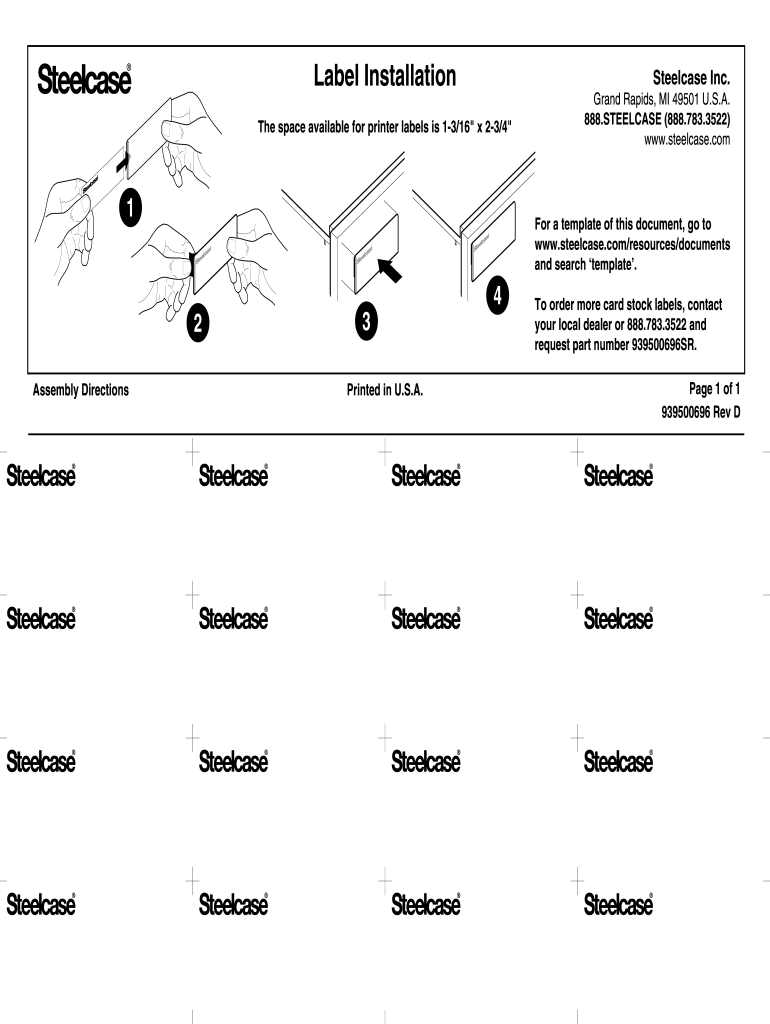
Printable File Cabinet Label Template Form


What is the Printable File Cabinet Label Template
The printable file cabinet label template is a customizable tool designed to help individuals and organizations efficiently organize and categorize their documents. This template allows users to create labels that can be printed and attached to filing cabinets, drawers, or boxes. By using this template, you can ensure that your filing system is clear and accessible, making it easier to locate important documents when needed. The template typically includes spaces for titles, categories, and other relevant information, allowing for a streamlined filing process.
How to Use the Printable File Cabinet Label Template
Using the printable file cabinet label template is straightforward. First, download the template in a compatible format, such as PDF or Word. Next, open the document and fill in the required fields with the appropriate information, such as document titles and categories. Once completed, print the labels on adhesive paper or regular paper, depending on your preference. Finally, cut out the labels and affix them to your filing cabinets or storage solutions. This process enhances organization and helps maintain a tidy workspace.
Steps to Complete the Printable File Cabinet Label Template
To complete the printable file cabinet label template, follow these steps:
- Download the template from a trusted source.
- Open the template in your preferred editing software.
- Fill in the label fields with the necessary information, such as document names and categories.
- Review the information for accuracy and completeness.
- Print the labels using a quality printer.
- Cut the labels if necessary and apply them to your filing system.
Key Elements of the Printable File Cabinet Label Template
Key elements of the printable file cabinet label template include:
- Title Field: A space to enter the name of the document or category.
- Color Coding: Options for different colors to visually distinguish categories.
- Size Variability: Various sizes to fit different filing systems.
- Customizability: Ability to modify fonts and styles to suit personal or organizational preferences.
Legal Use of the Printable File Cabinet Label Template
The printable file cabinet label template can be used legally to organize documents that may contain sensitive or important information. While the labels themselves do not carry legal weight, they serve as an efficient way to categorize documents that may be subject to legal requirements, such as contracts, tax forms, or employee records. It is essential to ensure that the information on the labels is accurate and complies with any relevant regulations regarding document storage and retention.
Examples of Using the Printable File Cabinet Label Template
Examples of using the printable file cabinet label template include:
- Organizing tax documents by year and type, such as W-2s and 1099s.
- Categorizing employee files by department or role within an organization.
- Labeling client files for easy access during meetings or consultations.
- Creating a filing system for personal documents, such as medical records or insurance information.
Quick guide on how to complete printable file cabinet label template
Prepare Printable File Cabinet Label Template effortlessly on any device
Web-based document management has gained signNow popularity among businesses and individuals. It offers a perfect eco-friendly substitute to traditional printed and signed papers, allowing you to obtain the appropriate form and securely store it online. airSlate SignNow equips you with all the resources necessary to create, modify, and electronically sign your documents promptly without delays. Manage Printable File Cabinet Label Template on any platform with airSlate SignNow's Android or iOS applications and enhance any document-focused operation today.
The easiest way to modify and electronically sign Printable File Cabinet Label Template without effort
- Find Printable File Cabinet Label Template and then click Get Form to begin.
- Utilize the tools we provide to fill out your form.
- Emphasize important sections of your documents or redact sensitive information with the tools that airSlate SignNow offers for that purpose.
- Generate your eSignature with the Sign tool, which takes seconds and holds exactly the same legal validity as a conventional wet ink signature.
- Review all the details and then click on the Done button to save your changes.
- Select how you would like to share your form, via email, SMS, or invite link, or download it to your computer.
Forget about lost or misplaced files, tedious form searching, or errors that necessitate printing new document copies. airSlate SignNow addresses all your document management needs in just a few clicks from a device of your choice. Alter and electronically sign Printable File Cabinet Label Template and ensure outstanding communication at any point of the form preparation process with airSlate SignNow.
Create this form in 5 minutes or less
Create this form in 5 minutes!
How to create an eSignature for the printable file cabinet label template
How to create an electronic signature for a PDF online
How to create an electronic signature for a PDF in Google Chrome
How to create an e-signature for signing PDFs in Gmail
How to create an e-signature right from your smartphone
How to create an e-signature for a PDF on iOS
How to create an e-signature for a PDF on Android
People also ask
-
What is a filing cabinet label template?
A filing cabinet label template is a pre-designed format used to create labels for organizing documents in a filing cabinet. These templates help you easily identify and categorize files, ensuring better organization and accessibility. With airSlate SignNow, you can customize these templates to fit your specific filing needs.
-
How can I create a filing cabinet label template using airSlate SignNow?
Creating a filing cabinet label template with airSlate SignNow is simple. Just log into your account, select the 'Templates' section, and choose 'Create New Template.' You can then design your label with text, colors, and fonts that match your business’s branding.
-
Are filing cabinet label templates customizable?
Yes, filing cabinet label templates in airSlate SignNow are fully customizable. You can modify the text, font styles, colors, and sizes to suit your filing system. This flexibility ensures that your labels are tailored to your unique needs.
-
What are the benefits of using a filing cabinet label template?
Using a filing cabinet label template can signNowly enhance your document organization. It saves time by allowing for quick identification of files, reduces the risk of misplacing important documents, and fosters a more efficient filing system. With airSlate SignNow, you can optimize this process easily.
-
Can I integrate filing cabinet label templates with other applications?
Yes, airSlate SignNow offers integrations with various applications that can enhance the use of your filing cabinet label templates. You can easily connect with document management systems, cloud storage solutions, and other productivity tools to streamline your workflow and ensure cohesive document organization.
-
What types of businesses can benefit from filing cabinet label templates?
Filing cabinet label templates are beneficial for businesses of all sizes and types, from small startups to large corporations. Any organization that handles physical documents can improve their filing system using these templates. airSlate SignNow’s templates can adapt to various industries and organizational needs.
-
How much does it cost to use filing cabinet label templates in airSlate SignNow?
The cost to use filing cabinet label templates in airSlate SignNow varies based on your chosen subscription plan. Generally, the platform provides a cost-effective solution suitable for businesses looking to enhance their document management practices. Check our pricing page for detailed information on plans and features.
Get more for Printable File Cabinet Label Template
Find out other Printable File Cabinet Label Template
- Electronic signature South Dakota Non-Profit Business Plan Template Now
- Electronic signature South Dakota Non-Profit Lease Agreement Template Online
- Electronic signature Legal Document Missouri Online
- Electronic signature Missouri Legal Claim Online
- Can I Electronic signature Texas Non-Profit Permission Slip
- Electronic signature Missouri Legal Rental Lease Agreement Simple
- Electronic signature Utah Non-Profit Cease And Desist Letter Fast
- Electronic signature Missouri Legal Lease Agreement Template Free
- Electronic signature Non-Profit PDF Vermont Online
- Electronic signature Non-Profit PDF Vermont Computer
- Electronic signature Missouri Legal Medical History Mobile
- Help Me With Electronic signature West Virginia Non-Profit Business Plan Template
- Electronic signature Nebraska Legal Living Will Simple
- Electronic signature Nevada Legal Contract Safe
- How Can I Electronic signature Nevada Legal Operating Agreement
- How Do I Electronic signature New Hampshire Legal LLC Operating Agreement
- How Can I Electronic signature New Mexico Legal Forbearance Agreement
- Electronic signature New Jersey Legal Residential Lease Agreement Fast
- How To Electronic signature New York Legal Lease Agreement
- How Can I Electronic signature New York Legal Stock Certificate