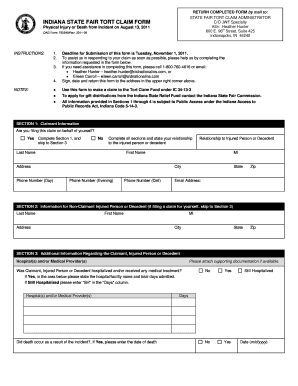
Indiana Tort Claim Form


What is the Indiana Tort Claim Form
The Indiana Tort Claim Form is a legal document used by individuals to file a claim against a governmental entity in Indiana for damages or injuries caused by the entity's actions or negligence. This form is essential for initiating the process of seeking compensation for losses incurred due to the actions of state or local government employees. The Indiana Tort Claim Act governs the procedures and requirements for filing such claims, ensuring that all parties involved adhere to specific legal standards.
How to use the Indiana Tort Claim Form
Using the Indiana Tort Claim Form involves several steps to ensure that the claim is properly filed. First, individuals must complete the form accurately, providing detailed information about the incident, including the date, location, and nature of the claim. It is crucial to include any supporting documentation that substantiates the claim, such as medical records or photographs. After completing the form, it must be submitted to the appropriate governmental agency within the specified time frame to ensure compliance with state regulations.
Steps to complete the Indiana Tort Claim Form
Completing the Indiana Tort Claim Form requires careful attention to detail. Here are the essential steps:
- Gather Information: Collect all relevant details about the incident, including witness information and any evidence.
- Fill Out the Form: Provide accurate information in all required fields, ensuring clarity and completeness.
- Attach Supporting Documents: Include any necessary documentation that supports your claim.
- Review the Form: Double-check for any errors or omissions before submission.
- Submit the Form: Send the completed form to the designated agency within the required timeframe.
Legal use of the Indiana Tort Claim Form
The legal use of the Indiana Tort Claim Form is governed by the Indiana Tort Claim Act. This act outlines the rights of individuals to seek compensation for damages caused by governmental entities. To ensure the claim is legally recognized, it is vital to follow the procedures set forth in the Act, including adhering to filing deadlines and providing necessary documentation. Failure to comply with these legal requirements may result in the dismissal of the claim.
Filing Deadlines / Important Dates
Filing deadlines for the Indiana Tort Claim Form are critical to the success of a claim. Generally, individuals must submit their claims within 180 days of the incident that caused the injury or damage. It is essential to be aware of these deadlines to avoid losing the right to seek compensation. Additionally, specific governmental entities may have their own rules regarding the submission timeline, so it is advisable to verify any additional requirements.
Required Documents
When filing the Indiana Tort Claim Form, certain documents are typically required to support the claim. These may include:
- Medical records related to injuries sustained.
- Photographs of the incident scene or damages.
- Witness statements or contact information.
- Any correspondence with the governmental entity regarding the claim.
Providing comprehensive documentation can strengthen the claim and facilitate a smoother review process.
Quick guide on how to complete indiana tort claim form
Complete Indiana Tort Claim Form effortlessly on any device
Online document management has become increasingly popular among companies and individuals. It offers an ideal environmentally friendly substitute to conventional printed and signed documents, as you can obtain the necessary form and securely store it online. airSlate SignNow provides all the tools you require to create, modify, and eSign your documents promptly without delays. Handle Indiana Tort Claim Form on any platform using airSlate SignNow Android or iOS applications and enhance any document-focused workflow today.
The easiest way to modify and eSign Indiana Tort Claim Form without any hassle
- Find Indiana Tort Claim Form and click Get Form to begin.
- Utilize the tools we offer to complete your form.
- Highlight pertinent sections of the documents or redact sensitive information with tools that airSlate SignNow provides specifically for that purpose.
- Create your eSignature using the Sign tool, which takes only seconds and possesses the same legal validity as a conventional wet ink signature.
- Verify the information and click on the Done button to save your modifications.
- Choose how you want to dispatch your form, via email, SMS, or invitation link, or download it to your computer.
Forget about lost or misplaced documents, tiresome form searching, or errors that require printing new document copies. airSlate SignNow addresses all your document management requirements in just a few clicks from a device of your choice. Edit and eSign Indiana Tort Claim Form and ensure excellent communication at every phase of the form preparation process with airSlate SignNow.
Create this form in 5 minutes or less
Create this form in 5 minutes!
How to create an eSignature for the indiana tort claim form
How to create an electronic signature for a PDF online
How to create an electronic signature for a PDF in Google Chrome
How to create an e-signature for signing PDFs in Gmail
How to create an e-signature right from your smartphone
How to create an e-signature for a PDF on iOS
How to create an e-signature for a PDF on Android
People also ask
-
What is an Indiana tort claim form?
An Indiana tort claim form is a legal document used to file a claim against a governmental entity in Indiana. This form is essential for individuals seeking compensation for damages due to government negligence or misconduct. Understanding how to properly fill out this form can signNowly impact the success of your claim.
-
How can airSlate SignNow help with filling out the Indiana tort claim form?
airSlate SignNow simplifies the process of completing your Indiana tort claim form by providing an intuitive interface for filling out and signing documents electronically. With features like field validation and templates specifically designed for Indiana claims, users can ensure accuracy and efficiency in their submissions. This makes the daunting task of filing a claim much more manageable.
-
Is there a cost associated with using airSlate SignNow for the Indiana tort claim form?
Yes, airSlate SignNow offers affordable pricing plans to cater to different user needs, making it a cost-effective solution for submitting the Indiana tort claim form. Users can choose a plan that fits their budget while benefiting from unlimited document signing and storage. The value provided outweighs the cost, especially for businesses handling multiple claims.
-
What are the benefits of using airSlate SignNow for legal forms like the Indiana tort claim form?
Using airSlate SignNow to handle the Indiana tort claim form offers numerous benefits, including streamlined processes, improved turnaround times, and enhanced document security. Users can track the status of their claims and receive notifications when documents are signed. This efficiency can save valuable time in legal proceedings.
-
Can I store my completed Indiana tort claim form in airSlate SignNow?
Absolutely! airSlate SignNow allows users to securely store their completed Indiana tort claim form and any other legal documents in the cloud. This feature ensures that you can easily access your forms whenever needed while providing protection against data loss. It's a reliable method for keeping important documentation organized.
-
Does airSlate SignNow integrate with other applications for managing the Indiana tort claim form?
Yes, airSlate SignNow offers integration with various third-party applications, enhancing the overall efficiency of managing documents like the Indiana tort claim form. Users can connect to tools like Google Drive, Dropbox, and CRM systems for seamless document management and collaboration. This feature supports a comprehensive workflow for handling legal claims.
-
How secure is the information submitted via airSlate SignNow for the Indiana tort claim form?
Security is a top priority for airSlate SignNow. When submitting the Indiana tort claim form, all information is encrypted and stored securely in compliance with industry standards. Users can confidently manage their sensitive data knowing that it is protected against unauthorized access and bsignNowes.
Get more for Indiana Tort Claim Form
Find out other Indiana Tort Claim Form
- How Do I Sign Oklahoma Warranty Deed
- Sign Florida Postnuptial Agreement Template Online
- Sign Colorado Prenuptial Agreement Template Online
- Help Me With Sign Colorado Prenuptial Agreement Template
- Sign Missouri Prenuptial Agreement Template Easy
- Sign New Jersey Postnuptial Agreement Template Online
- Sign North Dakota Postnuptial Agreement Template Simple
- Sign Texas Prenuptial Agreement Template Online
- Sign Utah Prenuptial Agreement Template Mobile
- Sign West Virginia Postnuptial Agreement Template Myself
- How Do I Sign Indiana Divorce Settlement Agreement Template
- Sign Indiana Child Custody Agreement Template Now
- Sign Minnesota Divorce Settlement Agreement Template Easy
- How To Sign Arizona Affidavit of Death
- Sign Nevada Divorce Settlement Agreement Template Free
- Sign Mississippi Child Custody Agreement Template Free
- Sign New Jersey Child Custody Agreement Template Online
- Sign Kansas Affidavit of Heirship Free
- How To Sign Kentucky Affidavit of Heirship
- Can I Sign Louisiana Affidavit of Heirship