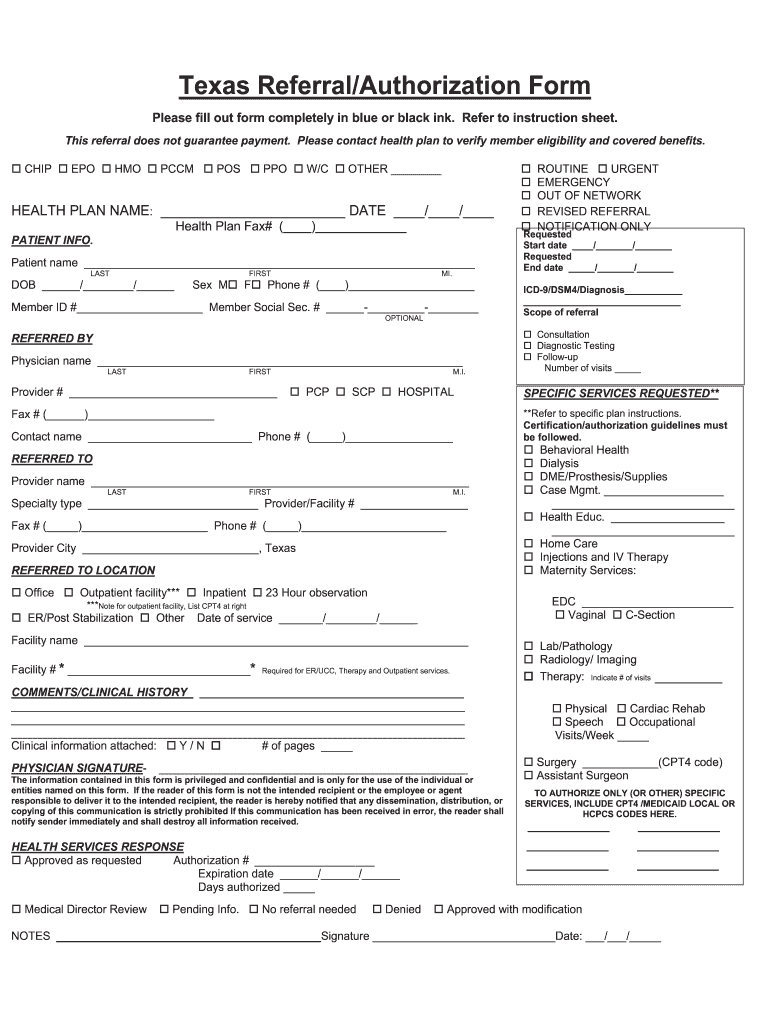
Parkland Referral Form


What is the Parkland Referral Form
The Parkland Referral Form is a crucial document used within the healthcare system, particularly for patients seeking specialized medical services. This form facilitates the referral process from primary care providers to specialists, ensuring that patients receive the appropriate care they need. It is essential for managing patient care effectively and streamlining communication between healthcare providers.
How to use the Parkland Referral Form
Using the Parkland Referral Form involves several key steps. First, the primary care provider must fill out the form with accurate patient information, including medical history and the reason for the referral. Once completed, the form should be submitted to the appropriate specialist's office. This process can often be done electronically, ensuring quicker access to specialized care for patients.
Steps to complete the Parkland Referral Form
Completing the Parkland Referral Form requires attention to detail. Follow these steps:
- Gather the necessary patient information, including full name, date of birth, and insurance details.
- Document the reason for the referral, including relevant medical history and any specific concerns.
- Ensure that all sections of the form are filled out accurately to avoid delays in processing.
- Review the form for completeness and accuracy before submission.
Legal use of the Parkland Referral Form
The Parkland Referral Form must be used in compliance with healthcare regulations and patient privacy laws. It is important to ensure that all information shared on the form adheres to HIPAA guidelines, protecting patient confidentiality. The form serves not only as a referral document but also as a legal record of the patient's medical needs and the provider's recommendations.
Key elements of the Parkland Referral Form
Several key elements are essential to the Parkland Referral Form. These include:
- Patient identification details, such as name and contact information.
- Primary care provider's information, including name and contact details.
- Specialist's information to whom the referral is being made.
- Detailed medical history and reason for referral.
- Insurance information to facilitate billing and coverage verification.
Form Submission Methods
The Parkland Referral Form can be submitted through various methods, depending on the healthcare provider's capabilities. Common submission methods include:
- Online submission through secure healthcare portals.
- Mailing the completed form to the specialist's office.
- In-person delivery to ensure immediate processing.
Quick guide on how to complete parkland referral form
Complete Parkland Referral Form effortlessly on any device
Digital document management has become popular with organizations and individuals alike. It offers an ideal eco-friendly alternative to traditional printed and signed paperwork, as you can easily find the right form and securely store it online. airSlate SignNow equips you with all the tools necessary to create, modify, and eSign your documents swiftly without delays. Manage Parkland Referral Form on any platform with airSlate SignNow Android or iOS applications and simplify any document-based process today.
The easiest method to alter and eSign Parkland Referral Form with ease
- Find Parkland Referral Form and click Get Form to begin.
- Utilize the tools we provide to fill out your document.
- Highlight important sections of your documents or obscure sensitive information with tools specially designed for that purpose by airSlate SignNow.
- Generate your signature using the Sign tool, which takes only seconds and holds the same legal validity as a traditional ink signature.
- Review the information and click on the Done button to save your changes.
- Choose how you want to send your form, whether by email, SMS, or invite link, or download it directly to your computer.
No more lost or misplaced documents, tedious form searches, or errors requiring the printing of new document copies. airSlate SignNow meets your document management needs in just a few clicks from any device of your choice. Edit and eSign Parkland Referral Form and ensure exceptional communication at every stage of your form preparation process with airSlate SignNow.
Create this form in 5 minutes or less
Create this form in 5 minutes!
How to create an eSignature for the parkland referral form
How to create an electronic signature for a PDF online
How to create an electronic signature for a PDF in Google Chrome
How to create an e-signature for signing PDFs in Gmail
How to create an e-signature right from your smartphone
How to create an e-signature for a PDF on iOS
How to create an e-signature for a PDF on Android
People also ask
-
What is the parkland referral form?
The parkland referral form is a digital document designed to streamline the referral process within healthcare and other industries. By using airSlate SignNow, you can easily create, send, and eSign this form to enhance efficiency and improve communication.
-
How does the parkland referral form improve workflow?
Utilizing the parkland referral form with airSlate SignNow simplifies your workflow by allowing for quick and secure electronic signatures. This reduces the time spent on manual paperwork and ensures accurate tracking of referrals.
-
Is the parkland referral form customizable?
Yes, the parkland referral form can be fully customized within airSlate SignNow to meet your specific needs. You can add, remove, or modify fields to align with your referral requirements and branding.
-
What are the pricing options for using the parkland referral form?
airSlate SignNow offers flexible pricing plans that cater to various business sizes, allowing you to use the parkland referral form without breaking your budget. Whether you need a basic plan or advanced features, there is an option that suits your needs.
-
Can I integrate the parkland referral form with other tools?
Absolutely! The parkland referral form can be integrated with various third-party applications, including CRM systems and cloud storage services. This interoperability enhances your productivity by centralizing your workflows and data.
-
What are the key benefits of using the parkland referral form?
One of the main benefits of the parkland referral form is the enhanced speed of processing referrals. Additionally, using airSlate SignNow helps reduce errors and ensures that all necessary information is accurately captured, leading to better patient outcomes.
-
Is the parkland referral form secure?
Yes, security is a top priority for airSlate SignNow. The parkland referral form is protected using bank-level encryption and complies with industry standards to safeguard your sensitive information and maintain confidentiality.
Get more for Parkland Referral Form
Find out other Parkland Referral Form
- eSignature North Dakota Government Quitclaim Deed Free
- eSignature Kansas Finance & Tax Accounting Business Letter Template Free
- eSignature Washington Government Arbitration Agreement Simple
- Can I eSignature Massachusetts Finance & Tax Accounting Business Plan Template
- Help Me With eSignature Massachusetts Finance & Tax Accounting Work Order
- eSignature Delaware Healthcare / Medical NDA Secure
- eSignature Florida Healthcare / Medical Rental Lease Agreement Safe
- eSignature Nebraska Finance & Tax Accounting Business Letter Template Online
- Help Me With eSignature Indiana Healthcare / Medical Notice To Quit
- eSignature New Jersey Healthcare / Medical Credit Memo Myself
- eSignature North Dakota Healthcare / Medical Medical History Simple
- Help Me With eSignature Arkansas High Tech Arbitration Agreement
- eSignature Ohio Healthcare / Medical Operating Agreement Simple
- eSignature Oregon Healthcare / Medical Limited Power Of Attorney Computer
- eSignature Pennsylvania Healthcare / Medical Warranty Deed Computer
- eSignature Texas Healthcare / Medical Bill Of Lading Simple
- eSignature Virginia Healthcare / Medical Living Will Computer
- eSignature West Virginia Healthcare / Medical Claim Free
- How To eSignature Kansas High Tech Business Plan Template
- eSignature Kansas High Tech Lease Agreement Template Online