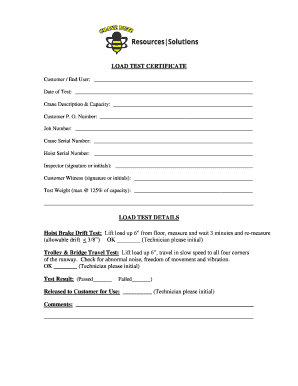
Load Test Certificate Template Form


What is the Load Test Certificate Template
The load test certificate template is a formal document used to verify that a crane or hoisting equipment has undergone rigorous testing to ensure it meets safety and operational standards. This certificate is crucial for compliance with industry regulations and serves as proof that the equipment can safely handle the specified loads. It typically includes details such as the equipment's specifications, the testing methods used, the results of the tests, and the signatures of the authorized personnel who conducted the tests.
How to use the Load Test Certificate Template
Using the load test certificate template involves several steps to ensure that all necessary information is accurately captured. Begin by filling in the details of the equipment, including its make, model, and serial number. Next, document the testing procedures followed, along with the results obtained during the load testing. It is essential to include the names and signatures of the individuals responsible for conducting the tests. Once completed, the certificate should be stored securely and made available for inspection by relevant authorities or stakeholders.
Key elements of the Load Test Certificate Template
A comprehensive load test certificate template should include several key elements to ensure its validity and effectiveness. These elements often consist of:
- Equipment Information: Details about the crane or hoisting equipment, including make, model, and serial number.
- Test Results: Specific outcomes of the load tests, including maximum load capacity and any issues encountered.
- Testing Procedures: A description of the methods used to conduct the load tests.
- Authorized Signatures: Signatures of the individuals who performed the tests and issued the certificate.
- Date of Testing: The date when the load tests were conducted.
Steps to complete the Load Test Certificate Template
Completing the load test certificate template requires careful attention to detail. Follow these steps to ensure accuracy:
- Gather all necessary information about the equipment and testing procedures.
- Fill in the equipment details, including make, model, and serial number.
- Document the testing methods and results clearly and concisely.
- Include the names and signatures of all authorized personnel involved in the testing.
- Review the completed certificate for accuracy before finalizing it.
Legal use of the Load Test Certificate Template
The load test certificate template holds legal significance, as it serves as evidence that the equipment has been tested according to industry standards. For the certificate to be legally binding, it must comply with relevant regulations and include all necessary information. This ensures that it can be used in legal contexts, such as inspections or audits, to demonstrate compliance with safety standards.
Examples of using the Load Test Certificate Template
There are various scenarios in which the load test certificate template can be utilized. For instance, construction companies may use it to certify that cranes used on job sites are safe and compliant with regulations. Similarly, rental companies may provide these certificates to clients to assure them that the equipment they are renting has passed all necessary safety tests. Additionally, regulatory bodies may require these certificates during inspections to verify compliance with safety standards.
Quick guide on how to complete load test certificate template
Complete Load Test Certificate Template effortlessly on any device
Managing documents online has gained traction among companies and individuals. It offers an ideal eco-friendly substitute for traditional printed and signed documents, allowing you to obtain the right form and securely preserve it online. airSlate SignNow equips you with all the resources needed to create, modify, and electronically sign your documents swiftly and without interruptions. Handle Load Test Certificate Template on any device using airSlate SignNow apps for Android or iOS and enhance any document-oriented task today.
How to modify and eSign Load Test Certificate Template with ease
- Locate Load Test Certificate Template and click on Get Form to begin.
- Use the features we offer to finish your document.
- Emphasize important sections of the documents or conceal sensitive information using the tools provided by airSlate SignNow specifically for that purpose.
- Create your eSignature with the Sign tool, which takes just seconds and carries the same legal validity as a conventional wet ink signature.
- Review the details and click on the Done button to save your changes.
- Choose your preferred delivery method for your form - via email, SMS, invite link, or download it to your computer.
Eliminate worries about lost or misfiled documents, tedious form searches, or errors that necessitate printing new copies. airSlate SignNow caters to your document management needs in just a few clicks from any device you prefer. Edit and eSign Load Test Certificate Template and ensure excellent communication at any stage of the form preparation process with airSlate SignNow.
Create this form in 5 minutes or less
Create this form in 5 minutes!
How to create an eSignature for the load test certificate template
How to create an electronic signature for a PDF online
How to create an electronic signature for a PDF in Google Chrome
How to create an e-signature for signing PDFs in Gmail
How to create an e-signature right from your smartphone
How to create an e-signature for a PDF on iOS
How to create an e-signature for a PDF on Android
People also ask
-
What is a load test certificate PDF?
A load test certificate PDF is a document that verifies the structural integrity of a structure or equipment after it has undergone load testing. This certificate is essential for confirming safety compliance and is often required by regulatory authorities.
-
How can I obtain a load test certificate PDF?
To obtain a load test certificate PDF, you typically need to engage a qualified professional or a testing service provider who specializes in load testing. After conducting the appropriate tests, they will issue a load test certificate in PDF format detailing the results and compliance.
-
What features does airSlate SignNow offer for handling load test certificate PDFs?
airSlate SignNow provides an intuitive interface for uploading, signing, and managing load test certificate PDFs. With features like customizable templates and secure eSigning, users can efficiently handle documentation associated with load testing.
-
Is airSlate SignNow cost-effective for managing load test certificate PDFs?
Yes, airSlate SignNow is a cost-effective solution for managing load test certificate PDFs. Its pricing plans are competitive, allowing businesses of all sizes to streamline their document workflows without incurring high operational costs.
-
What benefits do I gain from using airSlate SignNow for load test certificate PDFs?
Using airSlate SignNow for load test certificate PDFs provides numerous benefits, including enhanced security, better organization, and simplified sharing processes. This digital management helps ensure that your certificates are easily accessible and legally compliant.
-
Can I integrate airSlate SignNow with other tools for managing load test certificate PDFs?
Absolutely! airSlate SignNow seamlessly integrates with various applications, enabling users to manage load test certificate PDFs alongside their existing tools. This interoperability enhances your workflow efficiency and makes document management more cohesive.
-
How does airSlate SignNow ensure the security of my load test certificate PDFs?
airSlate SignNow prioritizes the security of your load test certificate PDFs through robust encryption and secure storage practices. Your documents are protected with advanced security measures, including user authentication and compliance with data protection regulations.
Get more for Load Test Certificate Template
- Pilb form
- Lic 508 child care form
- Cg 00 01 12 07 form
- Pest control log sheet form
- Woolworths credit card application form
- Culinary school registration form
- Ct 1065ct 1120si form
- Application for duplicate title use this form to request a duplicate replacement vehicle title by mail the duplicate title fee
Find out other Load Test Certificate Template
- How To eSignature Pennsylvania Charity Presentation
- Can I eSignature Utah Charity Document
- How Do I eSignature Utah Car Dealer Presentation
- Help Me With eSignature Wyoming Charity Presentation
- How To eSignature Wyoming Car Dealer PPT
- How To eSignature Colorado Construction PPT
- How To eSignature New Jersey Construction PDF
- How To eSignature New York Construction Presentation
- How To eSignature Wisconsin Construction Document
- Help Me With eSignature Arkansas Education Form
- Can I eSignature Louisiana Education Document
- Can I eSignature Massachusetts Education Document
- Help Me With eSignature Montana Education Word
- How To eSignature Maryland Doctors Word
- Help Me With eSignature South Dakota Education Form
- How Can I eSignature Virginia Education PDF
- How To eSignature Massachusetts Government Form
- How Can I eSignature Oregon Government PDF
- How Can I eSignature Oklahoma Government Document
- How To eSignature Texas Government Document