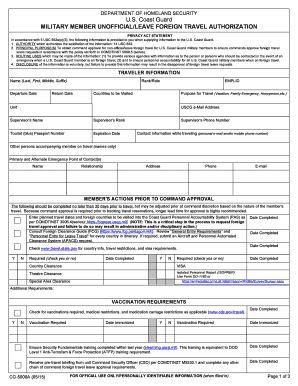
Cg 5000a Form


What is the Cg 5000a
The Cg 5000a is a form utilized by the U.S. Coast Guard for documenting leave for foreign travel. This form is essential for service members who need to request permission for travel outside the United States. It ensures that all necessary approvals are obtained before embarking on international journeys, aligning with the regulations set forth by the Department of Homeland Security. Completing the Cg 5000a accurately is crucial for maintaining compliance with military travel policies.
How to use the Cg 5000a
Using the Cg 5000a involves several steps to ensure proper completion and submission. First, gather all necessary personal information, including your service details and travel plans. Next, fill out the form with accurate data, ensuring that all sections are completed. Once the form is filled out, it should be reviewed for accuracy before submission. The completed Cg 5000a can be submitted electronically or in paper format, depending on the requirements of your command.
Steps to complete the Cg 5000a
To complete the Cg 5000a, follow these steps:
- Obtain the latest version of the Cg 5000a form, preferably in PDF format for easy access.
- Fill in your personal information, including your name, rank, and service number.
- Provide details about your intended travel, including dates and locations.
- Ensure all required signatures are obtained from your commanding officer.
- Review the form for any errors or omissions.
- Submit the form according to your unit's guidelines, either electronically or via mail.
Legal use of the Cg 5000a
The Cg 5000a is legally recognized when completed and submitted in accordance with military regulations. It serves as a formal request for leave and must be processed through the appropriate channels. Compliance with the guidelines set by the Coast Guard ensures that the request is valid and that the service member is authorized to travel. Understanding the legal implications of the form is essential for all personnel to avoid potential penalties for unauthorized travel.
Key elements of the Cg 5000a
Several key elements must be included in the Cg 5000a for it to be valid:
- Personal Information: Full name, rank, and service number.
- Travel Details: Dates of travel, destination, and purpose of the trip.
- Signatures: Required approvals from relevant authorities.
- Compliance Statements: Acknowledgment of regulations regarding foreign travel.
Form Submission Methods
The Cg 5000a can be submitted through various methods, depending on the specific requirements of your command. Common submission methods include:
- Online Submission: Many commands allow digital submission through secure military portals.
- Mail: Printed forms can be mailed to the appropriate office for processing.
- In-Person: Some units may require forms to be submitted directly to a designated officer.
Quick guide on how to complete cg 5000a
Effortlessly Prepare Cg 5000a on Any Device
Managing documents online has gained traction among businesses and individuals. It offers a sustainable alternative to traditional printed and signed paperwork, allowing you to easily find the appropriate form and securely store it online. airSlate SignNow provides all the tools necessary to create, modify, and electronically sign your documents swiftly without any hold-ups. Handle Cg 5000a on any device using airSlate SignNow apps for Android or iOS and streamline your document-related tasks today.
The Easiest Way to Edit and Electronically Sign Cg 5000a without Effort
- Obtain Cg 5000a and click Get Form to begin.
- Use the tools we offer to fill out your form.
- Emphasize key sections of your documents or obscure sensitive information using the tools that airSlate SignNow has specifically designed for that purpose.
- Generate your eSignature with the Sign tool, which takes mere seconds and holds the same legal validity as a conventional wet ink signature.
- Review the details and click the Done button to save your modifications.
- Select your preferred delivery method for your form, whether by email, text message (SMS), or invitation link, or download it to your computer.
Eliminate concerns about lost or misplaced documents, tedious form searching, or mistakes that necessitate printing new copies. airSlate SignNow meets your document management needs in just a few clicks from any device you choose. Edit and electronically sign Cg 5000a to ensure seamless communication at every step of your form preparation with airSlate SignNow.
Create this form in 5 minutes or less
Create this form in 5 minutes!
How to create an eSignature for the cg 5000a
How to create an electronic signature for a PDF online
How to create an electronic signature for a PDF in Google Chrome
How to create an e-signature for signing PDFs in Gmail
How to create an e-signature right from your smartphone
How to create an e-signature for a PDF on iOS
How to create an e-signature for a PDF on Android
People also ask
-
What is a homeland security travel authorization?
A homeland security travel authorization is a requirement for travelers entering the United States, ensuring they meet safety standards. This authorization process helps identify potential security risks, streamlining entry for compliant travelers. It's a crucial step for anyone planning to travel internationally to the U.S.
-
How does airSlate SignNow facilitate homeland security travel authorization?
airSlate SignNow simplifies the process of submitting documents needed for homeland security travel authorization. Our platform allows users to create, send, and eSign necessary forms quickly, ensuring compliance with government requirements. This efficiency can signNowly reduce the time and effort involved in obtaining your authorization.
-
What are the benefits of using airSlate SignNow for travel authorization?
Using airSlate SignNow for homeland security travel authorization offers several benefits, including time savings and enhanced document security. Our platform provides secure eSigning capabilities and real-time tracking, so you can monitor the status of your documents. This ensures a smooth and efficient process, allowing travelers to focus on their trip.
-
Is there a fee associated with obtaining a homeland security travel authorization through airSlate SignNow?
Yes, while airSlate SignNow offers a cost-effective solution for document management, the homeland security travel authorization itself may carry government fees. However, our platform ensures you get the best value by streamlining the paperwork involved, minimizing any potential for errors that could lead to additional costs or delays.
-
Can airSlate SignNow integrate with other applications for travel management?
Absolutely! airSlate SignNow easily integrates with various travel management applications. This interoperability makes it easier for businesses to seamlessly handle their homeland security travel authorization documents alongside other travel-related tasks, enhancing overall efficiency and convenience.
-
What features does airSlate SignNow offer for document tracking concerning travel authorization?
airSlate SignNow provides robust document tracking features specifically designed for homeland security travel authorization processes. Users can receive real-time updates when their documents are viewed, signed, or completed. This transparency helps ensure that all necessary forms are processed timely and efficiently.
-
How can businesses ensure compliance with homeland security travel authorization using airSlate SignNow?
Businesses can ensure compliance with homeland security travel authorization by utilizing airSlate SignNow's templates and automated workflows. These tools help standardize the document submission process, reducing the risk of missing crucial steps or information. Our platform also includes reminders and alerts to keep everyone on track.
Get more for Cg 5000a
Find out other Cg 5000a
- Can I eSignature Tennessee Police Form
- How Can I eSignature Vermont Police Presentation
- How Do I eSignature Pennsylvania Real Estate Document
- How Do I eSignature Texas Real Estate Document
- How Can I eSignature Colorado Courts PDF
- Can I eSignature Louisiana Courts Document
- How To Electronic signature Arkansas Banking Document
- How Do I Electronic signature California Banking Form
- How Do I eSignature Michigan Courts Document
- Can I eSignature Missouri Courts Document
- How Can I Electronic signature Delaware Banking PDF
- Can I Electronic signature Hawaii Banking Document
- Can I eSignature North Carolina Courts Presentation
- Can I eSignature Oklahoma Courts Word
- How To Electronic signature Alabama Business Operations Form
- Help Me With Electronic signature Alabama Car Dealer Presentation
- How Can I Electronic signature California Car Dealer PDF
- How Can I Electronic signature California Car Dealer Document
- How Can I Electronic signature Colorado Car Dealer Form
- How To Electronic signature Florida Car Dealer Word