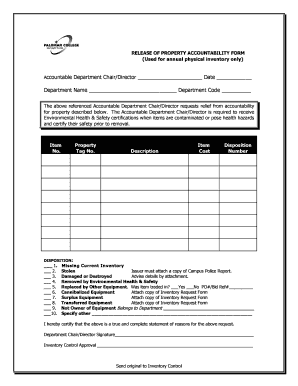
Accountability Form


What is the accountability form?
The accountability form is a structured document designed to track and manage the use of company property and equipment. It serves as a record that holds individuals accountable for items they have been assigned or borrowed. This form is essential in various settings, including educational institutions and corporate environments, where maintaining an inventory of supplies and equipment is crucial for operational efficiency.
Typically, the form includes details such as the item description, serial number, condition, and the individual responsible for the item. It may also require signatures from both the issuer and the recipient, ensuring that both parties acknowledge the terms of responsibility.
How to use the accountability form
Using the accountability form involves several straightforward steps to ensure proper documentation and tracking of items. First, identify the items that need to be accounted for, such as office supplies or equipment. Next, fill out the form with accurate details, including the item name, quantity, and condition.
Once the form is completed, both the issuer and the recipient should sign it to confirm the transfer of responsibility. It is advisable to keep a copy of the signed form for future reference. This process helps prevent loss or misuse of items and provides a clear record for audits or inventory checks.
Steps to complete the accountability form
Completing the accountability form requires attention to detail to ensure accuracy and clarity. Follow these steps:
- Gather all necessary information about the items, including descriptions and serial numbers.
- Fill in the recipient's name and contact information.
- Indicate the date of issuance and expected return date, if applicable.
- Provide a detailed description of each item, including its condition.
- Include any specific terms or conditions related to the use of the items.
- Obtain signatures from both the issuer and the recipient.
By following these steps, you ensure that the accountability form is completed accurately, which aids in maintaining proper oversight of company property.
Legal use of the accountability form
The accountability form is legally binding when executed correctly, meaning it can be used in disputes regarding the responsibility for items. To ensure its legal validity, the form must comply with relevant electronic signature laws, such as the ESIGN Act and UETA. These laws recognize electronic signatures as equivalent to handwritten signatures, provided that both parties consent to use electronic means.
It is important to retain a signed copy of the form as evidence of the agreement. This can be particularly useful in cases of loss or damage to the items listed on the form, as it provides a clear record of who was responsible at the time.
Key elements of the accountability form
Several key elements should be included in any accountability form to ensure its effectiveness and clarity. These elements typically include:
- Item Description: A detailed description of each item being accounted for.
- Serial Number: A unique identifier for tracking purposes.
- Condition: A statement regarding the item's current state.
- Recipient Information: Name and contact details of the individual responsible for the item.
- Signatures: Signatures of both the issuer and the recipient to confirm acknowledgment of responsibility.
- Date: The date on which the item is issued and any return deadlines.
Including these elements ensures that the accountability form serves its purpose effectively and provides a comprehensive record of item custody.
Examples of using the accountability form
The accountability form can be utilized in various scenarios, demonstrating its versatility in different environments. For instance, in an educational setting, teachers may use the form to track classroom supplies, ensuring that all materials are accounted for at the end of the school year.
In a corporate environment, the form may be used to manage equipment such as laptops or projectors assigned to employees. This helps the organization maintain an accurate inventory and ensures that employees are responsible for the items they use.
Additionally, the form can be adapted for specific needs, such as tracking borrowed tools in a workshop or managing shared resources in a community organization.
Quick guide on how to complete accountability form 52808595
Complete Accountability Form effortlessly on any device
Digital document management has become increasingly popular among businesses and individuals. It offers an ideal eco-friendly substitute for traditional printed and signed papers, allowing you to access the necessary form and securely store it online. airSlate SignNow provides all the tools needed to create, modify, and eSign your documents quickly without delays. Manage Accountability Form on any device using the airSlate SignNow Android or iOS applications and enhance any document-driven process today.
The easiest way to alter and eSign Accountability Form effortlessly
- Find Accountability Form and click Get Form to begin.
- Make use of the tools provided to fill out your document.
- Emphasize important sections of the documents or obscure sensitive information with tools specifically designed for that purpose by airSlate SignNow.
- Create your signature using the Sign tool, which takes mere seconds and holds the same legal validity as a conventional wet ink signature.
- Review the details and click the Done button to save your modifications.
- Choose your preferred method of delivering your form, via email, SMS, or invite link, or download it to your computer.
No more worries about lost or misplaced documents, tedious form searching, or mistakes that necessitate reprinting. airSlate SignNow caters to all your document management needs in just a few clicks from any device you select. Edit and eSign Accountability Form to ensure excellent communication at every stage of your form preparation with airSlate SignNow.
Create this form in 5 minutes or less
Create this form in 5 minutes!
How to create an eSignature for the accountability form 52808595
How to create an electronic signature for a PDF online
How to create an electronic signature for a PDF in Google Chrome
How to create an e-signature for signing PDFs in Gmail
How to create an e-signature right from your smartphone
How to create an e-signature for a PDF on iOS
How to create an e-signature for a PDF on Android
People also ask
-
What is a printable accountability form template?
A printable accountability form template is a pre-designed document that allows users to outline responsibilities and commitments. It serves as a tool to enhance accountability in personal and professional settings. With airSlate SignNow, you can easily customize and print these templates for your unique requirements.
-
How can I utilize a printable accountability form template effectively?
To utilize a printable accountability form template effectively, define the expectations and goals clearly within the document. Ensure all parties involved understand their responsibilities and the timeline for completion. Using airSlate SignNow, you can get these forms signed digitally, adding an extra layer of commitment.
-
Are there any costs associated with using a printable accountability form template?
Using a printable accountability form template through airSlate SignNow comes with a range of pricing options, including a free trial. Subscription plans are designed to fit various budgets, making it affordable for businesses of all sizes. Ensure to explore the pricing page for detailed information on each plan.
-
What features does airSlate SignNow offer for creating printable accountability form templates?
airSlate SignNow provides a variety of features for creating printable accountability form templates, including drag-and-drop customization, eSignature capabilities, and cloud storage. You can easily adjust the layout and design to suit your needs. This way, your accountability forms are not only functional but also visually appealing.
-
Can I integrate airSlate SignNow with other applications when using printable accountability form templates?
Yes, airSlate SignNow offers seamless integrations with popular applications such as Google Drive, Dropbox, and Salesforce. This allows you to access your printable accountability form template from anywhere and share it across different platforms. Integration enhances your workflow and ensures easy management of documents.
-
What are the benefits of using printable accountability form templates?
Using printable accountability form templates simplifies the process of tracking accountability and commitments. These templates promote transparency and clarity among team members, reducing misunderstandings. With airSlate SignNow, you also ensure that all forms are securely stored and easily accessible.
-
Is it easy to edit a printable accountability form template?
Absolutely! airSlate SignNow makes it easy to edit a printable accountability form template with its user-friendly interface. Users can customize text, adjust fields, and make necessary changes in just a few clicks, ensuring that the template meets their specific needs and expectations.
Get more for Accountability Form
Find out other Accountability Form
- Electronic signature South Carolina Loan agreement Online
- Electronic signature Colorado Non disclosure agreement sample Computer
- Can I Electronic signature Illinois Non disclosure agreement sample
- Electronic signature Kentucky Non disclosure agreement sample Myself
- Help Me With Electronic signature Louisiana Non disclosure agreement sample
- How To Electronic signature North Carolina Non disclosure agreement sample
- Electronic signature Ohio Non disclosure agreement sample Online
- How Can I Electronic signature Oklahoma Non disclosure agreement sample
- How To Electronic signature Tennessee Non disclosure agreement sample
- Can I Electronic signature Minnesota Mutual non-disclosure agreement
- Electronic signature Alabama Non-disclosure agreement PDF Safe
- Electronic signature Missouri Non-disclosure agreement PDF Myself
- How To Electronic signature New York Non-disclosure agreement PDF
- Electronic signature South Carolina Partnership agreements Online
- How Can I Electronic signature Florida Rental house lease agreement
- How Can I Electronic signature Texas Rental house lease agreement
- eSignature Alabama Trademark License Agreement Secure
- Electronic signature Maryland Rental agreement lease Myself
- How To Electronic signature Kentucky Rental lease agreement
- Can I Electronic signature New Hampshire Rental lease agreement forms