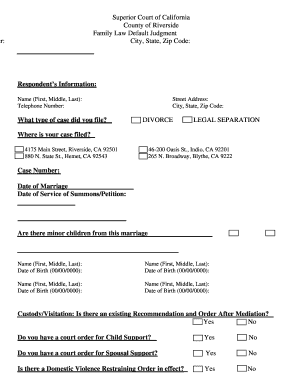
Divorce Papers California 2013


What are divorce papers in California?
Divorce papers in California are legal documents required to initiate and finalize the divorce process. These forms outline the terms of the divorce, including the division of assets, child custody, and support arrangements. The primary document is often referred to as the petition for dissolution of marriage, which must be filed with the appropriate court. Each county may have specific forms and requirements, so it is essential to ensure that the correct versions are used.
Steps to complete the divorce papers in California
Completing divorce papers in California involves several key steps:
- Gather necessary information: Collect details about your marriage, including dates, assets, debts, and any children involved.
- Fill out the forms: Complete the required forms accurately. Common forms include the FL-100 (Petition), FL-110 (Summons), and FL-141 (Declaration of Disclosure).
- Review for accuracy: Double-check all entries to ensure there are no errors or omissions.
- File the forms: Submit the completed forms to the court clerk in your county, either online or in person.
- Serve your spouse: Legally notify your spouse of the divorce by serving them with copies of the filed documents.
- Attend court hearings: If necessary, attend any required court hearings to finalize the divorce.
Legal use of divorce papers in California
Divorce papers serve as the official documentation of the dissolution of marriage in California. They are legally binding once filed with the court and must comply with state laws. Properly completed and filed forms ensure that both parties are aware of their rights and obligations. Incomplete or incorrect paperwork can lead to delays or complications in the divorce process.
How to obtain the divorce papers in California
Obtaining divorce papers in California can be done through several methods:
- Online resources: Many counties provide downloadable forms on their official websites, making it easy to access the necessary documents.
- Court clerk's office: Visit the local court clerk's office to request the required forms in person.
- Legal aid organizations: Some non-profit organizations offer assistance and may provide forms or guidance for completing them.
Key elements of divorce papers in California
Divorce papers typically include several critical elements that must be addressed:
- Petition for dissolution: The primary document that initiates the divorce process.
- Summons: Notifies the other spouse of the divorce filing and outlines their rights.
- Financial disclosures: Required declarations regarding income, assets, and debts to ensure transparency between parties.
- Child custody and support agreements: If applicable, these sections detail arrangements for children involved in the divorce.
Examples of using divorce papers in California
Divorce papers can be utilized in various scenarios, including:
- Uncontested divorces: Where both parties agree on terms, completing the forms can be straightforward.
- Contested divorces: In cases of disagreement, the forms may require additional documentation and court hearings.
- Modification requests: After a divorce is finalized, parties may need to use forms to modify custody or support arrangements.
Quick guide on how to complete divorce papers california 5640617
Complete Divorce Papers California effortlessly on any device
Online document management has become popular among businesses and individuals. It offers a perfect eco-friendly alternative to traditional printed and signed papers, as you can easily find the correct form and securely save it online. airSlate SignNow provides you with all the tools necessary to create, modify, and electronically sign your documents quickly without delays. Manage Divorce Papers California on any device with airSlate SignNow's Android or iOS applications and streamline any document-related process today.
How to modify and eSign Divorce Papers California effortlessly
- Locate Divorce Papers California and click Get Form to begin.
- Utilize the tools we offer to complete your form.
- Emphasize relevant portions of the documents or redact sensitive information with tools that airSlate SignNow provides specifically for that purpose.
- Create your signature using the Sign feature, which takes mere seconds and holds the same legal validity as a conventional wet ink signature.
- Review all the details and click the Done button to save your modifications.
- Choose how you would like to send your form, via email, text message (SMS), or invitation link, or download it to your computer.
Forget about lost or misplaced documents, tedious form searching, or mistakes that necessitate printing new copies. airSlate SignNow fulfills your document management needs in just a few clicks from any device. Modify and eSign Divorce Papers California and ensure excellent communication at any stage of your form preparation process with airSlate SignNow.
Create this form in 5 minutes or less
Find and fill out the correct divorce papers california 5640617
Create this form in 5 minutes!
How to create an eSignature for the divorce papers california 5640617
How to create an electronic signature for a PDF online
How to create an electronic signature for a PDF in Google Chrome
How to create an e-signature for signing PDFs in Gmail
How to create an e-signature right from your smartphone
How to create an e-signature for a PDF on iOS
How to create an e-signature for a PDF on Android
People also ask
-
What are printable blank divorce papers PDF?
Printable blank divorce papers PDF are customizable legal documents that can be downloaded and filled out for divorce proceedings. These forms simplify the process of filing for divorce, ensuring you have the necessary paperwork ready for submission. With airSlate SignNow, you can easily access and print these documents.
-
How can I obtain printable blank divorce papers PDF from airSlate SignNow?
You can obtain printable blank divorce papers PDF from airSlate SignNow by visiting our website and navigating to the divorce forms section. After selecting the appropriate forms for your needs, you'll be able to download them instantly in PDF format. This makes it easy to start your divorce process without any delays.
-
Are there any costs associated with printable blank divorce papers PDF?
While some printable blank divorce papers PDF are available for free online, airSlate SignNow offers high-quality templates for a small fee. This fee includes legal validity and professional support, ensuring you're well-equipped for your proceedings. Our cost-effective solution helps you avoid unnecessary legal expenses.
-
What features do printable blank divorce papers PDF from airSlate SignNow include?
Our printable blank divorce papers PDF include essential features such as ease of customization, templates for various divorce types, and compatibility with eSigning. Additionally, they are designed to be user-friendly, ensuring that all necessary sections are clearly outlined for you to complete. This streamlines the divorce process effectively.
-
Can I eSign printable blank divorce papers PDF on airSlate SignNow?
Yes, you can eSign printable blank divorce papers PDF directly within airSlate SignNow. Our platform provides a secure and convenient way to sign documents electronically, which is accepted by many legal entities. This feature saves you time and ensures your paperwork is legally binding.
-
How do printable blank divorce papers PDF benefit me compared to traditional paper forms?
Using printable blank divorce papers PDF provides numerous benefits over traditional paper forms, including immediate access and reduced errors during completion. AirSlate SignNow allows for easy editing and ensures your documents are up to date with the latest legal requirements. Additionally, the ability to store and access these documents electronically offers great convenience.
-
What integrations does airSlate SignNow offer for managing printable blank divorce papers PDF?
airSlate SignNow integrates with various software tools such as Google Drive, Dropbox, and Microsoft Office, allowing seamless management of your printable blank divorce papers PDF. This ensures you can easily access, share, and collaborate on your documents without any hassle. Our integrations enhance your overall document management experience.
Get more for Divorce Papers California
- Department of pathology and laboratory medicineuc davis form
- 119 9320 false pretense questionnairedocx form
- Pediatric sedation record form
- Mesotherapy consent form
- Member in training application process idsog form
- Moaa claims form
- Endorsementsponsorshipinitiative requestosteoarthritis form
- American fidelity claim form
Find out other Divorce Papers California
- Can I eSignature Massachusetts Real Estate PDF
- How Can I eSignature New Jersey Police Document
- How Can I eSignature New Jersey Real Estate Word
- Can I eSignature Tennessee Police Form
- How Can I eSignature Vermont Police Presentation
- How Do I eSignature Pennsylvania Real Estate Document
- How Do I eSignature Texas Real Estate Document
- How Can I eSignature Colorado Courts PDF
- Can I eSignature Louisiana Courts Document
- How To Electronic signature Arkansas Banking Document
- How Do I Electronic signature California Banking Form
- How Do I eSignature Michigan Courts Document
- Can I eSignature Missouri Courts Document
- How Can I Electronic signature Delaware Banking PDF
- Can I Electronic signature Hawaii Banking Document
- Can I eSignature North Carolina Courts Presentation
- Can I eSignature Oklahoma Courts Word
- How To Electronic signature Alabama Business Operations Form
- Help Me With Electronic signature Alabama Car Dealer Presentation
- How Can I Electronic signature California Car Dealer PDF