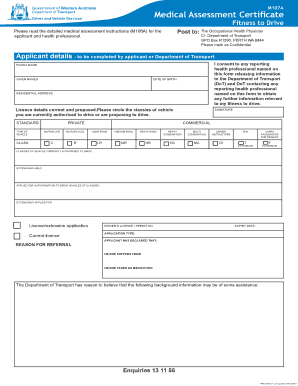
M107a Form


What is the M107A?
The M107A form is a specific document used primarily in the context of military and veteran affairs. It serves as a formal request or application for various benefits and services available to eligible individuals. Understanding the purpose of the M107A is crucial for those who wish to access these benefits. This form may include information about the applicant's military service, personal details, and the specific benefits being requested.
How to Use the M107A
Using the M107A form involves several key steps to ensure that all necessary information is accurately provided. First, gather all required personal and military documentation. Next, fill out the form carefully, ensuring that all sections are completed. It is essential to double-check for accuracy to avoid delays. Once completed, the form can be submitted through the appropriate channels, which may include online submission, mailing, or in-person delivery, depending on the specific requirements of the issuing authority.
Steps to Complete the M107A
Completing the M107A form effectively requires attention to detail. Follow these steps:
- Gather necessary documents, including identification and military service records.
- Read the instructions carefully to understand each section of the form.
- Fill in personal information, including name, address, and contact details.
- Provide details of military service, including dates of service and branch.
- Specify the benefits being requested and any additional information required.
- Review the form for completeness and accuracy before submission.
Legal Use of the M107A
The M107A form is legally binding when completed and submitted according to the guidelines set forth by the relevant authorities. Ensuring compliance with all legal requirements is essential for the form to be considered valid. This includes providing accurate information and submitting the form within any specified deadlines. Failure to comply with these regulations may result in delays or denial of benefits.
Who Issues the M107A Form
The M107A form is typically issued by government agencies responsible for veteran affairs and military benefits. This may include the Department of Veterans Affairs or other related organizations. It is important for applicants to ensure they are using the most current version of the form, as updates may occur that could affect eligibility or required information.
Form Submission Methods
Submitting the M107A form can be done through various methods, depending on the issuing authority's guidelines. Common submission methods include:
- Online: Many agencies offer electronic submission options for convenience.
- Mail: The form can be printed and sent via postal service to the designated address.
- In-Person: Applicants may have the option to deliver the form directly to an office.
Eligibility Criteria
Eligibility for using the M107A form generally depends on military service status and the specific benefits being requested. Applicants must meet certain criteria, which may include length of service, discharge status, and other factors. It is advisable to review the eligibility requirements carefully to ensure that all conditions are met before submitting the form.
Quick guide on how to complete m107a 18365883
Complete M107a effortlessly on any device
Digital document management has become increasingly popular among businesses and individuals. It offers a perfect eco-friendly substitute for conventional printed and signed papers, as you can find the right form and securely store it online. airSlate SignNow equips you with all the necessary tools to generate, modify, and electronically sign your documents swiftly without delays. Manage M107a on any platform with airSlate SignNow Android or iOS applications and simplify any document-related task today.
How to modify and eSign M107a with ease
- Obtain M107a and then click Get Form to begin.
- Utilize the tools we provide to fill out your form.
- Emphasize important sections of the documents or redact sensitive information using tools that airSlate SignNow specifically offers for such tasks.
- Create your eSignature using the Sign feature, which takes mere seconds and carries the same legal validity as a traditional wet ink signature.
- Review the details and click on the Done button to save your modifications.
- Select your preferred method to share your form, whether by email, SMS, or invitation link, or download it to your computer.
Eliminate concerns about lost or misplaced documents, tedious form searches, or mistakes requiring new copies to be printed. airSlate SignNow meets all your document management needs in just a few clicks from any device you choose. Modify and eSign M107a to ensure excellent communication throughout your form preparation process with airSlate SignNow.
Create this form in 5 minutes or less
Create this form in 5 minutes!
How to create an eSignature for the m107a 18365883
How to create an electronic signature for a PDF online
How to create an electronic signature for a PDF in Google Chrome
How to create an e-signature for signing PDFs in Gmail
How to create an e-signature right from your smartphone
How to create an e-signature for a PDF on iOS
How to create an e-signature for a PDF on Android
People also ask
-
What is the m107a form used for?
The m107a form is primarily utilized for documenting the transfer of ownership or various actions related to certain military property. This form helps streamline processes by ensuring that all necessary information is recorded and verified, making it easier for organizations to manage their assets.
-
How can airSlate SignNow assist with filling out the m107a form?
airSlate SignNow offers an intuitive platform that allows users to easily fill out the m107a form digitally. With features like templates and custom fields, you can efficiently complete the form while ensuring all required data is accurately captured and saved.
-
Is there a cost associated with using airSlate SignNow for the m107a form?
Yes, airSlate SignNow offers various pricing plans to accommodate different business needs. The costs depend on the features you require, but our service is designed to be cost-effective, making it a great choice for managing forms like the m107a form.
-
What features does airSlate SignNow provide for the m107a form?
airSlate SignNow offers features such as eSignature, document templates, secure storage, and integration with other tools. These features simplify the management and processing of the m107a form, reducing time and increasing efficiency.
-
Can I customize the m107a form using airSlate SignNow?
Absolutely! With airSlate SignNow, users can fully customize the m107a form to fit their specific requirements. This includes adding fields, adjusting layout, and incorporating branding elements, ensuring that the form aligns with your organization’s needs.
-
What integrations are available with airSlate SignNow for the m107a form?
airSlate SignNow supports many integrations with popular applications like Google Drive, Dropbox, and Salesforce. This means you can easily connect your workflow and manage the m107a form alongside other business processes seamlessly.
-
Is the m107a form legally binding when signed through airSlate SignNow?
Yes, the m107a form signed through airSlate SignNow is legally binding, adhering to eSignature laws such as ESIGN and UETA. This ensures that your digital signatures hold up in court, providing security and validity to your transactions.
Get more for M107a
Find out other M107a
- eSign Kansas Finance & Tax Accounting Stock Certificate Now
- eSign Tennessee Education Warranty Deed Online
- eSign Tennessee Education Warranty Deed Now
- eSign Texas Education LLC Operating Agreement Fast
- eSign Utah Education Warranty Deed Online
- eSign Utah Education Warranty Deed Later
- eSign West Virginia Construction Lease Agreement Online
- How To eSign West Virginia Construction Job Offer
- eSign West Virginia Construction Letter Of Intent Online
- eSign West Virginia Construction Arbitration Agreement Myself
- eSign West Virginia Education Resignation Letter Secure
- eSign Education PDF Wyoming Mobile
- Can I eSign Nebraska Finance & Tax Accounting Business Plan Template
- eSign Nebraska Finance & Tax Accounting Business Letter Template Online
- eSign Nevada Finance & Tax Accounting Resignation Letter Simple
- eSign Arkansas Government Affidavit Of Heirship Easy
- eSign California Government LLC Operating Agreement Computer
- eSign Oklahoma Finance & Tax Accounting Executive Summary Template Computer
- eSign Tennessee Finance & Tax Accounting Cease And Desist Letter Myself
- eSign Finance & Tax Accounting Form Texas Now