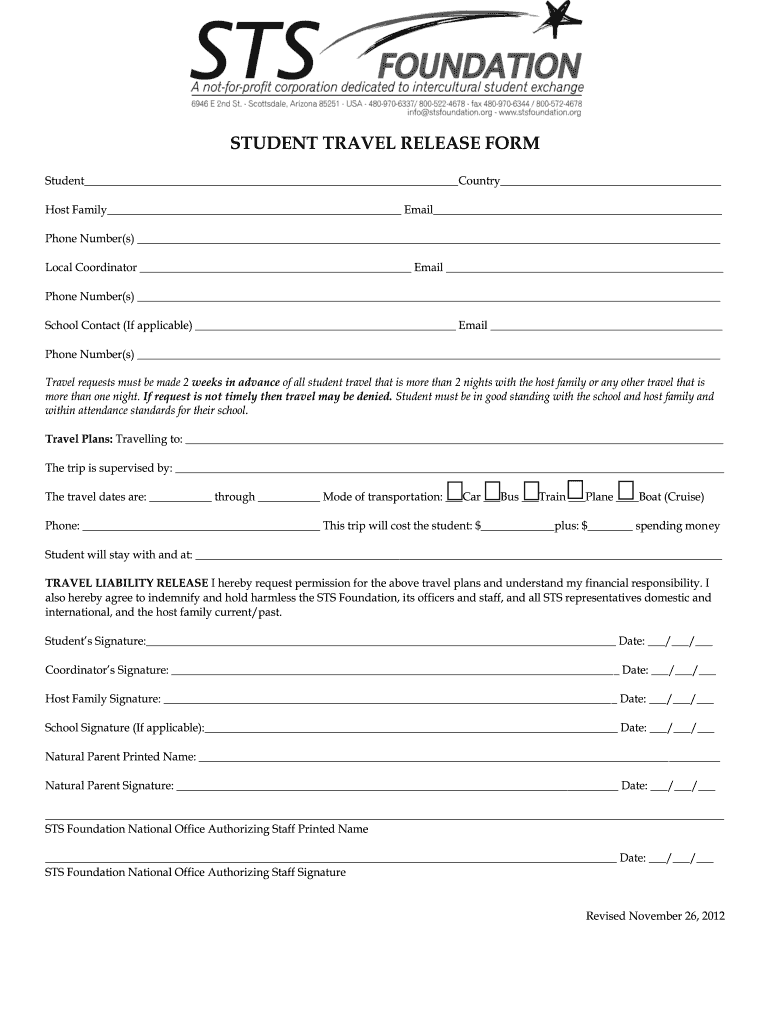
STUDENT TRAVEL RELEASE FORM STS Foundation Stsfoundation 2012-2026


What is the STS student travel release form?
The STS student travel release form is a legal document designed to provide permission for students to participate in travel activities organized by the STS Foundation. This form ensures that parents or guardians authorize the travel and acknowledge any associated risks. It is essential for safeguarding both the student and the organization during travel events.
Steps to complete the STS student travel release form
Completing the STS student travel release form involves several straightforward steps:
- Download the STS student travel release form PDF from the official website.
- Fill in the required personal information, including the student's name, date of birth, and contact details.
- Provide details about the travel event, such as dates, destination, and purpose.
- Include emergency contact information for the student.
- Have a parent or guardian sign the form to grant permission.
- Submit the completed form to the designated authority or organization.
Key elements of the STS student travel release form
The STS student travel release form contains several critical elements that ensure clarity and legal compliance:
- Student Information: Name, age, and contact details.
- Travel Details: Dates, destination, and purpose of the trip.
- Emergency Contacts: Names and phone numbers of individuals to contact in case of emergencies.
- Parent/Guardian Signature: Required to validate the permission granted for travel.
- Liability Waiver: A statement acknowledging the risks involved in travel activities.
How to obtain the STS student travel release form
The STS student travel release form can be obtained easily through the following methods:
- Visit the official STS Foundation website to download the form as a PDF.
- Request a physical copy from the school or organization coordinating the travel.
- Contact the STS Foundation directly to receive the form via email or postal service.
Legal use of the STS student travel release form
The STS student travel release form serves a legal purpose by ensuring that parents or guardians consent to their child's participation in travel activities. This form protects both the student and the organization from potential legal issues. It is vital to complete the form accurately and submit it before the travel date to ensure compliance with legal requirements.
Examples of using the STS student travel release form
Here are some scenarios where the STS student travel release form is commonly used:
- School field trips to educational destinations.
- Extracurricular activities such as sports tournaments or competitions.
- Travel for youth camps or leadership programs organized by the STS Foundation.
Quick guide on how to complete student travel release form sts foundation stsfoundation
The simplest method to locate and endorse STUDENT TRAVEL RELEASE FORM STS Foundation Stsfoundation
At the scale of an entire organization, ineffective procedures regarding document approval can take up a signNow amount of productive time. Signing materials such as STUDENT TRAVEL RELEASE FORM STS Foundation Stsfoundation is a standard element of operations in any sector, which is why the effectiveness of each agreement’s lifecycle signNowly impacts the overall productivity of the business. With airSlate SignNow, endorsing your STUDENT TRAVEL RELEASE FORM STS Foundation Stsfoundation can be as straightforward and swift as possible. This platform provides you with the latest version of almost any document. Even better, you can sign it instantly without needing to install external applications on your computer or printing hard copies.
How to obtain and endorse your STUDENT TRAVEL RELEASE FORM STS Foundation Stsfoundation
- Browse our collection by category or use the search box to locate the document you require.
- View the document preview by clicking Learn more to confirm it’s the correct one.
- Click Get form to start editing immediately.
- Fill out your document and incorporate any essential information using the toolbar.
- When finished, click the Sign tool to endorse your STUDENT TRAVEL RELEASE FORM STS Foundation Stsfoundation.
- Select the signature method that is most suitable for you: Draw, Create initials, or upload an image of your handwritten signature.
- Click Done to finalize editing and proceed to document-sharing options as required.
With airSlate SignNow, you have everything necessary to manage your documents effectively. You can locate, complete, modify, and even send your STUDENT TRAVEL RELEASE FORM STS Foundation Stsfoundation all in one tab without any complications. Optimize your processes with a single, intelligent eSignature solution.
Create this form in 5 minutes or less
FAQs
-
How do I write qualification details in order to fill out the AIIMS application form if a student is appearing in 12th standard?
There must be provision in the form for those who are taking 12 th board exam this year , so go through the form properly before filling it .
-
I am 2015 passed out CSE student, I am preparing for GATE2016 from a coaching, due to some reasons I do not have my provisional certificate, am I still eligible to fill application form? How?
Yes you are eligible. There is still time, application closes on October 1 this year. So if you get the provisional certificate in time you can just wait or if you know that you won't get it in time, just mail GATE organising institute at helpdesk@gate.iisc.ernet.in mentioning your problem. Hope it helps.
-
How do I get admission to TU if I have qualified for the JEE Mains? I am from Assam, and I want to do so under the state quota. Will there be any state rank list to be released, or do I have fill out any form?
If you haven't filled up any form then I am not sure if you are gonna get any chance now….This is the procedure they follow--- after you have qualified in JEE-MAINS. You have to fill up a form through which they come to know that you have qualified. Then they give a list of student according to their ranks (both AIR & state ranks). Then according to that there's three list A,B & C in which there's all the quota and all. And they relaese one list in general. According to that list theu release a date of your counselling .Note- The form fillup is must.
Create this form in 5 minutes!
How to create an eSignature for the student travel release form sts foundation stsfoundation
How to create an electronic signature for your Student Travel Release Form Sts Foundation Stsfoundation online
How to make an electronic signature for your Student Travel Release Form Sts Foundation Stsfoundation in Google Chrome
How to make an electronic signature for putting it on the Student Travel Release Form Sts Foundation Stsfoundation in Gmail
How to create an electronic signature for the Student Travel Release Form Sts Foundation Stsfoundation from your smartphone
How to generate an eSignature for the Student Travel Release Form Sts Foundation Stsfoundation on iOS devices
How to generate an eSignature for the Student Travel Release Form Sts Foundation Stsfoundation on Android devices
People also ask
-
What is the sts application form?
The sts application form is a digital document provided by airSlate SignNow, designed to streamline the process of signing and sending important papers. This form is essential for businesses looking to enhance their document management and eSignature workflows.
-
How does the sts application form benefit businesses?
The sts application form allows businesses to save time and reduce paperwork by enabling electronic signatures and document tracking. This efficiency can lead to quicker approvals and enhanced productivity, making it a vital tool for any organization.
-
Is the sts application form customizable?
Yes, the sts application form is fully customizable. airSlate SignNow allows users to tailor the form with their branding, specific fields, and signature requirements, ensuring it meets the unique needs of each business.
-
What integrations are available for the sts application form?
The sts application form integrates seamlessly with various popular platforms, including Google Drive, Dropbox, and CRM systems. These integrations enhance workflow efficiency and allow businesses to manage their documents in one cohesive environment.
-
What pricing options are available for using the sts application form?
airSlate SignNow offers flexible pricing plans based on the needs of your business. Whether you're a small team or a large enterprise, you can choose a plan that allows access to the sts application form and other essential features.
-
Can multiple users collaborate on the sts application form?
Absolutely! The sts application form supports collaboration among multiple users, allowing team members to work together in real-time. This feature is perfect for businesses where teamwork is crucial for completing documents efficiently.
-
Is the sts application form secure?
Yes, the sts application form prioritizes security with advanced encryption and compliance with industry standards. This ensures that your sensitive documents are protected throughout the signing process, giving you peace of mind.
Get more for STUDENT TRAVEL RELEASE FORM STS Foundation Stsfoundation
Find out other STUDENT TRAVEL RELEASE FORM STS Foundation Stsfoundation
- Sign Idaho Domain Name Registration Agreement Easy
- Sign Indiana Domain Name Registration Agreement Myself
- Sign New Mexico Domain Name Registration Agreement Easy
- How To Sign Wisconsin Domain Name Registration Agreement
- Sign Wyoming Domain Name Registration Agreement Safe
- Sign Maryland Delivery Order Template Myself
- Sign Minnesota Engineering Proposal Template Computer
- Sign Washington Engineering Proposal Template Secure
- Sign Delaware Proforma Invoice Template Online
- Can I Sign Massachusetts Proforma Invoice Template
- How Do I Sign Oklahoma Equipment Purchase Proposal
- Sign Idaho Basic rental agreement or residential lease Online
- How To Sign Oregon Business agreements
- Sign Colorado Generic lease agreement Safe
- How Can I Sign Vermont Credit agreement
- Sign New York Generic lease agreement Myself
- How Can I Sign Utah House rent agreement format
- Sign Alabama House rental lease agreement Online
- Sign Arkansas House rental lease agreement Free
- Sign Alaska Land lease agreement Computer