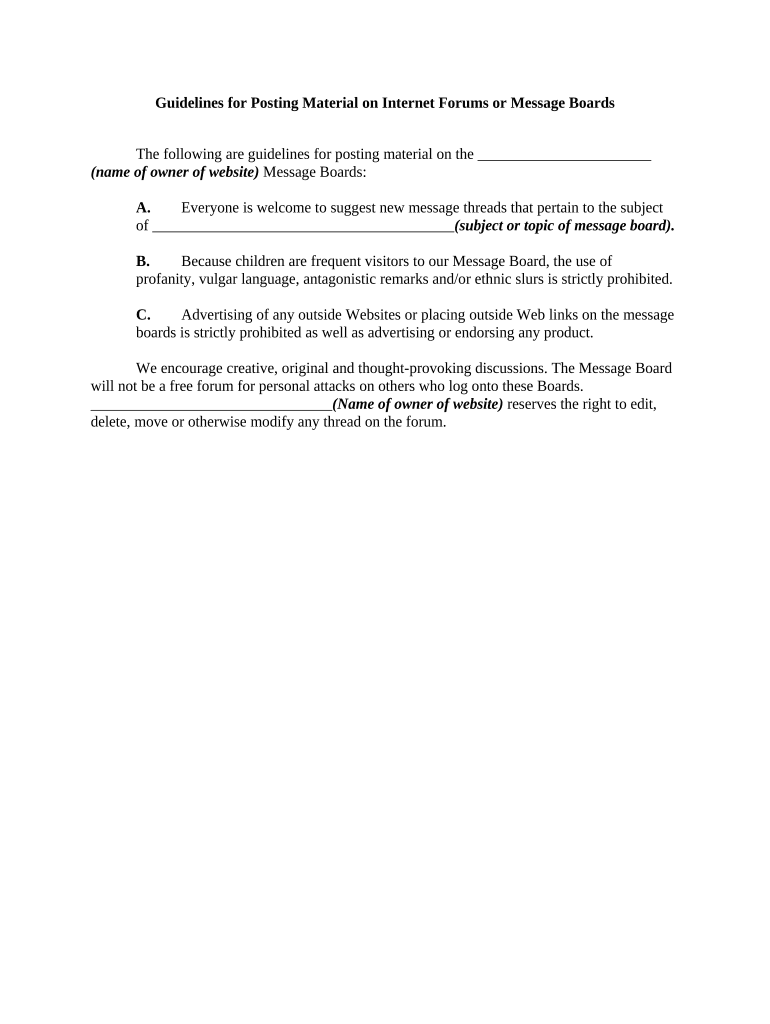
Posting Boards Form


What is the Posting Boards
The posting boards form serves as an essential document for various regulatory and compliance needs within organizations. It is often utilized to communicate important information to employees and stakeholders, ensuring that everyone is aware of key updates and changes. This form can encompass a range of topics, including policy changes, safety protocols, and other critical announcements that require formal acknowledgment.
How to Use the Posting Boards
Utilizing the posting boards effectively involves a few straightforward steps. First, ensure that the content you wish to post is clear and concise. Next, determine the appropriate platform for distribution, whether it be physical boards within the workplace or a digital format. For online posting boards, consider using a reliable eSignature solution to facilitate acknowledgment from recipients, ensuring that they have received and understood the information shared.
Steps to Complete the Posting Boards
Completing the posting boards form involves several key steps:
- Gather all necessary information that needs to be communicated.
- Draft the content in a clear and organized manner.
- Choose the appropriate format for posting, whether digital or physical.
- Utilize an eSignature tool to collect acknowledgments from relevant parties.
- Review the completed form for accuracy before finalizing the posting.
Legal Use of the Posting Boards
For the posting boards to be legally valid, certain requirements must be met. This includes ensuring that the information posted complies with applicable laws and regulations. Additionally, using an eSignature solution can help in establishing the authenticity of the document, as it provides a digital certificate that verifies the identity of the signers. Compliance with relevant legal frameworks, such as ESIGN and UETA, is crucial for the enforceability of the posting boards form.
Key Elements of the Posting Boards
Several key elements should be included in the posting boards form to enhance its effectiveness:
- Clear title and purpose of the posting.
- Detailed content that is easy to understand.
- Date of posting to establish a timeline.
- Signature lines for acknowledgment, if applicable.
- Contact information for further inquiries.
Examples of Using the Posting Boards
Posting boards can be utilized in various scenarios, including:
- Announcing new company policies or procedures.
- Sharing updates regarding workplace safety measures.
- Communicating changes in employee benefits or compensation.
- Informing staff about upcoming events or deadlines.
Form Submission Methods
The posting boards form can be submitted through various methods, including:
- Online submission via a secure eSignature platform.
- Physical submission by posting on designated boards within the workplace.
- Email distribution to relevant stakeholders for digital acknowledgment.
Quick guide on how to complete posting boards
Prepare Posting Boards effortlessly on any device
Digital document management has become increasingly favored by businesses and individuals alike. It offers a sustainable alternative to conventional printed and signed documents, allowing you to locate the necessary form and securely keep it online. airSlate SignNow equips you with all the resources needed to create, modify, and eSign your documents swiftly without delays. Manage Posting Boards on any device with airSlate SignNow apps available for Android or iOS and streamline any document-related process today.
How to modify and eSign Posting Boards with ease
- Locate Posting Boards and click Get Form to begin.
- Utilize the tools we provide to complete your document.
- Emphasize crucial sections of the documents or obscure sensitive information with tools specifically designed by airSlate SignNow for that purpose.
- Generate your signature using the Sign feature, which takes only a few seconds and carries the same legal validity as a traditional wet ink signature.
- Review all the details and click the Done button to save your modifications.
- Choose your preferred method to send your form, whether by email, SMS, or invite link, or download it to your computer.
Eliminate concerns about lost or misplaced files, tedious form hunting, or mistakes that necessitate printing new document copies. airSlate SignNow addresses your document management requirements in just a few clicks from any device you choose. Modify and eSign Posting Boards and ensure effective communication at all stages of your form preparation process with airSlate SignNow.
Create this form in 5 minutes or less
Create this form in 5 minutes!
People also ask
-
What are posting boards and how do they function in airSlate SignNow?
Posting boards in airSlate SignNow refer to the digital platforms designed to streamline the process of sending and signing documents. By utilizing posting boards, users can manage, track, and access documents easily, ensuring a seamless workflow. This feature signNowly enhances organization and efficiency for businesses.
-
How does airSlate SignNow's pricing compare to other posting boards?
airSlate SignNow offers competitive pricing for its services compared to other posting boards in the market. With tiered subscription plans, businesses can select a cost-effective solution that suits their needs. This pricing structure ensures that even small businesses can benefit from high-quality eSigning capabilities without exceeding their budget.
-
What features can I expect from airSlate SignNow's posting boards?
airSlate SignNow's posting boards come equipped with a variety of features, including customizable templates, real-time tracking, and notifications. These features make it easy for users to send, sign, and manage documents in a secure environment. The user-friendly interface ensures a smooth experience for all parties involved.
-
Are there any benefits of using posting boards for businesses?
Yes, using posting boards in airSlate SignNow provides numerous benefits for businesses. They help reduce turnaround time for document signing, enhance collaboration among team members, and improve overall productivity. By streamlining document management tasks, companies can focus more on their core operations.
-
Can I integrate airSlate SignNow with other platforms using posting boards?
Absolutely! airSlate SignNow allows easy integration with various platforms, enhancing the functionality of its posting boards. This integration helps users connect with CRM systems, cloud storage solutions, and more, ensuring a more comprehensive workflow for all users.
-
Is airSlate SignNow’s solution scalable for growing businesses utilizing posting boards?
Yes, airSlate SignNow's solution is highly scalable and accommodates growing businesses using posting boards. As your business expands, you can easily upgrade your plan to add more features and users. This flexibility allows companies to adapt their eSigning processes to match their evolving needs.
-
What types of documents can I manage using posting boards in airSlate SignNow?
Users can manage a wide variety of documents using posting boards in airSlate SignNow, including contracts, agreements, and forms. This versatility makes it suitable for diverse industries, from real estate to healthcare. The ability to customize templates further enhances document management capabilities.
Get more for Posting Boards
- Gst66 fillable form 2010
- Ir56e 2015 2019 form
- Notification by an employer of an employee who commences to be employed ir56e notification by an employer of an employee who form
- Safehome proposal form rsa insurance ireland
- F20 form 2015
- F20 form 2018 2019
- Form cg1 capital gains tax return 2017 revenue
- 2005 form 11 2017 2019
Find out other Posting Boards
- Sign Louisiana Government Warranty Deed Easy
- Sign Government Presentation Massachusetts Secure
- How Can I Sign Louisiana Government Quitclaim Deed
- Help Me With Sign Michigan Government LLC Operating Agreement
- How Do I Sign Minnesota Government Quitclaim Deed
- Sign Minnesota Government Affidavit Of Heirship Simple
- Sign Missouri Government Promissory Note Template Fast
- Can I Sign Missouri Government Promissory Note Template
- Sign Nevada Government Promissory Note Template Simple
- How To Sign New Mexico Government Warranty Deed
- Help Me With Sign North Dakota Government Quitclaim Deed
- Sign Oregon Government Last Will And Testament Mobile
- Sign South Carolina Government Purchase Order Template Simple
- Help Me With Sign Pennsylvania Government Notice To Quit
- Sign Tennessee Government Residential Lease Agreement Fast
- Sign Texas Government Job Offer Free
- Sign Alabama Healthcare / Medical LLC Operating Agreement Online
- Sign Alabama Healthcare / Medical Quitclaim Deed Mobile
- Can I Sign Alabama Healthcare / Medical Quitclaim Deed
- Sign Utah Government Month To Month Lease Myself